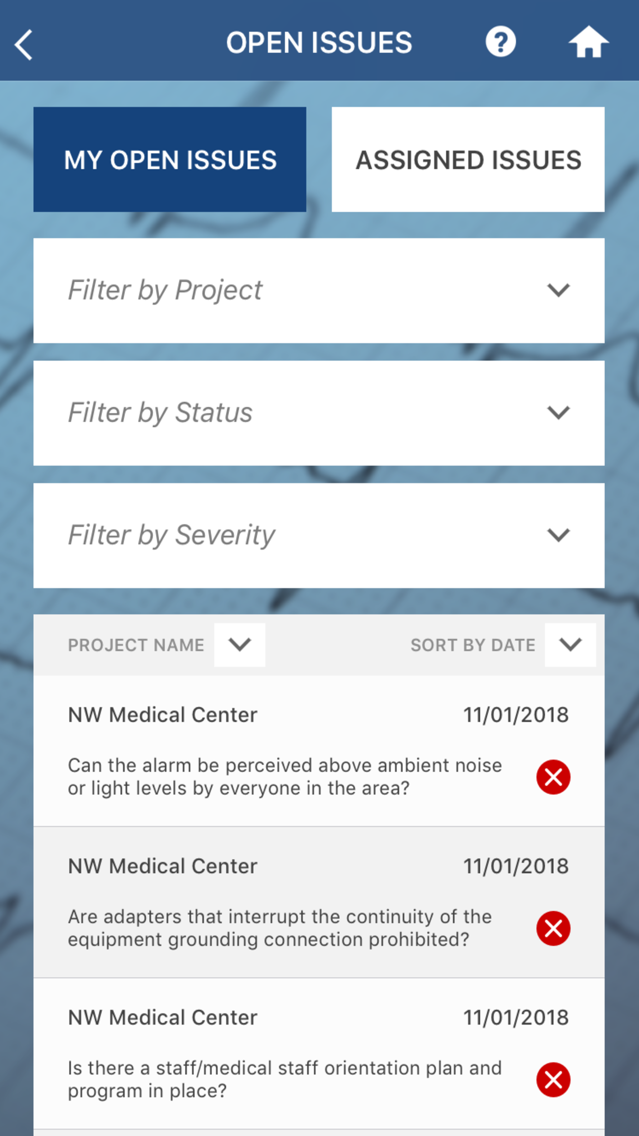Healthcare Risk
Free
1.4.4for iPhone, iPad
Age Rating
Healthcare Risk Screenshots
About Healthcare Risk
Every hospital and clinic needs to successfully manage risk to stay competitive. Healthcare Risk has aggregated best practices from the largest hospitals and made them available in one mobile application!
Choose from over 100 categories and 1,000 questions specifically designed to manage risk in a healthcare environment! There are questions for all levels of the organization: facility managers, risk managers and administrators.
Facility risk categories include Access and Egress, Building Entrances, Disposal of Waste Materials, Indoor Walkways, Snow Removal, Ventilation, etc
In addition, there are administrative categories such as Accident Prevention Plans, Emergency Evacuation Plans, Ergonomics, Food Service, Orientations Risk Financing, Workplace Violence, and more!
Also, there are specific categories reviewed by insurance companies during hospitals audits such as Adverse Event Management, Bloodborne Pathogens, Claims Management, Complaints Management, Contract Management, Corporate Initiatives, Governance, Patient Safety, Policies and Procedures and more!
Within each one of these categories, specific questions are asked to ensure that continuous risk management is being performed. These are the same questions that are asked by insurance companies when they determine premium costs each year- it’s like having the answer key to the test!
This mobile application is made for large hospitals and small clinics. It’s easy to use, just choose the appropriate category, review the questions, take photos and notes (using voice dictation) and track the severity.
Healthcare Risk provides a way so every organization can configure each mobile device to only show the questions specific to that facility. Questions are devised from the leading research universities, insurance companies and government agencies to ensure that your organization leverages the best practice risk questions every day.
Healthcare Risk also has a mobile form creator that allows you to digitize and eliminate all paper based forms that exists within your organization. Forms are now easier than ever to fill out in the field! There are also over 50 mobile form templates to choose from (Accident Reports, Adverse Event Reporting, Incident Report, Near Miss, New Hire Orientation Form and more!
Healthcare Risk has a file cabinet built into the app in order to view specific policies and procedures from any device- while managing version control to ensure that field personnel only see the latest corporate documents. Post all of your Safety Data Sheets in one location- see them from any device.
Features and Benefits:
-Over 50+ mobile form templates available
-Choose from over 100 categories and 1,000 best practice risk questions
-Innovative Lessons Learned program
-Healthcare news of the day broadcast to the app (companies can even broadcast out their own news!)
-Reports are effortlessly created with photos, notes, party observed and severity level
-Customize reports and website with your own company logo
-Most companies are up and running in about an hour
Choose from over 100 categories and 1,000 questions specifically designed to manage risk in a healthcare environment! There are questions for all levels of the organization: facility managers, risk managers and administrators.
Facility risk categories include Access and Egress, Building Entrances, Disposal of Waste Materials, Indoor Walkways, Snow Removal, Ventilation, etc
In addition, there are administrative categories such as Accident Prevention Plans, Emergency Evacuation Plans, Ergonomics, Food Service, Orientations Risk Financing, Workplace Violence, and more!
Also, there are specific categories reviewed by insurance companies during hospitals audits such as Adverse Event Management, Bloodborne Pathogens, Claims Management, Complaints Management, Contract Management, Corporate Initiatives, Governance, Patient Safety, Policies and Procedures and more!
Within each one of these categories, specific questions are asked to ensure that continuous risk management is being performed. These are the same questions that are asked by insurance companies when they determine premium costs each year- it’s like having the answer key to the test!
This mobile application is made for large hospitals and small clinics. It’s easy to use, just choose the appropriate category, review the questions, take photos and notes (using voice dictation) and track the severity.
Healthcare Risk provides a way so every organization can configure each mobile device to only show the questions specific to that facility. Questions are devised from the leading research universities, insurance companies and government agencies to ensure that your organization leverages the best practice risk questions every day.
Healthcare Risk also has a mobile form creator that allows you to digitize and eliminate all paper based forms that exists within your organization. Forms are now easier than ever to fill out in the field! There are also over 50 mobile form templates to choose from (Accident Reports, Adverse Event Reporting, Incident Report, Near Miss, New Hire Orientation Form and more!
Healthcare Risk has a file cabinet built into the app in order to view specific policies and procedures from any device- while managing version control to ensure that field personnel only see the latest corporate documents. Post all of your Safety Data Sheets in one location- see them from any device.
Features and Benefits:
-Over 50+ mobile form templates available
-Choose from over 100 categories and 1,000 best practice risk questions
-Innovative Lessons Learned program
-Healthcare news of the day broadcast to the app (companies can even broadcast out their own news!)
-Reports are effortlessly created with photos, notes, party observed and severity level
-Customize reports and website with your own company logo
-Most companies are up and running in about an hour
Show More
What's New in the Latest Version 1.4.4
Last updated on Aug 27, 2020
Old Versions
QR Code Scanner
A new QR Code icon is now available in the upper right corner of every app screen. The new icon will replace the previous support icon and Support may still be found within the main menu of the application. The QR Scanner allows users to scan QR Codes generated by their admin, linking them to a specific mobile form and project. If users are not assigned to the project a QR Code references, the user will be directed to an external website to fill out the form using their default browser.
A new QR Code icon is now available in the upper right corner of every app screen. The new icon will replace the previous support icon and Support may still be found within the main menu of the application. The QR Scanner allows users to scan QR Codes generated by their admin, linking them to a specific mobile form and project. If users are not assigned to the project a QR Code references, the user will be directed to an external website to fill out the form using their default browser.
Show More
Version History
1.4.4
Aug 27, 2020
QR Code Scanner
A new QR Code icon is now available in the upper right corner of every app screen. The new icon will replace the previous support icon and Support may still be found within the main menu of the application. The QR Scanner allows users to scan QR Codes generated by their admin, linking them to a specific mobile form and project. If users are not assigned to the project a QR Code references, the user will be directed to an external website to fill out the form using their default browser.
A new QR Code icon is now available in the upper right corner of every app screen. The new icon will replace the previous support icon and Support may still be found within the main menu of the application. The QR Scanner allows users to scan QR Codes generated by their admin, linking them to a specific mobile form and project. If users are not assigned to the project a QR Code references, the user will be directed to an external website to fill out the form using their default browser.
1.3.9
Mar 21, 2020
Improvements have been made to the synchronization of data collected by online and offline users.
Data collisions between users updating objects simultaneously have been patched.
UI fix for Pending Review and Pending Approval buttons.
Assignee List has been patched to include client owner.
Data collisions between users updating objects simultaneously have been patched.
UI fix for Pending Review and Pending Approval buttons.
Assignee List has been patched to include client owner.
1.3.7
Dec 16, 2019
Badge Notifications - App users will now receive badge notifications that will display a number on the app icon on their devices main screen. The number displayed will reference the number of open issues a user has opened and assigned. As issues are closed the number will decrement.
Signature Undo Feature - When filling out signatures, users are now able to undo the last stroke by tapping the undo button in the bottom right corner of the screen.
Lessons Learned - Priority on the lessons learned now display a 'High' next to the '1' priority and a 'Low' next to the 10 to assist users in deciding the appropriate priority for their item.
News - Users can now tap on active links within the company or app news pages. Links may bring the user to the original article or a supporting reference.
Improvements and Fixes
- When the application is in the devices background for an extended period of time, the application will now open to the same screen the user was previously on instead of resetting to the main menu.
- Issues are properly reopened after they have been set as 'Resolved'.
Signature Undo Feature - When filling out signatures, users are now able to undo the last stroke by tapping the undo button in the bottom right corner of the screen.
Lessons Learned - Priority on the lessons learned now display a 'High' next to the '1' priority and a 'Low' next to the 10 to assist users in deciding the appropriate priority for their item.
News - Users can now tap on active links within the company or app news pages. Links may bring the user to the original article or a supporting reference.
Improvements and Fixes
- When the application is in the devices background for an extended period of time, the application will now open to the same screen the user was previously on instead of resetting to the main menu.
- Issues are properly reopened after they have been set as 'Resolved'.
1.2.9
Jul 16, 2019
Healthcare Risk has implemented a new Synchronization Manager screen for clients to view a list of items queued up for synchronization when working in an area with weak cellular network. As the user work completes reports while under these types of conditions, the reports will appear on the sync manager list until they are fully saved to our servers.
In addition to the Sync Manager we also implemented new loading spinners to serve as visual cues to the user. The spinners will appear on all images, sketches, and map snapshots that are added to mobile forms. A spinner also appears on the view/edit report list to let the user know which reports are still in the process of saving.
The new synchronization manager features will soon be added to all other app modules!
In addition to the Sync Manager we also implemented new loading spinners to serve as visual cues to the user. The spinners will appear on all images, sketches, and map snapshots that are added to mobile forms. A spinner also appears on the view/edit report list to let the user know which reports are still in the process of saving.
The new synchronization manager features will soon be added to all other app modules!
1.2.4
Sep 2, 2018
Mobile Form Enhancements!
RTRS has revamped the mobile form reporting module. App users are now able to leverage new field types within forms for an easier and more robust experience. Some key new fields are number, currency, multi-select option, image reference and nested option fields.
Question Groups are a new feature that allow users to add groups of questions as needed. Field Notes are also available to provide additional info for report fields.
Header fields now collapse and expand on tap to show/hide all questions under that section.
Required fields have also been incorporated to make sure important information is not missed.
Healthcare Risk FAQ
Click here to learn how to download Healthcare Risk in restricted country or region.
Check the following list to see the minimum requirements of Healthcare Risk.
iPhone
iPad
Healthcare Risk supports English