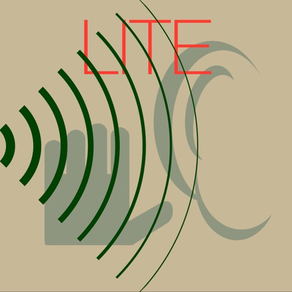
Hearing Analyzer Lite
simple hearing testing tool
Free
5.0for iPhone, iPod touch
Age Rating
Hearing Analyzer Lite Screenshots
About Hearing Analyzer Lite
"Hearing Analyzer Lite" is a hearing health app to easily check the frequency response of your hearing.
It covers a wide audible frequency range from 125 Hz to 12000 Hz. You can self-diagnose the sound hearing ability.
In general, a high risk of hearing loss has been known if you continue to hear the sounds of a high acoustic pressure level, such as listening of the portable audio and working with too loud noises.
This app allows you to check your hearing characteristics by finding the gain point of smallest audible tone for each frequency. The results are displayed in easy-to-read charts like the audiogram.
Please try to consider the wellness of your ears and your natural hearing by knowing your current hearing status.
Features:
- Test frequency: 125, 250, 500, 1000, 2000, 4000, 8000, 12000 (Hz)
- Test tone type: Intermittent signal (Tone A) / Continuous signal (Tone B)
- Test tone output: Left / Right
- Result graph display (Graph): Frequency response of hearing with ATH (*1) compensation.
- Reset graph display (Reset)
*1: ATH (Absolute Threshold of Hearing)
ATH is also known as the hearing threshold and is the minimum sound pressure level of pure tone that can be detected on the hearing in noise-free environment. Human is said to be able to listen from 20 Hz to 20000 Hz, but the sensitivity of the hearing will vary greatly depending on frequency. ATH varies with age and sex but is a good sensitivity at mid frequency range (1000 Hz - 5000 Hz) and needs more greater sound pressure level at a lower and higher frequency.
Note:
Before the diagnosis start, please set the hardware volume control to the central position of 50%. The volume of the test tone can be adjusted by operating the volume slider. Operate the volume slider to select the lowest volume at which you can hear. Adjust carefully to avoid excessive volume for your ears. We recommend the use of genuine Apple earphones for the hearing test.
Remarks:
We hope that this app will help you become more interested in your hearing health on a regular basis. If you feel the need to health management of ear, it is recommended to visit the medical specialist.
Disclaimer:
This app is not intended to be used for medical purposes. It is not intended to diagnose, prevent, monitor, treat, alleviate or compensate a disease, an injury, a disability or a handicap. If you think you have hearing problems, please consult with your doctor, or other qualified healthcare professional. Please use this app at your own risk. TOON, LLC don't take any responsibility for direct or indirect damage that could result from its use.
Please visit our iOS app support page for more information on this app.
It covers a wide audible frequency range from 125 Hz to 12000 Hz. You can self-diagnose the sound hearing ability.
In general, a high risk of hearing loss has been known if you continue to hear the sounds of a high acoustic pressure level, such as listening of the portable audio and working with too loud noises.
This app allows you to check your hearing characteristics by finding the gain point of smallest audible tone for each frequency. The results are displayed in easy-to-read charts like the audiogram.
Please try to consider the wellness of your ears and your natural hearing by knowing your current hearing status.
Features:
- Test frequency: 125, 250, 500, 1000, 2000, 4000, 8000, 12000 (Hz)
- Test tone type: Intermittent signal (Tone A) / Continuous signal (Tone B)
- Test tone output: Left / Right
- Result graph display (Graph): Frequency response of hearing with ATH (*1) compensation.
- Reset graph display (Reset)
*1: ATH (Absolute Threshold of Hearing)
ATH is also known as the hearing threshold and is the minimum sound pressure level of pure tone that can be detected on the hearing in noise-free environment. Human is said to be able to listen from 20 Hz to 20000 Hz, but the sensitivity of the hearing will vary greatly depending on frequency. ATH varies with age and sex but is a good sensitivity at mid frequency range (1000 Hz - 5000 Hz) and needs more greater sound pressure level at a lower and higher frequency.
Note:
Before the diagnosis start, please set the hardware volume control to the central position of 50%. The volume of the test tone can be adjusted by operating the volume slider. Operate the volume slider to select the lowest volume at which you can hear. Adjust carefully to avoid excessive volume for your ears. We recommend the use of genuine Apple earphones for the hearing test.
Remarks:
We hope that this app will help you become more interested in your hearing health on a regular basis. If you feel the need to health management of ear, it is recommended to visit the medical specialist.
Disclaimer:
This app is not intended to be used for medical purposes. It is not intended to diagnose, prevent, monitor, treat, alleviate or compensate a disease, an injury, a disability or a handicap. If you think you have hearing problems, please consult with your doctor, or other qualified healthcare professional. Please use this app at your own risk. TOON, LLC don't take any responsibility for direct or indirect damage that could result from its use.
Please visit our iOS app support page for more information on this app.
Show More
What's New in the Latest Version 5.0
Last updated on Jan 24, 2023
Old Versions
- Improved internal processing and performance.
- Renewed UI design.
- Requires iOS 15.0 or later.
- Renewed UI design.
- Requires iOS 15.0 or later.
Show More
Version History
5.0
Jan 24, 2023
- Improved internal processing and performance.
- Renewed UI design.
- Requires iOS 15.0 or later.
- Renewed UI design.
- Requires iOS 15.0 or later.
4.0
May 14, 2022
- Added continuous signal as the test tone.
- Renewed UI design.
- Requires iOS 14.7 or later.
- Renewed UI design.
- Requires iOS 14.7 or later.
3.3
Mar 17, 2021
- Changed the graph to the frequency response with absolute threshold of hearing correction.
3.2
Mar 5, 2021
- Minor improvements.
3.1
Sep 13, 2020
- Minor improvements.
3.0
Apr 1, 2020
- Added Hearing test frequencies 125Hz and 12kHz.
- Minor improvements.
- Minor improvements.
2.1
Aug 6, 2019
- Requires iOS12.4 or later.
2.0
Jun 1, 2018
- Changed UI.
- Requires iOS11.4 or later.
- Requires iOS11.4 or later.
1.3
Jun 14, 2016
- Optimized a part of code.
- Requires iOS9.3 or later.
- Requires iOS9.3 or later.
1.2
Mar 2, 2016
- Optimized a part of code.
- Requires iOS9.2 or later.
- Requires iOS9.2 or later.
1.1
Apr 23, 2015
-Code optimization.
-Changed screen design.
-Changed screen design.
1.0
Oct 7, 2014
Hearing Analyzer Lite FAQ
Click here to learn how to download Hearing Analyzer Lite in restricted country or region.
Check the following list to see the minimum requirements of Hearing Analyzer Lite.
iPhone
Requires iOS 15.0 or later.
iPod touch
Requires iOS 15.0 or later.
Hearing Analyzer Lite supports English, French, German, Japanese, Portuguese, Spanish
Related Videos
Latest introduction video of Hearing Analyzer Lite on iPhone






























