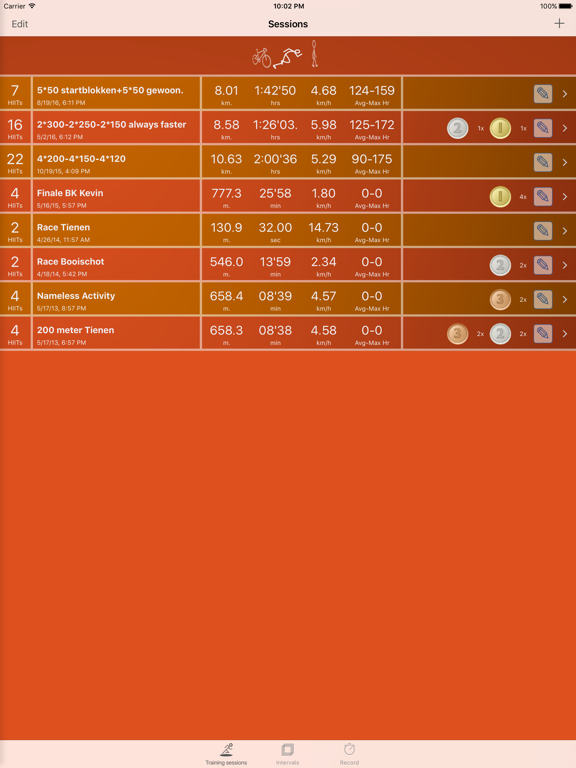HIITList
Finds intervals in your tracks
FreeOffers In-App Purchases
3.0.0for iPhone, iPad and more
Age Rating
HIITList Screenshots
About HIITList
Management summary :
Extract sprint intervals from GPS tracks or HealthKit workouts - automatically. Forget these start-stop-lap buttons.
More details :
You are a sprinter.
Your trainings? Intervals. High intensity. 12*60 meters - 8*300... . Pushing a stopwatch button or waking your phone slows you down, so you don't.
Comes HIITList : just power your watch and HIIT. When finished, just let HIITList do the analysis.
(Note : from version 2.0 on, you can use your iOs device to record your training. Continued use of GPS running in the background can dramatically decrease battery life.)
Features :
- Define the intervals you want to track : 60m, 120m, 150m, 300m... . Minimum start speed (to avoid flying starts screwing up your sprints), minimum elevation, minimum speed for an interval to be considered etc... .
- Import tcx/gpx files from iCloud drive, internet or eMail attachments. HIITlist scans them and detects the intervals.
- Or you can record your trainings using your iOs device.
- View performances by training or by interval.
- Interactive Graphs and maps.
Warnings :
- This version was tested with GPS devices that use one second recording. Tracks registered using smart recording might produce faulty results. Support will come in a later release.
- HIITList uses GPS coordinates. Indoor workouts are NOT supported.
- Currently, HIITList is metric only (athletics tracks are metric, so are Olympic distances. Not sure if there is demand for miles. But we'll add it at users request).
- Speed is expressed in km/hr, not min/km. (Again, we'll add if upon user request).
- You'll need a GPS device with a barometric altimeter to differentiate between flat tracks and hills. Define your intervals with a large enough (+10mr) maximum ascent and descent for devices without barometers.
- GPS devices have an error margin of a few meters. And one second recording means your start will be missed by up to half a second. So do not expect spot-on times. For reference : a 100 meter race electronically timed at 13:68 was estimated at 13:76 by HIITList. A 200 meter race electronically timed at 27:38 was HIITListed at 26:83. All these races were run with a Garmin ForeRunner 610. You can find some examples on https://hiitlistapp.wordpress.com/.
Extract sprint intervals from GPS tracks or HealthKit workouts - automatically. Forget these start-stop-lap buttons.
More details :
You are a sprinter.
Your trainings? Intervals. High intensity. 12*60 meters - 8*300... . Pushing a stopwatch button or waking your phone slows you down, so you don't.
Comes HIITList : just power your watch and HIIT. When finished, just let HIITList do the analysis.
(Note : from version 2.0 on, you can use your iOs device to record your training. Continued use of GPS running in the background can dramatically decrease battery life.)
Features :
- Define the intervals you want to track : 60m, 120m, 150m, 300m... . Minimum start speed (to avoid flying starts screwing up your sprints), minimum elevation, minimum speed for an interval to be considered etc... .
- Import tcx/gpx files from iCloud drive, internet or eMail attachments. HIITlist scans them and detects the intervals.
- Or you can record your trainings using your iOs device.
- View performances by training or by interval.
- Interactive Graphs and maps.
Warnings :
- This version was tested with GPS devices that use one second recording. Tracks registered using smart recording might produce faulty results. Support will come in a later release.
- HIITList uses GPS coordinates. Indoor workouts are NOT supported.
- Currently, HIITList is metric only (athletics tracks are metric, so are Olympic distances. Not sure if there is demand for miles. But we'll add it at users request).
- Speed is expressed in km/hr, not min/km. (Again, we'll add if upon user request).
- You'll need a GPS device with a barometric altimeter to differentiate between flat tracks and hills. Define your intervals with a large enough (+10mr) maximum ascent and descent for devices without barometers.
- GPS devices have an error margin of a few meters. And one second recording means your start will be missed by up to half a second. So do not expect spot-on times. For reference : a 100 meter race electronically timed at 13:68 was estimated at 13:76 by HIITList. A 200 meter race electronically timed at 27:38 was HIITListed at 26:83. All these races were run with a Garmin ForeRunner 610. You can find some examples on https://hiitlistapp.wordpress.com/.
Show More
What's New in the Latest Version 3.0.0
Last updated on Jun 29, 2022
Old Versions
Can now import "High Intensity Interval Training" workouts from HealthKit - as that is how the upcoming Apple Watch app will store its workouts. Before, only outside running could be imported.
Stores interval definitions in a new database on your iCloud account so the upcoming Watch app can access them.
To import activities from HealthKit, press the three-line icon on top of the screen, then tap the activity rings in the side menu.
Stores interval definitions in a new database on your iCloud account so the upcoming Watch app can access them.
To import activities from HealthKit, press the three-line icon on top of the screen, then tap the activity rings in the side menu.
Show More
Version History
3.0.0
Jun 29, 2022
Can now import "High Intensity Interval Training" workouts from HealthKit - as that is how the upcoming Apple Watch app will store its workouts. Before, only outside running could be imported.
Stores interval definitions in a new database on your iCloud account so the upcoming Watch app can access them.
To import activities from HealthKit, press the three-line icon on top of the screen, then tap the activity rings in the side menu.
Stores interval definitions in a new database on your iCloud account so the upcoming Watch app can access them.
To import activities from HealthKit, press the three-line icon on top of the screen, then tap the activity rings in the side menu.
2.9.5
Jan 26, 2020
The iPhone version now shows average speed and total distance on the main training page.
2.9
Dec 10, 2019
You can import run-workouts from Health. (HIITlist Pro only feature - free version allows for 5 imports)
A lot of visual glitches on iOS 13 corrected
A lot of visual glitches on iOS 13 corrected
2.8
Apr 1, 2018
- Searchbar no longer disappears on iOS11
- Fixes a crash when opening gpx files selected in a browser or in eMail attachments.
- Fixes a crash when opening gpx files selected in a browser or in eMail attachments.
2.7
Mar 10, 2018
Technical update to keep up with the latest Apple technologies.
2.6
May 7, 2017
In App purchases now activated.
Swift 3
Performance and stability
Swift 3
Performance and stability
2.5
Oct 12, 2016
Adds HIITListPro as a an in app purchase.
HIITListPro allows you to align a GPS track to the real track. How-to available at https://hiitlistapp.wordpress.com/
HIITListPro allows you to align a GPS track to the real track. How-to available at https://hiitlistapp.wordpress.com/
2.4
May 20, 2016
Algorithm to remove some obvious spikes (a spike followed by a zero-speed point) tuned : when the spike is surrounded by other spikes, HIITList no longer attempts to interpollate its position : it just removes the point.
Edit behaviour fixed. Tapping the '-' button now removes a training or an interval definition.
Edit behaviour fixed. Tapping the '-' button now removes a training or an interval definition.
2.3
Apr 18, 2016
- Changed some tables to show more info on large screens
- The textured backgound has been replaced by a flat one : reddisch if you navigate by training sessions, blue-ish if you navigate by interval type.
- Touch behaviour changed on pages that combine graphs and tables :
- - A touch highlights the selected row on the graph
- - A long touch opens the detail page.
- - A touch on the the disclosure triangle acts as a long touch.
- The textured backgound has been replaced by a flat one : reddisch if you navigate by training sessions, blue-ish if you navigate by interval type.
- Touch behaviour changed on pages that combine graphs and tables :
- - A touch highlights the selected row on the graph
- - A long touch opens the detail page.
- - A touch on the the disclosure triangle acts as a long touch.
2.2
Feb 29, 2016
The table that list all training sessions has been adapted to show more information on iPads in landscape. As some older data must be re-evaluated to calculate metrics like total distance, average heart rate, total ascent at the training level, the first time you scroll through this table after applying this upgrade might slow your device for a minute or so.
Some enhancements on the point-graph that plots all executions of an interval :
- A line graph that graphs the average time of the best 3 executions per training session was added .
- An area plot of the range between the 3 best executions of an interval per training session was added.
Some display issues on a landscape 6Plus were corrected
Some enhancements on the point-graph that plots all executions of an interval :
- A line graph that graphs the average time of the best 3 executions per training session was added .
- An area plot of the range between the 3 best executions of an interval per training session was added.
Some display issues on a landscape 6Plus were corrected
2.1
Feb 9, 2016
If you use your iPhone to record your runs, HIITList wil notify you (on your phone, but also on your smartwatch) when you finished an interval.
The table that lists the intervals for an activity has been rewritten so it scales better from 4 inch portrait op to iPad landscape.
Icon has been tweaked a little.
The table that lists the intervals for an activity has been rewritten so it scales better from 4 inch portrait op to iPad landscape.
Icon has been tweaked a little.
2.0
Dec 15, 2015
You can now use your ios device to record your runs. (position, speed, heart rate and elevation). No more watch required. (WARNING : Continued use of GPS running in the background can dramatically decrease battery life.)
Fixes a crash that occured when dragging an interval marker to the end of the speed graph.
Newer Garmin watches tend to register missed points with the same coordinates as the next one. This creates spikes followed by zero-speed points. Such points are corrected (by interpollation) during import.
Start time of a training is now stored in the local time (if you have an internet connection available when you import the file. Without internet connection, HIITList cannot convert extract timezone info from GPS coordinates for which it relies on Apples map servers.)
Default name for imported tcx trainings is now the date plus the location, no longer "unnamed activity"
Bug fix : heart rate is read from tcx files. (Was only imported from GPX files)
New feature : Cadence rate is read from tcx files. (Was ignored. GPX files do not hold cadence data)
Fixes a crash that occured when dragging an interval marker to the end of the speed graph.
Newer Garmin watches tend to register missed points with the same coordinates as the next one. This creates spikes followed by zero-speed points. Such points are corrected (by interpollation) during import.
Start time of a training is now stored in the local time (if you have an internet connection available when you import the file. Without internet connection, HIITList cannot convert extract timezone info from GPS coordinates for which it relies on Apples map servers.)
Default name for imported tcx trainings is now the date plus the location, no longer "unnamed activity"
Bug fix : heart rate is read from tcx files. (Was only imported from GPX files)
New feature : Cadence rate is read from tcx files. (Was ignored. GPX files do not hold cadence data)
1.4
Nov 17, 2015
Color-coded tracklines : green - yellow - red for slow - faster - fast. White = pre-start or post-finish.
New tab-icons
Coordinates are now stored with a greater precision
New tab-icons
Coordinates are now stored with a greater precision
1.3
Oct 26, 2015
- Search field added to the traininglist (drag the table down for access)
- Requires iOs 9
- (Technical)Ugraded to Swift 2.1
- Free without publicity
- Requires iOs 9
- (Technical)Ugraded to Swift 2.1
- Free without publicity
1.2
Sep 16, 2015
- Some fixes when importing TCX files (time not recognised)
- Fixes a crash when looking at the details of an interval with less than 2 trackpoints.
- Simulate a search for intervals dropping or lowering some of the requirements (minimum speed requirement is lowered, ascent-descent requirements are dropped.
- Drag an interval over the graph to see de details of intervals at any point of a training session.
- Cosmetics (a bit - still a long way to go here).
Check the iPhone 6 video for a demonstration of the new features
- Fixes a crash when looking at the details of an interval with less than 2 trackpoints.
- Simulate a search for intervals dropping or lowering some of the requirements (minimum speed requirement is lowered, ascent-descent requirements are dropped.
- Drag an interval over the graph to see de details of intervals at any point of a training session.
- Cosmetics (a bit - still a long way to go here).
Check the iPhone 6 video for a demonstration of the new features
1.1
Aug 4, 2015
- Fixes a crash occurring when intervals end near the end of a training
- Added possibility to delete interval definitions
- More detailed info in the info bullets when dragging over a graph
- Intervals by training view reworked. Intervals detected are shown on the graph
- Cosmetics, bugs, performance
- Added possibility to delete interval definitions
- More detailed info in the info bullets when dragging over a graph
- Intervals by training view reworked. Intervals detected are shown on the graph
- Cosmetics, bugs, performance
1.0
Jun 24, 2015
HIITList FAQ
Click here to learn how to download HIITList in restricted country or region.
Check the following list to see the minimum requirements of HIITList.
iPhone
Requires iOS 13.5 or later.
iPad
Requires iPadOS 13.5 or later.
iPod touch
Requires iOS 13.5 or later.
HIITList supports English
HIITList contains in-app purchases. Please check the pricing plan as below:
HIITList Professional
$1.99