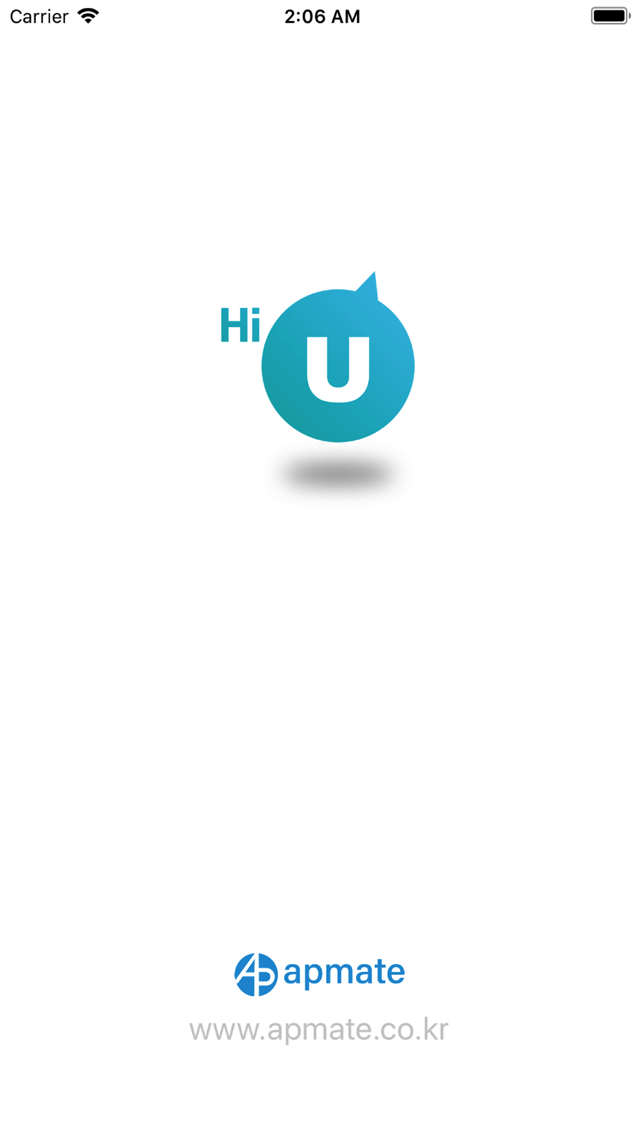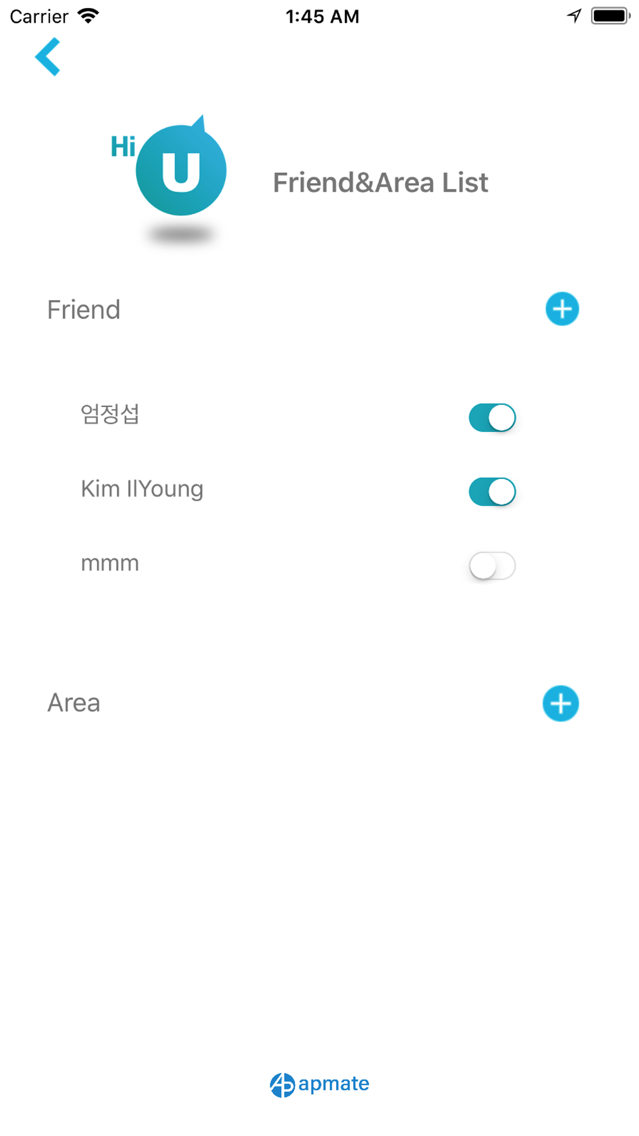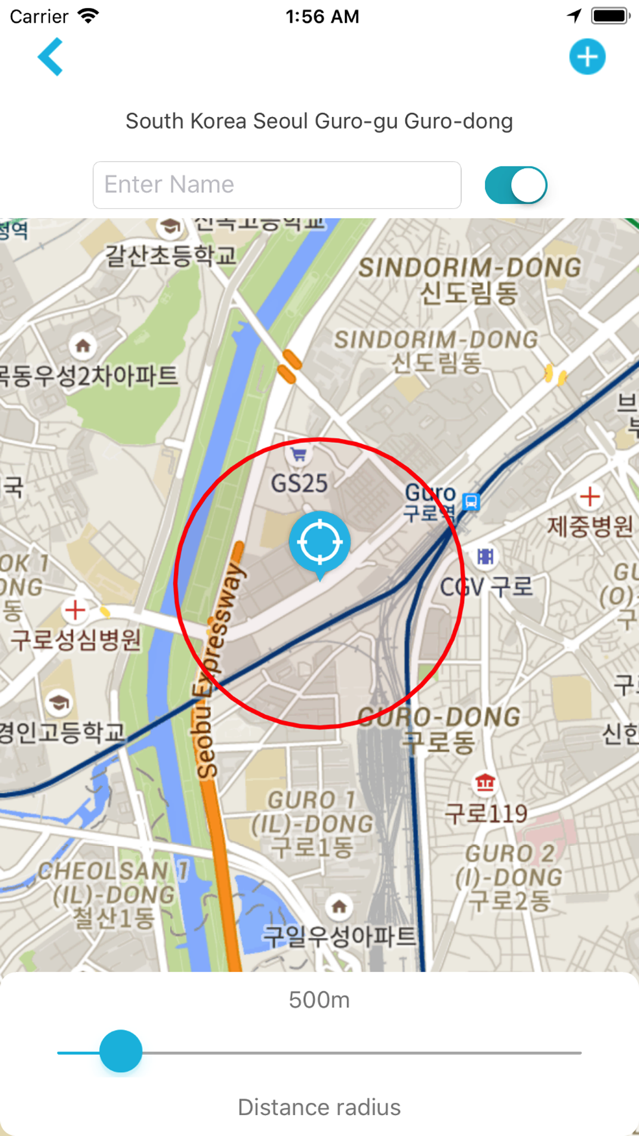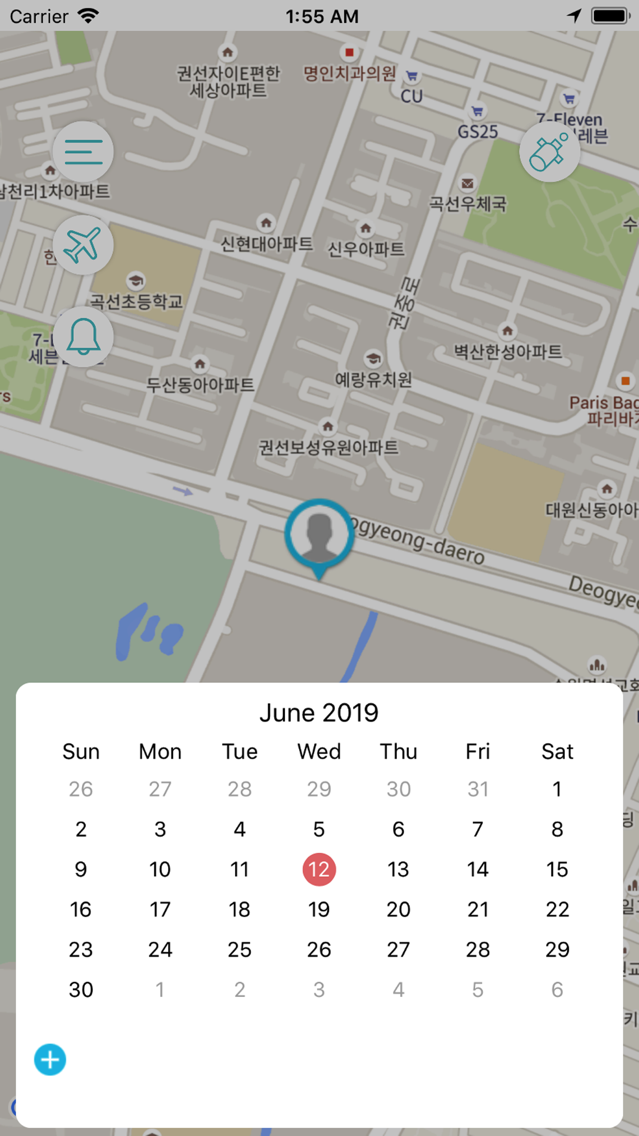HiU Service
Free
2.9for iPhone
Age Rating
HiU Service Screenshots
About HiU Service
HiU app manual
It is a cloud-based application that allows you to track the location of objects in real time using HiU. Key features include:
1. Real-time location tracking through GPS / GLONASS device
2. Emergency call function using SOS button
3. Safe zone management
4. 30 days location information storage
5. Proximity alarm device function
1. Simple and various attachment method - It can be put in wallet, bag, clothes, etc. with card type. It is convenient to use because it is small in volume.
2. Battery
use up to 30 rechargeable batteries
BLE_ Location information transmission using BLE
To use HiU, you must have the HiU app installed on your smartphone
Here's how.
On your smartphone, enter 'HiU' or 'Haiyu' in the search box and search for it.
Select HiU in the list and press the Install button.
• This product is optimized for above Apple iOS 11 and above.
Connect with your smartphone
After installing the HiU app, the first time you log in, the product registration screen appears.
On the Product Registration screen, click the Add Product Registration button, and then connect your smartphone and HiU in the following order.
After pressing the user button of the HiU for 2 seconds, if the status LED blinks blue, press the next button. Go to the HiU search screen.
• When registering the product, proceed to charge the HiU for stable power supply.
• Make sure that the power of HiU is turned on before enrollment because the power may be turned off at first purchase.
• Make sure that the power of HiU is turned on before enrollment because the power may be turned off at first purchase.
• This product is optimized for later and Apple iOS 11 or later.
• Battery consumption may vary depending on usage conditions and environment.
• Accurate location information may not be delivered inside, between, or underground.
• Due to the nature of mobile products, GPS position information may be wrong.
• If the product is not exposed to the outside, the location information may be erroneous.
• Functions may be limited depending on the condition of the battery.
• The battery may be discharged during the initial purchase and the product may not be turned on. In this case, turn the power back on after charging the battery.
• If the user button does not work, press and hold the user button for 5 seconds to turn the product on again.
• If the product does not turn on, charge the battery and try again. If the same phenomenon persists after charging the battery, please contact the customer support team (ap@apmate.co.kr).
• Additional Information
- Bluetooth : Bluetooth is used to communicate and control functions and information on HiU IC card (BLE DEVICE), temperature, battery level, alarm, etc.
- Camera : The camera is for shooting purposes only and is not sent to the server.
- Contacts : Contacts is used for friend identification and not stored on server.
- Location : If you let your friends know your location, your location will be sent to them and displayed on the map. This function is managed in ON / OFF form for each friend.
- Privacy Policy URL : http://www.apmate.co.kr/clauses/clauses.html
It is a cloud-based application that allows you to track the location of objects in real time using HiU. Key features include:
1. Real-time location tracking through GPS / GLONASS device
2. Emergency call function using SOS button
3. Safe zone management
4. 30 days location information storage
5. Proximity alarm device function
1. Simple and various attachment method - It can be put in wallet, bag, clothes, etc. with card type. It is convenient to use because it is small in volume.
2. Battery
use up to 30 rechargeable batteries
BLE_ Location information transmission using BLE
To use HiU, you must have the HiU app installed on your smartphone
Here's how.
On your smartphone, enter 'HiU' or 'Haiyu' in the search box and search for it.
Select HiU in the list and press the Install button.
• This product is optimized for above Apple iOS 11 and above.
Connect with your smartphone
After installing the HiU app, the first time you log in, the product registration screen appears.
On the Product Registration screen, click the Add Product Registration button, and then connect your smartphone and HiU in the following order.
After pressing the user button of the HiU for 2 seconds, if the status LED blinks blue, press the next button. Go to the HiU search screen.
• When registering the product, proceed to charge the HiU for stable power supply.
• Make sure that the power of HiU is turned on before enrollment because the power may be turned off at first purchase.
• Make sure that the power of HiU is turned on before enrollment because the power may be turned off at first purchase.
• This product is optimized for later and Apple iOS 11 or later.
• Battery consumption may vary depending on usage conditions and environment.
• Accurate location information may not be delivered inside, between, or underground.
• Due to the nature of mobile products, GPS position information may be wrong.
• If the product is not exposed to the outside, the location information may be erroneous.
• Functions may be limited depending on the condition of the battery.
• The battery may be discharged during the initial purchase and the product may not be turned on. In this case, turn the power back on after charging the battery.
• If the user button does not work, press and hold the user button for 5 seconds to turn the product on again.
• If the product does not turn on, charge the battery and try again. If the same phenomenon persists after charging the battery, please contact the customer support team (ap@apmate.co.kr).
• Additional Information
- Bluetooth : Bluetooth is used to communicate and control functions and information on HiU IC card (BLE DEVICE), temperature, battery level, alarm, etc.
- Camera : The camera is for shooting purposes only and is not sent to the server.
- Contacts : Contacts is used for friend identification and not stored on server.
- Location : If you let your friends know your location, your location will be sent to them and displayed on the map. This function is managed in ON / OFF form for each friend.
- Privacy Policy URL : http://www.apmate.co.kr/clauses/clauses.html
Show More
What's New in the Latest Version 2.9
Last updated on Dec 26, 2019
Old Versions
디바이스 찾기 시 알림 메세지에 디바이스 아이디 추가
Show More
Version History
2.9
Dec 26, 2019
디바이스 찾기 시 알림 메세지에 디바이스 아이디 추가
2.8
Nov 25, 2019
1. 디바이스 뱃터리 수치 계산 수정
2. 디바이스 삭제 오류 수정
2. 디바이스 삭제 오류 수정
2.7
Aug 21, 2019
* 친구, 디바이스 로컬 저장 처리 >> 서버 동기화 처리로 변경
2.6
Aug 6, 2019
* 앱 종료 커맨트 추가
2.5
Jul 28, 2019
* 구역 추가 컬러 변경(WHITE)
* 긴급 알림 추가
* 로그아웃, 디바이스 삭제 시 디바이스 DISCONNECTION 처리
* APP Version >> 앱 스토어(HiU) 바로가기 변경
* 긴급 알림 추가
* 로그아웃, 디바이스 삭제 시 디바이스 DISCONNECTION 처리
* APP Version >> 앱 스토어(HiU) 바로가기 변경
2.4
Jul 14, 2019
* 알림 소리 변경
* 구역 페이지 거리 표시 컬러 변경
* 구역 페이지 거리 표시 컬러 변경
HiU Service FAQ
Click here to learn how to download HiU Service in restricted country or region.
Check the following list to see the minimum requirements of HiU Service.
iPhone
HiU Service supports English, Korean