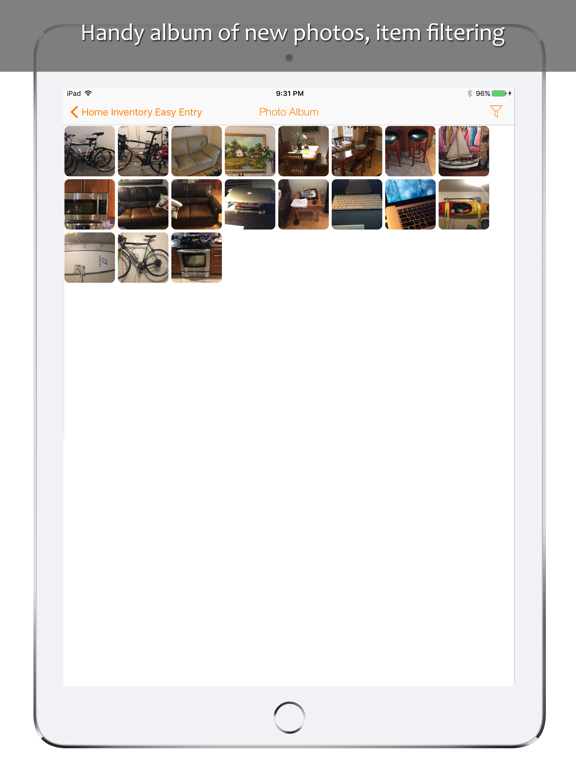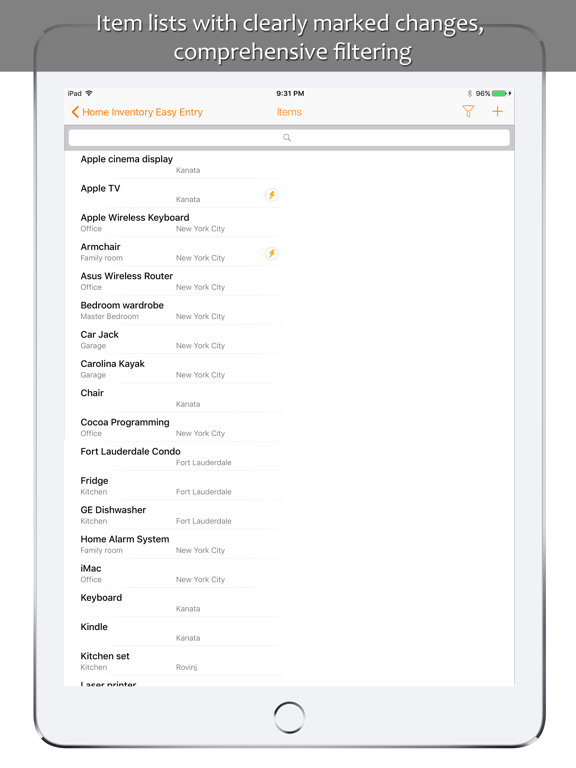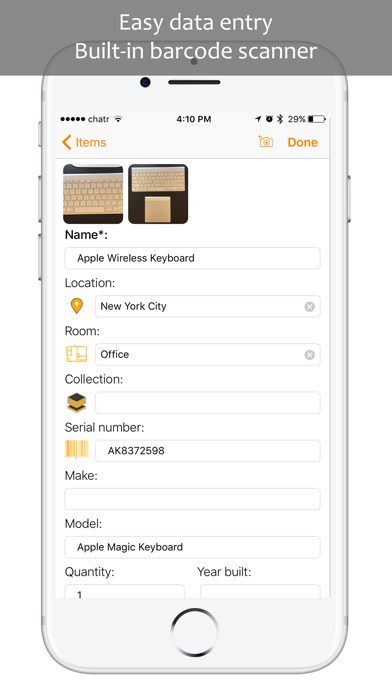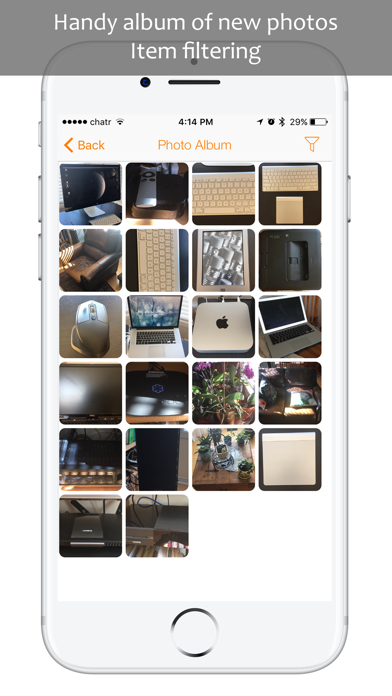Home Inventory Easy Entry
Home Inventory Remote Entry
Free
1.12for iPhone, iPad and more
5.3
10 Ratings
Blue Plum Software Inc, The
Developer
25.7 MB
Size
Dec 26, 2022
Update Date
Productivity
Category
4+
Age Rating
Age Rating
Home Inventory Easy Entry Screenshots
About Home Inventory Easy Entry
Home Inventory Easy Entry is a free helper application for our BluePlum Home Inventory application for Macs. To see more information about the Mac application go to our web site (https://theblueplum.com/mac/homeinventory/).
The Home Inventory Easy Entry lets you go around your home with your iPhone or your iPad and take your inventory snapshots . When both your iPhone and your Mac are on the same WiFi network, you can transfer all the new information back to your Mac and the Blue Plum Home Inventory application.
The Home Inventory Easy Entry frees you from having your Mac when you take inventory photos. Go to any of your properties, collect your photos and once you are back home, transfer them to the Blue Plum Home Inventory application.
**** Features ****
● Supports multiple properties.
● Multiple photos per inventory item.
● Built-in barcode scanner.
● Quick entry mode for items with a single photo.
● Image quality options.
● Add photos, receipts and documents.
● Add new items.
● Quick navigation through item fields.
● Synchronize data with the Blue Plum Home Inventory Mac application.
● Add new information and photos in the off-line mode, synchronize when WiFi is available.
● Runs on iPhones and iPads.
● Easy item search and filtering.
● Incremental item search - just type and the item list immediately shows items matching your input.
● Filter by property, room, collection, new items, ...
● Image adjustments - cropping and rotation.
● Album of all the new photos.
● Photo album filtering.
The Home Inventory Easy Entry lets you go around your home with your iPhone or your iPad and take your inventory snapshots . When both your iPhone and your Mac are on the same WiFi network, you can transfer all the new information back to your Mac and the Blue Plum Home Inventory application.
The Home Inventory Easy Entry frees you from having your Mac when you take inventory photos. Go to any of your properties, collect your photos and once you are back home, transfer them to the Blue Plum Home Inventory application.
**** Features ****
● Supports multiple properties.
● Multiple photos per inventory item.
● Built-in barcode scanner.
● Quick entry mode for items with a single photo.
● Image quality options.
● Add photos, receipts and documents.
● Add new items.
● Quick navigation through item fields.
● Synchronize data with the Blue Plum Home Inventory Mac application.
● Add new information and photos in the off-line mode, synchronize when WiFi is available.
● Runs on iPhones and iPads.
● Easy item search and filtering.
● Incremental item search - just type and the item list immediately shows items matching your input.
● Filter by property, room, collection, new items, ...
● Image adjustments - cropping and rotation.
● Album of all the new photos.
● Photo album filtering.
Show More
What's New in the Latest Version 1.12
Last updated on Dec 26, 2022
Old Versions
• Fixed the camera view issue preventing correct image selection
• Minor UI updates
• Minor UI updates
Show More
Version History
1.12
Dec 26, 2022
• Fixed the camera view issue preventing correct image selection
• Minor UI updates
• Minor UI updates
1.11
Jun 16, 2021
- Added a new option 'Mac overwrites iOS changes' to prevent overwriting changes in inventory items' details made by the MacOS application while synchronizing images from the iOS app.
1.10
Mar 3, 2021
- Fixed an issue causing the application crash if a decimal number price is entered.
- Made synchronization with the Mac application more stable. Attempt reconnecting multiple times before giving up.
- Made synchronization with the Mac application more stable. Attempt reconnecting multiple times before giving up.
1.9
Sep 13, 2020
- Fixed the issue causing the app to get stuck when taping on an image in the document view
1.8
Sep 11, 2020
- Simplified adding photos from a camera. After you take a snapshot you won't have to make another step to save the document record. If you need to edit the document name and other information, you can do that later.
- If the 'Single photo mode' was selected (Settings), after you tap on the camera shutter, the camera mode will close and the image will automatically be saved for your selected inventory item.
- Made 'Single photo mode' the default mode.
- If the 'Single photo mode' was selected (Settings), after you tap on the camera shutter, the camera mode will close and the image will automatically be saved for your selected inventory item.
- Made 'Single photo mode' the default mode.
1.7
May 30, 2020
- Fixed an issue causing application to crash for same users when they tried to save an item or take a photo.
1.6
Apr 4, 2020
- Added support for dark mode
- Fixed minor UI issues (mostly for smaller screen phones)
- Fixed minor UI issues (mostly for smaller screen phones)
1.5
Mar 24, 2018
We are listening to your feedback and working hard to improve Home Inventory Easy Entry.
This version includes a fix for a barcode scanner bug that caused the application to crash.
This version includes a fix for a barcode scanner bug that caused the application to crash.
1.4
Oct 21, 2017
Thank you for using Home Inventory app. We appreciate your continued feedback on the app.
This update includes better support for iOS 11 and some bug fixes.
This update includes better support for iOS 11 and some bug fixes.
1.3
Jun 29, 2017
Fixed the synchronization issue where data from the Mac application doesn't get downloaded to this app.
1.2
May 10, 2017
Fixed the application crash when getting an image from the photo library in case the image was stored on iCloud and 'Optimize iPhone Storage' option is turned on.
We are always working to make the app more stable. Feel free to send us any comments or questions - we'd love to hear from you. If you are enjoying the app, please consider leaving a review or rating.
We are always working to make the app more stable. Feel free to send us any comments or questions - we'd love to hear from you. If you are enjoying the app, please consider leaving a review or rating.
1.1
May 8, 2017
Improved application stability and fixed some data synchronization issues.
1.0
Apr 18, 2017
Home Inventory Easy Entry FAQ
Click here to learn how to download Home Inventory Easy Entry in restricted country or region.
Check the following list to see the minimum requirements of Home Inventory Easy Entry.
iPhone
Requires iOS 13.0 or later.
iPad
Requires iPadOS 13.0 or later.
iPod touch
Requires iOS 13.0 or later.
Home Inventory Easy Entry supports English