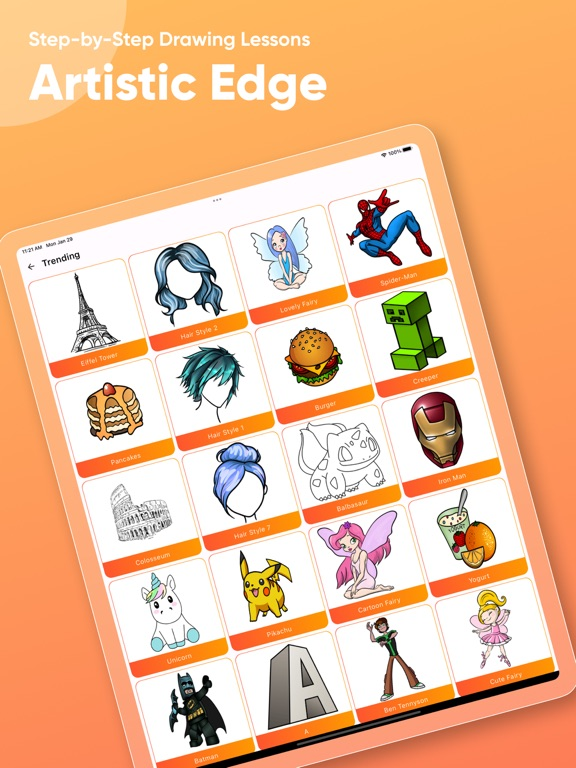How to Draw • Step by Step
Learn drawing, easy 4 beginner
FreeOffers In-App Purchases
2.1for iPhone, iPad and more
8.7
889 Ratings
Gorasiya Vishal Nanjibhai
Developer
99 MB
Size
Mar 10, 2024
Update Date
Utilities
Category
4+
Age Rating
Age Rating
How to Draw • Step by Step Screenshots
About How to Draw • Step by Step
Now learning drawing is easier than ever. With the drawing app, explore endless ideas to make drawing, all for free. This drawing app is your drawing teacher, which can tell you “How to draw" in a fun and easy way. Learn how to draw step by step with our app. Download our drawing app and learn drawing perfectly.
"How to draw" is a learning app that teaches you drawing with step-by-step tutorials. You can easily learn to draw amazing art. This app is one of a kind where you can learn drawing through the self-learning feature. Drawing something is a fun and calming activity. Learn amazing sketches and become a drawing master in no time. Easily practice designs using tools like pencil, color, erasers, move, zoom in/out, and more features.
Drawing is a hobby only a few people know how to do. But with our drawing app, it is easier than ever. Let your creativity bounce when you learn to draw with our app. Get step by step drawing tutorial to design an amazing app and amaze everyone.
Whether you're a newbie in drawing or a professional, our app teaches making designs easily. Just tap on the phone to explore the amazing art collection wherever you are. Select the one you like and follow step-by-step instructions to draw.
Main Features:
• This app includes lots of drawings things.
• Browse designs with our category feature
• Draw art using step by step illustrations help
• Search for trending and popular art app designs
• Bookmark your favorite designs and collection
• Complete the leftover sketch when you log in again
• Share your designs with your friends and family
• Each drawing is divided into a number of steps which are easy to follow.
• Starting from a few lines, you’ll end up with a complete picture.
• You can create your own drawing and draw right on the screen.
• Parents can use it to give drawing lessons to their kids.
• You don't need any special skills, just start drawing
• Try different interesting styles of drawings
• Self-teaching and self-learning (educational)
Why this app?
If you love to draw but don't know how to, you've come to the right place. Download our art collection app and get started easily. Learn how to sketch and draw easily with our guide app. With this drawing making app, drawing is fun. Explore vast categories of collection and select the one that catches your eye. Save your designs and share them with your friend. Become a artist with our drawing maker app today!
Download now..!!! Don't forget to rate this app if you love it.
Privacy Policy :
https://sites.google.com/view/howtodraw-terms/privacy-policy
Terms of Use (EULA) :
https://sites.google.com/view/howtodraw-terms/terms-of-use
"How to draw" is a learning app that teaches you drawing with step-by-step tutorials. You can easily learn to draw amazing art. This app is one of a kind where you can learn drawing through the self-learning feature. Drawing something is a fun and calming activity. Learn amazing sketches and become a drawing master in no time. Easily practice designs using tools like pencil, color, erasers, move, zoom in/out, and more features.
Drawing is a hobby only a few people know how to do. But with our drawing app, it is easier than ever. Let your creativity bounce when you learn to draw with our app. Get step by step drawing tutorial to design an amazing app and amaze everyone.
Whether you're a newbie in drawing or a professional, our app teaches making designs easily. Just tap on the phone to explore the amazing art collection wherever you are. Select the one you like and follow step-by-step instructions to draw.
Main Features:
• This app includes lots of drawings things.
• Browse designs with our category feature
• Draw art using step by step illustrations help
• Search for trending and popular art app designs
• Bookmark your favorite designs and collection
• Complete the leftover sketch when you log in again
• Share your designs with your friends and family
• Each drawing is divided into a number of steps which are easy to follow.
• Starting from a few lines, you’ll end up with a complete picture.
• You can create your own drawing and draw right on the screen.
• Parents can use it to give drawing lessons to their kids.
• You don't need any special skills, just start drawing
• Try different interesting styles of drawings
• Self-teaching and self-learning (educational)
Why this app?
If you love to draw but don't know how to, you've come to the right place. Download our art collection app and get started easily. Learn how to sketch and draw easily with our guide app. With this drawing making app, drawing is fun. Explore vast categories of collection and select the one that catches your eye. Save your designs and share them with your friend. Become a artist with our drawing maker app today!
Download now..!!! Don't forget to rate this app if you love it.
Privacy Policy :
https://sites.google.com/view/howtodraw-terms/privacy-policy
Terms of Use (EULA) :
https://sites.google.com/view/howtodraw-terms/terms-of-use
Show More
What's New in the Latest Version 2.1
Last updated on Mar 10, 2024
Old Versions
- Add Font Tracer
- Bug Fixes: Enjoy a smoother app experience with fewer interruptions.
- Bug Fixes: Enjoy a smoother app experience with fewer interruptions.
Show More
Version History
2.1
Mar 10, 2024
- Add Font Tracer
- Bug Fixes: Enjoy a smoother app experience with fewer interruptions.
- Bug Fixes: Enjoy a smoother app experience with fewer interruptions.
2.0
Feb 1, 2024
Update User Interface and improve performance
1.9
Nov 25, 2022
Improve performance and stability
1.8
May 12, 2022
Fix the bug and improve performance
1.7
Oct 29, 2021
Fix the loading issue and improve performance
1.6
Sep 13, 2021
Fix the notification issue and improve performance
1.5
Apr 21, 2021
Improve performance and add learn through the video option added.
1.4
Oct 13, 2020
Improve performance and fix the crashing issue
1.3
Aug 24, 2020
Improve performance and fix the issue of UI
1.2
Sep 19, 2019
Improve performance
1.1
Aug 25, 2018
Fix the issue of undo and redo
1.0
Aug 20, 2018
How to Draw • Step by Step FAQ
Click here to learn how to download How to Draw • Step by Step in restricted country or region.
Check the following list to see the minimum requirements of How to Draw • Step by Step.
iPhone
Requires iOS 11.0 or later.
iPad
Requires iPadOS 11.0 or later.
iPod touch
Requires iOS 11.0 or later.
How to Draw • Step by Step supports English
How to Draw • Step by Step contains in-app purchases. Please check the pricing plan as below:
Monthly Unlock
$4.99
Yearly Unlock
$24.99
Lifetime Unlock
$44.99