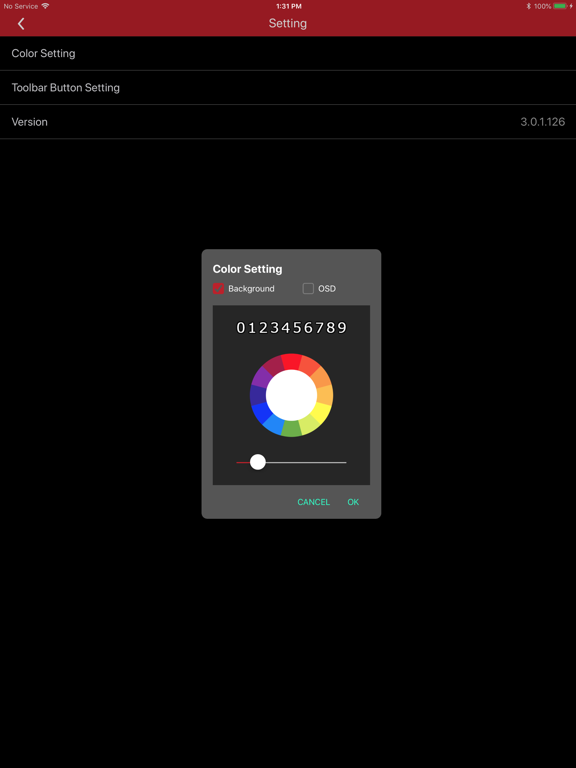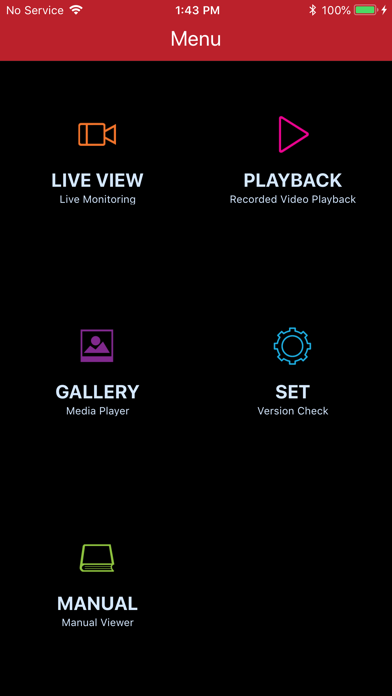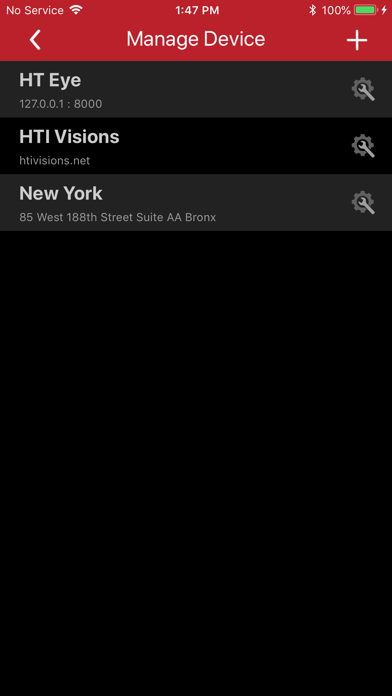HT Eye
Free
3.1.1for iPhone, iPad and more
Age Rating
HT Eye Screenshots
About HT Eye
The HT Eye application allows you to monitor your cameras online. It is easily to use and designed to make your surveillance solution to be simplified. Users can access playback and directly save files to the phone to export to others. The application has different customized settings for every customer and allows users to remove and add features based on their needs.
Function
- Live Channels – 1 / 4 / 9 / 16 / 25 / 36 display mode
- Scroll View – Press the channel view again and it will transition to scroll view.
- Gallery Mode – Users can save and store files directly into the phone and be able to export to others.
- Snapshot
- PTZ Control
- Device List Management – Add / Delete / Edit / Built in QR Code
- Instant P2P Connection
- Live View / Playback – Scroll View Compatible
- Add / Remove Settings and Features
Function
- Live Channels – 1 / 4 / 9 / 16 / 25 / 36 display mode
- Scroll View – Press the channel view again and it will transition to scroll view.
- Gallery Mode – Users can save and store files directly into the phone and be able to export to others.
- Snapshot
- PTZ Control
- Device List Management – Add / Delete / Edit / Built in QR Code
- Instant P2P Connection
- Live View / Playback – Scroll View Compatible
- Add / Remove Settings and Features
Show More
What's New in the Latest Version 3.1.1
Last updated on Oct 11, 2022
Old Versions
- Fixed a manual sort feature
- Support iOS 16 screen rotation
- Support iOS 16 screen rotation
Show More
Version History
3.1.1
Oct 11, 2022
- Fixed a manual sort feature
- Support iOS 16 screen rotation
- Support iOS 16 screen rotation
3.1.0
Oct 26, 2021
- Support push notifications
3.0.18
Dec 20, 2020
- Fixed an UI problem that occurred when connecting to a DVR on some devices
3.0.17
Oct 6, 2020
- Improved Magic IP access in iOS 14
3.0.16
Aug 24, 2020
- Change the timeline display and operation method
3.0.15
Jul 27, 2020
- Fixed video display problem of Primary Device
3.0.14
Jul 22, 2020
- Fixed the problem that port value does not change
3.0.13
Jul 7, 2020
- Fixed an error when registering a new Magic IP
3.0.12
Jul 2, 2020
- Fixed a connection error occurring after Magic IP connection in some LTE network
- Added the function to display landscape mode video in full screen size
- Fixed UI display error when using dark mode
- Added the function to display landscape mode video in full screen size
- Fixed UI display error when using dark mode
3.0.11
Dec 20, 2019
- Remove Panic Record button
- Add a setting menu for time format of the calendar
- Add a setting menu for time format of the calendar
3.0.10
Jul 23, 2019
- Fix launch error for specific user
3.0.9
Jul 12, 2019
- Change POS on to default
3.0.8
Jun 21, 2019
- Save PTZ speed for each channel
3.0.7
Feb 21, 2019
- Fix scroll viewer scroll height
- Change POS off to default
- Add POS color / size setting menu
- Change POS off to default
- Add POS color / size setting menu
3.0.6
Jan 9, 2019
- Fix playback mode speaker icon activation state
3.0.5
Dec 5, 2018
- Bluetooth connection only when speaker function is enabled
3.0.4
Nov 2, 2018
- Hide status bar in landscape live/playback
3.0.3
Nov 2, 2018
- Keep screen on during live/playback
3.0.2
Sep 3, 2018
- Add surveillance viewer landscape mode upper bar
3.0.1
Aug 2, 2018
- Now can import device list from CMS export file
- Change app color theme
- Add PTZ control buttons
- Change app color theme
- Add PTZ control buttons
3.0.0
Jun 12, 2018
- New Mobile GUI
- Scroll View Mode
- Optimized GUI for iPhone X
- Stabilized Connection for T Mobile Network
- Built in QR Code on Device List
- Gallery Mode – Users can save videos and export the files from the phone.
- Scroll View Mode
- Optimized GUI for iPhone X
- Stabilized Connection for T Mobile Network
- Built in QR Code on Device List
- Gallery Mode – Users can save videos and export the files from the phone.
2.3.1.2037
Aug 5, 2017
- Add gallery menu
2.2.0.2022
Feb 7, 2017
Update Fix
1. Stabilize P2P Connection Fix
1. Stabilize P2P Connection Fix
2.2.0.2019
Dec 6, 2016
HT Eye FAQ
Click here to learn how to download HT Eye in restricted country or region.
Check the following list to see the minimum requirements of HT Eye.
iPhone
Requires iOS 10.0 or later.
iPad
Requires iPadOS 10.0 or later.
iPod touch
Requires iOS 10.0 or later.
HT Eye supports English, Japanese, Korean