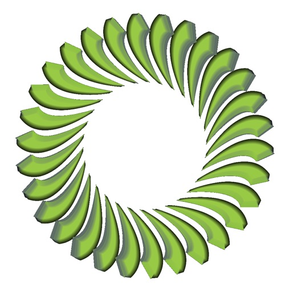
HubMobile
Free
3.117for iPhone, iPad and more
Age Rating
HubMobile Screenshots
About HubMobile
The HubMobile app has been designed so that Drivers, Contractors, Sales Reps or Managers working for companies using the Hub Systems FMS application can use their own devices when working in the field.
Users can log on from their iPhone or iPad to receive work, message, query jobs or enter POD's against jobs and have the information push back to the transport companies FMS system. Despatchers can follow your progress through their FMS Advanced Despatch application and because of the constant GPS updates will be able to more efficiently allocate work. But please remember continued use of GPS running in the background can dramatically decrease battery life.
Once the App has been installed, contact the transport company you work for to get their company ID number. Enter the ID number into the setup screen and tap the Authenticate button to request access to their system. The despatchers will then accept your request to access the system, tap Authenticate again and you will then be able to login with your password ready to work.
Please do not use the App Review process to request support. If you need help or have suggestions talk to your despatcher or contact Hub Systems Support.
Users can log on from their iPhone or iPad to receive work, message, query jobs or enter POD's against jobs and have the information push back to the transport companies FMS system. Despatchers can follow your progress through their FMS Advanced Despatch application and because of the constant GPS updates will be able to more efficiently allocate work. But please remember continued use of GPS running in the background can dramatically decrease battery life.
Once the App has been installed, contact the transport company you work for to get their company ID number. Enter the ID number into the setup screen and tap the Authenticate button to request access to their system. The despatchers will then accept your request to access the system, tap Authenticate again and you will then be able to login with your password ready to work.
Please do not use the App Review process to request support. If you need help or have suggestions talk to your despatcher or contact Hub Systems Support.
Show More
What's New in the Latest Version 3.117
Last updated on Nov 8, 2023
Old Versions
New Tracking Scanner
Required photos on event codes
UI Updates and improvements
Required photos on event codes
UI Updates and improvements
Show More
Version History
3.117
Nov 8, 2023
New Tracking Scanner
Required photos on event codes
UI Updates and improvements
Required photos on event codes
UI Updates and improvements
3.115
Oct 30, 2023
Event Codes View Updated
Other GUI updates
Other GUI updates
3.114
Oct 12, 2023
Update for Job Checklists
3.113
Oct 5, 2023
Performance and stability updates
3.112
Oct 3, 2023
Performance and stability update
3.111
Oct 2, 2023
Performance and stability update
3.109
Aug 23, 2023
Resolves an issue that could happen on login
3.108
Aug 21, 2023
Stability and performance update
3.107
Aug 21, 2023
Stability improvements, updated App icon, prefill customer name in POD
3.106
Aug 6, 2023
Active and completed work stability improvements
3.105
Jul 31, 2023
Switching to ATL now clears signature
3.104.1
Jul 21, 2023
Bug fixes
3.103.2
Jul 20, 2023
Removed double sms bug
3.101
Jun 20, 2023
No signature on ATL added
Performance and stability updates
Performance and stability updates
3.100
Jun 14, 2023
Removed time check
3.99
Jun 12, 2023
Stability and performance update
3.98
Jun 4, 2023
Added a new option in settings to stop automatically showing FaceID to log in, adds a button to the login screen to use FaceID
Added stability optimisations and improvements to comms
Added option to add delays to a job
Added stability optimisations and improvements to comms
Added option to add delays to a job
3.97
Apr 30, 2023
Updated list item picker view and added a search function
Bulk actions checklists now merging again
Added file viewer to new job details page to show files and photos on jobs
Updates to notification sounds to always use notification api
New views can now require previous stop completed
New Views now supports request to log off
Bulk actions checklists now merging again
Added file viewer to new job details page to show files and photos on jobs
Updates to notification sounds to always use notification api
New views can now require previous stop completed
New Views now supports request to log off
3.96
Apr 11, 2023
Siri now has an improved accept job process
Event Code Auto Complete updated
Updated work history can now show job values
Delivery Arrive Geofencing possible now
Updated active work sorting
Performance and Stability updates
Event Code Auto Complete updated
Updated work history can now show job values
Delivery Arrive Geofencing possible now
Updated active work sorting
Performance and Stability updates
3.95
Feb 15, 2023
Performance and Stability Update
3.94
Feb 13, 2023
Sustained Overspeed Alert to let drivers know they are sustaining an overspeed
Answering a start work question incorrectly can now stop you from starting work
Added Navigate to Send ETA SMS screen
Stability and Performance updates
Answering a start work question incorrectly can now stop you from starting work
Added Navigate to Send ETA SMS screen
Stability and Performance updates
3.93
Jan 30, 2023
Stability Update for Event Codes.
3.92
Jan 29, 2023
Scanner View now shows Job card details instead of just pickup and delivery suburbs
Can remove some barcodes before submitting the scan event
ATL updates in signature pages
Stability and performance improvements
Can remove some barcodes before submitting the scan event
ATL updates in signature pages
Stability and performance improvements
3.91
Jan 12, 2023
Performance and stability update
3.90
Jan 10, 2023
Performance and Stability Update
Signature Message now shows number of pieces
Signature Message now shows number of pieces
HubMobile FAQ
Click here to learn how to download HubMobile in restricted country or region.
Check the following list to see the minimum requirements of HubMobile.
iPhone
Requires iOS 12.0 or later.
iPad
Requires iPadOS 12.0 or later.
iPod touch
Requires iOS 12.0 or later.
HubMobile supports English






















