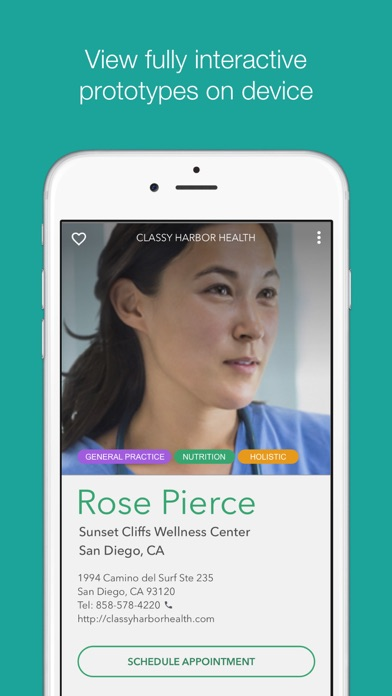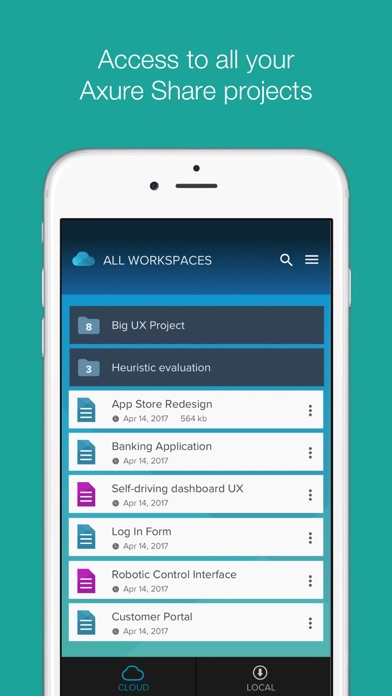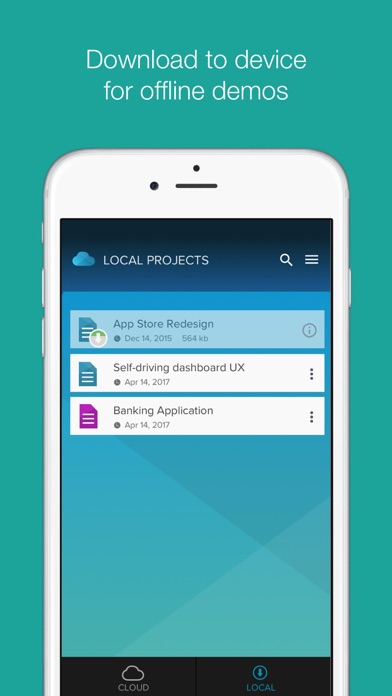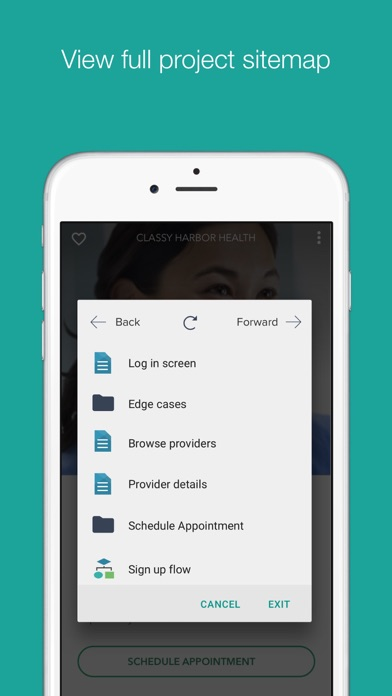Axure Cloud
View and download prototypes
Free
2.2.7for iPhone, iPad and more
6.7
7 Ratings
Axure Software Solutions, Inc.
Developer
113.4 MB
Size
May 30, 2023
Update Date
Productivity
Category
4+
Age Rating
Age Rating
Axure Cloud Screenshots
About Axure Cloud
View and demo your Axure projects, optimized for on-the-go presentations on mobile devices.
With the Axure Cloud app, you can easily:
- Access your Axure Cloud projects on any mobile device running iOS 9 or higher
- Demo fully interactive prototypes on the go
- Download Axure RP prototypes to your device for offline presentation
- View prototypes on your default device browser, as well as within the app
**Please note:
To use the app, you'll need to have an Axure Cloud account. If you don't have one yet, you can set up an account for free at app.axure.cloud.
The Axure Cloud mobile app is designed for presentation purposes. Use the app to view Axure RP files you've uploaded to your Axure Cloud account. To create workspaces, invite or remove team members, or change your Axure Share security settings, access your Axure Share account via the full web interface at app.axure.cloud.
With the Axure Cloud app, you can easily:
- Access your Axure Cloud projects on any mobile device running iOS 9 or higher
- Demo fully interactive prototypes on the go
- Download Axure RP prototypes to your device for offline presentation
- View prototypes on your default device browser, as well as within the app
**Please note:
To use the app, you'll need to have an Axure Cloud account. If you don't have one yet, you can set up an account for free at app.axure.cloud.
The Axure Cloud mobile app is designed for presentation purposes. Use the app to view Axure RP files you've uploaded to your Axure Cloud account. To create workspaces, invite or remove team members, or change your Axure Share security settings, access your Axure Share account via the full web interface at app.axure.cloud.
Show More
What's New in the Latest Version 2.2.7
Last updated on May 30, 2023
Old Versions
- Updated sign in experience for Axure Cloud for Business and On-Premises users, including improved SSO experience
- Fixed error on forgot password form
- Fixed error on forgot password form
Show More
Version History
2.2.7
May 30, 2023
- Updated sign in experience for Axure Cloud for Business and On-Premises users, including improved SSO experience
- Fixed error on forgot password form
- Fixed error on forgot password form
2.2.6
Apr 26, 2021
- Fixed crashing on iOS 12
2.2.5
Jan 26, 2021
- Fixed hint text visibility when using dark mode
- Additional security enhancements and bug fixes
- Additional security enhancements and bug fixes
2.2.4
Aug 13, 2020
- Added support for viewing artboard projects
- Fixed navigation button sizes on iOS 13
- Fixed navigation button sizes on iOS 13
2.2.3
Aug 7, 2019
- Updates for Axure Cloud
- Bug fixes including ADFS crashing
Note: legacy accounts using Single Sign On with axshare.com will not be able to connect.
- Bug fixes including ADFS crashing
Note: legacy accounts using Single Sign On with axshare.com will not be able to connect.
2.2.2
Oct 27, 2018
- Fixed bug preventing closing of RP9 prototypes on iOS 12
- Fixed bug changing from portrait to landscape
- Fixed bug changing from portrait to landscape
2.2.1
Jul 25, 2018
Support for Axure RP 9 beta upcoming release
2.2.0
Jun 15, 2018
Added SAML support
Added LDAP support
Added TLS 1.2 support
Bug fixes
Added LDAP support
Added TLS 1.2 support
Bug fixes
2.1.1
Dec 13, 2017
UI updates for iOS 11 and iPhone X
2.1.0
May 8, 2017
Fixed issues with opening certain local prototypes that have file names containing characters from non-English alphabets.
Click events no longer interfere with triple-tap to open the prototype menu.
Workspaces and prototypes are now sorted by last modified time.
Additional minor fixes and improvements.
Click events no longer interfere with triple-tap to open the prototype menu.
Workspaces and prototypes are now sorted by last modified time.
Additional minor fixes and improvements.
2.0
Jan 9, 2017
Triple-tap to open the prototype menu.
Now compatible with Axure Share Enterprise.
Visual overhaul.
Bug fixes and performance improvements.
Now compatible with Axure Share Enterprise.
Visual overhaul.
Bug fixes and performance improvements.
1.0.1
Jul 2, 2015
Fixed issues with pretty urls, default pages, and inline frames for locally downloaded projects. Updated some libraries and information messages.
1.0.0
May 21, 2015
Axure Cloud FAQ
Click here to learn how to download Axure Cloud in restricted country or region.
Check the following list to see the minimum requirements of Axure Cloud.
iPhone
Requires iOS 9.0 or later.
iPad
Requires iPadOS 9.0 or later.
iPod touch
Requires iOS 9.0 or later.