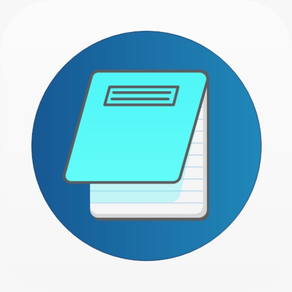
Editpad - Text Editor
Note Pad
Free
1.0.1for iPhone, Mac and more
Age Rating
Editpad - Text Editor Screenshots
About Editpad - Text Editor
Many writers need to create and update files using text editors such as MS Word, WordPad etc.
The main issue is that they don't come free with these services.
All they are looking for is a good online software that is sufficiently secure to create and edit files.
This online text editor is a new app that enables editing the text files without much difficulties.
The editpad text editor app is a comprehensive tool for professional text editing function. Anyone you can use this notepad for editing text online.
It is a simple text editor app that works just same as the Microsoft word or google notepad. This app helps you to write notes, open, and read plaintext files quickly.
If the file requires special formatting like bolding the text or adding bullet points, it can be accessed using notepad app.
To give you a clearer understanding of what it can look like during the process, here is the example given.
How to use editpad?
After downloading the app on your devices, you can use editpad app by following the steps below
Its user interface is simple. So, open the editpad, and you can start writing the text here.
It also allows to open text files from your phone storage.
Other than this, you can also copy paste the any txt file to this app and edit it as per your requirement.
Advanced features
It also added up-to-date features to bring this the best web-based text editor app to search. Here are some of the highlights of our online text editor.
Text Editing Interface: In its editing toolbar, users can make improvements to their text documents. There are many features in the interface, including
Bold text
underlining the text
line counts
bullet points
font style
inserting links to the text
and text alignment
Simple to use: Users would find no difficulty while using this app. When you have access to this tool, you can use the free text editor features simply and easily.
Free Editing: This app helps you to edit a text file in a matter of minutes, and offers a super quick service. It allows users to download the correctly edited file on their devices with a single click without mistake.
Who can use this editpad app?
This plain text editor is not developed for limited number of users. Following are the key users of this free text editor.
Bloggers
This online note pad app helps bloggers to create and edit posts just like MS word. Features such as rows, font size, text types, margins and alignment will support in structuring their blogs in seconds.
Professors
The text editor helps teachers to create notes, test papers and other content for pupils.
Students
This is a great app for learners, as their professors can conveniently plan activities and edit essays as they want to.
Due to the versatility of this instrument on smartphones, this operation can be carried out by students easily.
Professionals on social networks
The experts from social media can edit the content by using this app without any hoops to upload it to your social media site.
Researcher
This best notepad will help researchers from all over the world to edit their analysis and thesis effortlessly.
Web developers
The developers will use this to build web pages rather than using Notepad. You can update your HTML codes at any time of day using this app.
Thus, whenever you need to write something on your smartphone, this is a best app for smartphone users.
The major objective behind developing this app is permitting users to focus on writing quality text without any distractions
The main issue is that they don't come free with these services.
All they are looking for is a good online software that is sufficiently secure to create and edit files.
This online text editor is a new app that enables editing the text files without much difficulties.
The editpad text editor app is a comprehensive tool for professional text editing function. Anyone you can use this notepad for editing text online.
It is a simple text editor app that works just same as the Microsoft word or google notepad. This app helps you to write notes, open, and read plaintext files quickly.
If the file requires special formatting like bolding the text or adding bullet points, it can be accessed using notepad app.
To give you a clearer understanding of what it can look like during the process, here is the example given.
How to use editpad?
After downloading the app on your devices, you can use editpad app by following the steps below
Its user interface is simple. So, open the editpad, and you can start writing the text here.
It also allows to open text files from your phone storage.
Other than this, you can also copy paste the any txt file to this app and edit it as per your requirement.
Advanced features
It also added up-to-date features to bring this the best web-based text editor app to search. Here are some of the highlights of our online text editor.
Text Editing Interface: In its editing toolbar, users can make improvements to their text documents. There are many features in the interface, including
Bold text
underlining the text
line counts
bullet points
font style
inserting links to the text
and text alignment
Simple to use: Users would find no difficulty while using this app. When you have access to this tool, you can use the free text editor features simply and easily.
Free Editing: This app helps you to edit a text file in a matter of minutes, and offers a super quick service. It allows users to download the correctly edited file on their devices with a single click without mistake.
Who can use this editpad app?
This plain text editor is not developed for limited number of users. Following are the key users of this free text editor.
Bloggers
This online note pad app helps bloggers to create and edit posts just like MS word. Features such as rows, font size, text types, margins and alignment will support in structuring their blogs in seconds.
Professors
The text editor helps teachers to create notes, test papers and other content for pupils.
Students
This is a great app for learners, as their professors can conveniently plan activities and edit essays as they want to.
Due to the versatility of this instrument on smartphones, this operation can be carried out by students easily.
Professionals on social networks
The experts from social media can edit the content by using this app without any hoops to upload it to your social media site.
Researcher
This best notepad will help researchers from all over the world to edit their analysis and thesis effortlessly.
Web developers
The developers will use this to build web pages rather than using Notepad. You can update your HTML codes at any time of day using this app.
Thus, whenever you need to write something on your smartphone, this is a best app for smartphone users.
The major objective behind developing this app is permitting users to focus on writing quality text without any distractions
Show More
What's New in the Latest Version 1.0.1
Last updated on Jan 11, 2024
Old Versions
Bug fixes
New design
Stability improvements
download file as pdf option
New design
Stability improvements
download file as pdf option
Show More
Version History
1.0.1
Jan 11, 2024
Bug fixes
New design
Stability improvements
download file as pdf option
New design
Stability improvements
download file as pdf option
1.0
Feb 26, 2022
Editpad - Text Editor FAQ
Click here to learn how to download Editpad - Text Editor in restricted country or region.
Check the following list to see the minimum requirements of Editpad - Text Editor.
iPhone
Requires iOS 13.0 or later.
Mac
Requires macOS 10.12 or later.
iPod touch
Requires iOS 13.0 or later.
Editpad - Text Editor supports English




























