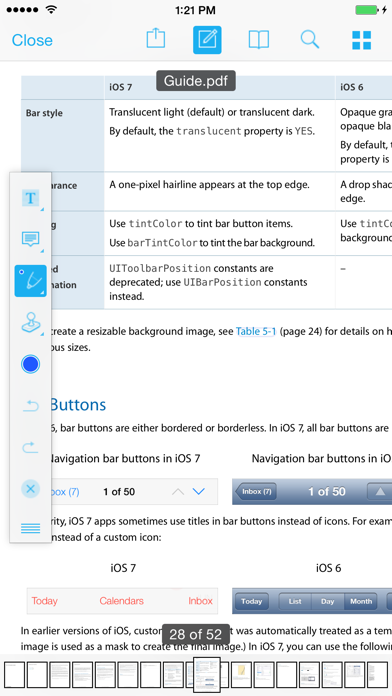iFiles
$3.99
1.18.0for iPhone, iPad and more
Age Rating
iFiles Screenshots
About iFiles
iFiles 2 is now available, this application is here to support legacy users.
iFiles is the most intuitive file manager for iOS with features like connectivity to many file cloud services, transferring files between computer or cloud services, ability to view many file formats (PDF viewer now supports annotations, search and more), voice recorder, web downloader, text file editor and more.
Supported Online Cloud Services and Protocols:
Dropbox, Google Drive, iCloud, Box.net, SkyDrive, SugarSync, AFP (Mac Shares), FTP/FTPS, SFTP, Flickr, Picasa, Facebook, Rackspace CloudFiles, CloudApp, PogoPlug, WebDav, Amazon S3, Ubuntu One Files, ownCloud, 4Shared, also using Amazon S3: DreamObjects and UltiCloud.
Key Features:
• WEB DOWNLOADER - Download files from the web using the build in Web Browser or Safari using iFiles Bookmarks. (HTML5 Videos are now supported)
• EMAIL - Send documents as email attachments directly from iFiles using iPhones email accounts or links to files stored in the cloud. (given service supports this feature)
• VOICE RECORDER - Use iFiles build-in voice recorder to create voice notes.
• POPUP MENU - Tap and hold on file to display context popup menu with file operations.
• PROPERTIES -View and change folder and files properties: color label, icon, and rename. For services with supported API you can edit: comments, description, tags/keywords, privacy, copy/generate links.
• SHARE FILES - Share files with other iOS users of iFiles over Wi-Fi or Bluetooth.
• PDF VIEWER - Viewer now supports annotations, full-text search, bookmarks, highlighting, saving directly to a cloud service and more.
• SECURE - If cloud services uses username and password they are stored using iOS Keychain, Remote access to your device can be secured with password, and device can be locked using passcode. (Your information is never send to any outside service)
• FILE OPERATIONS - Move, Copy, Rename, Delete, and create New Folders (Operations are supported for all cloud services given that service API supports it)
• ZIP/EXTRACT - Create archive files and unarchive many common archive formats: Zip, RAR, 7-zip, Tar, Gzip, and Bzip2.
• TRANSFER MANAGER - Download, upload and transfer files directly between services without required to first download then upload files. Transfers support background mode and will resume if application is closed.
• EASY UPLOAD - If your creating voice recording, importing photos or creating a text file, iFiles will automatically upload to the current location no matter if its local or remote.
• CLIPBOARD PASTE - Paste text and photos/images directly to current folder.
• OPEN IN - Open files in apps that support those file types.
• PRINT - Print files using AirPrint.
• TEXT FILES - Create and edit plain text files. (Locally or directly in the cloud)
• PHOTO IMPORT - Take Photos, record movies or import from your Photo Library. (Multiple selection support is coming in next update)
• MEDIA PLAYER - Playback audio and video files.
• THUMBNAILS - Thumbnails are generated for local files: photos, videos and pdf files, thumbnails are displayed for cloud service if its supported.
File Formats
• iWorks (Pages, numbers, Keynote) ’08 and ’09 (with or without Preview)
• Microsoft Office (Word, Excel, PowerPoint).
• HTML web pages and Web archives (web pages downloaded by Safari)
• PDF Documents.
• RTF (Rich Text Format) and RTFD.
• Plain text with auto-detection of character encoding. Text files can also be edited.
• Movies (supported file formats by iPhone: MP4, MOV, MPV, 3GP, M4V)
• Audio (WAV, MP3, M4A, CAF, AIF, AIFF, ACC)
• Images (JPG, PNG, GIF, BMP, TIF, TIFF, ICO, CUR, XBM)
Requirements
A Wi-Fi connection is required to transfer files between home computer.
------------------
We're always excited to hear form you! If you have any feedback. questions, or concerns, please emails us at:
support@imagam.com
or visit http://www.ifilesapp.com
or follow us on twitter:
@ifilesapp
iFiles is the most intuitive file manager for iOS with features like connectivity to many file cloud services, transferring files between computer or cloud services, ability to view many file formats (PDF viewer now supports annotations, search and more), voice recorder, web downloader, text file editor and more.
Supported Online Cloud Services and Protocols:
Dropbox, Google Drive, iCloud, Box.net, SkyDrive, SugarSync, AFP (Mac Shares), FTP/FTPS, SFTP, Flickr, Picasa, Facebook, Rackspace CloudFiles, CloudApp, PogoPlug, WebDav, Amazon S3, Ubuntu One Files, ownCloud, 4Shared, also using Amazon S3: DreamObjects and UltiCloud.
Key Features:
• WEB DOWNLOADER - Download files from the web using the build in Web Browser or Safari using iFiles Bookmarks. (HTML5 Videos are now supported)
• EMAIL - Send documents as email attachments directly from iFiles using iPhones email accounts or links to files stored in the cloud. (given service supports this feature)
• VOICE RECORDER - Use iFiles build-in voice recorder to create voice notes.
• POPUP MENU - Tap and hold on file to display context popup menu with file operations.
• PROPERTIES -View and change folder and files properties: color label, icon, and rename. For services with supported API you can edit: comments, description, tags/keywords, privacy, copy/generate links.
• SHARE FILES - Share files with other iOS users of iFiles over Wi-Fi or Bluetooth.
• PDF VIEWER - Viewer now supports annotations, full-text search, bookmarks, highlighting, saving directly to a cloud service and more.
• SECURE - If cloud services uses username and password they are stored using iOS Keychain, Remote access to your device can be secured with password, and device can be locked using passcode. (Your information is never send to any outside service)
• FILE OPERATIONS - Move, Copy, Rename, Delete, and create New Folders (Operations are supported for all cloud services given that service API supports it)
• ZIP/EXTRACT - Create archive files and unarchive many common archive formats: Zip, RAR, 7-zip, Tar, Gzip, and Bzip2.
• TRANSFER MANAGER - Download, upload and transfer files directly between services without required to first download then upload files. Transfers support background mode and will resume if application is closed.
• EASY UPLOAD - If your creating voice recording, importing photos or creating a text file, iFiles will automatically upload to the current location no matter if its local or remote.
• CLIPBOARD PASTE - Paste text and photos/images directly to current folder.
• OPEN IN - Open files in apps that support those file types.
• PRINT - Print files using AirPrint.
• TEXT FILES - Create and edit plain text files. (Locally or directly in the cloud)
• PHOTO IMPORT - Take Photos, record movies or import from your Photo Library. (Multiple selection support is coming in next update)
• MEDIA PLAYER - Playback audio and video files.
• THUMBNAILS - Thumbnails are generated for local files: photos, videos and pdf files, thumbnails are displayed for cloud service if its supported.
File Formats
• iWorks (Pages, numbers, Keynote) ’08 and ’09 (with or without Preview)
• Microsoft Office (Word, Excel, PowerPoint).
• HTML web pages and Web archives (web pages downloaded by Safari)
• PDF Documents.
• RTF (Rich Text Format) and RTFD.
• Plain text with auto-detection of character encoding. Text files can also be edited.
• Movies (supported file formats by iPhone: MP4, MOV, MPV, 3GP, M4V)
• Audio (WAV, MP3, M4A, CAF, AIF, AIFF, ACC)
• Images (JPG, PNG, GIF, BMP, TIF, TIFF, ICO, CUR, XBM)
Requirements
A Wi-Fi connection is required to transfer files between home computer.
------------------
We're always excited to hear form you! If you have any feedback. questions, or concerns, please emails us at:
support@imagam.com
or visit http://www.ifilesapp.com
or follow us on twitter:
@ifilesapp
Show More
What's New in the Latest Version 1.18.0
Last updated on Nov 25, 2020
Old Versions
- UI updates for all new versions for iOS
- Bug Fixes
- Bug Fixes
Show More
Version History
1.18.0
Nov 25, 2020
- UI updates for all new versions for iOS
- Bug Fixes
- Bug Fixes
1.17.11
Sep 12, 2016
-WebDav Fix
1.17.10
Jul 15, 2016
- Web Browser fix
1.17.9
Jul 12, 2016
- Updated iOS 9 requirements.
- Fix issue with unarchiving.
- Fix issue with unarchiving.
1.17.8
Nov 4, 2014
- Updated iPhone 6 and 6 Plus UI support
1.17.7
Oct 17, 2014
- Fixed issue with opening Web Browser on iPad in Portrait mode.
- Fixed WebDav issue listing files running iOS 8 on some servers.
- Added ability to disable Web Browser/Downloader with a passcode.
- Fixed WebDav issue listing files running iOS 8 on some servers.
- Added ability to disable Web Browser/Downloader with a passcode.
1.17.6
Oct 11, 2014
iOS 8 changes/updates.
Fixed authentication issue with OneDrive.
Fixed authentication issue with OneDrive.
1.17.5
Jul 10, 2014
- Fixed Flickr authentication issue due to Flickr changes
1.17.4
Jun 1, 2014
- Updated OneDrive service to support new API changes
1.17.3
May 21, 2014
- iOS 7 UI improvements
- PDF viewer will now remember last position in document
- Fixed toolbar position when In-Call status bar is visible on iOS7
- Fixed Box.net 100 items limit
- Importing photos from Photo library will show newest photos first
- Other small bug fixes
- PDF viewer will now remember last position in document
- Fixed toolbar position when In-Call status bar is visible on iOS7
- Fixed Box.net 100 items limit
- Importing photos from Photo library will show newest photos first
- Other small bug fixes
1.17.2
May 14, 2014
- Fix passcode screen crash issue on iOS 6
1.17.1
May 12, 2014
- Fixed crash while opening AFP files
- Fixed position of toolbar while adding text viewer/editor extensions
- Fixed position of toolbar while adding text viewer/editor extensions
1.17.0
May 9, 2014
- Updated UI to iOS 7
- Updated Box.net to API 2
- Fixed issue with Ubuntu One Files authentication
- Updated Box.net to API 2
- Fixed issue with Ubuntu One Files authentication
1.16.0
Oct 22, 2013
- Fixed AFP Key Size error
- Fixed issue with creating Flickr Sets
- Fixed issue with creating Flickr Sets
1.15.0
Sep 20, 2013
- iOS 7 PDF viewer fix
1.14.0
Aug 3, 2013
- AFP Support (Connect to Mac and Time Capsule shares)
- Added ability to create password protected zip files.
- Save to PDF option in viewer for Doc, Excel, Power Point and more.
- Save Page as PDF option in Web Browser/Downloader.
- Added ability to create password protected zip files.
- Save to PDF option in viewer for Doc, Excel, Power Point and more.
- Save Page as PDF option in Web Browser/Downloader.
1.12.0
Jun 5, 2013
- Added ability to change video size/quality of imported videos.
- Added ability to change photo size and compression of imported photos.
- New HUD will show progress of transferred files while browsing.
- ownCloud, 4shared, and SoundCloud services are now supported.
- Saving PDF files directly to cloud will now use transfers manager.
- Transfer manager is more aware of network status and will retry failed transfers if network status changed during transfer.
- Audio files can now be controlled using iOS audio controls.
- Web Browser/downloader now has setting to allow untrusted server certificates
- Web Browser/downloader now supports HTTP Authentication.
Fixes:
- Encoding will default to UTF8 correctly when creating new text files.
- If password is empty for SSH service error message will be shown now instead of crash.
- Fixed the issue with Facebook showing only first 25 photos in an album.
- Added ability to change photo size and compression of imported photos.
- New HUD will show progress of transferred files while browsing.
- ownCloud, 4shared, and SoundCloud services are now supported.
- Saving PDF files directly to cloud will now use transfers manager.
- Transfer manager is more aware of network status and will retry failed transfers if network status changed during transfer.
- Audio files can now be controlled using iOS audio controls.
- Web Browser/downloader now has setting to allow untrusted server certificates
- Web Browser/downloader now supports HTTP Authentication.
Fixes:
- Encoding will default to UTF8 correctly when creating new text files.
- If password is empty for SSH service error message will be shown now instead of crash.
- Fixed the issue with Facebook showing only first 25 photos in an album.
1.11.0
Apr 14, 2013
- Issue with iCloud should be fixed now
- Image viewer will cache images with correct orientation now
- FTP will now auto detect other encodings and support them
- Ubuntu One Files support.
- Now when importing from photos multiple photos/vidoes can be selected.
- Image viewer will cache images with correct orientation now
- FTP will now auto detect other encodings and support them
- Ubuntu One Files support.
- Now when importing from photos multiple photos/vidoes can be selected.
1.10.1
Apr 9, 2013
Note: There is a problem with iCloud in the new update, do not update if iCloud is important.
- New PDF viewer with support for annotations, search, bookmarks, selections, and more.
- New Google Drive service with thumbnails, support for all file types and more. (Google Docs will be deprecated in future release)
- Fix issue with Box.net authentication due to Box.net changes.
- AmazonS3 now can be configured to connect to DreamObjects, just check Compatible Storage and select DreamObjects from the list.
- If 1Password is installed there will be an button next to password to open 1Password with search keyword for that service.
- Webdav has a list of well know hosts now.
- New PDF viewer with support for annotations, search, bookmarks, selections, and more.
- New Google Drive service with thumbnails, support for all file types and more. (Google Docs will be deprecated in future release)
- Fix issue with Box.net authentication due to Box.net changes.
- AmazonS3 now can be configured to connect to DreamObjects, just check Compatible Storage and select DreamObjects from the list.
- If 1Password is installed there will be an button next to password to open 1Password with search keyword for that service.
- Webdav has a list of well know hosts now.
1.9.9
Feb 14, 2013
- Fixed issue with FTP/SFTP
1.9.8
Feb 8, 2013
- There is a FTP/SFTP bug is this update, do not update if you want those services to work, fix is coming soon.
- Support for PogoPlug
- Support for RAR, 7Zip, TAR archives and many other formats
- Password protected Zip files are now supported
- YouTube videos can now be downloaded, there is "Save Video" option in action list if there is a HTML5 video embedded on the page.
- Support for PogoPlug
- Support for RAR, 7Zip, TAR archives and many other formats
- Password protected Zip files are now supported
- YouTube videos can now be downloaded, there is "Save Video" option in action list if there is a HTML5 video embedded on the page.
1.9.7
Dec 4, 2012
- Updated Dropbox API to version 1.0
- Dropbox: Now share link can be copied/emailed for all files/folders
- Fixed pasting images from clipboard
- Other bug fixes
- Dropbox: Now share link can be copied/emailed for all files/folders
- Fixed pasting images from clipboard
- Other bug fixes
1.9.6
Nov 26, 2012
- Fixed issue with Dropbox
- Fixed issue with viewing FTP files
- Fixed issue with Amazon S3
- Fixed issue with viewing FTP files
- Fixed issue with Amazon S3
1.9.5
Nov 16, 2012
- There is a problem with Dropbox and FTP service in this update. New update should be available any day now.
- Update for iPhone 5 longer screen
- Icon and Photo view modes
- Bug fixes
- Update for iPhone 5 longer screen
- Icon and Photo view modes
- Bug fixes
1.9.4
Jul 12, 2012
- Update for new iPad retina display
- Added support for iCloud
- Added support for SkyDrive
- Added support for iCloud
- Added support for SkyDrive
iFiles FAQ
Click here to learn how to download iFiles in restricted country or region.
Check the following list to see the minimum requirements of iFiles.
iPhone
Requires iOS 13.0 or later.
iPad
Requires iPadOS 13.0 or later.
iPod touch
Requires iOS 13.0 or later.
iFiles supports English