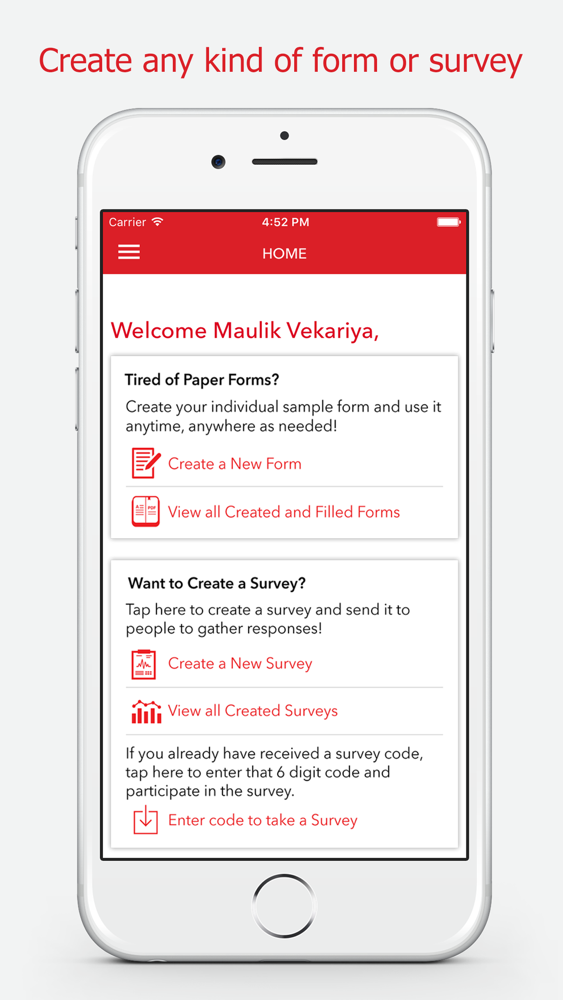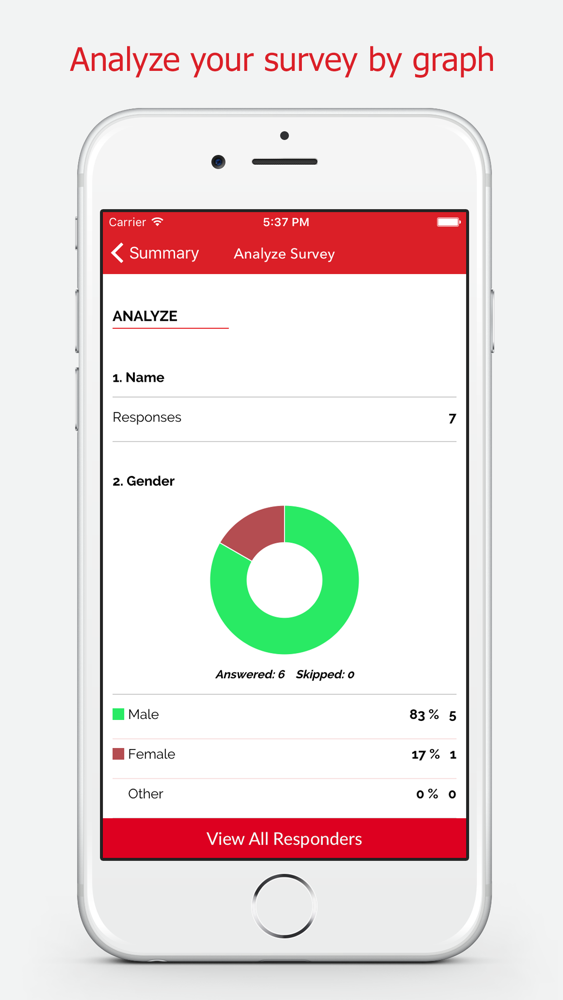iGotForms
Free
3.0for iPhone, iPad
Age Rating
iGotForms Screenshots
About iGotForms
Have you ever made a form for work or have you ever sent out a survey? You will love iGotForms. It’s like, you take all the features of all the other form application (including some features which are not available anywhere else) and packed it to one easy to use and intuitive application.
You can:
- Build any form.
- Build any survey.
- Fill the forms you’ve built.
- Share the forms you built with anyone for it to be filled.
- Share the surveys for anyone to take the survey.
- Fill the forms with Videos as answers.
- Take photos and draw on the photos.
- Capture signatures.
- Fully functional cloud application for the ease of big screen and keyboard.
- Fill the forms and surveys online.
- Full feature analytics for the surveys.
- Share filled out forms with anyone as a secure site.
- Convert fill out forms to PDF to print the results.
iGotForms is the only form application which would allow the users to capture videos as an answer to a question, so it takes ‘documentation' to whole another level.
It provides a new way to build and fill forms which give one control of creation, distribution and signature processes that adds value to both small businesses and enterprise levels companies.
It eliminates the tedious and large paper forms and clipboards. It achieves this by building all your forms in iGot forms and then filling them in any mobile devices.Some of the unique features it has includes ability to attach videos as answers to your questions and allows you to attach photos and draw on the photos in order to comment on it. It also allows sharing of form templates with anyone so that they can fill the forms you made.
These forms can also be shared in the form of PDF. The forms and templates can be accessed from anywhere in the world because they usually stay live on all your devices.
Most of these basic features are free while some are available with the premium plan that can be purchased through the app. Some premium features include, its ability to add your branding by adding your own logo, it allows unlimited number of questions when you make the form and allows editing of shared templates.
iGotForms is also supported by truly state-of-the-art close application where you can perform all the tasks with the ease of a computer and if you find it difficult to do all the tasks on the mobile screen.
Premium Features:
• Add your own branding by adding your logo.
• Unlimited number of questions when you build your form.
• Unlimited templates
• Edit Shared templates
• Premium Support
You can:
- Build any form.
- Build any survey.
- Fill the forms you’ve built.
- Share the forms you built with anyone for it to be filled.
- Share the surveys for anyone to take the survey.
- Fill the forms with Videos as answers.
- Take photos and draw on the photos.
- Capture signatures.
- Fully functional cloud application for the ease of big screen and keyboard.
- Fill the forms and surveys online.
- Full feature analytics for the surveys.
- Share filled out forms with anyone as a secure site.
- Convert fill out forms to PDF to print the results.
iGotForms is the only form application which would allow the users to capture videos as an answer to a question, so it takes ‘documentation' to whole another level.
It provides a new way to build and fill forms which give one control of creation, distribution and signature processes that adds value to both small businesses and enterprise levels companies.
It eliminates the tedious and large paper forms and clipboards. It achieves this by building all your forms in iGot forms and then filling them in any mobile devices.Some of the unique features it has includes ability to attach videos as answers to your questions and allows you to attach photos and draw on the photos in order to comment on it. It also allows sharing of form templates with anyone so that they can fill the forms you made.
These forms can also be shared in the form of PDF. The forms and templates can be accessed from anywhere in the world because they usually stay live on all your devices.
Most of these basic features are free while some are available with the premium plan that can be purchased through the app. Some premium features include, its ability to add your branding by adding your own logo, it allows unlimited number of questions when you make the form and allows editing of shared templates.
iGotForms is also supported by truly state-of-the-art close application where you can perform all the tasks with the ease of a computer and if you find it difficult to do all the tasks on the mobile screen.
Premium Features:
• Add your own branding by adding your logo.
• Unlimited number of questions when you build your form.
• Unlimited templates
• Edit Shared templates
• Premium Support
Show More
What's New in the Latest Version 3.0
Last updated on Aug 31, 2017
Old Versions
While capturing or adding photos as an answer option, You can edit that photo with new functionalities such as:
• Draw on photo with change color of pen
• Adjust Brightness and Contrast
• Photo's effect
Added this functionality and Improved in performance with some bug fixes.
• Draw on photo with change color of pen
• Adjust Brightness and Contrast
• Photo's effect
Added this functionality and Improved in performance with some bug fixes.
Show More
Version History
3.0
Aug 31, 2017
While capturing or adding photos as an answer option, You can edit that photo with new functionalities such as:
• Draw on photo with change color of pen
• Adjust Brightness and Contrast
• Photo's effect
Added this functionality and Improved in performance with some bug fixes.
• Draw on photo with change color of pen
• Adjust Brightness and Contrast
• Photo's effect
Added this functionality and Improved in performance with some bug fixes.
iGotForms FAQ
Click here to learn how to download iGotForms in restricted country or region.
Check the following list to see the minimum requirements of iGotForms.
iPhone
iPad
iGotForms supports English