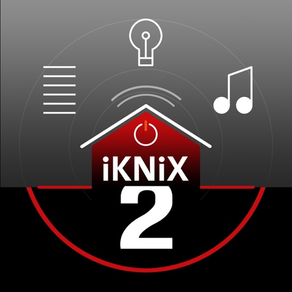
iKNiX 2
Free
1.3.2for iPhone, iPad and more
Age Rating
iKNiX 2 Screenshots
About iKNiX 2
*** ATTENTION ***
*** THIS APP REQUIRES ADDITIONAL HARDWARE ***
*** AVAILABLE AT WWW.IKNIX.COM ***
iknix.com is pleased to present iKNiX 2, the ultimate KNX/EIB App. Free your KNX/EIB installation and take comfort to the next level.
Easily control your lights (including light scenes), blinds and heating system (HVAC) with your device and access your on-site weather data.
All you need is the free iKNiX 2 App and our KNiX Port, an Ethernet to KNX/EIB gateway available at www.iknix.com.
Easy and fast set-up is a key feature of our iKNiX 2 App. That’s why the entire configuration is done online at www.iknix.com where you can register for free and create a new project.
Rooms (we call them ‘zones’) that you want to control can be added to the project. Then you create one or many profiles which can be downloaded via email-notification to the iKNiX 2 App. You can generate as many profiles as you like, for example ‘Owner’, ‘Kids’, ‘Guest’ or even for different houses! You can easily change settings and never have to fiddle with the iPad to enter any data – just use your created project and profiles!
The new “proServ” Controller is the worldwide first device that allows the configuration of the user interface only with ETS. No Editor or additional configuration file is necessary. The configuration data are stored locally on the proServ Controller and are read directly by the App.
New features:
- sort zones and activities by drag and drop
- add global and/or local favorites
- support of iBeacons for zone and/or light scene selection
- skin selection by RGB-Color-Picker
- control in Portrait-Mode
- improved connectivity for “proServ”, V2 and V3
- multi “proServ” support
Our “proServ” now supports timers, data logging and email notifications when used with our free of charge Synology extension. This software runs on all Synology NAS drives.
Using the smartphone camera, this innovation allows to control any KNX function. The display of values or texts is possible. Upon detection of an object, the corresponding controls appear.
Directly in the picture with the lamp, the corresponding switch appears, after pointing to the window, the controls for the shutter become visible, upon detection of the speaker, volume control is enabled and also the title of the current song is displayed.
A previously unknown degree of intuitive operation is achieved. Even complex, technical functions can be clearly displayed.
To use this feature, KNX-proServ has to be installed, and the "realKNX" mini server must be included to the network (available through www.iknix.com or www.proknx.com).
Features:
- Fully bi-directional (2 way) KNX/EIB control with your iPad
- Control your lights, blinds, heating system (HVAC) with your fingertips
- Web-based easy set-up and configuration
- no additional configuration with new “proServ” Controller needed
- Easy project and profile management for unlimited customers with unlimited zones (available at www.iknix.com)
- No programming on iPhone required
- Demo mode included
- Awesome graphics and intuitive user interface
- supported languages: English, German, Dutch, Swedish, French, Norwegian
- Low-cost KNiX Port (Ethernet gateway) needed for simple integration with any KNX/EIB installation worldwide (available at www.iknix.com)
*** THIS APP REQUIRES ADDITIONAL HARDWARE ***
*** AVAILABLE AT WWW.IKNIX.COM ***
iknix.com is pleased to present iKNiX 2, the ultimate KNX/EIB App. Free your KNX/EIB installation and take comfort to the next level.
Easily control your lights (including light scenes), blinds and heating system (HVAC) with your device and access your on-site weather data.
All you need is the free iKNiX 2 App and our KNiX Port, an Ethernet to KNX/EIB gateway available at www.iknix.com.
Easy and fast set-up is a key feature of our iKNiX 2 App. That’s why the entire configuration is done online at www.iknix.com where you can register for free and create a new project.
Rooms (we call them ‘zones’) that you want to control can be added to the project. Then you create one or many profiles which can be downloaded via email-notification to the iKNiX 2 App. You can generate as many profiles as you like, for example ‘Owner’, ‘Kids’, ‘Guest’ or even for different houses! You can easily change settings and never have to fiddle with the iPad to enter any data – just use your created project and profiles!
The new “proServ” Controller is the worldwide first device that allows the configuration of the user interface only with ETS. No Editor or additional configuration file is necessary. The configuration data are stored locally on the proServ Controller and are read directly by the App.
New features:
- sort zones and activities by drag and drop
- add global and/or local favorites
- support of iBeacons for zone and/or light scene selection
- skin selection by RGB-Color-Picker
- control in Portrait-Mode
- improved connectivity for “proServ”, V2 and V3
- multi “proServ” support
Our “proServ” now supports timers, data logging and email notifications when used with our free of charge Synology extension. This software runs on all Synology NAS drives.
Using the smartphone camera, this innovation allows to control any KNX function. The display of values or texts is possible. Upon detection of an object, the corresponding controls appear.
Directly in the picture with the lamp, the corresponding switch appears, after pointing to the window, the controls for the shutter become visible, upon detection of the speaker, volume control is enabled and also the title of the current song is displayed.
A previously unknown degree of intuitive operation is achieved. Even complex, technical functions can be clearly displayed.
To use this feature, KNX-proServ has to be installed, and the "realKNX" mini server must be included to the network (available through www.iknix.com or www.proknx.com).
Features:
- Fully bi-directional (2 way) KNX/EIB control with your iPad
- Control your lights, blinds, heating system (HVAC) with your fingertips
- Web-based easy set-up and configuration
- no additional configuration with new “proServ” Controller needed
- Easy project and profile management for unlimited customers with unlimited zones (available at www.iknix.com)
- No programming on iPhone required
- Demo mode included
- Awesome graphics and intuitive user interface
- supported languages: English, German, Dutch, Swedish, French, Norwegian
- Low-cost KNiX Port (Ethernet gateway) needed for simple integration with any KNX/EIB installation worldwide (available at www.iknix.com)
Show More
What's New in the Latest Version 1.3.2
Last updated on Apr 1, 2020
Old Versions
Data protection declaration added
changed forecast provider
changed forecast provider
Show More
Version History
1.3.2
Apr 1, 2020
Data protection declaration added
changed forecast provider
changed forecast provider
1.3.1
Mar 15, 2019
Support of Gira S1 and ISE Smart Connect Remote Access added
Arabic added
Arabic added
1.3.0
May 2, 2017
- When using our realKNX server you can now connect to the installation without opening a port, defining a DynDNS or fixed IP address. Additionally the realKNX server offers amazing functionalities with voice recognition (Siri and Alexa) and Augmented Realty. realKNX is working plug n play with an already configured proServ. More info on http://proknx.com/en/product/realknx-en/ or write us info@iknix.com
- Rename the profiles / installations that you have installed in the app in the profile info
- If you are not using the realKNX server, you may now enter directly the DynDNS or fixed IP address in the profile configuration page.
- Rename the profiles / installations that you have installed in the app in the profile info
- If you are not using the realKNX server, you may now enter directly the DynDNS or fixed IP address in the profile configuration page.
1.2.6
Jan 28, 2017
fixes an issue in RGB control
1.2.5
Dec 7, 2016
fixed some issues dealing with expiration date
fixed CPU consumption
fixed CPU consumption
1.2.4
Sep 22, 2016
Bugfix IOS 10
1.2.3
Aug 20, 2016
personalized background using "proServ" controller - put a question at www.proKNX.com
1.2.2
Aug 10, 2016
personalized background using "proServ" controller - put a question at www.proKNX.com
1.2.1
Jul 20, 2016
url scheme added
fixed realKNX demo issue on iPad Pro
fixed realKNX demo issue on iPad Pro
1.2.0
Apr 26, 2016
includes design for iPad
scenes moved into side menu
scenes moved into side menu
1.1.2
Mar 15, 2016
demomode performance increased
realKNX update
realKNX update
1.1.1
Feb 27, 2016
This update will additionally support "Augmented Reality" for operation and display of the KNX installation.
1.1.0
Oct 15, 2015
fixing some issues related to IOS9
1.0.3
Oct 1, 2015
simplified usability
internal web view for proServX added
internal web view for proServX added
1.0.2
Aug 28, 2015
fixes an issue when a zone controls only scenes
1.0.0
Jul 20, 2015
iKNiX 2 FAQ
Click here to learn how to download iKNiX 2 in restricted country or region.
Check the following list to see the minimum requirements of iKNiX 2.
iPhone
Requires iOS 8.0 or later.
iPad
Requires iPadOS 8.0 or later.
iPod touch
Requires iOS 8.0 or later.
iKNiX 2 supports English, Arabic, Dutch, French, German, Norwegian Bokmål, Swedish




























