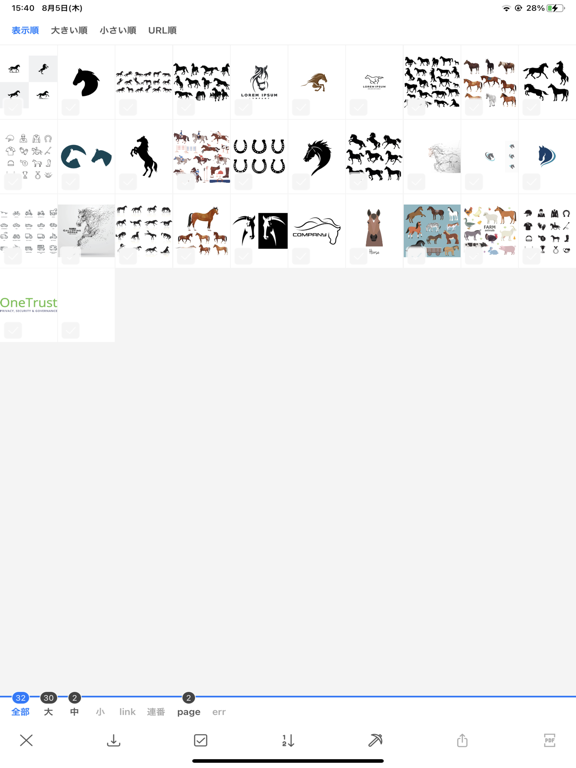Image Bulk Saver / iDig
Save multiple pictures on Web
FreeOffers In-App Purchases
10.3for iPhone, iPad and more
8.5
122 Ratings
Koichiro Umemiya
Developer
29.7 MB
Size
Jan 15, 2024
Update Date
Utilities
Category
17+
Age Rating
Age Rating
Image Bulk Saver / iDig Screenshots
About Image Bulk Saver / iDig
- download any images on web using various methods.
- downloaded Images are saved into folder in app.
- preview thumbnails and slide show.
- image filtering by linked or not, image size(L/M/S)
- auto searching numbered images. ex) 001.jpg, 002.jpg
- sorting by image size.
- enable to download only selected images.
- easy to marge multiple folders.
- copy images to the camera roll.
- Xscreen compatible.
- dark mode supported.
- use Ad blocking for free.
- convert images to PDF file.
- Retina display supported.
- Modern and non-noisy design.
- downloaded Images are saved into folder in app.
- preview thumbnails and slide show.
- image filtering by linked or not, image size(L/M/S)
- auto searching numbered images. ex) 001.jpg, 002.jpg
- sorting by image size.
- enable to download only selected images.
- easy to marge multiple folders.
- copy images to the camera roll.
- Xscreen compatible.
- dark mode supported.
- use Ad blocking for free.
- convert images to PDF file.
- Retina display supported.
- Modern and non-noisy design.
Show More
What's New in the Latest Version 10.3
Last updated on Jan 15, 2024
Old Versions
Fixed a bug that caused idig to stop working when opening from an external app such as Safari.
Show More
Version History
10.3
Jan 15, 2024
Fixed a bug that caused idig to stop working when opening from an external app such as Safari.
10.2
Jul 11, 2023
- Importing images from the Files app
10.1
Feb 15, 2023
・The following 2 settings have been deleted because the operation has stabilized and the avoidance setting is no longer necessary.
- ON/OFF setting for always treating as images when sharing images, just like the old mode.
- ON/OFF setting of "Count the number of files in the folder".
-Added a function to import images from the camera roll.
・Added a setting for whether or not to send cookies when downloading or previewing. Normally auto.
- ON/OFF setting for always treating as images when sharing images, just like the old mode.
- ON/OFF setting of "Count the number of files in the folder".
-Added a function to import images from the camera roll.
・Added a setting for whether or not to send cookies when downloading or previewing. Normally auto.
10.0
Feb 14, 2023
- Fixed a bug where the detailed explanation of premium was not displayed on the purchase screen.
- Stabilization of operation.
- Stabilization of operation.
9.8
Nov 9, 2022
・Raising the operating version of iOS (12.1 -> 14.0)
・Implementation of data size order sorting
・Implementation of data size order sorting
9.7
Aug 23, 2022
・Fixed a bug that deep dig function does not work properly
・Reduced the appearance of the toast UI.
・Reduced the appearance of the toast UI.
9.6
Aug 21, 2022
- Fixed an issue where purchases could not be restored.
9.5
Aug 19, 2022
- Fixed a bug that image folder names ending with .info were not displayed in the folder list.
- Fixed a bug that background audio stopped playing when the app was started.
- Adjusted UI of toast (message window).
- Fixed a bug that background audio stopped playing when the app was started.
- Adjusted UI of toast (message window).
9.4
Jun 23, 2022
-Fixed the problem that the behavior of the image folder list becomes strange when another folder is changed to the same name as the name before the change after changing the image folder name.
-Binders can be created from the folder list menu.
-Added notification of specification changes.
-Added the function to delete multiple folders at once.
-Limit the number of downloads per day for normal users to 6 times.
-Abolished the display of full-screen advertisements.
-Binders can be created from the folder list menu.
-Added notification of specification changes.
-Added the function to delete multiple folders at once.
-Limit the number of downloads per day for normal users to 6 times.
-Abolished the display of full-screen advertisements.
9.3
Jun 11, 2022
- Fixed a bug that "0" could not be entered on the passcode input screen.
9.2
Jun 7, 2022
- Fixed the bug that the number specified for the start value was not zero-filled when the image URL was zero-padded at the beginning like 0001.jpg on the detailed specification screen of the serial number images.
- Updated the blocking rule for ad blocking (the block range has expanded)
- Updated the blocking rule for ad blocking (the block range has expanded)
9.1
Feb 17, 2022
Since some sites failed to acquire due to the effect of modifying the image acquisition process to send cookies,
I will restore it so that cookies are not sent.
I will restore it so that cookies are not sent.
9.0
Feb 1, 2022
- Supports webp image format.
- Fixed to use the data read on the preview screen before downloading. This feature makes downloading faster and more efficient.
- Fixed so that if the HTTP code is other than 200 (404, 403, etc.) when reading on the preview screen, it will be treated as an error.
- Fixed to automatically reload (up to 10 times) if an error occurs on the preview screen.
- Added the function to manually reload the URL with "err / page" status on the preview screen.
- Fixed so that the screen is not closed by swiping down on the preview screen (to prevent erroneous operation)
- Fixed to use the data read on the preview screen before downloading. This feature makes downloading faster and more efficient.
- Fixed so that if the HTTP code is other than 200 (404, 403, etc.) when reading on the preview screen, it will be treated as an error.
- Fixed to automatically reload (up to 10 times) if an error occurs on the preview screen.
- Added the function to manually reload the URL with "err / page" status on the preview screen.
- Fixed so that the screen is not closed by swiping down on the preview screen (to prevent erroneous operation)
8.8
Jan 28, 2022
- Fixed a bug that animation Gif stopped playing in the middle.
- Fixed to reset the playback position first when the animation GIF is displayed on the slide show screen.
- Fixed the "open by iDig" icon.
- Fixed to reset the playback position first when the animation GIF is displayed on the slide show screen.
- Fixed the "open by iDig" icon.
8.7
Jan 18, 2022
- fix the bug (the part that seems to be) that the app crashes at startup.
8.6
Jan 14, 2022
- Fixed a bug that animated gif stopped.
- Fixed the problem that app crash when the binder is tapped after filtering in folder list view.
- Fixed the cause of the app crashing at startup.
- Fixed the problem that app crash when the binder is tapped after filtering in folder list view.
- Fixed the cause of the app crashing at startup.
8.5
Jan 13, 2022
Fixed the banner placement to prevent false clicks.
8.4
Jan 3, 2022
- Fixed the video download location to always be the top directory.
- Always save the sort key of the folder list.
- Always save the sort key of the folder list.
8.3
Nov 20, 2021
-Fixed translation omissions.
-Adjust the banner display position.
-Added a close button (premium screen dialog button) to the banner.
-Adjust the banner display position.
-Added a close button (premium screen dialog button) to the banner.
8.2
Oct 22, 2021
Improved the UI of the detailed specification screen for serial number images.
8.1
Oct 8, 2021
-With "Select by tapping image" turned on in the thumbnail screen settings,
Fixed a bug that the availability of trash cans and PDF buttons does not switch when a part other than the check box is selected and the selection is reversed.
-Fixed a bug that dropped when trying to create a folder name with a specific character string when downloading.
-Corrected so that the order of "highest number of images" and "lowest number of images" can be set in the folder list.
-Corrected the detailed specification screen for serial number images as a whole. (After that, I would like to modify it so that the slide bar is used to move the numbers up and down.)
Fixed a bug that the availability of trash cans and PDF buttons does not switch when a part other than the check box is selected and the selection is reversed.
-Fixed a bug that dropped when trying to create a folder name with a specific character string when downloading.
-Corrected so that the order of "highest number of images" and "lowest number of images" can be set in the folder list.
-Corrected the detailed specification screen for serial number images as a whole. (After that, I would like to modify it so that the slide bar is used to move the numbers up and down.)
8.0
Sep 30, 2021
- The order of the folder list can be changed.
- Improved the banner display method.
- Improved the banner display method.
7.15
Sep 29, 2021
- Fixed a bug that the color of the tab bar became black in ios15
- Fixed a bug that ATT dialog is not displayed on ios15.
- Corrected the image sharing menu to pass the image file directly.
- The above allows animated gifs to be saved to the camera roll normally.
- Avoid unintended taps by changing the position of the banner.
- Fixed a bug that ATT dialog is not displayed on ios15.
- Corrected the image sharing menu to pass the image file directly.
- The above allows animated gifs to be saved to the camera roll normally.
- Avoid unintended taps by changing the position of the banner.
7.14
Sep 16, 2021
Fixed a bug that some binder names are not recognized as binders.
We apologize for the repeated problems.
We apologize for the repeated problems.
7.13
Sep 13, 2021
- Fixed a bug that app crash when displaying an advertising banner.
- Turn on the default operation of counting the number of files in a folder.
- Fixed a bug that the number of files in a folder may differ from the actual number.
- The PDF button is restored on the thumbnail screen.
- Turn on the default operation of counting the number of files in a folder.
- Fixed a bug that the number of files in a folder may differ from the actual number.
- The PDF button is restored on the thumbnail screen.
Image Bulk Saver / iDig FAQ
Click here to learn how to download Image Bulk Saver / iDig in restricted country or region.
Check the following list to see the minimum requirements of Image Bulk Saver / iDig.
iPhone
Requires iOS 14.0 or later.
iPad
Requires iPadOS 14.0 or later.
iPod touch
Requires iOS 14.0 or later.
Image Bulk Saver / iDig supports English, Japanese, Simplified Chinese
Image Bulk Saver / iDig contains in-app purchases. Please check the pricing plan as below:
Premium / Turn off ads
$16.99
Related Videos
Latest introduction video of Image Bulk Saver / iDig on iPhone