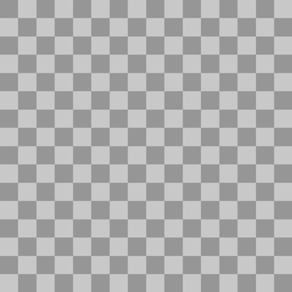
ImageScaler
Free
1.1for iPhone, iPad
Age Rating
ImageScaler Screenshots
About ImageScaler
App allows you to create black canvases of custom resolution for use in drawing applications on iOS devices.
There is no shortage of drawing and photo editing applications on App Store. However large number of those does not allow you to control resolution of your image. As I found out couple of days ago laying on sofa with my iPad. So I went ahead and wrote this app. It allows you to create blank canvases at any resolution or scale existing images and export them to your drawing app of choice. (Providing app of your choose supports import of images :- ) )
ImageScaler supports on iOS 6 devices:
- New iPhone resolution
- scaling existing images to custom resolution using pinching or typing in resolution thru keyboard
- import of JPG/JPEG and PNG images from various application
- import of images from clipboard
- creating blank images with white background and completely transparent canvases (PNG only)
- importing images from your Camera roll, Photo Library and PhotoStreams
- export images as JPEG or PNG
- exporting images to third party apps
- sending images via eMail
- sending images via iMessage
- saving images to camera roll
- sharing images on twitter and facebook
- printing image
- copying images to clipboard
ImageScaler supports on iOS 5 devices:
- scaling existing images to custom resolution using pinching or typing in resolution thru keyboard
- import of JPG/JPEG and PNG images from various application
- import of images from clipboard
- creating blank images with white background and completely transparent canvases (PNG only)
- importing images from your Camera roll
- export images as JPEG or PNG
- exporting images to third party apps
- printing image
I hope you'll find the app useful, thank you.
There is no shortage of drawing and photo editing applications on App Store. However large number of those does not allow you to control resolution of your image. As I found out couple of days ago laying on sofa with my iPad. So I went ahead and wrote this app. It allows you to create blank canvases at any resolution or scale existing images and export them to your drawing app of choice. (Providing app of your choose supports import of images :- ) )
ImageScaler supports on iOS 6 devices:
- New iPhone resolution
- scaling existing images to custom resolution using pinching or typing in resolution thru keyboard
- import of JPG/JPEG and PNG images from various application
- import of images from clipboard
- creating blank images with white background and completely transparent canvases (PNG only)
- importing images from your Camera roll, Photo Library and PhotoStreams
- export images as JPEG or PNG
- exporting images to third party apps
- sending images via eMail
- sending images via iMessage
- saving images to camera roll
- sharing images on twitter and facebook
- printing image
- copying images to clipboard
ImageScaler supports on iOS 5 devices:
- scaling existing images to custom resolution using pinching or typing in resolution thru keyboard
- import of JPG/JPEG and PNG images from various application
- import of images from clipboard
- creating blank images with white background and completely transparent canvases (PNG only)
- importing images from your Camera roll
- export images as JPEG or PNG
- exporting images to third party apps
- printing image
I hope you'll find the app useful, thank you.
Show More
What's New in the Latest Version 1.1
Last updated on Jul 21, 2014
Old Versions
Support for iOS7
Show More
Version History
1.1
Oct 16, 2012
Support for iOS7
ImageScaler FAQ
Click here to learn how to download ImageScaler in restricted country or region.
Check the following list to see the minimum requirements of ImageScaler.
iPhone
iPad
ImageScaler supports English

























