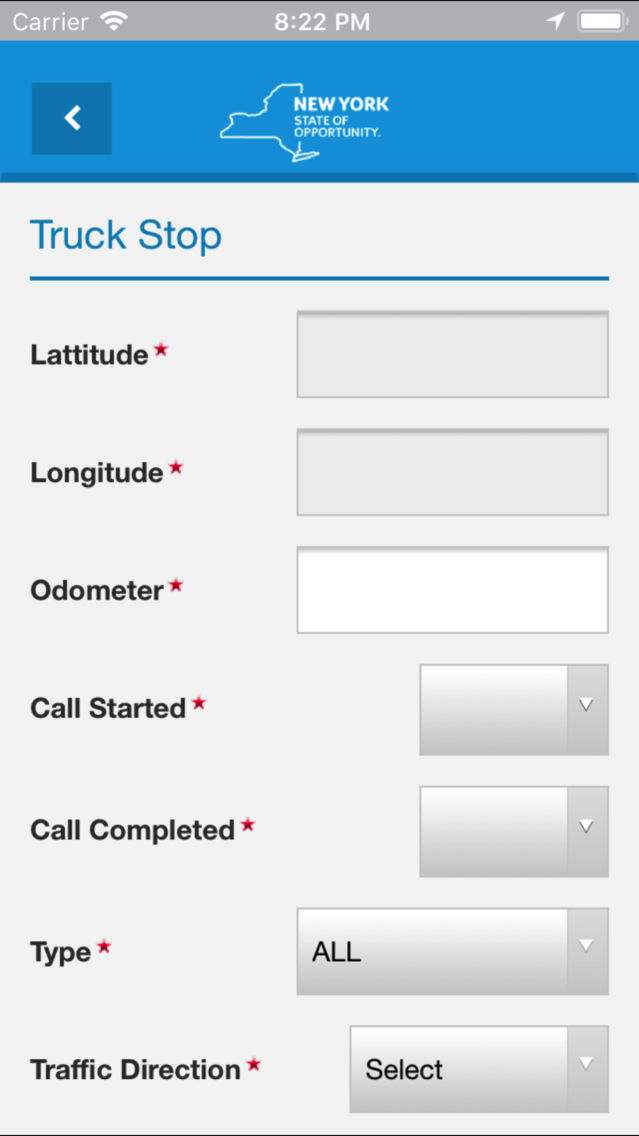HIRA
Free
1.2.1for iPhone, iPad
Age Rating
HIRA Screenshots
About HIRA
The HIRA app description:
HIRA presents HIRA Demo a highway incident logging and tracking app for the state of New York. It utilizes RoadTrack; a cloud based system that is designed and developed by eWay Corp. Using this app, New York truck drivers who respond and attend to highway incidents can enter shift activities directly into the system from their smartphones. It allows HIRA management and New York Department of Transportation customers to view this activity in report formats online in real-time. The system eliminates paperwork associated with monthly reports.
Features :
- Drivers can log truck stop activities & location information and send details to the server.
- Work offline! If there's poor or zero connectivity drivers can still log stops.
- The app automatically syncs offline data when the network connection is available and shows the last synced information for reference.
- Drivers can upload incident photo along with stop information.
- Truck stops can be logged under shift using Start Shift and End Shift functionality.
- While logging truck stop user can now record vehicle Color and Type of the vehicle involved in the incident.
-Driver will not be able to enter odometer value lesser than the value entered last time.
-District changed to County.
-Drivers will be able to see their own county and routes. Show routes as type.
-Summary screen appears when the log event confirmation button is clicked to verify.
HIRA presents HIRA Demo a highway incident logging and tracking app for the state of New York. It utilizes RoadTrack; a cloud based system that is designed and developed by eWay Corp. Using this app, New York truck drivers who respond and attend to highway incidents can enter shift activities directly into the system from their smartphones. It allows HIRA management and New York Department of Transportation customers to view this activity in report formats online in real-time. The system eliminates paperwork associated with monthly reports.
Features :
- Drivers can log truck stop activities & location information and send details to the server.
- Work offline! If there's poor or zero connectivity drivers can still log stops.
- The app automatically syncs offline data when the network connection is available and shows the last synced information for reference.
- Drivers can upload incident photo along with stop information.
- Truck stops can be logged under shift using Start Shift and End Shift functionality.
- While logging truck stop user can now record vehicle Color and Type of the vehicle involved in the incident.
-Driver will not be able to enter odometer value lesser than the value entered last time.
-District changed to County.
-Drivers will be able to see their own county and routes. Show routes as type.
-Summary screen appears when the log event confirmation button is clicked to verify.
Show More
What's New in the Latest Version 1.2.1
Last updated on Jul 17, 2018
Old Versions
Fixed truck activity page for location information.
We specified why the app is requesting the user's location in the location permission modal alert.
We specified why the app is requesting the user's location in the location permission modal alert.
Show More
Version History
1.2.1
Jul 17, 2018
Fixed truck activity page for location information.
We specified why the app is requesting the user's location in the location permission modal alert.
We specified why the app is requesting the user's location in the location permission modal alert.
1.2.0
Jun 27, 2018
1.Restriction for setting maximum Odometer value more than 10 digit in Start shift and Truck activity page.
2.Provision for removing a photo at truck activity page.
3.Small bug fixes.
2.Provision for removing a photo at truck activity page.
3.Small bug fixes.
1.0.3
Oct 23, 2017
Driver will not be able to enter odometer value lesser than the value entered last time.
District changed to County.
Drivers will be able to see their own county and routes. Routes are shown as type.
Summary screen appears when the log event confirmation button is clicked to verify.
District changed to County.
Drivers will be able to see their own county and routes. Routes are shown as type.
Summary screen appears when the log event confirmation button is clicked to verify.
1.0.2
Nov 21, 2016
Updated app logo indicating our new identity.
Changed app name.
App name changed from Autobase NY to HIRA Demo.
Changed app name.
App name changed from Autobase NY to HIRA Demo.
1.0
Nov 15, 2016
HIRA FAQ
Click here to learn how to download HIRA in restricted country or region.
Check the following list to see the minimum requirements of HIRA.
iPhone
iPad
HIRA supports English