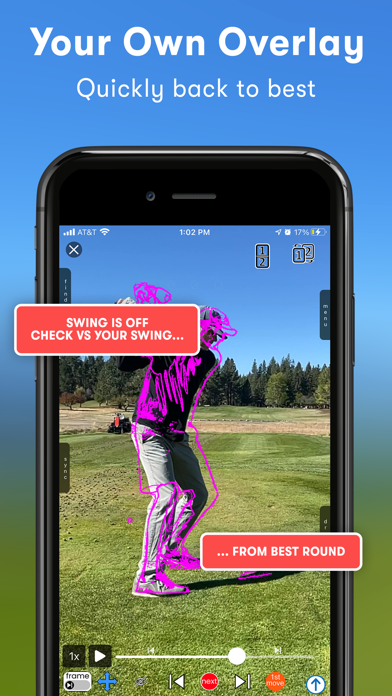ProSync #1 Video Train + Coach
Analyzer for Golf, Hoops, etc
FreeOffers In-App Purchases
3.7for iPhone, iPad and more
9.9
46 Ratings
Everest Technology Ventures, LLC
Developer
151.3 MB
Size
Oct 19, 2022
Update Date
Sports
Category
4+
Age Rating
Age Rating
ProSync #1 Video Train + Coach Screenshots
About ProSync #1 Video Train + Coach
ProSync is excited to provide you the next-level training app that we’ve been dreaming about for years.
- Breakthrough for developing mechanics and rhythm like the best for any athletic activity: golf swing, basketball shot, baseball pitch, tennis serve, gymnastics, volleyball, martial arts, etc...
- User driven content: users like you who share short high-quality (usually slow-motion) videos of experts and professionals with exceptional mechanics.
- Cutting-edge AI technology allows users to then create “Overlay” motions where the athlete is extracted from the video (think background removal or green screen). This is incredibly powerful as the Pro Overlay joins YOUR camera screen and YOUR video recordings as an on-screen guide.
- With clear goals and great feedback, you can develop mechanics and rhythm like the best. With your focused efforts, In-form helps you achieve your best performance, get there quicker, and stay there.
- Live View training allows you to stream from one apple device to another to see yourself (and pro) in real-time to provide immediate feedback. Align and play Pro in slow motion and move to feel the Pro positions, then record, compare, learn, and improve.
iPhone OR iPad IS ALL YOU NEED
- Just record a video for incredible feedback: with a stable camera (hold steady, use a tripod, or use the empty shoe as holder trick) from a similar angle as your selected Target guide and get an awesome comparison.
- Train anywhere to build muscle memory to match the best.
BETTER TOGETHER – ProSync IS A COMMUNITY
- If you have great videos for an existing sports category or new category for ProSync, please upload so you and others can benefit!
- You can submit your swing in the app to get feedback or provide feedback to others.
- Post to your social media accounts and help build the community.
LOCK-IN YOUR BEST AND TRACK PROGRESS
- Take notes on your videos or screen record your analysis for yourself or students and save to Lessons.
- Upload your video and create a Target of your progress or your best and use as your guide to help you stay at your best.
OPTIMIZED TRAINING CAMERA & PROCESS
Optimized record, trim, analyze. Better process for repetitive training for mechanics development. 3 steps instead of 7 using native camera for training.
GREAT FOR COACHES
- Coaches can drive better results faster and increase connection through online engagement.
- Our screen recorder allows you to deliver premiere digital lessons using Target and/or drawing tools with a trim, crop and compress for easy delivery of lesson videos.
LINK TO ORIGINAL VIDEOS TO DRIVE TRAFFIC
If your video is on another site, you can create a link then create and attach a Target motion to provide new value to your video with a Target motion for training and increase traffic to your original video.
PRICING
Free: Free for almost all features. Premium: Live View is currently free, but will be under premium soon. To use Q&A for private requests, create private overlays, or create more than 11 Lessons.
Premium: Post up to 50 private videos if you prefer not to share and unlimited posts to My Library. More premium features in development. If you love the app, we also welcome premium subscriptions to help accelerate introduction of new features.
ProSync premium is available as an auto renewal monthly subscription after a 7 day trial. Payment will be charged to your Apple ID account at the end of your trial. Subscription automatically renews unless it is canceled at least 24 hours prior to the end of the current period. You can manage and cancel your subscriptions by going to your account setting on the App Store or through Settings and selecting Account then Subscriptions.
Please contact us with any questions, suggestions, or ideas on how we can be better. support@prosync.app
- Breakthrough for developing mechanics and rhythm like the best for any athletic activity: golf swing, basketball shot, baseball pitch, tennis serve, gymnastics, volleyball, martial arts, etc...
- User driven content: users like you who share short high-quality (usually slow-motion) videos of experts and professionals with exceptional mechanics.
- Cutting-edge AI technology allows users to then create “Overlay” motions where the athlete is extracted from the video (think background removal or green screen). This is incredibly powerful as the Pro Overlay joins YOUR camera screen and YOUR video recordings as an on-screen guide.
- With clear goals and great feedback, you can develop mechanics and rhythm like the best. With your focused efforts, In-form helps you achieve your best performance, get there quicker, and stay there.
- Live View training allows you to stream from one apple device to another to see yourself (and pro) in real-time to provide immediate feedback. Align and play Pro in slow motion and move to feel the Pro positions, then record, compare, learn, and improve.
iPhone OR iPad IS ALL YOU NEED
- Just record a video for incredible feedback: with a stable camera (hold steady, use a tripod, or use the empty shoe as holder trick) from a similar angle as your selected Target guide and get an awesome comparison.
- Train anywhere to build muscle memory to match the best.
BETTER TOGETHER – ProSync IS A COMMUNITY
- If you have great videos for an existing sports category or new category for ProSync, please upload so you and others can benefit!
- You can submit your swing in the app to get feedback or provide feedback to others.
- Post to your social media accounts and help build the community.
LOCK-IN YOUR BEST AND TRACK PROGRESS
- Take notes on your videos or screen record your analysis for yourself or students and save to Lessons.
- Upload your video and create a Target of your progress or your best and use as your guide to help you stay at your best.
OPTIMIZED TRAINING CAMERA & PROCESS
Optimized record, trim, analyze. Better process for repetitive training for mechanics development. 3 steps instead of 7 using native camera for training.
GREAT FOR COACHES
- Coaches can drive better results faster and increase connection through online engagement.
- Our screen recorder allows you to deliver premiere digital lessons using Target and/or drawing tools with a trim, crop and compress for easy delivery of lesson videos.
LINK TO ORIGINAL VIDEOS TO DRIVE TRAFFIC
If your video is on another site, you can create a link then create and attach a Target motion to provide new value to your video with a Target motion for training and increase traffic to your original video.
PRICING
Free: Free for almost all features. Premium: Live View is currently free, but will be under premium soon. To use Q&A for private requests, create private overlays, or create more than 11 Lessons.
Premium: Post up to 50 private videos if you prefer not to share and unlimited posts to My Library. More premium features in development. If you love the app, we also welcome premium subscriptions to help accelerate introduction of new features.
ProSync premium is available as an auto renewal monthly subscription after a 7 day trial. Payment will be charged to your Apple ID account at the end of your trial. Subscription automatically renews unless it is canceled at least 24 hours prior to the end of the current period. You can manage and cancel your subscriptions by going to your account setting on the App Store or through Settings and selecting Account then Subscriptions.
Please contact us with any questions, suggestions, or ideas on how we can be better. support@prosync.app
Show More
What's New in the Latest Version 3.7
Last updated on Oct 19, 2022
Old Versions
Improved Syncing when switching Pros. Fixed bug in Lesson and Forum tabs.
Show More
Version History
3.7
Oct 19, 2022
Improved Syncing when switching Pros. Fixed bug in Lesson and Forum tabs.
3.6
Oct 13, 2022
bug fix that was causing crash for some users
3.5
Oct 10, 2022
Minor updates and improvements to drawing tools and live view streaming to 2nd device.
3.4
Sep 26, 2022
Improved drawing tools - including saving favorites, adding arrow tool, and customization options. Improvements to Analyze and Live View.
3.3
Jun 20, 2022
Updates to formatting and improvements in camera and analyze. LiveView - see yourself and train within Pro in slow motion on second devices improved.
3.2
Apr 1, 2022
Can open videos directly from your Photos app into analyze. Improvements to quick filter and home guide. Bug fixes.
3.1
Mar 29, 2022
Update to allow use offline with previously loaded Pro overlays. Makes Live View using iPad as viewing device even better.
3.0
Mar 24, 2022
Improvements to various aspects including live view. Can now trigger record and stop on viewing device by covering front camera on viewing device. Auto play back coming soon.
2.9
Feb 5, 2022
Improvements to Live View connection. Upgraded Q&A - when students submit 2 videos, coach open into 2 screen mode for quick screen recorded analysis. Some bug fixes.
2.8
Jan 30, 2022
Various improvements to Live View, Zoom Lessons, and Q&A. Some bug fixes.
2.7
Jan 19, 2022
Various improvements and some bug fixes. Defaulting to loop play in camera and analyze.
2.6
Dec 31, 2021
Many updates and improvements. Also added Live View Training using iPad or 2nd iPhone. See yourself in real-time on iPad or second iPhone with Pro on screen as guide. Great way to make changes quickly.
2.5
Jul 15, 2021
Minor updates and some bug fixes.
2.4
Jul 6, 2021
Exciting new additions. Now can Auto Time Sync swing with Pro. Combined with Green Record that auto trims to the last swing is incredibly efficient for training. Hit record - swing until one you want to review. Then instantly your last swing is on screen synchronized with Pro. If sync or trim is off, quickly fix and analyze. Then hit green record and work on improvements.
2.3
Jun 6, 2021
Resolved a few bugs including HDR video compatibility, camera zoom changing FPS, and new name for expert video issue.
2.2
Jun 2, 2021
Improved process to connect with students, coach, friends to share swings or screen record videos in the app. A couple bug fixes.
2.1
May 30, 2021
Updated voice commands for live view training. Fix for on screen recorder. Updated navigation. New record that sets trim points on last swing automatically.
2.0
May 6, 2021
Added updated pose and pose lines for comparison with pros. Improved "Live View" training using airplay to view on monitor (or iPad directly) using extra slow motion to feel pro position in real-time. Added voice commands to adjust pro position while lining up.
1.9
Apr 16, 2021
Quickly compare with series of pros to find best for you. Added club to quick filter. New speed factor to play pro at different speed- makes sync even faster and good reference for improvement.
1.8
Mar 27, 2021
Added camera map to camera to quickly match camera angle, new quick filter to easily set popular filters, and user guide screen with basics, other still being populated.
1.7
Feb 23, 2021
Added new quick sync to make Time Synchronizing videos fast and easy.
1.6
Jan 23, 2021
Improved selection of videos from Camera Roll or Pros or Library. Student sharing videos to Coach Library.
1.5
Jan 16, 2021
New tutorial to help users quickly Time Sync golf swing vs Pro.
1.4
Dec 30, 2020
Added feature to view 2 separate videos on screen at same time. Updated contact functionality for coaches to share videos with students. Please keep suggestions coming.
1.3
Nov 5, 2020
Improved coaching features. Implemented front camera for training. Updates to ask/answer forum. Improved combine video export. Keep suggestions coming!
ProSync #1 Video Train + Coach FAQ
ProSync #1 Video Train + Coach is available in regions other than the following restricted countries:
China
ProSync #1 Video Train + Coach supports English
ProSync #1 Video Train + Coach contains in-app purchases. Please check the pricing plan as below:
Par Supporter
$1.99
In-form Premium Upgrade
$4.99
Birdie Supporter
$4.99
Eagle Supporter
$9.99
Click here to learn how to download ProSync #1 Video Train + Coach in restricted country or region.
Check the following list to see the minimum requirements of ProSync #1 Video Train + Coach.
iPhone
Requires iOS 12.1 or later.
iPad
Requires iPadOS 12.1 or later.
iPod touch
Requires iOS 12.1 or later.
Related Videos
Latest introduction video of ProSync #1 Video Train + Coach on iPhone