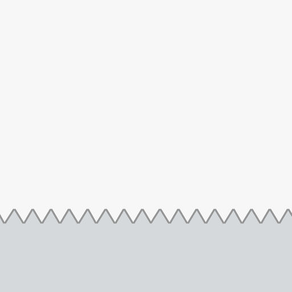
Ink for iOS
Free
1.3for iPhone, iPad
Age Rating
Ink for iOS Screenshots
About Ink for iOS
Ink is a canvas for instantly capturing a rough sketch or back-of-a-napkin idea. The only features are smooth inks on soft paper.
True to our philosophy: Feature number one should always be as few features as needed to perform the primary purpose.
INSTRUCTIONS
— Sketch instantly
— Tap grabber for share options or pull grabber up to save and clear
— Long press to erase for a few seconds; only enough time for quick fixes.
BUZZ
"Ink perfectly reproduces the simple joy of sketching away on a pad of paper" — Martin Bryant, TheNextWeb.com
"Ink gets right to the point and stays out of the way" — Dave Caolo, 52tiger.net
"Ink is a quick loading and simple sketchpad for fast idea capture" — Thorin Klowowski, Lifehacker.com
True to our philosophy: Feature number one should always be as few features as needed to perform the primary purpose.
INSTRUCTIONS
— Sketch instantly
— Tap grabber for share options or pull grabber up to save and clear
— Long press to erase for a few seconds; only enough time for quick fixes.
BUZZ
"Ink perfectly reproduces the simple joy of sketching away on a pad of paper" — Martin Bryant, TheNextWeb.com
"Ink gets right to the point and stays out of the way" — Dave Caolo, 52tiger.net
"Ink is a quick loading and simple sketchpad for fast idea capture" — Thorin Klowowski, Lifehacker.com
Show More
What's New in the Latest Version 1.3
Last updated on Aug 12, 2014
Old Versions
MAJOR UPDATE
This update adds some popular user requested utilities to help you get the job done.
Erase — Long press to erase for a few seconds; only enough time for quick fixes.
Inks (available as In App Purchase) — Sketch in Oxblood Red, Victoria Blue, Pea Green, and Burnt Orange.
This update adds some popular user requested utilities to help you get the job done.
Erase — Long press to erase for a few seconds; only enough time for quick fixes.
Inks (available as In App Purchase) — Sketch in Oxblood Red, Victoria Blue, Pea Green, and Burnt Orange.
Show More
Version History
1.3
Aug 12, 2014
MAJOR UPDATE
This update adds some popular user requested utilities to help you get the job done.
Erase — Long press to erase for a few seconds; only enough time for quick fixes.
Inks (available as In App Purchase) — Sketch in Oxblood Red, Victoria Blue, Pea Green, and Burnt Orange.
This update adds some popular user requested utilities to help you get the job done.
Erase — Long press to erase for a few seconds; only enough time for quick fixes.
Inks (available as In App Purchase) — Sketch in Oxblood Red, Victoria Blue, Pea Green, and Burnt Orange.
Ink for iOS FAQ
Click here to learn how to download Ink for iOS in restricted country or region.
Check the following list to see the minimum requirements of Ink for iOS.
iPhone
iPad
Ink for iOS supports English






















