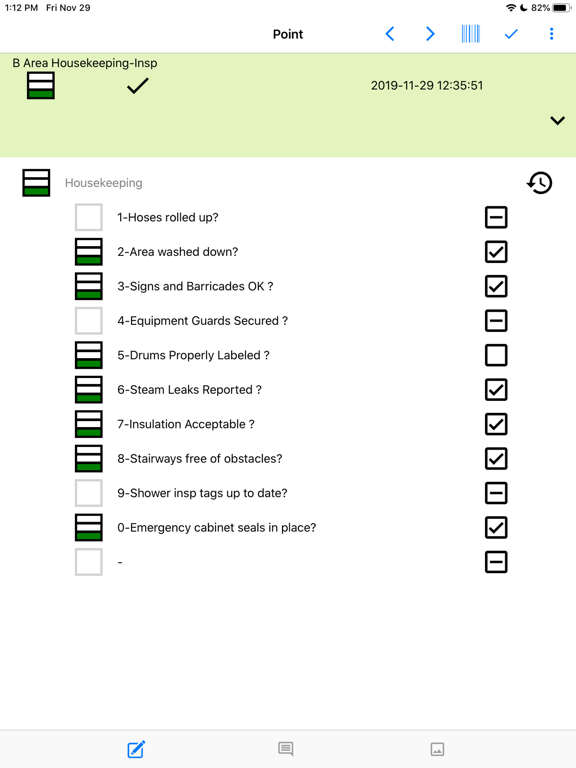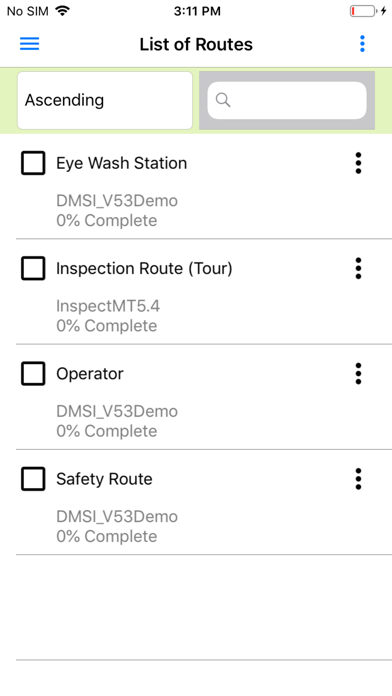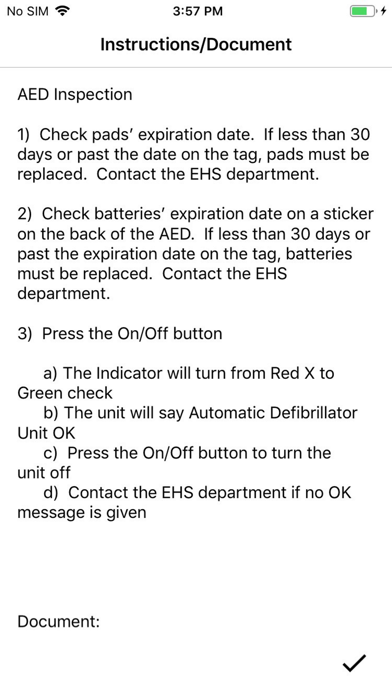InspectMT 1.3
Productivity and Reliability
Free
1.420.221for iPhone, iPad and more
9.9
1 Ratings
Design Maintenance Systems Inc.
Developer
79.8 MB
Size
Oct 19, 2022
Update Date
Business
Category
4+
Age Rating
Age Rating
InspectMT 1.3 Screenshots
About InspectMT 1.3
InspectMT™ is a customizable mobile Inspection solution with field requirements in mind. Along with the MAINTelligence™ suite of applications it provides instant feedback on overall asset conditions.
HOW INSPECTIONS WORK
Asset Routes with predefined inspections are downloaded to the mobile device. The mobile devices use scanning technology, barcodes or NFC, to quickly identify the asset you are inspecting. The scanned tag automatically displays the inspection points associated with the asset. Your operator or field person can then enter values and observations. Once the Route is completed it is uploaded back to MAINTelligence™ for processing and assessment.
TYPES OF INSPECTIONS
• Maintenance inspection rounds
• Operator-driven reliability
• Lubrication management
• Safety, Health and Environmental
DATA COLLECTION THAT’S RELEVANT
• Pressure, current, flow, etc.
• Operating hours and meter readings
• Checklists: single and multiple selection
• Usage, Level and Sound recordings
• Lubricant and Grease application recordings
• Notes: free form or predefined
• Images, including thermographic
• Infrared thermometer temperature readings*
• Bluetooth™ Liberator™ digital accelerometer vibration waveforms readings*
• Work order requests for off-route assets Display Readings
• Asset identification using barcodes and NFC tags
• Pre-inspection instruction notes
• Alarm indication response notes
• Work orders: open and completed
• Trend charts of previously recorded values
VIBRATION ANALYSIS*
• Single Channel Route Based Data Collection
• Trend, Time-Waveform, FFT/Spectrum/Signature and Waterfall Viewing
• Advanced Alarm Capability
*Feature availability dependent on device hardware support
HOW INSPECTIONS WORK
Asset Routes with predefined inspections are downloaded to the mobile device. The mobile devices use scanning technology, barcodes or NFC, to quickly identify the asset you are inspecting. The scanned tag automatically displays the inspection points associated with the asset. Your operator or field person can then enter values and observations. Once the Route is completed it is uploaded back to MAINTelligence™ for processing and assessment.
TYPES OF INSPECTIONS
• Maintenance inspection rounds
• Operator-driven reliability
• Lubrication management
• Safety, Health and Environmental
DATA COLLECTION THAT’S RELEVANT
• Pressure, current, flow, etc.
• Operating hours and meter readings
• Checklists: single and multiple selection
• Usage, Level and Sound recordings
• Lubricant and Grease application recordings
• Notes: free form or predefined
• Images, including thermographic
• Infrared thermometer temperature readings*
• Bluetooth™ Liberator™ digital accelerometer vibration waveforms readings*
• Work order requests for off-route assets Display Readings
• Asset identification using barcodes and NFC tags
• Pre-inspection instruction notes
• Alarm indication response notes
• Work orders: open and completed
• Trend charts of previously recorded values
VIBRATION ANALYSIS*
• Single Channel Route Based Data Collection
• Trend, Time-Waveform, FFT/Spectrum/Signature and Waterfall Viewing
• Advanced Alarm Capability
*Feature availability dependent on device hardware support
Show More
What's New in the Latest Version 1.420.221
Last updated on Oct 19, 2022
Old Versions
• Updated build packages.
Show More
Version History
1.420.221
Oct 19, 2022
• Updated build packages.
1.410.220
Oct 22, 2021
• When creating local users, the initial PIN value is now blank. 4 digits must be entered for the PIN.
• Fixed double tapping of buttons on user creation pages.
• Fixed problem displaying data entry fields on the Request Key page.
• Fixed problem when user taps cancel button in the Route List and Download page.
• Corrected some French translations.
• Fixed double tapping of buttons on user creation pages.
• Fixed problem displaying data entry fields on the Request Key page.
• Fixed problem when user taps cancel button in the Route List and Download page.
• Corrected some French translations.
1.400.216
Oct 20, 2021
• InspectMT can obtain product keys from MAINTelligence 5.5.
• Improved interface to create and add mobile users.
• PIN required setting moved to users.
• Route page can show/hide assets without points, search descriptions and filter on statuses.
• Added default priority setting for work requests and display of work order description.
• Enhanced display alerts.
• Moved Web service page to the product key process.
• Bug fixes.
Please see the InspectMT 1.4 What’s New for full details.
• Improved interface to create and add mobile users.
• PIN required setting moved to users.
• Route page can show/hide assets without points, search descriptions and filter on statuses.
• Added default priority setting for work requests and display of work order description.
• Enhanced display alerts.
• Moved Web service page to the product key process.
• Bug fixes.
Please see the InspectMT 1.4 What’s New for full details.
1.304.139
Jun 23, 2021
• Fixed connection issue with temperature guns for non-English languages.
• If the alternate unit for a parameter is not empty, it will be displayed rather than the designated unit defined for the parameter.
• Fixed bug that caused a crash when tapping reset when editing a picture.
• Internal page display changes.
• Package and build updates.
• If the alternate unit for a parameter is not empty, it will be displayed rather than the designated unit defined for the parameter.
• Fixed bug that caused a crash when tapping reset when editing a picture.
• Internal page display changes.
• Package and build updates.
1.301.135
Feb 3, 2021
• Added review testing access.
1.300.134
Jan 15, 2021
• Work requests indicated if they have been uploaded. Previously uploaded work requests will not be re-uploaded.
• Added work request notes.
• The work request User or Operator fields are automatically stored with the current user.
• Fixed user synchronization.
• Failed asynchronous uploading will retry synchronously.
• Faster point to point movement.
• New Bluetooth Packet Size setting fixes issue collecting high resolution spectra for some devices.
• Other bug fixes.
• Added work request notes.
• The work request User or Operator fields are automatically stored with the current user.
• Fixed user synchronization.
• Failed asynchronous uploading will retry synchronously.
• Faster point to point movement.
• New Bluetooth Packet Size setting fixes issue collecting high resolution spectra for some devices.
• Other bug fixes.
1.203.114
Dec 18, 2020
Improved page loading performance when moving from point to point.
1.202.112
Nov 4, 2020
• Added an option to select a thermographic image from the device’s Photos or Gallery.
• Added faster asynchronous downloads or uploads with MAINTelligence 2819 and newer.
• New point Fill command that erases entered values and replaces them with their defaults.
• Point Collect button has been changed to 3 stages: Connect, Connecting and then Collecting.
• The point image editor page checkbox has been replaced with a “Save” button.
• Added a copy UUID button.
• Bug Fixes.
• Added faster asynchronous downloads or uploads with MAINTelligence 2819 and newer.
• New point Fill command that erases entered values and replaces them with their defaults.
• Point Collect button has been changed to 3 stages: Connect, Connecting and then Collecting.
• The point image editor page checkbox has been replaced with a “Save” button.
• Added a copy UUID button.
• Bug Fixes.
1.105.0025.00
Jun 23, 2020
• Fixed problem validating default PIN values during sign in.
• The User and Pin values are now cleared when entering the Sign in page.
• The User and Pin values are now cleared when entering the Sign in page.
1.102.0023.00
May 27, 2020
• Fixed issue saving MAINTelligence selected users during synchronization.
• Added more user management tracing.
• Added more user management tracing.
1.102.0022.00
Apr 27, 2020
Added on device user management. You can now add local users and choose which users to synchronize from MAINTelligence.
Added the 'Alias replaces username if available' setting which will record the user's alias instead of the username in the Collected By field for point readings.
Corrected scan opening multiple points.
Removed refreshing of the user list on the sign in page. This is now integrated into the user management setting.
Added the 'Alias replaces username if available' setting which will record the user's alias instead of the username in the Collected By field for point readings.
Corrected scan opening multiple points.
Removed refreshing of the user list on the sign in page. This is now integrated into the user management setting.
1.02
Dec 10, 2019
Fixed issue reading NFC tags.
1.01
Dec 2, 2019
InspectMT 1.3 FAQ
Click here to learn how to download InspectMT 1.3 in restricted country or region.
Check the following list to see the minimum requirements of InspectMT 1.3.
iPhone
Requires iOS 10.3 or later.
iPad
Requires iPadOS 10.3 or later.
iPod touch
Requires iOS 10.3 or later.
InspectMT 1.3 supports English