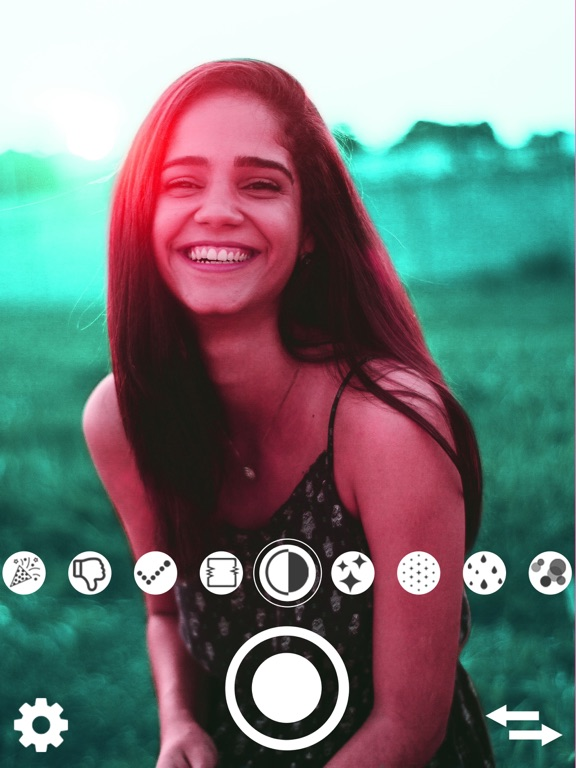Insta Story Video Filter
Cool Filters For Your Videos
FreeOffers In-App Purchases
1.0for iPhone, iPad and more
1.9
1 Ratings
Ivica Lakicevic
Developer
83.2 MB
Size
Nov 21, 2019
Update Date
Photo & Video
Category
4+
Age Rating
Age Rating
Insta Story Video Filter Screenshots
About Insta Story Video Filter
Creating a unique visual identity on your social profiles is very important today.
Insta Video Editor helps you create original video content for your stories!
Just tap the record button and see the magic unroll before your eyes!
****** Apply one of the following FILTERS FOR VIDEOS:
Super zoom, Hearts, Fire, Bummer, TV Show, Dramatic, Beats, Paparazzi, Surprise, Nope, Bounce, Glitch, Hue Shift, Glow, Glitter, Rain, Bokeh, Snow, Light Leak
(all filters except super zoom include sound FX)
Create art for every new post! Tell stories with videos decorated with unique effects! This video maker app is a tool that makes your every story snap count! Never be bored again - have fun while you edit your video selfies with glam effects!
~*~*~* Read more about all the filters in Insta Video Editor here *~*~*~
- Super zoom is simple, it has no sfx and it's great if your style is elegant and sleek.
- Hearts, obviously, is excellent for those in love. Take a selfie with your bae!
- Fire adds that special 'umph' to your snapshots! It's perfect for all lovers of rock and roll because it features some strong riff sounds!
- Bummer is often funny, but it's actually supposed to be sad, depending on what you film - you'll see why ;) .
- Use the TV Show video effect and pretend to be a newscaster!
- Dramatic filter tells you something extraordinary is happening! Emphasize it!
- Beats is fun, Paparazzi is self-explanatory!
- Surprise is actually not surprising at all! It announces suspense!
- Apply the hilarious Nope filter if you want to say that you disagree with something!
- Bounce is literally bouncy sound with a playful zoom and it reminds you of cartoons!
- Glitch is inspired by retro VHS camcorder, analog camera, and vaporwave movement fad!
- Hue Shift is going to be your favorite one - believe it or not!
- Glow and Glitter are the glamorous beauty filters!
- Light Leak imitates sun flares and sun rays reflecting in your hair, reminiscing about the summer nights!
- Rain and snow are great for melancholic videos.
- Bokeh is an urban one.
Make sure to try them all and let us know what you think in the comments! Thank you! <3
*** If you have special requests, write them in the comments: we read all user feedback and we are more than happy to try and make your wishes come true!
Greetings from the Insta Video Editor crew!
********
Supported devices:
iPhone 6S, iPhone 6S Plus, iPhone SE, iPhone 7, iPhone 7 Plus, iPhone 8, iPhone 8 Plus, iPhone X, iPhone XR, iPhone XS, iPhone XS Max, iPhone 11, iPhone 11 Pro, iPhone Pro Max
Insta Video Editor helps you create original video content for your stories!
Just tap the record button and see the magic unroll before your eyes!
****** Apply one of the following FILTERS FOR VIDEOS:
Super zoom, Hearts, Fire, Bummer, TV Show, Dramatic, Beats, Paparazzi, Surprise, Nope, Bounce, Glitch, Hue Shift, Glow, Glitter, Rain, Bokeh, Snow, Light Leak
(all filters except super zoom include sound FX)
Create art for every new post! Tell stories with videos decorated with unique effects! This video maker app is a tool that makes your every story snap count! Never be bored again - have fun while you edit your video selfies with glam effects!
~*~*~* Read more about all the filters in Insta Video Editor here *~*~*~
- Super zoom is simple, it has no sfx and it's great if your style is elegant and sleek.
- Hearts, obviously, is excellent for those in love. Take a selfie with your bae!
- Fire adds that special 'umph' to your snapshots! It's perfect for all lovers of rock and roll because it features some strong riff sounds!
- Bummer is often funny, but it's actually supposed to be sad, depending on what you film - you'll see why ;) .
- Use the TV Show video effect and pretend to be a newscaster!
- Dramatic filter tells you something extraordinary is happening! Emphasize it!
- Beats is fun, Paparazzi is self-explanatory!
- Surprise is actually not surprising at all! It announces suspense!
- Apply the hilarious Nope filter if you want to say that you disagree with something!
- Bounce is literally bouncy sound with a playful zoom and it reminds you of cartoons!
- Glitch is inspired by retro VHS camcorder, analog camera, and vaporwave movement fad!
- Hue Shift is going to be your favorite one - believe it or not!
- Glow and Glitter are the glamorous beauty filters!
- Light Leak imitates sun flares and sun rays reflecting in your hair, reminiscing about the summer nights!
- Rain and snow are great for melancholic videos.
- Bokeh is an urban one.
Make sure to try them all and let us know what you think in the comments! Thank you! <3
*** If you have special requests, write them in the comments: we read all user feedback and we are more than happy to try and make your wishes come true!
Greetings from the Insta Video Editor crew!
********
Supported devices:
iPhone 6S, iPhone 6S Plus, iPhone SE, iPhone 7, iPhone 7 Plus, iPhone 8, iPhone 8 Plus, iPhone X, iPhone XR, iPhone XS, iPhone XS Max, iPhone 11, iPhone 11 Pro, iPhone Pro Max
Show More
What's New in the Latest Version 1.0
Last updated on Nov 21, 2019
Version History
1.0
Nov 21, 2019
Insta Story Video Filter FAQ
Click here to learn how to download Insta Story Video Filter in restricted country or region.
Check the following list to see the minimum requirements of Insta Story Video Filter.
iPhone
Requires iOS 9.0 or later.
iPad
Requires iPadOS 9.0 or later.
iPod touch
Requires iOS 9.0 or later.
Insta Story Video Filter supports English
Insta Story Video Filter contains in-app purchases. Please check the pricing plan as below:
Remove Ads + Watermark
$2.99
Remove Ads
$1.99
Remove Watermark
$1.99