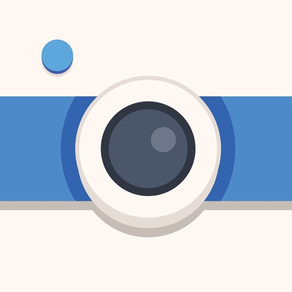
Instant Toon: Cartoon Art Cam
AI Sketch, Watercolor & Comics
FreeOffers In-App Purchases
3.45for iPhone, iPad and more
Age Rating
Instant Toon: Cartoon Art Cam Screenshots
About Instant Toon: Cartoon Art Cam
Turn your moments into trendy and cool art with Instant Toon!
• Instantly create eye-catching artworks of yourself and the world around you
• Load photos and videos from Camera Roll or use the real-time camera to create your art
• Enjoy a modern interface and a wide range of artistic styles
• Get creative by changing the tone and texture of your art
• Experiment with advanced controls to get unique results
• Save your art as a video, as a GIF or as a Live Photo
• Export the result in high resolutions
Art Styles:
• Cartoon
• Sketch
• Oil Painting
• Watercolor
• Comics
• Ink
• Pastel
• Impressionist
• Graphic Novel
• Many more
Textures:
• Canvas
• Paper
-------------------------------
PRO Subscription
-------------------------------
Subscriptions are billed monthly or annually depending on the selected subscription plan. Subscriptions will automatically renew unless cancelled at least 24 hours before the end of the current period. The subscription fee is charged to your Apple ID account at the confirmation of purchase. If you subscribe before a free trial ends, the remainder of the trial period will be forfeited. You can manage your subscription and turn off auto-renewal by going to your account settings in the App Store.
Privacy Policy: https://net-sigma.com/privacy-policy
Terms of Use: https://net-sigma.com/terms-of-use
• Instantly create eye-catching artworks of yourself and the world around you
• Load photos and videos from Camera Roll or use the real-time camera to create your art
• Enjoy a modern interface and a wide range of artistic styles
• Get creative by changing the tone and texture of your art
• Experiment with advanced controls to get unique results
• Save your art as a video, as a GIF or as a Live Photo
• Export the result in high resolutions
Art Styles:
• Cartoon
• Sketch
• Oil Painting
• Watercolor
• Comics
• Ink
• Pastel
• Impressionist
• Graphic Novel
• Many more
Textures:
• Canvas
• Paper
-------------------------------
PRO Subscription
-------------------------------
Subscriptions are billed monthly or annually depending on the selected subscription plan. Subscriptions will automatically renew unless cancelled at least 24 hours before the end of the current period. The subscription fee is charged to your Apple ID account at the confirmation of purchase. If you subscribe before a free trial ends, the remainder of the trial period will be forfeited. You can manage your subscription and turn off auto-renewal by going to your account settings in the App Store.
Privacy Policy: https://net-sigma.com/privacy-policy
Terms of Use: https://net-sigma.com/terms-of-use
Show More
What's New in the Latest Version 3.45
Last updated on Apr 1, 2024
Old Versions
• Bugfixes
• UI Improvements
If you enjoy using our app, please consider leaving a review in the App Store :)
• UI Improvements
If you enjoy using our app, please consider leaving a review in the App Store :)
Show More
Version History
3.45
Apr 1, 2024
• Bugfixes
• UI Improvements
If you enjoy using our app, please consider leaving a review in the App Store :)
• UI Improvements
If you enjoy using our app, please consider leaving a review in the App Store :)
3.44
Mar 17, 2024
• Bugfixes
• UI Improvements
If you enjoy using our app, please consider leaving a review in the App Store :)
• UI Improvements
If you enjoy using our app, please consider leaving a review in the App Store :)
3.43
Mar 4, 2024
• Bugfixes
• UI Improvements
If you enjoy using our app, please consider leaving a review in the App Store :)
• UI Improvements
If you enjoy using our app, please consider leaving a review in the App Store :)
3.42
Jan 7, 2024
• Minor Bugfixes
If you enjoy using our app, please consider leaving a review in the App Store :)
If you enjoy using our app, please consider leaving a review in the App Store :)
3.41
Nov 25, 2023
• Minor Bugfixes
If you enjoy using our app, please consider leaving a review in the App Store :)
If you enjoy using our app, please consider leaving a review in the App Store :)
3.40
Oct 15, 2023
• UI Improvements
• Minor Bugfixes
If you enjoy using our app, please consider leaving a review in the App Store :)
• Minor Bugfixes
If you enjoy using our app, please consider leaving a review in the App Store :)
3.31
Jul 12, 2023
• You can now change the thumbnail images that are used for previewing the color filters
• UI Improvements
• Minor Bugfixes
If you enjoy using our app, please consider leaving a review in the App Store :)
• UI Improvements
• Minor Bugfixes
If you enjoy using our app, please consider leaving a review in the App Store :)
3.21
Jun 16, 2023
• UI Improvements
• Minor Bugfixes
If you enjoy using our app, please consider leaving a review in the App Store :)
• Minor Bugfixes
If you enjoy using our app, please consider leaving a review in the App Store :)
3.2
Jun 8, 2023
• UI Improvements
• Minor Bugfixes
If you enjoy using our app, please consider leaving a review in the App Store :)
• Minor Bugfixes
If you enjoy using our app, please consider leaving a review in the App Store :)
3.1
May 18, 2023
• 7 new styles: Graphic Novel, Coloring Book, Pop Art, Dip Pen, Manga, Cartoon, Realistic
• 6 new filters
• 2 new paper textures
• You can now change the background of photos
• A second sensitivity control has been added
• New adjustment controls: Vibrance, Shadows, Highlights, Contrast
• GIFs are now imported as videos
• Some color filters were tweaked in version 3.0. If you prefer the old ones, you can enable the option "Legacy Filters" on the information page
• Fixed a bug that would occasionally cause the app to crash when exporting GIFs
• UI Improvements
• Minor Bugfixes
Let us know what you think of the new features. And if you enjoy using our app, please consider leaving a review in the App Store :)
• 6 new filters
• 2 new paper textures
• You can now change the background of photos
• A second sensitivity control has been added
• New adjustment controls: Vibrance, Shadows, Highlights, Contrast
• GIFs are now imported as videos
• Some color filters were tweaked in version 3.0. If you prefer the old ones, you can enable the option "Legacy Filters" on the information page
• Fixed a bug that would occasionally cause the app to crash when exporting GIFs
• UI Improvements
• Minor Bugfixes
Let us know what you think of the new features. And if you enjoy using our app, please consider leaving a review in the App Store :)
3.0
Apr 26, 2023
This version includes new many features and improvements!
• You can now import videos into the app
• Max export resolution for images increased to 3.200 x 3.200 pixels
• 2 new color filters
• UI Improvements
• Bugfixes
If you enjoy using our app, please consider leaving a review in the App Store :)
• You can now import videos into the app
• Max export resolution for images increased to 3.200 x 3.200 pixels
• 2 new color filters
• UI Improvements
• Bugfixes
If you enjoy using our app, please consider leaving a review in the App Store :)
2.2
Sep 16, 2022
• Optimized for iOS 16
• UI Improvements
• Bug fixes
If you enjoy using our app, please consider leaving a review in the App Store :)
• UI Improvements
• Bug fixes
If you enjoy using our app, please consider leaving a review in the App Store :)
2.1
Apr 16, 2021
• UI improvements
• Minor Bugfixes
If you enjoy using our app, please consider leaving a review in the App Store :)
• Minor Bugfixes
If you enjoy using our app, please consider leaving a review in the App Store :)
2.0
Nov 26, 2020
• Optimized for iOS 14
• UI improvements
• Minor Bugfixes
If you enjoy using our app, please consider leaving a review in the App Store :)
• UI improvements
• Minor Bugfixes
If you enjoy using our app, please consider leaving a review in the App Store :)
1.9
Oct 26, 2020
• Added support for landscape mode on iPad
• Import photos into the app using the action extension
• Optimized for iOS 14
• UI improvements
• Bugfixes
If you enjoy using our app, please consider leaving a review in the App Store :)
• Import photos into the app using the action extension
• Optimized for iOS 14
• UI improvements
• Bugfixes
If you enjoy using our app, please consider leaving a review in the App Store :)
1.8
May 7, 2020
• 2 new color filters
• Hue control was added to adjustments tab
• Color filters can now be applied to all styles
• Insta Toon now supports Dark Mode
• Optimized for newer devices
• UI improvements
• Bugfixes
If you enjoy using our app, please consider leaving a review in the App Store :)
• Hue control was added to adjustments tab
• Color filters can now be applied to all styles
• Insta Toon now supports Dark Mode
• Optimized for newer devices
• UI improvements
• Bugfixes
If you enjoy using our app, please consider leaving a review in the App Store :)
1.7
Jul 31, 2019
• Imported photos now preserve the original aspect ratio
• Fixed a bug in which photos would show up in an unusual order when using the photo picker
• UI improvements
• Bugfixes
If you enjoy using our app, please consider leaving a review in the App Store :)
• Fixed a bug in which photos would show up in an unusual order when using the photo picker
• UI improvements
• Bugfixes
If you enjoy using our app, please consider leaving a review in the App Store :)
1.6
Jan 19, 2019
• Optimized for the iPhone XS, iPhone XS Max and iPhone XR
• UI improvements
• Bugfixes
If you enjoy using our app, please consider leaving a review in the App Store :)
• UI improvements
• Bugfixes
If you enjoy using our app, please consider leaving a review in the App Store :)
1.5
Jul 14, 2018
• Now you can select different aspect ratios when loading pictures from Camera Roll
• Startup time has been improved
• Minor bugfixes
• UI improvements
If you enjoy using Insta Toon, please consider rating it on the App Store. We'd really appreciate it :)
• Startup time has been improved
• Minor bugfixes
• UI improvements
If you enjoy using Insta Toon, please consider rating it on the App Store. We'd really appreciate it :)
1.4
Jun 13, 2018
• Two new styles have been added [Pro]
• Two new textures (Paper) have been added [Pro]
• Now you can control the intensity and scale of background textures
• Outline control has been extended for more styles ("Watercolor" and "Pen")
• Noise control has been improved: a new parameter has been added for some styles
• Now you can choose to load pictures from different albums (and not only from Camera Roll)
• Processing time on picture mode has been improved
• Minor bugfixes
• Several UI improvements
If you enjoy using our app, don't forget to rate it on the App Store :)
Follow us on Instagram: @instatoon.app
• Two new textures (Paper) have been added [Pro]
• Now you can control the intensity and scale of background textures
• Outline control has been extended for more styles ("Watercolor" and "Pen")
• Noise control has been improved: a new parameter has been added for some styles
• Now you can choose to load pictures from different albums (and not only from Camera Roll)
• Processing time on picture mode has been improved
• Minor bugfixes
• Several UI improvements
If you enjoy using our app, don't forget to rate it on the App Store :)
Follow us on Instagram: @instatoon.app
1.3
May 6, 2018
• A new style has been added: HDR (Pro Only)
• Now you can record videos in 16:9 format (Pro Only) [iPhone 6 or newer / iPad Air or newer]
• When recording a video you can now disable sound recording
• Outline control has been extended for more styles
• Minor bugfixes
• UI improvements
If you like our app, don't forget to rate it :)
Follow us on Instagram: @instatoon.app
• Now you can record videos in 16:9 format (Pro Only) [iPhone 6 or newer / iPad Air or newer]
• When recording a video you can now disable sound recording
• Outline control has been extended for more styles
• Minor bugfixes
• UI improvements
If you like our app, don't forget to rate it :)
Follow us on Instagram: @instatoon.app
1.2
Apr 8, 2018
• Added one more resolution on picture mode: Ultra HD (Pro Only) [Requires iPhone 6 or newer / iPad Air or newer]
• Added one new style: Smooth Toon
• Some existing styles were tweaked and improved
• Outline and Noise controls have been improved and extended
• Minor bugfixes
If you like our app, don't forget to rate it :)
• Added one new style: Smooth Toon
• Some existing styles were tweaked and improved
• Outline and Noise controls have been improved and extended
• Minor bugfixes
If you like our app, don't forget to rate it :)
1.1
Mar 16, 2018
Bugfixes
1.0
Mar 15, 2018
Instant Toon: Cartoon Art Cam FAQ
Click here to learn how to download Instant Toon: Cartoon Art Cam in restricted country or region.
Check the following list to see the minimum requirements of Instant Toon: Cartoon Art Cam.
iPhone
Requires iOS 15.0 or later.
iPad
Requires iPadOS 15.0 or later.
iPod touch
Requires iOS 15.0 or later.
Instant Toon: Cartoon Art Cam supports English, Arabic, Bulgarian, Cambodian, Czech, Danish, Dutch, Finnish, French, German, Hungarian, Indonesian, Italian, Japanese, Korean, Malay, Norwegian Bokmål, Persian, Polish, Portuguese, Romanian, Russian, Simplified Chinese, Spanish, Swedish, Thai, Traditional Chinese, Turkish, Vietnamese
Instant Toon: Cartoon Art Cam contains in-app purchases. Please check the pricing plan as below:
Instant Toon Pro - Art Filters
$49.99
Instant Toon Camera PRO
$29.99
Instant Toon Camera PRO
$6.99
Related Videos
Latest introduction video of Instant Toon: Cartoon Art Cam on iPhone








































