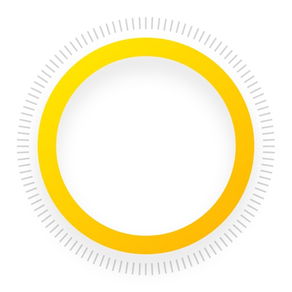
Insta360
For X4/3/2,Ace Pro,GO 3/2,Flow
FreeOffers In-App Purchases
1.62.0for iPhone, iPad and more
8.7
755 Ratings
Shenzhen Arashi Vision Co., Ltd.
Developer
1.2 GB
Size
May 8, 2024
Update Date
#122
in Photo & Video
17+
Age Rating
Age Rating
Insta360 Screenshots
About Insta360
Insta360 cameras and handheld gimbals give creators, athletes and adventurers tools to create like they’ve never created. Whether you’re upping your shooting game with an Insta360 X4, Ace/Ace Pro, GO 3/GO 2, Flow, ONE X3/X2 or ONE RS/R , the Insta360 app is a creative powerhouse in your pocket that acts as your camera’s sidekick. Let AI do the work with auto editing tools and templates, or dial in on your edit with a host of manual controls. Editing on your phone has never been easier.
Quick Edit
Simply move your phone, swipe the screen or use the virtual joystick to point the camera where you want in you shot.
AI Edit
AI can handle the entire reframing process! Sit back and let your action highlights make themselves, now faster with improved subject detection for even easier editing.
Al Highlights Assistant
The Al Highlights Assistant also saves you sorting through hours of footage in post. Like magic, it will edit your latest adventures into one epic video and push it directly to your device upon connection to the app. Recreate the excitement and share your moments instantaneously. Go to the new Memory section in the app and relive your best bits from the recent days" auto edited by Al.
AI Warp
Unleash the power of Al to add a dynamic twist to your videos. Transform your footage with customizable Al effects that can be applied to the whole clip or specific parts. "this feature is free for certain number of clips, and then charge per clip.
Reframing
The creative possibilities are endless with easy 360 reframing tools in the Insta360 app. Tap to add a keyframe and change the perspective of your footage.
Deep Track
Whether a person, animal, or a moving object, keep the subject centered in your shot with a single tap!
Shot Lab
Shot Lab is home to tons of AI-powered editing templates that help you create viral clips in just a few taps. Discover over 25 templates, including Nose Mode, Sky Swap and Clone Trail!
Hyperlapses
Speed up your videos to create a stabilized hyperlapse in just a few taps. Adjust the speed of your clip on a whim—you have full control over time and perspective.
Download-Free Editing
Edit and share your clips to social media without downloading them to your phone first! Save your phone’s storage space and edit clips while you’re on the go.
Please feel free to reach out to us at any time!
Official website: www.insta360.com (you can also download the Studio desktop software and the latest firmware updates)
Official customer service email: service@insta360.com
Official app community email: insta360community@insta360.com
Plus, discover the best content from creators around the world in the Insta360 app! Find new video ideas, learn from tutorials, share content, interact with your favorite creators, and more. Download now and start exploring!
If you would like to share feedback about our app, please search for the "Insta360 Official" account in the app private message system, and send us a private message after following.
Quick Edit
Simply move your phone, swipe the screen or use the virtual joystick to point the camera where you want in you shot.
AI Edit
AI can handle the entire reframing process! Sit back and let your action highlights make themselves, now faster with improved subject detection for even easier editing.
Al Highlights Assistant
The Al Highlights Assistant also saves you sorting through hours of footage in post. Like magic, it will edit your latest adventures into one epic video and push it directly to your device upon connection to the app. Recreate the excitement and share your moments instantaneously. Go to the new Memory section in the app and relive your best bits from the recent days" auto edited by Al.
AI Warp
Unleash the power of Al to add a dynamic twist to your videos. Transform your footage with customizable Al effects that can be applied to the whole clip or specific parts. "this feature is free for certain number of clips, and then charge per clip.
Reframing
The creative possibilities are endless with easy 360 reframing tools in the Insta360 app. Tap to add a keyframe and change the perspective of your footage.
Deep Track
Whether a person, animal, or a moving object, keep the subject centered in your shot with a single tap!
Shot Lab
Shot Lab is home to tons of AI-powered editing templates that help you create viral clips in just a few taps. Discover over 25 templates, including Nose Mode, Sky Swap and Clone Trail!
Hyperlapses
Speed up your videos to create a stabilized hyperlapse in just a few taps. Adjust the speed of your clip on a whim—you have full control over time and perspective.
Download-Free Editing
Edit and share your clips to social media without downloading them to your phone first! Save your phone’s storage space and edit clips while you’re on the go.
Please feel free to reach out to us at any time!
Official website: www.insta360.com (you can also download the Studio desktop software and the latest firmware updates)
Official customer service email: service@insta360.com
Official app community email: insta360community@insta360.com
Plus, discover the best content from creators around the world in the Insta360 app! Find new video ideas, learn from tutorials, share content, interact with your favorite creators, and more. Download now and start exploring!
If you would like to share feedback about our app, please search for the "Insta360 Official" account in the app private message system, and send us a private message after following.
Show More
What's New in the Latest Version 1.62.0
Last updated on May 8, 2024
Old Versions
1. Optimized Quick Edit for a smoother user experience.
2. Routine bug fixes and user experience improvements.
2. Routine bug fixes and user experience improvements.
Show More
Version History
1.62.0
May 8, 2024
1. Optimized Quick Edit for a smoother user experience.
2. Routine bug fixes and user experience improvements.
2. Routine bug fixes and user experience improvements.
1.61.2
Apr 23, 2024
1. Supports the new Insta360 X4 camera.
2. Snap Wizard renamed to Quick Edit with a new algorithm for smoother reframing. Use the new virtual joystick, physically move your phone or swipe the screen to quickly reframe shots.
3. X4 supports Download to App, which sends and automatically downloads files to the Insta360 app from the camera's Album.
2. Snap Wizard renamed to Quick Edit with a new algorithm for smoother reframing. Use the new virtual joystick, physically move your phone or swipe the screen to quickly reframe shots.
3. X4 supports Download to App, which sends and automatically downloads files to the Insta360 app from the camera's Album.
1.61.1
Apr 17, 2024
1. Supports the new Insta360 X4 camera.
2. Snap Wizard renamed to Quick Edit with a new algorithm for smoother reframing. Use the new virtual joystick, physically move your phone or swipe the screen to quickly reframe shots.
3. X4 supports Download to App, which sends and automatically downloads files to the Insta360 app from the camera's Album.
2. Snap Wizard renamed to Quick Edit with a new algorithm for smoother reframing. Use the new virtual joystick, physically move your phone or swipe the screen to quickly reframe shots.
3. X4 supports Download to App, which sends and automatically downloads files to the Insta360 app from the camera's Album.
1.61.0
Apr 16, 2024
1. Supports the new Insta360 X4 camera.
2. Snap Wizard renamed to Quick Edit with a new algorithm for smoother reframing. Use the new virtual joystick, physically move your phone or swipe the screen to quickly reframe shots.
3. X4 supports Download to App, which sends and automatically downloads files to the Insta360 app from the camera's Album.
2. Snap Wizard renamed to Quick Edit with a new algorithm for smoother reframing. Use the new virtual joystick, physically move your phone or swipe the screen to quickly reframe shots.
3. X4 supports Download to App, which sends and automatically downloads files to the Insta360 app from the camera's Album.
1.60.2
Apr 10, 2024
1. Routine bug fixes and user experience improvements.
1.60.1
Apr 7, 2024
1. Routine bug fixes and user experience improvements.
1.60.0
Mar 29, 2024
1. Routine bug fixes and user experience improvements.
1.59.0
Mar 14, 2024
1. New dashboard style has been added to the Stats Dashboard.
1.58.0
Mar 7, 2024
1.Routine bug fixes and user experience improvements
1.57.1
Feb 5, 2024
1. Routine bug fixes and user experience improvements.
1.57.0
Feb 2, 2024
1. Routine bug fixes and user experience improvements.
1.56.2
Jan 27, 2024
1. The Shot Lab template "AI Warp" is now available for more Insta360 products, including: X3, ONE X2, ONE X, GO 3, GO 2, Flow, ONE RS, ONE R, and Sphere. AI Warp can be applied to both 360° and flat videos.
1.56.1
Jan 12, 2024
1. The Shot Lab template "AI Warp" is now available for more Insta360 products, including: X3, ONE X2, ONE X, GO 3, GO 2, Flow, ONE RS, ONE R, and Sphere. AI Warp can be applied to both 360° and flat videos.
1.56.0
Jan 11, 2024
1. The Shot Lab template "AI Warp" is now available for more Insta360 products, including: X3, ONE X2, ONE X, GO 3, GO 2, Flow, ONE RS, ONE R, and Sphere. AI Warp can be applied to both 360° and flat videos.
1.55.1
Dec 28, 2023
1. The stats dashboard can now display power data recorded by power meters compatible with Garmin devices.
2. The Auto Edit tool now supports the selection of trimmed clips.
2. The Auto Edit tool now supports the selection of trimmed clips.
1.55.0
Dec 26, 2023
1. The stats dashboard can now display power data recorded by power meters compatible with Garmin devices.
2. The Auto Edit tool now supports the selection of trimmed clips.
2. The Auto Edit tool now supports the selection of trimmed clips.
1.54.0
Dec 9, 2023
Routine bug fixes and user experience improvements.
1.53.0
Nov 23, 2023
1. Supports the Insta360 Ace and Ace Pro cameras.
2. Supports app background downloading, allowing the use of other apps on the mobile device while files are downloading.
3. A dedicated integration for Garmin devices and Apple Watch. GPS, speed, and other stats can be displayed in the video.
4. Supports the new Motion ND effect, which mimics an immersive motion blur look, without using an ND filter. Suitable for fast-paced action sports.
5. Supports the AI Highlights Assistant. AI finds the best bits from a video, in-camera, which can later be viewed, edited, and exported via the app. The Assistant will also find the highlights across multiple files, and push an auto-edited clip to your mobile device via the app. Note: currently only available for Ace and Ace Pro.
6. An awesome new Shot Lab template is now available: AI Warp. Use custom keywords to add dynamic, AI-generated effects to key moments. Can be applied to an entire video or specific parts. Note: currently only available for Ace and Ace Pro.
2. Supports app background downloading, allowing the use of other apps on the mobile device while files are downloading.
3. A dedicated integration for Garmin devices and Apple Watch. GPS, speed, and other stats can be displayed in the video.
4. Supports the new Motion ND effect, which mimics an immersive motion blur look, without using an ND filter. Suitable for fast-paced action sports.
5. Supports the AI Highlights Assistant. AI finds the best bits from a video, in-camera, which can later be viewed, edited, and exported via the app. The Assistant will also find the highlights across multiple files, and push an auto-edited clip to your mobile device via the app. Note: currently only available for Ace and Ace Pro.
6. An awesome new Shot Lab template is now available: AI Warp. Use custom keywords to add dynamic, AI-generated effects to key moments. Can be applied to an entire video or specific parts. Note: currently only available for Ace and Ace Pro.
1.52.0
Nov 21, 2023
1. Supports the Insta360 Ace and Ace Pro cameras.
2. Supports app background downloading, allowing the use of other apps on the mobile device while files are downloading.
3. A dedicated integration for Garmin devices and Apple Watch. GPS, speed, and other stats can be displayed in the video.
4. Supports the new Motion ND effect, which mimics an immersive motion blur look, without using an ND filter. Suitable for fast-paced action sports.
5. Supports the AI Highlights Assistant. AI finds the best bits from a video, in-camera, which can later be viewed, edited, and exported via the app. The Assistant will also find the highlights across multiple files, and push an auto-edited clip to your mobile device via the app. Note: currently only available for Ace and Ace Pro.
6. An awesome new Shot Lab template is now available: AI Warp. Use custom keywords to add dynamic, AI-generated effects to key moments. Can be applied to an entire video or specific parts. Note: currently only available for Ace and Ace Pro.
2. Supports app background downloading, allowing the use of other apps on the mobile device while files are downloading.
3. A dedicated integration for Garmin devices and Apple Watch. GPS, speed, and other stats can be displayed in the video.
4. Supports the new Motion ND effect, which mimics an immersive motion blur look, without using an ND filter. Suitable for fast-paced action sports.
5. Supports the AI Highlights Assistant. AI finds the best bits from a video, in-camera, which can later be viewed, edited, and exported via the app. The Assistant will also find the highlights across multiple files, and push an auto-edited clip to your mobile device via the app. Note: currently only available for Ace and Ace Pro.
6. An awesome new Shot Lab template is now available: AI Warp. Use custom keywords to add dynamic, AI-generated effects to key moments. Can be applied to an entire video or specific parts. Note: currently only available for Ace and Ace Pro.
1.50.0
Oct 17, 2023
Routine bug fixes and user experience improvements.
1.48.0
Sep 26, 2023
Routine bug fixes and user experience improvements.
1.47.0
Sep 9, 2023
Routine bug fixes and user experience improvements.
1.46.0
Aug 11, 2023
Routine bug fixes and user experience improvements.
1.45.0
Jul 29, 2023
1. Supports the X3 Invisible Dive Case.
2. More video materials can be double-clicked on the color grading, beautifying, and filter page for immersive preview.
3. 360 video files now support exporting higher-resolution flat files.
4. The "Create a Video" tool in the Stories section now has more sticker options and improved classification of text, stickers, effects, and transitions to make them easier to find.
5. Faster file loading speed when viewing camera files remotely on a mobile device.
6. Routine bug fixes and user experience improvements.
2. More video materials can be double-clicked on the color grading, beautifying, and filter page for immersive preview.
3. 360 video files now support exporting higher-resolution flat files.
4. The "Create a Video" tool in the Stories section now has more sticker options and improved classification of text, stickers, effects, and transitions to make them easier to find.
5. Faster file loading speed when viewing camera files remotely on a mobile device.
6. Routine bug fixes and user experience improvements.
1.43.0
Jul 7, 2023
Routine bug fixes and user experience improvements.
Insta360 FAQ
Click here to learn how to download Insta360 in restricted country or region.
Check the following list to see the minimum requirements of Insta360.
iPhone
Requires iOS 12.0 or later.
iPad
Requires iPadOS 12.0 or later.
Apple Watch
Requires watchOS 5.0 or later.
iPod touch
Requires iOS 12.0 or later.
Insta360 supports English, French, German, Indonesian, Italian, Japanese, Korean, Portuguese, Russian, Simplified Chinese, Spanish, Thai, Traditional Chinese, Turkish
Insta360 contains in-app purchases. Please check the pricing plan as below:
33 Insta360 Diamonds
$0.49
999 Insta360 Diamonds
$12.99
99 Diamonds
$1.49
199 Insta360 Diamonds
$2.99
489 Insta360 Diamonds
$6.99
699 Insta360 Diamonds
$9.99








































