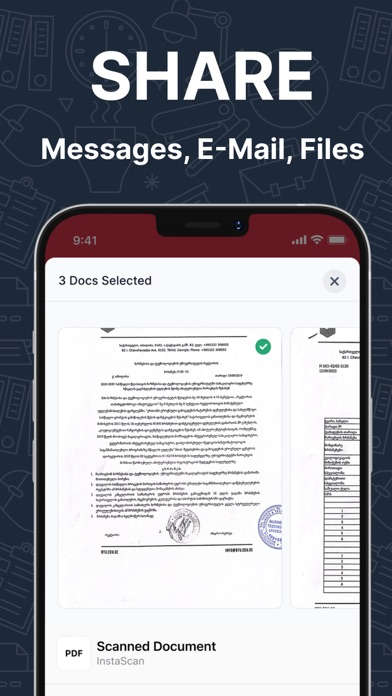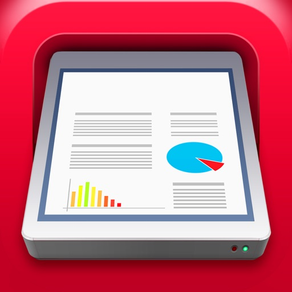
InstaScan - Scan Documents
Get AI summary of scans
FreeOffers In-App Purchases
3.6.6for iPhone, iPad and more
9.1
366 Ratings
Lemondo Apps LLc
Developer
94.7 MB
Size
Jan 5, 2024
Update Date
Business
Category
4+
Age Rating
Age Rating
InstaScan - Scan Documents Screenshots
About InstaScan - Scan Documents
Turn your iPhone into fast and easy to use scanner. It’s never been so easy to Scan, put Signature and Email multipage documents into PDF or JPEG. You can scan any document in seconds include business cards, receipts, notes, passports, whiteboards and even multiple page documents.
InstaScan's built in AI engine extracts text from scanned pages for you to copy. Moreover, it will suggest smart titles and generate summarised content from the whole scanned page.
Just take picture, crop, choose preferred scanner effect and you’re done.
Here are the features that awaits you:
- Put your signature on any document easily
- Anti shake technology while taking picture to get more detailed image
- Automatic image edge detection
- Smart image cropping
- Image perspective auto correction
- Several image effects
- Save documents inside app or export in Camera Roll
- Create multipage documents and email into PDF or JPEG
- Automatic upload of documents to iCloud
- Email optimized image size for instant attachment delivery
You can get Pro features through auto-renewing subscription and if you want to continue getting premium features, your subscription should be continued.
3 Monthly subscription costs $7.99 (or equivalent) and renews automatically every three month, unless you cancel it through your iTunes account
1 year subscription costs $17.99 (or equivalent), free trial - 3 days and renews automatically every year, unless you cancel it through your iTunes account
Prices are in U.S. dollars, may vary in countries other than the U.S. and are subject to change with notice.
Payment will be charged to your iTunes Account at confirmation of purchase.
Your subscription automatically renews unless auto-renewal is turned off at least 24 hours before the end of the current subscription.
Your account will be charged for a renewed subscription within 24 hours prior to the end of current subscription.
You can manage your subscription and switch off the auto-renewal by accessing your account settings after purchase.
You cannot cancel the current subscription during the active subscription period.
Any unused part or time-span of a free trial period will be forfeited, as soon as you purchase a subscription.
more information can be found on the following links: Terms & Conditions: https://lmddata.blob.core.windows.net/lmdmore/InstaScanTerms.html?sig=W%2FIv5q3%2F5xqKaf7IdYuPyJPenpCy%2FuWal%2FBtUjKGLmY%3D&se=2024-04-24T07%3A59%3A54Z&sv=2019-02-02&sp=r&sr=b
Privacy policy: http://lemondo.com/privacy
We want to hear your suggestions, likes, complains.. Please leave your feedback, rate us on the AppStore or use the contact link to stay in touch.
Download Scanner for iPhone right now and get all those features for free.
We are working constantly to improve app performance and user experience. To get your feedbacks easily & make the process convenient, you can send us your questions & suggestions directly from the app "Settings”. Your suggestions are valuable for us!
If you like Scanner for iPhone, don’t forget to rate us on AppStore! ;)
Happy scanning!
InstaScan's built in AI engine extracts text from scanned pages for you to copy. Moreover, it will suggest smart titles and generate summarised content from the whole scanned page.
Just take picture, crop, choose preferred scanner effect and you’re done.
Here are the features that awaits you:
- Put your signature on any document easily
- Anti shake technology while taking picture to get more detailed image
- Automatic image edge detection
- Smart image cropping
- Image perspective auto correction
- Several image effects
- Save documents inside app or export in Camera Roll
- Create multipage documents and email into PDF or JPEG
- Automatic upload of documents to iCloud
- Email optimized image size for instant attachment delivery
You can get Pro features through auto-renewing subscription and if you want to continue getting premium features, your subscription should be continued.
3 Monthly subscription costs $7.99 (or equivalent) and renews automatically every three month, unless you cancel it through your iTunes account
1 year subscription costs $17.99 (or equivalent), free trial - 3 days and renews automatically every year, unless you cancel it through your iTunes account
Prices are in U.S. dollars, may vary in countries other than the U.S. and are subject to change with notice.
Payment will be charged to your iTunes Account at confirmation of purchase.
Your subscription automatically renews unless auto-renewal is turned off at least 24 hours before the end of the current subscription.
Your account will be charged for a renewed subscription within 24 hours prior to the end of current subscription.
You can manage your subscription and switch off the auto-renewal by accessing your account settings after purchase.
You cannot cancel the current subscription during the active subscription period.
Any unused part or time-span of a free trial period will be forfeited, as soon as you purchase a subscription.
more information can be found on the following links: Terms & Conditions: https://lmddata.blob.core.windows.net/lmdmore/InstaScanTerms.html?sig=W%2FIv5q3%2F5xqKaf7IdYuPyJPenpCy%2FuWal%2FBtUjKGLmY%3D&se=2024-04-24T07%3A59%3A54Z&sv=2019-02-02&sp=r&sr=b
Privacy policy: http://lemondo.com/privacy
We want to hear your suggestions, likes, complains.. Please leave your feedback, rate us on the AppStore or use the contact link to stay in touch.
Download Scanner for iPhone right now and get all those features for free.
We are working constantly to improve app performance and user experience. To get your feedbacks easily & make the process convenient, you can send us your questions & suggestions directly from the app "Settings”. Your suggestions are valuable for us!
If you like Scanner for iPhone, don’t forget to rate us on AppStore! ;)
Happy scanning!
Show More
What's New in the Latest Version 3.6.6
Last updated on Jan 5, 2024
Old Versions
- Fix of minor issues and improvement in user experience
Don’t forget to rate us on AppStore! ;)
Happy scanning!
Don’t forget to rate us on AppStore! ;)
Happy scanning!
Show More
Version History
3.6.6
Jan 5, 2024
- Fix of minor issues and improvement in user experience
Don’t forget to rate us on AppStore! ;)
Happy scanning!
Don’t forget to rate us on AppStore! ;)
Happy scanning!
3.6.5
Oct 23, 2023
- Fix of minor issues and improvement in user experience
Don’t forget to rate us on AppStore! ;)
Happy scanning!
Don’t forget to rate us on AppStore! ;)
Happy scanning!
3.6.4
Sep 26, 2023
- Fix of minor issues and improvement in user experience
- Add localizable (Russian)
- Add localizable (Russian)
3.6.3
Aug 4, 2023
Thanks for staying with us! In this version:
- Minor bug fixes
- Better scanning experiance
- Export recognized text as word document
We love getting feedback from all of you. Please leave your reviews so we can keep making the app even better.
- Minor bug fixes
- Better scanning experiance
- Export recognized text as word document
We love getting feedback from all of you. Please leave your reviews so we can keep making the app even better.
3.6.2
May 17, 2023
Thanks for staying with us! The new version offers:
- Minor bug fixes
We love getting feedback from all of you! Please leave your reviews, so we can keep making the app even better.
- Minor bug fixes
We love getting feedback from all of you! Please leave your reviews, so we can keep making the app even better.
3.6.1
May 13, 2023
- BUG fixing
- Improve automatic scanning
- Auto/Manual capture document
- Some UI improvement
- Improve automatic scanning
- Auto/Manual capture document
- Some UI improvement
3.6
Apr 27, 2023
- Huge performance improvements
- Auto-detect page borders and automatic scanning
- AI generated text summary of the scanned pages
- Smart title suggestion
- Auto-detect page borders and automatic scanning
- AI generated text summary of the scanned pages
- Smart title suggestion
3.5
Apr 5, 2022
- Update fro compatibility with iPhone 13, 13 Pro, 13 Pro Max
- Minor bug fixes
- Minor bug fixes
3.4.3
Jul 13, 2021
-Minor bug fixes
3.4.2
Jun 4, 2021
-Update for compatibility with iOS 14.0
-Minor bug fixes
-Minor bug fixes
3.4
Oct 4, 2019
-Update for compatibility with iOS 13.0
-Minor bug fixes
-Minor bug fixes
3.3
Jan 16, 2018
- Minor bug fixes and performance enhancement.
- Optimized for iPhone X.
- Optimized for iPhone X.
3.2
May 19, 2017
- Full Screen Preview of the scan
- New image processing algorithms for better quality scans
- Performance improvements
- Bug fixes
- New image processing algorithms for better quality scans
- Performance improvements
- Bug fixes
3.1.1
May 12, 2017
- Document full screen preview added
- New icon
- Performance improvements
- Bug fixes
- New icon
- Performance improvements
- Bug fixes
3.1
Feb 21, 2017
- Now supporting iPad
- Performance improvements
- Minor bug fix
- Performance improvements
- Minor bug fix
3.0.1
Feb 9, 2017
- Bug fix
- Performance improvements
- Performance improvements
3.0
Feb 8, 2017
- Text recognition added, now you can copy text from scans
- Performance improvements
- Bug fixes
- Performance improvements
- Bug fixes
2.0
Jan 2, 2017
- New GUI
- Performance improvements
- Bug fixes
- Performance improvements
- Bug fixes
1.1
Oct 12, 2016
- Now you can add your signature on any document
- iOS 10 enhancements
- Bug fixes
- Stability improvements
- iOS 10 enhancements
- Bug fixes
- Stability improvements
1.0
Oct 25, 2015
InstaScan - Scan Documents FAQ
Click here to learn how to download InstaScan - Scan Documents in restricted country or region.
Check the following list to see the minimum requirements of InstaScan - Scan Documents.
iPhone
Requires iOS 15.0 or later.
iPad
Requires iPadOS 15.0 or later.
iPod touch
Requires iOS 15.0 or later.
InstaScan - Scan Documents supports English, Russian
InstaScan - Scan Documents contains in-app purchases. Please check the pricing plan as below:
Pro Version
$39.99
Pack VIP
$17.99
Pro Subscription 3 month
$7.99
Related Videos
Latest introduction video of InstaScan - Scan Documents on iPhone