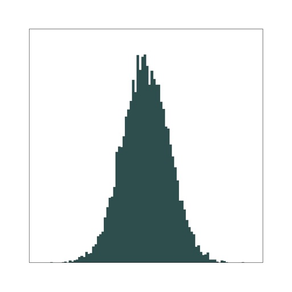
ioda
Free
1.15.0for iPhone, iPad and more
Age Rating
ioda Screenshots
About ioda
ioda should be read "IO-DA", for Input/Output and for Data Analysis. It is a scientific application that permits to read files at various formats as FITS used in astronomy, ROOT and AIDA used in high energy physics (HEP), HDF5 with the g4tools data schema semantic, JPG format to store images and FOG developed at CEA/Saclay (France) to describe the LHC/ATLAS geometry. ioda permits to browse these files and visualise some of their data. Since 1.14.x, ioda contains the gopaw (=Good Old PAW) core and can execute .kumac files.
Show More
What's New in the Latest Version 1.15.0
Last updated on Jun 17, 2018
Old Versions
This app has been updated by Apple to display the Apple Watch app icon.
Read histograms and ntuples from HDF5 files at the g4tools data schema.
Include the gopaw core. ioda knows now the .kumac extension. The examples/paw_py_root menu item executes all the PAW examples (by using Python for the functions).
edit plot panel : have [grid,inner_frame,bins[0]].[color,line_width] style items.
As examples, have g4b4.hdf5, [pawex1,10].kumac files in the resource directory. Have also a .bsg files with an LHCb event.
Have pages and code at https://gbarrand.github.io
Read histograms and ntuples from HDF5 files at the g4tools data schema.
Include the gopaw core. ioda knows now the .kumac extension. The examples/paw_py_root menu item executes all the PAW examples (by using Python for the functions).
edit plot panel : have [grid,inner_frame,bins[0]].[color,line_width] style items.
As examples, have g4b4.hdf5, [pawex1,10].kumac files in the resource directory. Have also a .bsg files with an LHCb event.
Have pages and code at https://gbarrand.github.io
Show More
Version History
1.15.0
Jun 17, 2018
This app has been updated by Apple to display the Apple Watch app icon.
Read histograms and ntuples from HDF5 files at the g4tools data schema.
Include the gopaw core. ioda knows now the .kumac extension. The examples/paw_py_root menu item executes all the PAW examples (by using Python for the functions).
edit plot panel : have [grid,inner_frame,bins[0]].[color,line_width] style items.
As examples, have g4b4.hdf5, [pawex1,10].kumac files in the resource directory. Have also a .bsg files with an LHCb event.
Have pages and code at https://gbarrand.github.io
Read histograms and ntuples from HDF5 files at the g4tools data schema.
Include the gopaw core. ioda knows now the .kumac extension. The examples/paw_py_root menu item executes all the PAW examples (by using Python for the functions).
edit plot panel : have [grid,inner_frame,bins[0]].[color,line_width] style items.
As examples, have g4b4.hdf5, [pawex1,10].kumac files in the resource directory. Have also a .bsg files with an LHCb event.
Have pages and code at https://gbarrand.github.io
1.13.1
Nov 10, 2017
Build for iOS-11. No new features, but we remove the "LHC status" menu item, because CERN LHC server passed from http to https. (We hope to restore this feature soon).
1.13.0
Sep 3, 2016
Have FITS reading for arm64. Read HepRep zip files. Improve the logic of "View All" : on a model thin in z, the camera were too close, now it is better. Have a "W/B" button in the left camera panel to change background color (White or Black). Have also a clear scene button.
1.12.0
Aug 25, 2016
Read VRML and Inventor files. Read HepRep SLAC file format version 1 and 2. For HepRep we can display geometries found in these files both in wire-frame and solid. (If wanting solid, you have to set Params/solid first). See file/res *.iv, *.hiv, *.wrl, *.heprep for examples. When picking an object in the scene, there is now an "axes" menu item in the popup menu. It creates axes close to the picked object that permit to measure things around the object. The scale of the axes are given by the bounding box of the picked object. The axes are themselves pickable so that "popup/move" works for them so that someone can instrument them with draggers in order to move them close to something to measure. It can easily be tested for example with "examples/polyhedron" from the main menu.
1.9
Mar 29, 2014
New GUI look and feel: round corners buttons and more visible labels at left of icons, improve the font. For fits file, handle PIXTYPE being HEALPIX; in this case a Mollweide projection is done.
1.6
Mar 8, 2013
read .dot graphviz files. (We use the core of graphviz).
read .dcm medical DICOM files. By default the first frame is read but you can have an animation by looping on frames. (We use the core of the dcmtk/3.6.0 toolkit).
read .zvid files. A "zvid" is a zip file of a directory containing jpegs or pngs. This file extension triggers the timed looping on images then producing an animation. The animation can be texture mapped on a rectangle (default) or on a sphere. See examples/zvid for a "three particles collision" example.
read .slides file. It is an XML format to describe scenes presented as a set of slides. When reading a .slides two buttons next/prev permit to pass from one scene slide to another. examples/slides displays the softinex.slides file presenting ioda and softinex software as slides.
reading png : correct a slight memory leak.
read zipped fog files.
handle timed animations : see examples/lighten cube, snow, angry cube.
read .dcm medical DICOM files. By default the first frame is read but you can have an animation by looping on frames. (We use the core of the dcmtk/3.6.0 toolkit).
read .zvid files. A "zvid" is a zip file of a directory containing jpegs or pngs. This file extension triggers the timed looping on images then producing an animation. The animation can be texture mapped on a rectangle (default) or on a sphere. See examples/zvid for a "three particles collision" example.
read .slides file. It is an XML format to describe scenes presented as a set of slides. When reading a .slides two buttons next/prev permit to pass from one scene slide to another. examples/slides displays the softinex.slides file presenting ioda and softinex software as slides.
reading png : correct a slight memory leak.
read zipped fog files.
handle timed animations : see examples/lighten cube, snow, angry cube.
1.5
Oct 27, 2012
fits files : handle ASCII_TBL and for BINARY_TBL, handle more column types. Handle variable size array cells. (Prepare ioda to read LSST files).
aida files : ioda can read now clouds and plot 2d clouds.
examples/plots : ioda can now plot 2D functions as surfaces.
examples/LHC status : it permits to periodically show and update the LHC status panel has provided by CERN on the LHC1 page.
export/mail : now you can send a jpeg, png output file by email.
files : be able to navigate in directories.
camera panel : have a panel at left with erase and 2D/3D buttons. It avoids to return back to the main menu to do these operations, very handy when browsing files.
picking popup/center : you can put the camera focal point on the picked point.
params : you can switch on/off the usage of VBO (OpenGL Virtual Buffer Object). According the device you can gain speed on some scene. (On a MacBookPro we gain a factor two on most .fog files).
aida files : ioda can read now clouds and plot 2d clouds.
examples/plots : ioda can now plot 2D functions as surfaces.
examples/LHC status : it permits to periodically show and update the LHC status panel has provided by CERN on the LHC1 page.
export/mail : now you can send a jpeg, png output file by email.
files : be able to navigate in directories.
camera panel : have a panel at left with erase and 2D/3D buttons. It avoids to return back to the main menu to do these operations, very handy when browsing files.
picking popup/center : you can put the camera focal point on the picked point.
params : you can switch on/off the usage of VBO (OpenGL Virtual Buffer Object). According the device you can gain speed on some scene. (On a MacBookPro we gain a factor two on most .fog files).
1.4
May 23, 2012
Read png files.
Read HDF5 files containing histograms produced by an AIDA OpenScientist osc_batch program.
Read AIDA ntuples with no "default" attribute in their column elements. It permits to read files produced with the FreeHEP java AIDA implementation.
The "files" menu item has now a "*" filter that permits to target all kind of file suffixes. Most of file types are now guessed by reading leading characters of the file. Then a ROOT file is recognized even if it is suffixed with ".dst" (or anything else).
Have a fit menu item that leads to a first version of a GUI for fitting hitograms (the fitter is the CERNLIB-MINUIT converted to C).
ntuple projection : for "[X,Y] bind", be able to give math expressions over columns. We have removed the sliders for the moment.
The print menu item had been changed for an "export" menu item. From here you can produce jpeg, png or PostScript files.
2D histogram style : have modeling "solid" that permits to represent the bins with colored cells.
The camera panel have a button to toggle from a viewing mode to a "picking" mode. If in picking mode, touching/clicking an object leads to a popup menu that permits, among other things, to instrument the object with draggers in order to move it around.
"anim" is now around camera focal by default.
The gui is now in "auto hide" by default (mapping the GUI does not render the scene).
Read HDF5 files containing histograms produced by an AIDA OpenScientist osc_batch program.
Read AIDA ntuples with no "default" attribute in their column elements. It permits to read files produced with the FreeHEP java AIDA implementation.
The "files" menu item has now a "*" filter that permits to target all kind of file suffixes. Most of file types are now guessed by reading leading characters of the file. Then a ROOT file is recognized even if it is suffixed with ".dst" (or anything else).
Have a fit menu item that leads to a first version of a GUI for fitting hitograms (the fitter is the CERNLIB-MINUIT converted to C).
ntuple projection : for "[X,Y] bind", be able to give math expressions over columns. We have removed the sliders for the moment.
The print menu item had been changed for an "export" menu item. From here you can produce jpeg, png or PostScript files.
2D histogram style : have modeling "solid" that permits to represent the bins with colored cells.
The camera panel have a button to toggle from a viewing mode to a "picking" mode. If in picking mode, touching/clicking an object leads to a popup menu that permits, among other things, to instrument the object with draggers in order to move it around.
"anim" is now around camera focal by default.
The gui is now in "auto hide" by default (mapping the GUI does not render the scene).
1.3
Jan 31, 2012
have icons on menu items. You can return to "text only" menu items through the params menu.
visualization of a detector geomtry stored in a CERN/ROOT file. See "examples/(ALEPH with .root)" for an embedded example and the web pages for more. If using the "files" menu item to choose a CERN/ROOT file (as the aleph.root one) containing a geometry, you will see now the "TGeoManager" item. Going down the TGeoManager item leads to sub menus to visualize a volume or a volume hierarchy starting from a selected volume.
handle grid of plots and have a "current region" logic. Use the "set current region" menu item to configure a grid of plots and to change the active region/plot.
resedit menu item : have a first version of an interactive resource editor to customize a plot.
print/out.ps menu item : be able to save a scene at the PostScript format. It produces a out.ps file in the document directory.
camera panel : be able to change the camera kind (ortho, perspective). Have a "camera/focal" button to change what is rotating. If "camera", it the camera which is rotated, if "focal", the camera moves around the focal point.
visualization of a detector geomtry stored in a CERN/ROOT file. See "examples/(ALEPH with .root)" for an embedded example and the web pages for more. If using the "files" menu item to choose a CERN/ROOT file (as the aleph.root one) containing a geometry, you will see now the "TGeoManager" item. Going down the TGeoManager item leads to sub menus to visualize a volume or a volume hierarchy starting from a selected volume.
handle grid of plots and have a "current region" logic. Use the "set current region" menu item to configure a grid of plots and to change the active region/plot.
resedit menu item : have a first version of an interactive resource editor to customize a plot.
print/out.ps menu item : be able to save a scene at the PostScript format. It produces a out.ps file in the document directory.
camera panel : be able to change the camera kind (ortho, perspective). Have a "camera/focal" button to change what is rotating. If "camera", it the camera which is rotated, if "focal", the camera moves around the focal point.
1.2
Oct 1, 2011
ntuple projection : for ntuple (defined as a table of columns with numbers), ioda can now do interactive projections of one or two columns in a 1D or 2D histogram. This works for a "flat TTree" in a ROOT file, a BINARY_TABLE in a FITS file, a flat ntuple in an AIDA file and table data in a CSV file.
examples : have a demo.root file to play with ntuple projection.
new file types : CSV, hippodraw TNT (CSV+a header with a first line for a global title and a second line with labels of columns).
FTP : we have implemented "FTP passive".
examples : have a demo.root file to play with ntuple projection.
new file types : CSV, hippodraw TNT (CSV+a header with a first line for a global title and a second line with labels of columns).
FTP : we have implemented "FTP passive".
1.1
Feb 8, 2011
We have implemented the Apple document interchange for file types known by ioda. Now applications as Dropbox, GoodReader, Mail can "Open in..." a file toward ioda.
We have added a FTP button in the main menu to be able to get data files with FTP. With this button and the upper interchange feature you can get data files without the need to connect your device to a desktop.
A "params" button had been added to specify some visualization parameters. For example you can now render a FOG file in solid with or without lightening. The "lighten cube" example had been added to play with this feature.
The bottom left area in the camera panel is now a button that permits to toggle the arrows to a "90 degrees" mode. When set, the left/right (up/down) arrows rotates the camera by 90 degrees around the y (x) axis.
When browsing a CERN/ROOT file, directories are no more prefixed with "d:" but are shown with a different color (by default in light grey whilst files are still rendered in white).
In the "entries" example, the labels had been changed to : text, uint, int, real. It helps understand the comportement of the entry keyboard for each kind of item.
We have added a FTP button in the main menu to be able to get data files with FTP. With this button and the upper interchange feature you can get data files without the need to connect your device to a desktop.
A "params" button had been added to specify some visualization parameters. For example you can now render a FOG file in solid with or without lightening. The "lighten cube" example had been added to play with this feature.
The bottom left area in the camera panel is now a button that permits to toggle the arrows to a "90 degrees" mode. When set, the left/right (up/down) arrows rotates the camera by 90 degrees around the y (x) axis.
When browsing a CERN/ROOT file, directories are no more prefixed with "d:" but are shown with a different color (by default in light grey whilst files are still rendered in white).
In the "entries" example, the labels had been changed to : text, uint, int, real. It helps understand the comportement of the entry keyboard for each kind of item.
1.0
Jan 5, 2011
ioda FAQ
Click here to learn how to download ioda in restricted country or region.
Check the following list to see the minimum requirements of ioda.
iPhone
Requires iOS 8.0 or later.
iPad
Requires iPadOS 8.0 or later.
iPod touch
Requires iOS 8.0 or later.
ioda supports English




















