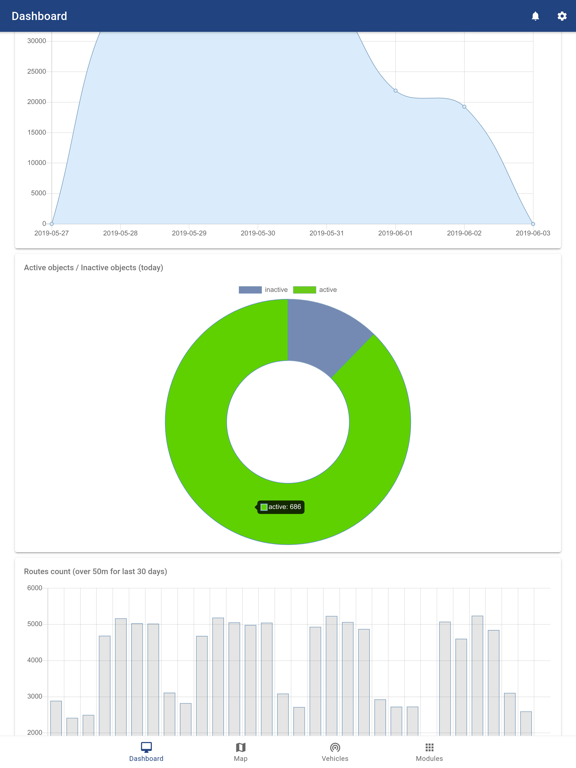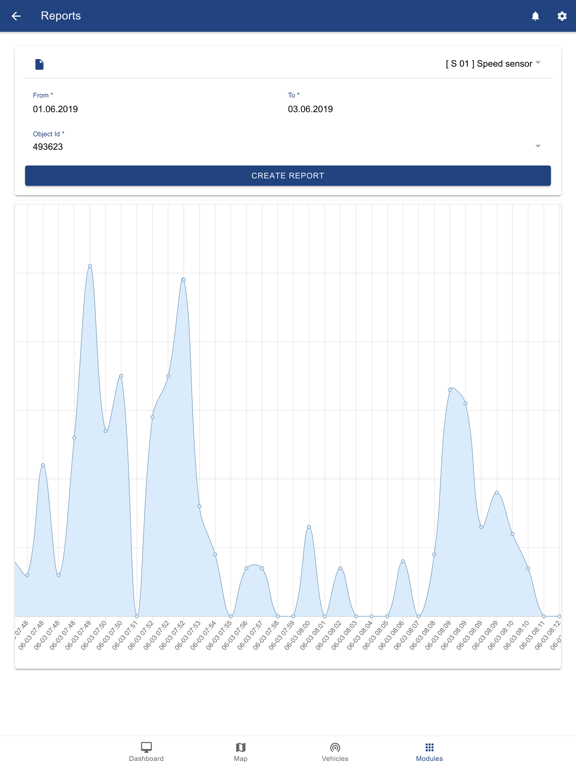IoT Flux
Free
1.4.4for iPhone, iPad and more
Age Rating
IoT Flux Screenshots
About IoT Flux
Easiest way to track and maintain your entire fleet of vehicles in one simple app:
- Track all your vehicles directly from your phone.
- See live updates, timings and expenses regarding each vehicle.
- Analyze all gathered information collected in simple, easy to read charts.
- Monitor all triggered alarms. Create new zones and custom alarms, tailored for your needs.
- Create and send detailed reports straight to your email.
- Track all your vehicles directly from your phone.
- See live updates, timings and expenses regarding each vehicle.
- Analyze all gathered information collected in simple, easy to read charts.
- Monitor all triggered alarms. Create new zones and custom alarms, tailored for your needs.
- Create and send detailed reports straight to your email.
Show More
What's New in the Latest Version 1.4.4
Last updated on Feb 18, 2024
Old Versions
List of new features:
- Optimized Map experience.
- Buffered markers loading for smoother user interaction.
- New vehicle filter options in both Map and Vehicles pages
- Extended vehicle data and indicators in the Vehicle page
- Added Summary view for the vehicle routes
- Restructured vehicle details page into cleaner themed sections
- Added client search functionality
- UX optimizations
- Bugfixes
- Optimized Map experience.
- Buffered markers loading for smoother user interaction.
- New vehicle filter options in both Map and Vehicles pages
- Extended vehicle data and indicators in the Vehicle page
- Added Summary view for the vehicle routes
- Restructured vehicle details page into cleaner themed sections
- Added client search functionality
- UX optimizations
- Bugfixes
Show More
Version History
1.4.4
Feb 18, 2024
List of new features:
- Optimized Map experience.
- Buffered markers loading for smoother user interaction.
- New vehicle filter options in both Map and Vehicles pages
- Extended vehicle data and indicators in the Vehicle page
- Added Summary view for the vehicle routes
- Restructured vehicle details page into cleaner themed sections
- Added client search functionality
- UX optimizations
- Bugfixes
- Optimized Map experience.
- Buffered markers loading for smoother user interaction.
- New vehicle filter options in both Map and Vehicles pages
- Extended vehicle data and indicators in the Vehicle page
- Added Summary view for the vehicle routes
- Restructured vehicle details page into cleaner themed sections
- Added client search functionality
- UX optimizations
- Bugfixes
1.3.29
Nov 28, 2022
- small optimizations
- bugfixes
- bugfixes
1.3.22
Oct 10, 2022
- Added vehicle search
- Zone picker optimizations
- Bugfixes
- Zone picker optimizations
- Bugfixes
1.3.7
May 11, 2022
List of new features:
- New Delivery List screen that can be used as simple day-to-day TODO list.
- Added support for working with multiple clients.
- Widget customization and reordering.
- Dark mode
- Various small updates on the user experiences
- Integration with Google Maps navigation.
- Multiple bugfixes and optimizations.
- New Delivery List screen that can be used as simple day-to-day TODO list.
- Added support for working with multiple clients.
- Widget customization and reordering.
- Dark mode
- Various small updates on the user experiences
- Integration with Google Maps navigation.
- Multiple bugfixes and optimizations.
1.3.6
May 3, 2022
List of new features:
- New Delivery List screen that can be used as simple day-to-day TODO list.
- Added support for working with multiple clients.
- Widget customization and reordering.
- Dark mode
- Various small updates on the user experiences
- Integration with Google Maps navigation.
- Multiple bugfixes and optimizations.
- New Delivery List screen that can be used as simple day-to-day TODO list.
- Added support for working with multiple clients.
- Widget customization and reordering.
- Dark mode
- Various small updates on the user experiences
- Integration with Google Maps navigation.
- Multiple bugfixes and optimizations.
1.2.6
Sep 4, 2020
New Navigation window added. You can pick routes to predefined zones or receive location guides to specific vehicle.
Updated vehicle indicators functionality.
Updated vehicle indicators functionality.
1.2.2
May 24, 2020
1. Toll indication on map screen and toll section in vehicle details screen (when applicable)
2. Tabs rearrangement
3. Auto remember me on login
4. You can see zones on map now
5. Option to create zone on your current location
6. Bugfixes
2. Tabs rearrangement
3. Auto remember me on login
4. You can see zones on map now
5. Option to create zone on your current location
6. Bugfixes
1.2.1
May 21, 2020
1. Toll indication on map screen and toll section in vehicle details screen (when applicable)
2. Tabs rearrangement
3. Auto remember me on login
4. You can see zones on map now
5. Option to create zone on your current location
2. Tabs rearrangement
3. Auto remember me on login
4. You can see zones on map now
5. Option to create zone on your current location
1.0.6
Jun 5, 2019
IoT Flux FAQ
Click here to learn how to download IoT Flux in restricted country or region.
Check the following list to see the minimum requirements of IoT Flux.
iPhone
Requires iOS 11.0 or later.
iPad
Requires iPadOS 11.0 or later.
iPod touch
Requires iOS 11.0 or later.
IoT Flux supports English