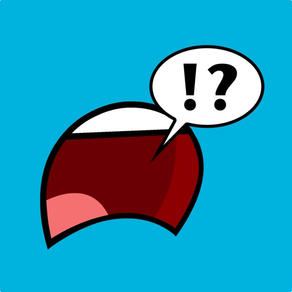
iPhonic
Free
4.0for iPhone, iPad and more
Age Rating
iPhonic Screenshots
About iPhonic
Are you aphonic? Don´t worry. Let iPhonic for IPhone and iPod Touch speak for you.
Are you learning english? Did you ever need someone to pronounce an english word? Don´t worry. Let iPhonic for iPhone and iPod Touch do the work
Have you ever got problems talking english while travelling around the world? Don´t worry. Let iPhonic for iPhone and iPod Touch speak for you.
Are you a non-speaking person who wants to make phone calls (maybe to an emergency service)? Let iPhonic be your digital voice.
iPhonic features:
* Two different voices: male and female (please, note that voice generation performance depends on the voice used).
* Four user shortcuts on the main view.
* A voice control over voice duration stretch.
* Cut, copy and paste support.
* More than a hundred predefined sentences.
* Support for user sentences list (save and edit).
* Mail support for sending the voice sound files.
* Activity indicators for long tasks.
Use iPhonic on your phone calls:
1. Start a phone call.
2. Select the "speaker" mode.
3. Press "Home" button.
4. Start the application and use it once the phone call is established.
ATTENTION: Please, note that voice generation performance depends on the voice used.
Are you learning english? Did you ever need someone to pronounce an english word? Don´t worry. Let iPhonic for iPhone and iPod Touch do the work
Have you ever got problems talking english while travelling around the world? Don´t worry. Let iPhonic for iPhone and iPod Touch speak for you.
Are you a non-speaking person who wants to make phone calls (maybe to an emergency service)? Let iPhonic be your digital voice.
iPhonic features:
* Two different voices: male and female (please, note that voice generation performance depends on the voice used).
* Four user shortcuts on the main view.
* A voice control over voice duration stretch.
* Cut, copy and paste support.
* More than a hundred predefined sentences.
* Support for user sentences list (save and edit).
* Mail support for sending the voice sound files.
* Activity indicators for long tasks.
Use iPhonic on your phone calls:
1. Start a phone call.
2. Select the "speaker" mode.
3. Press "Home" button.
4. Start the application and use it once the phone call is established.
ATTENTION: Please, note that voice generation performance depends on the voice used.
Show More
What's New in the Latest Version 4.0
Last updated on Jun 27, 2018
Old Versions
This app has been updated by Apple to display the Apple Watch app icon.
* Upgraded to iOS 11
* Support for iPhone X
* Upgraded to iOS 11
* Support for iPhone X
Show More
Version History
4.0
Jun 27, 2018
This app has been updated by Apple to display the Apple Watch app icon.
* Upgraded to iOS 11
* Support for iPhone X
* Upgraded to iOS 11
* Support for iPhone X
3.0
Feb 17, 2015
* New look & feel
* iOS 8 support
* 64 bits architecture support
* iPad & iPhone 6/6 Plus resolution support
* iOS 8 support
* 64 bits architecture support
* iPad & iPhone 6/6 Plus resolution support
2.5
Oct 4, 2013
* iOS 7 compatibility and redesigned interface
* iPhone 4 and iPhone 5 compatibility
* iPhone 4 and iPhone 5 compatibility
2.4
Jun 17, 2011
* New voices
* More configuration options
* More configuration options
2.3
Mar 24, 2011
iOS 4.3 support
Bug fixes
Bug fixes
2.2
Oct 20, 2010
Retina display support
2.1
Jul 2, 2010
Added child voice
Minor interface changes
Minor interface changes
2.0
May 30, 2010
Major release, including:
* Two different voices: male and female
* Four user shortcuts on the main view
* A new voice control over voice duration stretch
* Two different voices: male and female
* Four user shortcuts on the main view
* A new voice control over voice duration stretch
1.2
Apr 30, 2010
* Minor interface changes
* Now you can use and save your own texts (user list support)
* Now you can use and save your own texts (user list support)
1.1
Apr 23, 2010
* App renamed to "iPhonic"
* Look and feel changes
* Added activity indicators
* Look and feel changes
* Added activity indicators
1.0
Mar 17, 2010
iPhonic FAQ
Click here to learn how to download iPhonic in restricted country or region.
Check the following list to see the minimum requirements of iPhonic.
iPhone
Requires iOS 8.0 or later.
iPad
Requires iPadOS 8.0 or later.
iPod touch
Requires iOS 8.0 or later.
iPhonic supports English






















