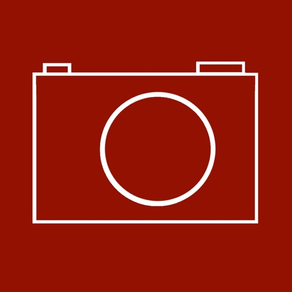
iRAW
Free
1.17for iPhone, iPad and more
Age Rating
iRAW Screenshots
About iRAW
iRAW is a camera app that supports manual and automatic modes and uses the RAW photo capability of your newer-model iPhone.
On more recent iPhones, like the SE and iPhone 7 through 14 and beyond, all photos are stored in DNG (digital negative) RAW format, which if correctly processed can result in very nice photographs.
RAW photos require about 15 MB per photo, as they are stored in DNG format.
iRAW lets you use Airdrop to copy photos to your Mac and you can email photos as email attachments.
In manual mode, iRAW provides sliders to control shutter speed and ISO. There is an optional 2-second delay before taking a photo.
There is a live histogram to help you take better photos and optional grid lines.
There is an optional live level in landscape mode to help you take perfectly horizontal shots, and it can be calibrated from the menu.
On more recent iPhones, like the SE and iPhone 7 through 14 and beyond, all photos are stored in DNG (digital negative) RAW format, which if correctly processed can result in very nice photographs.
RAW photos require about 15 MB per photo, as they are stored in DNG format.
iRAW lets you use Airdrop to copy photos to your Mac and you can email photos as email attachments.
In manual mode, iRAW provides sliders to control shutter speed and ISO. There is an optional 2-second delay before taking a photo.
There is a live histogram to help you take better photos and optional grid lines.
There is an optional live level in landscape mode to help you take perfectly horizontal shots, and it can be calibrated from the menu.
Show More
What's New in the Latest Version 1.17
Last updated on Jun 20, 2023
Old Versions
Added circle to indicate tap-to-focus.
Added Airdrop support and removed Dropbox support.
App now shows name of current camera e.g. telephoto.
Added Airdrop support and removed Dropbox support.
App now shows name of current camera e.g. telephoto.
Show More
Version History
1.17
Jun 20, 2023
Added circle to indicate tap-to-focus.
Added Airdrop support and removed Dropbox support.
App now shows name of current camera e.g. telephoto.
Added Airdrop support and removed Dropbox support.
App now shows name of current camera e.g. telephoto.
1.16.4
May 28, 2019
Fixed a bug.
1.16.3
Apr 19, 2019
Fixed a user-interface bug having to do with zooming.
1.16.2
Dec 3, 2018
Updated Dropbox functionality.
1.16.1
Oct 13, 2018
Improved help screen.
1.16
Oct 12, 2018
Added support for all cameras (back and front).
Note, front (selfie) camera doesn't support taking RAW photos.
Note, front (selfie) camera doesn't support taking RAW photos.
1.15.1
Sep 3, 2018
Minor UI update.
1.15
Aug 31, 2018
Updated for dark mode (smart invert).
1.14
Jul 24, 2018
Updated the app for the new Dropbox upload requirements.
The app now supports multiple Dropbox uploads at once.
Added privacy policy information.
The app now supports multiple Dropbox uploads at once.
Added privacy policy information.
1.13.1
May 2, 2018
Updated help text.
1.13
Apr 30, 2018
Improved user interface.
1.12
Sep 26, 2017
Updated for iPhone X.
1.11.2
Aug 29, 2017
Fixed an issue that could affect iPad users.
1.11.1
Jun 15, 2017
Minor user interface refinement.
1.11
Jun 12, 2017
Removed feature to save to photo gallery.
Fixed image viewing bug.
Improved storage efficiency.
Fixed image viewing bug.
Improved storage efficiency.
1.10.2
Jun 4, 2017
Fixes problem with grid lines disappearing.
1.10.1
May 15, 2017
Minor help screen text change.
1.10
May 8, 2017
Revised iRAW for creating DNG RAW photographs on iOS devices that support it e.g. iPhone SE and iPad Pro 9.7".
1.9.2
Apr 19, 2017
Fixed tap-to-focus.
1.9.1
Apr 14, 2017
Fixed minor glitch.
1.9
Dec 14, 2016
Improved the speed at which photos can be taken.
Removed Flickr support (Dropbox is still supported).
Removed Flickr support (Dropbox is still supported).
1.8.1
Jun 22, 2016
Enhanced the live histogram to include histograms for red, green, and blue components in addition to intensity.
1.8
Jun 21, 2016
Added live histogram.
1.7.2
Jun 17, 2016
User interface refinements.
Fixed Dropbox filename issue.
Fixed Dropbox filename issue.
1.7.1
Mar 26, 2016
Improved user interface.
iRAW FAQ
Click here to learn how to download iRAW in restricted country or region.
Check the following list to see the minimum requirements of iRAW.
iPhone
Requires iOS 12.0 or later.
iPad
Requires iPadOS 12.0 or later.
iPod touch
Requires iOS 12.0 or later.
iRAW supports English


























