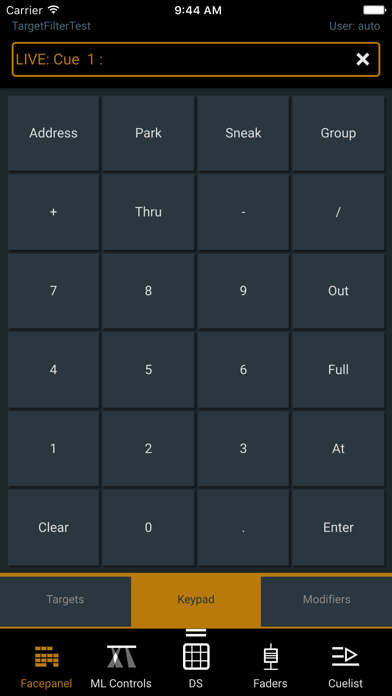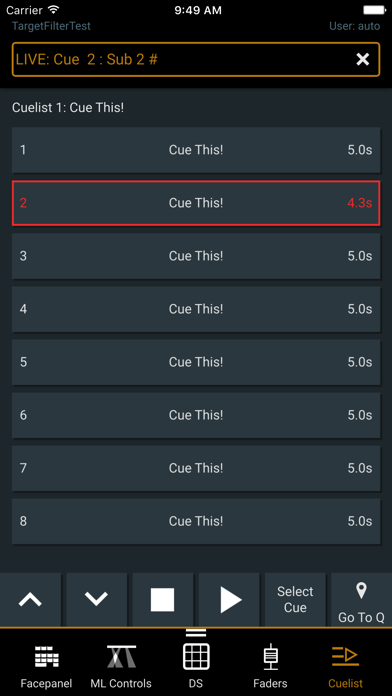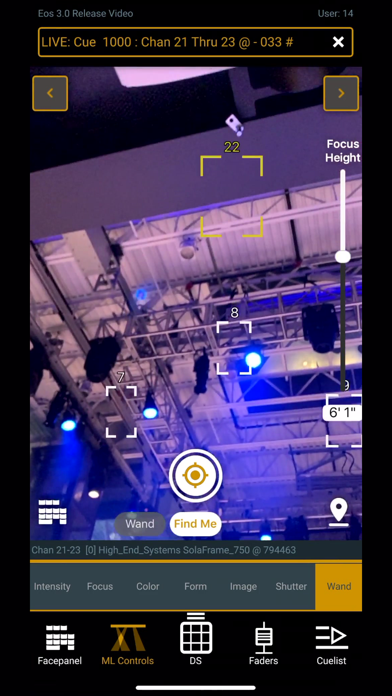iRFR - BTS
$49.99
4.1.1for iPhone, iPad and more
5.5
16 Ratings
Electronic Theatre Controls, Inc.
Developer
66.9 MB
Size
Oct 4, 2022
Update Date
#159
in Utilities
4+
Age Rating
Age Rating
iRFR - BTS Screenshots
About iRFR - BTS
The iRFR from ETC provides a remote for any Eos family lighting system (Eos, Eos Ti, Gio, Gio @5, Ion, Element and Eos/Ion Remote Processors). This application requires Eos family software 2.6 or higher on the connected lighting system. Eos 3.0 or higher is required for Focus Wand Please note the iRFR is NOT support by Cobalt.
The iRFR supports most features needed for programming and playback. It does not support remote patching and system configuration. A tab-based system changes the displays from the full keyboard, moving light controls, direct selects, playback tools and a cue list. Security controls prevent un-authorized access to a lighting system.
The iRFR supports most features needed for programming and playback. It does not support remote patching and system configuration. A tab-based system changes the displays from the full keyboard, moving light controls, direct selects, playback tools and a cue list. Security controls prevent un-authorized access to a lighting system.
Show More
What's New in the Latest Version 4.1.1
Last updated on Oct 4, 2022
Old Versions
Version update
Show More
Version History
4.1.1
Oct 4, 2022
Version update
4.1.0
Oct 25, 2021
Improved permissions notifications when using Focus Wand.
Improvements to scrolling in ML Controls.
Bug fixes and improvements.
Improvements to scrolling in ML Controls.
Bug fixes and improvements.
4.0.1
Apr 6, 2021
v4.0.1 of the iRFR apps corrects an issue with the app purchasing process.
4.0.0
Aug 31, 2020
This version of the aRFR and iRFR app adds support for the Focus Wand feature. Focus Wand works with Eos 3.0 and Aumgent3d to utilize Augmented Reality technologies and advance the user experience allowing you to see and select fixtures through your device’s camera. Once selected you can use gestures to control your fixture’s parameters or use Focus Wand like a laser pointer to focus one or multiple automated fixtures — or use the Find Me function and the light will focus to the mobile device. This version also includes multiple bug fixes and optimizations.
3.0.1
Aug 24, 2018
This build fixes several bugs including an issue that would cause the ML Controls display to go blank.
2.1.1
Oct 23, 2017
Bug Fixes
2.1.0.35
Aug 15, 2017
This version of the iRFR is a complete rewrite of ETCs iRFR Classic! This version requires Eos 2.6.0. The new version brings:
-An updated skin
-Facepanel
-Sorted parameter controls with encoders
-Color picker
-Focus
-Direct Selects
-Faders
-Cuelist
-Channel Check
-Console discovery
-An updated skin
-Facepanel
-Sorted parameter controls with encoders
-Color picker
-Focus
-Direct Selects
-Faders
-Cuelist
-Channel Check
-Console discovery
2.0.1.9.0.14
Feb 2, 2017
visual refresh
64-bit build
bug fix: settings not storing properly on all devices
64-bit build
bug fix: settings not storing properly on all devices
1.2.23
Apr 12, 2012
- Fixed WiFi connectivity issues
- Added Chinese translations
- Added French translations
- Added Italian translations
- Added Korean translations
- Added Russian translations
- Added Spanish translations
- Added Chinese translations
- Added French translations
- Added Italian translations
- Added Korean translations
- Added Russian translations
- Added Spanish translations
1.1.42
Sep 28, 2010
- Support for all device orientations
- Dimmer cue notes interface for low-light environments
- Added button to delete all cue notes
- Bug fix to re-enable Color Picker when connected to a Congo Family console
- Dimmer cue notes interface for low-light environments
- Added button to delete all cue notes
- Bug fix to re-enable Color Picker when connected to a Congo Family console
1.1.33
Jun 16, 2010
- View the active cue list.
- In a separate display, interact with the active cue list
- Access a pan/tilt encoder display
- Set a console connect list, making it easier to use the application in with multiple desks and/or in different venues
- When the application is used on an iPad, it is also possible to create a full encoder controls page and add cue notes via the cue playback display. Those notes can then be copied to a text file and emailed as needed.
- In a separate display, interact with the active cue list
- Access a pan/tilt encoder display
- Set a console connect list, making it easier to use the application in with multiple desks and/or in different venues
- When the application is used on an iPad, it is also possible to create a full encoder controls page and add cue notes via the cue playback display. Those notes can then be copied to a text file and emailed as needed.
1.0.30
Aug 7, 2009
- expose Color Picker screen when connected to Congo running v6.0 or later
- bug fix: Color Picker & encoder screens not accessible when connected to Ion or Element consoles
- bug fix: Color Picker & encoder screens not accessible when connected to Ion or Element consoles
1.0.25
Jun 11, 2009
iRFR - BTS FAQ
Click here to learn how to download iRFR - BTS in restricted country or region.
Check the following list to see the minimum requirements of iRFR - BTS.
iPhone
Requires iOS 12.0 or later.
iPad
Requires iPadOS 12.0 or later.
iPod touch
Requires iOS 12.0 or later.
iRFR - BTS supports English