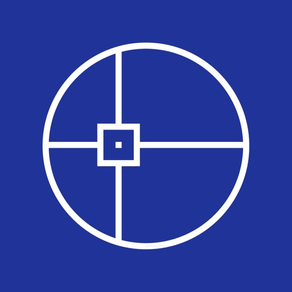
PDF to AutoCAD Converter - Convert PDF to DWG
FreeOffers In-App Purchases
4.2for iPhone, iPad and more
3.5
23 Ratings
Cometdocs.com Inc.
Developer
53.6 MB
Size
Apr 28, 2017
Update Date
Productivity
Category
4+
Age Rating
Age Rating
PDF to AutoCAD Converter - Convert PDF to DWG Screenshots
About PDF to AutoCAD Converter - Convert PDF to DWG
Excellent and highly praised PDF to DWG converter for your iPhone or iPad. It works with PDF drawings created in AutoCAD applications. Transfer vector graphics and text over to DWG format for editing in professional CAD software programs. Find your PDF document and open it with PDF to AutoCAD, or convert PDFs from your Gmail, Google Drive, Dropbox, Box and OneDrive right within our app. Files are converted by our industry-leading converting engines hosted on our servers, so the app won't drain your battery or slow down your phone. After conversion ends, results are downloaded to your device, and files are deleted from our servers.
• No limits on file size or number of conversions.
• Simple and easy to use app.
• Easily share converted files or open them in another apps.
• The converted document is in the .dwg format. You need a dwg viewer or editor to open it.
• Documents which, as a result of conversion, have multiple dwg files are zipped. You need zip viewer or extractor to access them.
• You can convert your PDFs from Gmail, Google Drive, Dropbox, Box and OneDrive without even leaving PDF to AutoCAD.
• No limits on file size or number of conversions.
• Simple and easy to use app.
• Easily share converted files or open them in another apps.
• The converted document is in the .dwg format. You need a dwg viewer or editor to open it.
• Documents which, as a result of conversion, have multiple dwg files are zipped. You need zip viewer or extractor to access them.
• You can convert your PDFs from Gmail, Google Drive, Dropbox, Box and OneDrive without even leaving PDF to AutoCAD.
Show More
What's New in the Latest Version 4.2
Last updated on Apr 28, 2017
Old Versions
This app has been updated by Apple to display the Apple Watch app icon.
You liked our previous updates - this one you are going to love!
• Beside files from your phone, you can convert your files directly from Gmail, Drive, Dropbox, Box, OneDrive - and now from iCloud too
• You can now rename your converted files
• New Google Sign In supported
• UI that served you well, while staying very familiar, is even better now, stable, polished and optimized
• Bunch of under-the-hood improvements
• Thanks to your feedback, we polished rough edges, and fixed bugs some users were experiencing
• Conversions are improved once again - our servers are upgraded to sci-fi level computational beasts capable of converting complex and scanned files in just a couple of seconds
If you like the app, please let us and others know by leaving a review or 5 stars rate in the App Store.
If you have any questions or feedback, just drop us an email at mobile.support@cometdocs.com and we'll be there for you.
You liked our previous updates - this one you are going to love!
• Beside files from your phone, you can convert your files directly from Gmail, Drive, Dropbox, Box, OneDrive - and now from iCloud too
• You can now rename your converted files
• New Google Sign In supported
• UI that served you well, while staying very familiar, is even better now, stable, polished and optimized
• Bunch of under-the-hood improvements
• Thanks to your feedback, we polished rough edges, and fixed bugs some users were experiencing
• Conversions are improved once again - our servers are upgraded to sci-fi level computational beasts capable of converting complex and scanned files in just a couple of seconds
If you like the app, please let us and others know by leaving a review or 5 stars rate in the App Store.
If you have any questions or feedback, just drop us an email at mobile.support@cometdocs.com and we'll be there for you.
Show More
Version History
4.2
Apr 28, 2017
This app has been updated by Apple to display the Apple Watch app icon.
You liked our previous updates - this one you are going to love!
• Beside files from your phone, you can convert your files directly from Gmail, Drive, Dropbox, Box, OneDrive - and now from iCloud too
• You can now rename your converted files
• New Google Sign In supported
• UI that served you well, while staying very familiar, is even better now, stable, polished and optimized
• Bunch of under-the-hood improvements
• Thanks to your feedback, we polished rough edges, and fixed bugs some users were experiencing
• Conversions are improved once again - our servers are upgraded to sci-fi level computational beasts capable of converting complex and scanned files in just a couple of seconds
If you like the app, please let us and others know by leaving a review or 5 stars rate in the App Store.
If you have any questions or feedback, just drop us an email at mobile.support@cometdocs.com and we'll be there for you.
You liked our previous updates - this one you are going to love!
• Beside files from your phone, you can convert your files directly from Gmail, Drive, Dropbox, Box, OneDrive - and now from iCloud too
• You can now rename your converted files
• New Google Sign In supported
• UI that served you well, while staying very familiar, is even better now, stable, polished and optimized
• Bunch of under-the-hood improvements
• Thanks to your feedback, we polished rough edges, and fixed bugs some users were experiencing
• Conversions are improved once again - our servers are upgraded to sci-fi level computational beasts capable of converting complex and scanned files in just a couple of seconds
If you like the app, please let us and others know by leaving a review or 5 stars rate in the App Store.
If you have any questions or feedback, just drop us an email at mobile.support@cometdocs.com and we'll be there for you.
3.2
Jun 23, 2016
It's been a looong time. Don't expect a modest update - we prepared powerful and shiny new version for you. Here's what's new:
• You can now link PDF to AutoCAD to your Google Drive, Dropbox, Box and OneDrive accounts and easily convert files from them directly within our app
• You can also convert PDF attachments from your Gmail without even leaving PDF to AutoCAD. They are all legibly listed and easily accessible
• Bored by look & feel of PDF to AutoCAD? Well, here's completely new and improved user interface
• Not that it means a lot to you, but we are too excited not to say it - the app is rewritten from scratch - and it is written in Swift!
• If you turn on push notifications for PDF to AutoCAD you'll benefit from our faster-than-ever converting engines
• Oh, and - did we mention we added 3D Touch Quick Actions?
Enjoy using our app! If you have any questions, just tap Contact support within the app, and we'll be there
• You can now link PDF to AutoCAD to your Google Drive, Dropbox, Box and OneDrive accounts and easily convert files from them directly within our app
• You can also convert PDF attachments from your Gmail without even leaving PDF to AutoCAD. They are all legibly listed and easily accessible
• Bored by look & feel of PDF to AutoCAD? Well, here's completely new and improved user interface
• Not that it means a lot to you, but we are too excited not to say it - the app is rewritten from scratch - and it is written in Swift!
• If you turn on push notifications for PDF to AutoCAD you'll benefit from our faster-than-ever converting engines
• Oh, and - did we mention we added 3D Touch Quick Actions?
Enjoy using our app! If you have any questions, just tap Contact support within the app, and we'll be there
2.4
Oct 22, 2014
- New interface
- New In-App help
- Bug fixes and improvements
- New In-App help
- Bug fixes and improvements
2.0
Oct 4, 2014
- iOS 8 compatibility fix
1.7
Aug 21, 2014
PDF to AutoCAD Converter - Convert PDF to DWG FAQ
Click here to learn how to download PDF to AutoCAD Converter - Convert PDF to DWG in restricted country or region.
Check the following list to see the minimum requirements of PDF to AutoCAD Converter - Convert PDF to DWG.
iPhone
Requires iOS 9.0 or later.
iPad
Requires iPadOS 9.0 or later.
iPod touch
Requires iOS 9.0 or later.
PDF to AutoCAD Converter - Convert PDF to DWG supports English
PDF to AutoCAD Converter - Convert PDF to DWG contains in-app purchases. Please check the pricing plan as below:
Lifetime of Immediate Conversions
$4.99
Linked Services Feature
$1.99
Business Extension
$29.99



























