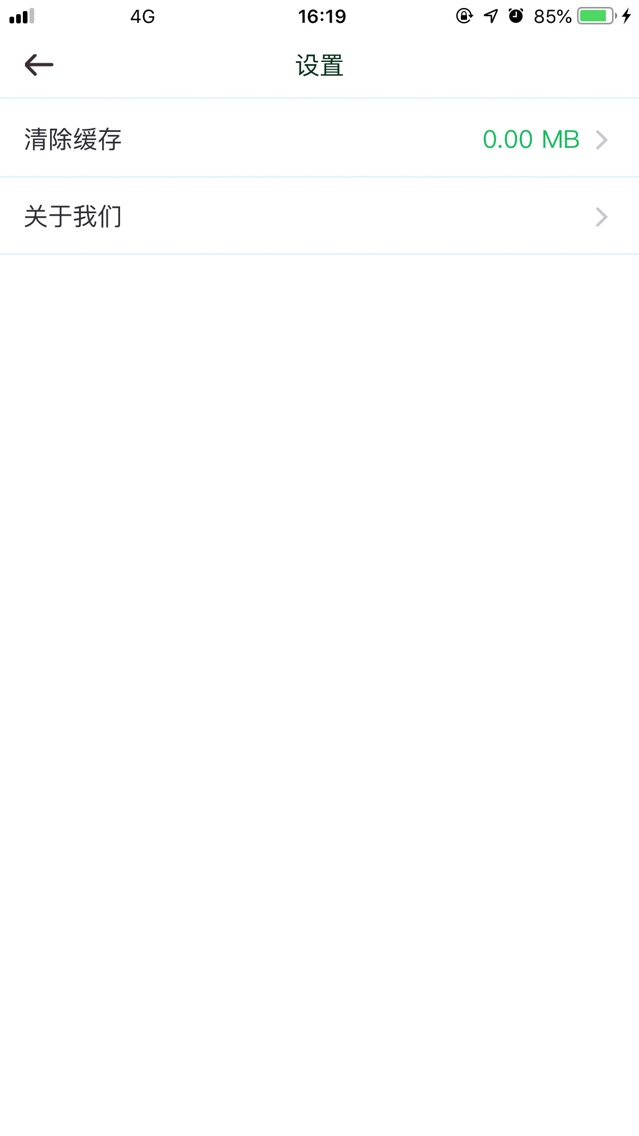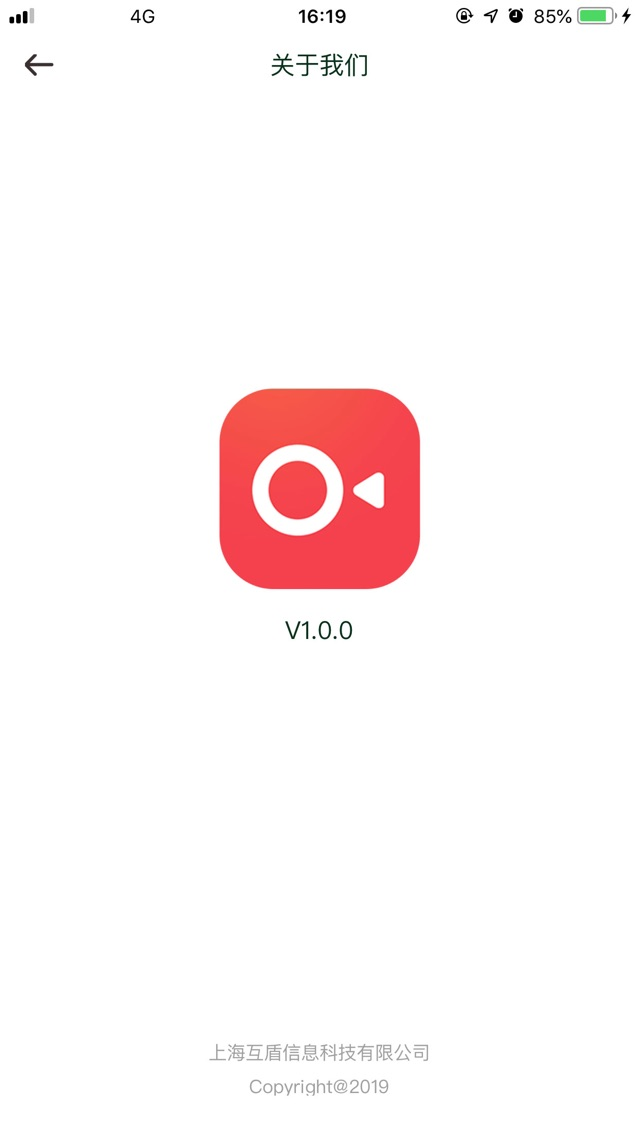RecorderPro - Screen Recorder
Free
2.13.0for iPhone
Age Rating
RecorderPro - Screen Recorder スクリーンショット
About RecorderPro - Screen Recorder
One tap to start recording your screen in high quality. You can record movies, games, video chats, live streams, etc. Capturing your screen has never been so easy.
FEATURES
- One tap to start, simple and flexible.
- Powerful editing functions allow you to corp and trim your recordings, voice over them, convert them to GIFs, etc.
- Record high-quality or even uncompressed videos, which are able to play smoothly.
- Record your screen at a custom resolution.
- Watermark-free.
- Both landscape mode and portrait mode available.
- Record audio from microphone. - Record gameplay.
- Record movies, games and any other videos on your screen.
CASES
- Gaming: Record it when you are playing Fortnight, PUBG Mobile, Minecraft, Hearthstone, etc., to save your best gaming moments.
- Videos: Movies, TV Shows, Tutorials, Online Courses, etc.
- Video Chat: FaceTime, Zoom Meeting, Skype, etc.
- Phone Screen: Record your screen on live.
TUTORIAL
1. Open Capture Screen Recorder, tap the ""Record Now"" button.
2. Turn Microphone on/off.
3. Tap ""Start Livestream"", it will begin after 3-second countdown.
4. End the recording by tapping on ""Stop"". *Manage your recordings in the App.
SUBSCRIPTION
1. With the subscription of RecorderPro - Screen Recorder you will get access to the following functions: 1080p HD Video recording, accurate video cropping, adding video dubbing, GIF Maker, and all paid features.
2. Price: $7.99/month for continuous monthly subscription, $39.99/year for continuous annual subscription.
3. Payment: Payment will be charged to your iTunes account at confirmation of purchase.
4. Membership renewal: 24 hours before your subscription expires, Apple will automatically deduct the subscription fee from your iTunes account.
5. If you want to cancel your subscription, please manually open your iPhone ""Settings""-->Enter ""iTunes & App Store""-->Click ""Apple ID"". ""Select ""View Apple ID"", enter ""Account Settings"" page, click ""Subscription"", select RecorderPro - Screen Recorder VIP. Simply cancel your subscription to the membership service. If you do not close your subscription at least 24 hours before the end of the subscription period, you will be deemed to have agreed to the continued authorization and the subscription will be automatically renewed.
TERMS OF SERVICE
https://h5.pptbest.com/wap_pay/privacy/individual/zh/user-agreement.html?soft_name=%E8%BF%85%E6%8D%B7%E5%BD%95%E5%B1%8F%E5%A4%A7%E5%B8%88&packageId=com.yanyan.RecordScreenAssistant&platform=IOS
PRIVACY POLICY
https://h5.pptbest.com/wap_pay/privacy/individual/zh/privacy.html?soft_name=%E8%BF%85%E6%8D%B7%E5%BD%95%E5%B1%8F%E5%A4%A7%E5%B8%88&packageId=com.yanyan.RecordScreenAssistant&platform=IOS
FEATURES
- One tap to start, simple and flexible.
- Powerful editing functions allow you to corp and trim your recordings, voice over them, convert them to GIFs, etc.
- Record high-quality or even uncompressed videos, which are able to play smoothly.
- Record your screen at a custom resolution.
- Watermark-free.
- Both landscape mode and portrait mode available.
- Record audio from microphone. - Record gameplay.
- Record movies, games and any other videos on your screen.
CASES
- Gaming: Record it when you are playing Fortnight, PUBG Mobile, Minecraft, Hearthstone, etc., to save your best gaming moments.
- Videos: Movies, TV Shows, Tutorials, Online Courses, etc.
- Video Chat: FaceTime, Zoom Meeting, Skype, etc.
- Phone Screen: Record your screen on live.
TUTORIAL
1. Open Capture Screen Recorder, tap the ""Record Now"" button.
2. Turn Microphone on/off.
3. Tap ""Start Livestream"", it will begin after 3-second countdown.
4. End the recording by tapping on ""Stop"". *Manage your recordings in the App.
SUBSCRIPTION
1. With the subscription of RecorderPro - Screen Recorder you will get access to the following functions: 1080p HD Video recording, accurate video cropping, adding video dubbing, GIF Maker, and all paid features.
2. Price: $7.99/month for continuous monthly subscription, $39.99/year for continuous annual subscription.
3. Payment: Payment will be charged to your iTunes account at confirmation of purchase.
4. Membership renewal: 24 hours before your subscription expires, Apple will automatically deduct the subscription fee from your iTunes account.
5. If you want to cancel your subscription, please manually open your iPhone ""Settings""-->Enter ""iTunes & App Store""-->Click ""Apple ID"". ""Select ""View Apple ID"", enter ""Account Settings"" page, click ""Subscription"", select RecorderPro - Screen Recorder VIP. Simply cancel your subscription to the membership service. If you do not close your subscription at least 24 hours before the end of the subscription period, you will be deemed to have agreed to the continued authorization and the subscription will be automatically renewed.
TERMS OF SERVICE
https://h5.pptbest.com/wap_pay/privacy/individual/zh/user-agreement.html?soft_name=%E8%BF%85%E6%8D%B7%E5%BD%95%E5%B1%8F%E5%A4%A7%E5%B8%88&packageId=com.yanyan.RecordScreenAssistant&platform=IOS
PRIVACY POLICY
https://h5.pptbest.com/wap_pay/privacy/individual/zh/privacy.html?soft_name=%E8%BF%85%E6%8D%B7%E5%BD%95%E5%B1%8F%E5%A4%A7%E5%B8%88&packageId=com.yanyan.RecordScreenAssistant&platform=IOS
Show More
最新バージョン 2.13.0 の更新情報
Last updated on 2021年10月11日
旧バージョン
1. Some bugs repair, improve the stability of use!
Show More
Version History
2.13.0
2021年10月11日
1. Some bugs repair, improve the stability of use!
2.12.0
2021年08月16日
1. Some bugs repair, improve the stability of use!
2.4.0
2021年01月04日
1. Optimized the sharing function.
2. Fixed several bugs.
2. Fixed several bugs.
2.3.1
2020年12月19日
Several bugs have been removed.
2.3.0
2020年12月11日
1. Settings have been optimized.
2. More operations are available on iPad.
3. Several bugs have been removed.
2. More operations are available on iPad.
3. Several bugs have been removed.
2.2.0
2020年12月04日
1. Multi-languages are supported.
2. A recording end page has been added.
3. Available for iPad users.
4. Several bugs have been removed.
2. A recording end page has been added.
3. Available for iPad users.
4. Several bugs have been removed.
2.1.0
2020年12月02日
1. [Fix] Several bugs have been removed.
2. [Add] Multiple languages and services are supported.
2. [Add] Multiple languages and services are supported.
1.9.0
2020年11月02日
1. Update screen recording tutorial
2. Fix known bugs
2. Fix known bugs
1.8.0
2020年10月29日
1. Modified the rename function
2. Fix bugs
2. Fix bugs
1.7.0
2020年10月20日
1、English version available,Welcome to try~
1.6.1
2020年10月01日
-修复已知bug
-提升用户体验
-提升用户体验
1.6.0
2020年09月28日
-优化软件界面,给你更流畅的使用体验!
-播放器增加编辑、分享入口,并支持全屏播放
-新增导出视频分享渠道,微信/QQ/抖音/B站/更多
-新增QQ交流群:858509275, 有问题都可以向我们反馈~
-播放器增加编辑、分享入口,并支持全屏播放
-新增导出视频分享渠道,微信/QQ/抖音/B站/更多
-新增QQ交流群:858509275, 有问题都可以向我们反馈~
1.5.0
2020年09月16日
-新增录屏参数,自动识别录屏方向
-支持按模式设置录屏参数
-支持按模式设置录屏参数
1.3.0
2020年08月12日
修复部分已知Bugs,优化用户体验
1.2.0
2019年11月02日
1.新增视频分辨率、帧数、码率设置
2.新增视频裁剪、配音、GIF制作功能
3.视频列表优化
2.新增视频裁剪、配音、GIF制作功能
3.视频列表优化
1.1.1
2019年09月27日
1、优化视频截取功能。
2、添加隐私政策、用户协议。
2、添加隐私政策、用户协议。
1.1.0
2019年08月24日
新增视频裁剪功能,支持录制后的视频裁剪。
1.0.0
2019年08月15日
RecorderPro - Screen Recorder FAQ
ここをクリック!地理的に制限されているアプリのダウンロード方法をご参考ください。
次のリストをチェックして、RecorderPro - Screen Recorderの最低システム要件をご確認ください。
iPhone
RecorderPro - Screen Recorderは次の言語がサポートされています。 Chinese, English, French, Japanese, Korean, Portuguese, Russian, Spanish