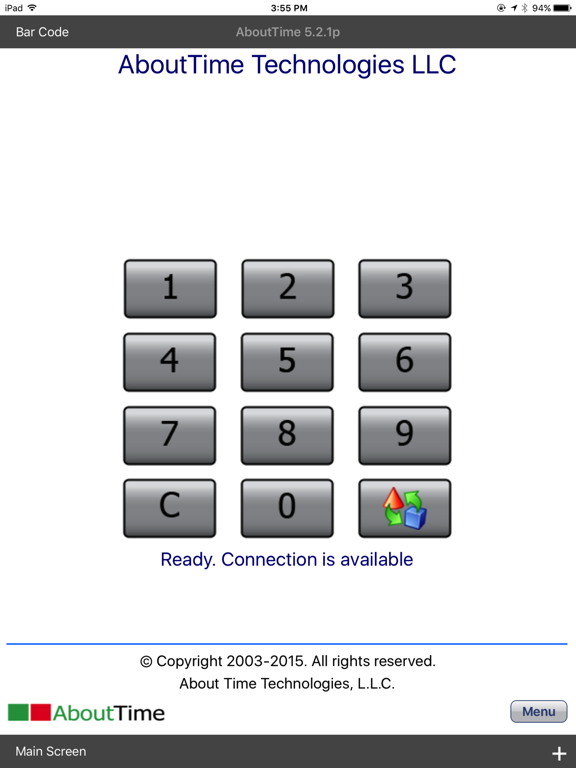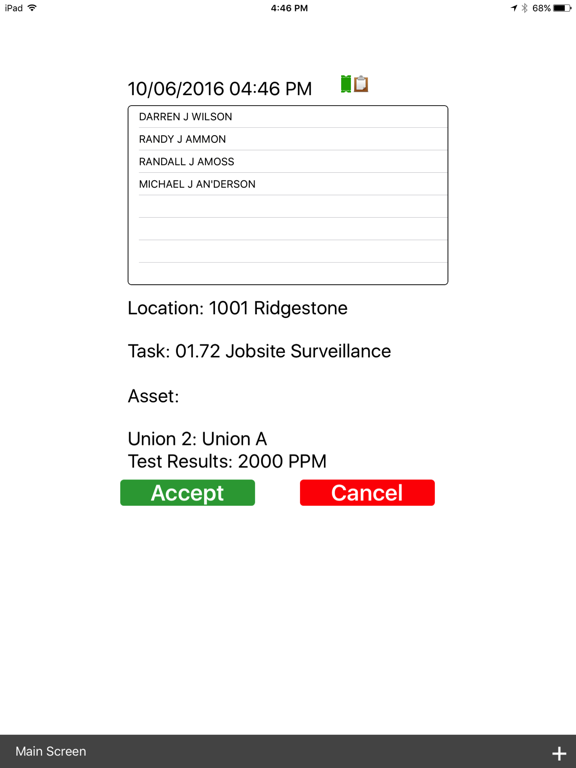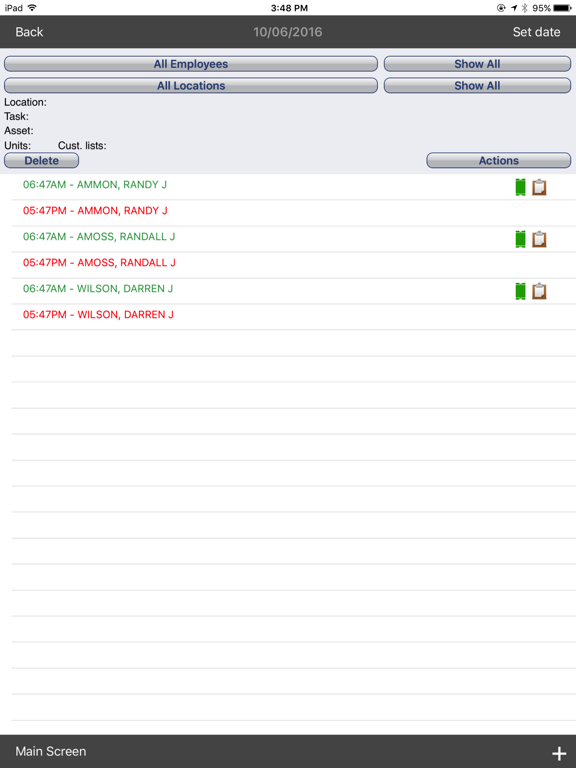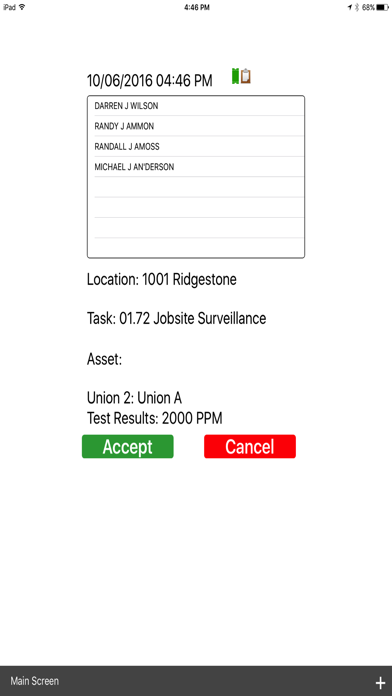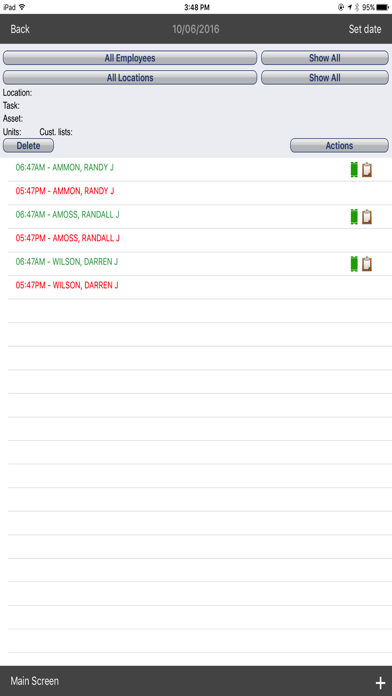AboutTime
Free
6.1.23for iPhone, iPad and more
3.7
36 Ratings
About Time Technologies, L.L.C.
Developer
8.6 MB
Size
2022年10月13日
Update Date
Business
Category
4+
Age Rating
Age Rating
AboutTime スクリーンショット
About AboutTime
IMPORTANT! To update this application please follow the steps below:
1) Sync existing data off all your devices in the field first.
2) Get updated to the latest SyncCenter 4.8.5 or later.
3) Update to the new application from the App Store.
NOTE: You may want to turn OFF auto-updates from the App Store to prevent your employees from having their devices updated automatically if you prefer a controlled update process.
This application only works with the AboutTime mobile time & attendance software. You will need to purchase a device license from About Time Technologies before you can use this application with your system.
The AboutTime field clock is part of the award winning mobile time & attendance solution that can remotely process IN/OUT time punches for 10 employees up to 1000's of employees in small to very large enterprise level organizations. It has many management and productivity tools built in that help bring accountability, security, and transparency to the remote work environment.
Time Management:
- Sync only field collected data back to the office; only update device with the latest company data from the main office; or sync both at the same time over the internet.
- Employees can authenticate with a 4 or 5 digit pin code.
- Very easy and simple user interface and navigation.
- Track 1000's of cost codes with powerful restriction capabilities in the back end software per job or per employee.
- Powerful time limiter and rounding capability per job or company/division.
- GPS coordinates collected on each IN/OUT punch.
- Track what equipment you are working on.
- Clock IN/OUT a crew at once.
- Spot Check who's clocked in on a device at any time.
- Digital timesheet entry of time or real-time collection of punches.
- Redundant record recovery up to 15 days.
Project Management:
- Employee feedback functionality in the field, sent to the office on sync.
- Enter production units on clock as you clock IN to another cost code, or out.
- View up-to-date budget information on any job the device has access to see to see if you are ahead or behind budget from the field.
- Job Photos from the field.
- Job Cost Code Budgets to control cost from the field.
- Fix time records if given privileges to do so from the field before sync to the office.
- Allocation of cost codes between an employee's real IN/OUT punch.
- Approval of time records with digital and physical signature in the field prior to sending to the office.
- Per Diem tracking capability for employees.
- Text or audio field notes from the field.
Asset Management:
- See what assets are assigned to employees in the field.
- See what assets are assigned to a job in the field.
- Track asset/equipment usage per job separate from employee time punches. Set hours, mileage and other info per date while the assets are used on the job. This is used commonly for billing equipment assigned to a job.
1) Sync existing data off all your devices in the field first.
2) Get updated to the latest SyncCenter 4.8.5 or later.
3) Update to the new application from the App Store.
NOTE: You may want to turn OFF auto-updates from the App Store to prevent your employees from having their devices updated automatically if you prefer a controlled update process.
This application only works with the AboutTime mobile time & attendance software. You will need to purchase a device license from About Time Technologies before you can use this application with your system.
The AboutTime field clock is part of the award winning mobile time & attendance solution that can remotely process IN/OUT time punches for 10 employees up to 1000's of employees in small to very large enterprise level organizations. It has many management and productivity tools built in that help bring accountability, security, and transparency to the remote work environment.
Time Management:
- Sync only field collected data back to the office; only update device with the latest company data from the main office; or sync both at the same time over the internet.
- Employees can authenticate with a 4 or 5 digit pin code.
- Very easy and simple user interface and navigation.
- Track 1000's of cost codes with powerful restriction capabilities in the back end software per job or per employee.
- Powerful time limiter and rounding capability per job or company/division.
- GPS coordinates collected on each IN/OUT punch.
- Track what equipment you are working on.
- Clock IN/OUT a crew at once.
- Spot Check who's clocked in on a device at any time.
- Digital timesheet entry of time or real-time collection of punches.
- Redundant record recovery up to 15 days.
Project Management:
- Employee feedback functionality in the field, sent to the office on sync.
- Enter production units on clock as you clock IN to another cost code, or out.
- View up-to-date budget information on any job the device has access to see to see if you are ahead or behind budget from the field.
- Job Photos from the field.
- Job Cost Code Budgets to control cost from the field.
- Fix time records if given privileges to do so from the field before sync to the office.
- Allocation of cost codes between an employee's real IN/OUT punch.
- Approval of time records with digital and physical signature in the field prior to sending to the office.
- Per Diem tracking capability for employees.
- Text or audio field notes from the field.
Asset Management:
- See what assets are assigned to employees in the field.
- See what assets are assigned to a job in the field.
- Track asset/equipment usage per job separate from employee time punches. Set hours, mileage and other info per date while the assets are used on the job. This is used commonly for billing equipment assigned to a job.
Show More
最新バージョン 6.1.23 の更新情報
Last updated on 2022年10月13日
旧バージョン
Resolve crash issues after usage in Time Sheets and other areas based on iOS 16 update.
Show More
Version History
6.1.23
2022年10月13日
Resolve crash issues after usage in Time Sheets and other areas based on iOS 16 update.
6.1.22
2022年10月08日
- Fixed calendar UI in Forms that broke in iOS 16
6.1.21
2021年03月23日
Fixed:
- User interface adjustments for the iPhone 12 mini.
- Forms cleanup.
- User interface adjustments for the iPhone 12 mini.
- Forms cleanup.
6.1.20
2021年02月11日
Fixed:
- Additional iPhone 12 user interface issues with Time IN/OUT confirmation buttons.
- Approval sign-off icon buttons for iPhone 12 devices.
- Additional iPhone 12 user interface issues with Time IN/OUT confirmation buttons.
- Approval sign-off icon buttons for iPhone 12 devices.
6.1.18
2021年02月08日
- iPhone 12 mini-screen not showing all selections.
- Time sheet not following restrictions.
- iOS 14 unable to connect to Local network.
- iOS 14 not displaying network/battery or date/time in app.
- iOS 14 not sending picture with Clock OUT when tracking units.
- Time sheet not following restrictions.
- iOS 14 unable to connect to Local network.
- iOS 14 not displaying network/battery or date/time in app.
- iOS 14 not sending picture with Clock OUT when tracking units.
6.1.17
2019年12月20日
Time Sheet Pay Type list fixed
6.1.16
2019年12月20日
Fixed:
- Form associations on iPads
- Form Drop-down lists on iPads
- Form Date/Time picker on iPads
- Form associations on iPads
- Form Drop-down lists on iPads
- Form Date/Time picker on iPads
6.1.15
2019年12月16日
New-
Employee number in Group
Fixed--
Timesheet saving view
Custom list
Employee Groups screen
XR Allocation
Timesheet Grouping saved
Disabled Employees showing in Groups
Bold Setting causing icons to not appear
Employee number in Group
Fixed--
Timesheet saving view
Custom list
Employee Groups screen
XR Allocation
Timesheet Grouping saved
Disabled Employees showing in Groups
Bold Setting causing icons to not appear
6.1.14
2019年06月17日
Fixed:
- Spot Check action menu off screen on some iPad devices.
- Spanish translation not working on some devices when clocking IN.
- Allocation task selection.
- Spot Check action menu off screen on some iPad devices.
- Spanish translation not working on some devices when clocking IN.
- Allocation task selection.
6.1.13
2019年06月13日
New-
Device Shift Selection when entering hours for Timesheet
Add Custom Lists and Shift to the Time Sheet screen
Added Per Diem for Time Sheet
Fixed-
iPhone X padding issues
iPhone X unable to sign forms
iPhone X padding in Allocate
iPhone 5 Time Sheet Review selection
Notes icon on timesheet
Time Sheet review sorting
Time Sheet view not saving.
Device Shift Selection when entering hours for Timesheet
Add Custom Lists and Shift to the Time Sheet screen
Added Per Diem for Time Sheet
Fixed-
iPhone X padding issues
iPhone X unable to sign forms
iPhone X padding in Allocate
iPhone 5 Time Sheet Review selection
Notes icon on timesheet
Time Sheet review sorting
Time Sheet view not saving.
6.1.12
2018年11月14日
Fixed:
Unable to select equipment when non-manager with clock in others.
Saving pictures in Location Photos
Units column display in Timesheet when adjusting view
Note icon selection in Timesheet
iPhone X display on clock in screen
Unable to clock in as stand alone manager with face capture on
Unable to select equipment when non-manager with clock in others.
Saving pictures in Location Photos
Units column display in Timesheet when adjusting view
Note icon selection in Timesheet
iPhone X display on clock in screen
Unable to clock in as stand alone manager with face capture on
6.1.11
2018年11月07日
Fixed sub-tasks only preference
6.1.9
2018年09月12日
New:
- Employee Sign Off for Time Sheet
- Vacation, Sick and Holiday pay types have been added as options within Time Sheet
- FormsXpress 'HD photo' option. This feature allows you to toggle HD photos on/off per form photo. This will consume more database space and badwidth if users select the HD option
- Menu | Preferences feature to prevent selection of parent tasks during clock IN
- Search location by Address functionality added to location selection screens.
Enhanced:
- Interface adjustments for employee selection within Groups. The Groups UI has been enhanced to display a Checked/Unchecked selection experience.
- The Time Sheet Details interface has had multiple improvements to support Landscape Orientation.
- Forms Xpress images. Full Resolution images are allowed for form image media.
- Review and 'Unflag' options added to 'Spot Check'. The new 'Unflag' option will replace the old 'Recover Records' and allow employees to review their time with or without recover abilites. This permission still relies on the employee 'Recover Records' permission in Control Center.
- Employee/Location restrictions will show the reduced location data set. Previous versions displayed a message warning the user they don't have access whereas this change will only show the exact locations that the user has access. This provides a better User Experience.
- Parent->Child path has been added to the display within Approved Records.
- Time Sheet Asset Search.
Polish:
- Time Sheet Hours fields automatically constrain to the numeric keyboard.
- Manager Approve Records interface and button adjustments.
- UI changes for iPhone X.
Fixed:
- Sync Interrupt handling for Time Sheet and Time Sheet Detail records. When a sync is interrupted due to a poor connection, Time Sheet details will be sent on a subsequent sync. This resolves very rare cases where Time Sheets would sync but some detail records would be missing or duplicated.
- Support for longer feedback questions over 2000 characters.
- Handling of network / wifi disconnection during form sync. Adjustments were made to handle flagging the form as 'Sent' when the connection is interrupted.
- Remember Last Selected Employees for Non-Manager Time Sheet Employees. (non-manager employees won't get remembered in the list when subsequent non-manager pins in on the same device employees create a new Time Sheet. Since non-managers without 'Clock In Others' will only see themselves in the employee list)
- Allocate | Same As Employee when no name is selected. Some extra validation was added here.
- Case of Form Crashing the app on iOS. Most likely related to customers data with old choice lists where older lists have been removed or items within a choice list that have been removed.
- Allocate 'Same As' feature causing app crash when trying to allocate 'Same As' for an employee that doesn't have existing records on the day the user attempts to allocate for. The 'Same As' list has been reduced to only show employee names that have existing records based on the day selected.
- Location Photos UI display of the Location Name.
- Others and Groups lists are hidden for non-manager Time Sheet employees.
- Handling of large Location/Task data sets which were seen to cause an out of memory issue in rare cases where extremly large restriction sets are present.
- Employee Sign Off for Time Sheet
- Vacation, Sick and Holiday pay types have been added as options within Time Sheet
- FormsXpress 'HD photo' option. This feature allows you to toggle HD photos on/off per form photo. This will consume more database space and badwidth if users select the HD option
- Menu | Preferences feature to prevent selection of parent tasks during clock IN
- Search location by Address functionality added to location selection screens.
Enhanced:
- Interface adjustments for employee selection within Groups. The Groups UI has been enhanced to display a Checked/Unchecked selection experience.
- The Time Sheet Details interface has had multiple improvements to support Landscape Orientation.
- Forms Xpress images. Full Resolution images are allowed for form image media.
- Review and 'Unflag' options added to 'Spot Check'. The new 'Unflag' option will replace the old 'Recover Records' and allow employees to review their time with or without recover abilites. This permission still relies on the employee 'Recover Records' permission in Control Center.
- Employee/Location restrictions will show the reduced location data set. Previous versions displayed a message warning the user they don't have access whereas this change will only show the exact locations that the user has access. This provides a better User Experience.
- Parent->Child path has been added to the display within Approved Records.
- Time Sheet Asset Search.
Polish:
- Time Sheet Hours fields automatically constrain to the numeric keyboard.
- Manager Approve Records interface and button adjustments.
- UI changes for iPhone X.
Fixed:
- Sync Interrupt handling for Time Sheet and Time Sheet Detail records. When a sync is interrupted due to a poor connection, Time Sheet details will be sent on a subsequent sync. This resolves very rare cases where Time Sheets would sync but some detail records would be missing or duplicated.
- Support for longer feedback questions over 2000 characters.
- Handling of network / wifi disconnection during form sync. Adjustments were made to handle flagging the form as 'Sent' when the connection is interrupted.
- Remember Last Selected Employees for Non-Manager Time Sheet Employees. (non-manager employees won't get remembered in the list when subsequent non-manager pins in on the same device employees create a new Time Sheet. Since non-managers without 'Clock In Others' will only see themselves in the employee list)
- Allocate | Same As Employee when no name is selected. Some extra validation was added here.
- Case of Form Crashing the app on iOS. Most likely related to customers data with old choice lists where older lists have been removed or items within a choice list that have been removed.
- Allocate 'Same As' feature causing app crash when trying to allocate 'Same As' for an employee that doesn't have existing records on the day the user attempts to allocate for. The 'Same As' list has been reduced to only show employee names that have existing records based on the day selected.
- Location Photos UI display of the Location Name.
- Others and Groups lists are hidden for non-manager Time Sheet employees.
- Handling of large Location/Task data sets which were seen to cause an out of memory issue in rare cases where extremly large restriction sets are present.
6.1.4
2017年11月16日
General UI polish and adjustments for button text on iOS 11.
Fixed: Time Sheet buttons aren't visible when Accessibility Options | Bold Text are enabled. New icon based buttons have been added to avoid iOS system setting interference.
Fixed: Time Sheet buttons aren't visible when Accessibility Options | Bold Text are enabled. New icon based buttons have been added to avoid iOS system setting interference.
6.1.3
2017年10月19日
Fixed:
- Done button missing on Time Sheet Custom List UI.
- List UI adjustment on main screen.
- Done button missing on Time Sheet Custom List UI.
- List UI adjustment on main screen.
6.1.2
2017年10月13日
Fixed - Custom List selection Done button missing.
6.1.1
2017年10月12日
New:
- In Time Sheet, a new ticket number column has been added.
Fixed:
- Receive Data sync hang.
- Time Sheet hours rounding.
- Time Sheet rotation adjustments for iPhone 6.
- Approve Records totals for multiple IN/OUT's + Multiple Days
- App Crash during task selection when the restricted task has been deleted or deactivated. (in most cases deleted or become inactive)
- Additional support for iOS 11 update.
- UI Sort, Add, Approve, Note/delete buttons have been adjusted for better spacing to improve the user experience.
- In Time Sheet, a new ticket number column has been added.
Fixed:
- Receive Data sync hang.
- Time Sheet hours rounding.
- Time Sheet rotation adjustments for iPhone 6.
- Approve Records totals for multiple IN/OUT's + Multiple Days
- App Crash during task selection when the restricted task has been deleted or deactivated. (in most cases deleted or become inactive)
- Additional support for iOS 11 update.
- UI Sort, Add, Approve, Note/delete buttons have been adjusted for better spacing to improve the user experience.
6.0.3
2017年08月12日
Fixed - Location Services not able to be set
6.0.2
2017年08月10日
Fixed:
- Forms Xpress - Multiple date fields affected when changing one date field (UI visual issue)
- Forms Xpress - Signature Thumbnails clear or propagate to other lines (UI visual issue)
- Visual UI fix for Time Sheet and Real Time Ticket fields.
Enhanced:
- GPS has been made optional from within Control Center Clock Manager. With GPS disabled in Clock Manager iOS enterprise does not enforce or capture GPS coordinates. When GPS is enabled, Location Services must also be enabled in order to capture coordinates.
- Forms Xpress - Multiple date fields affected when changing one date field (UI visual issue)
- Forms Xpress - Signature Thumbnails clear or propagate to other lines (UI visual issue)
- Visual UI fix for Time Sheet and Real Time Ticket fields.
Enhanced:
- GPS has been made optional from within Control Center Clock Manager. With GPS disabled in Clock Manager iOS enterprise does not enforce or capture GPS coordinates. When GPS is enabled, Location Services must also be enabled in order to capture coordinates.
6.0.1
2017年07月13日
New:
- 'Enable Budget Alert for Clock IN'. A new alert will appear when this setting is enabled from Control Center 5.2.16 or above and Sync Center 5.2.8 or above. When employees select a Task that does not have any budgeted hours an alert will show indicating that the employee has selected a task for which no budget has been set.
- A new ticket number field has been added to Time Sheet detail records.
- Location Manager | Assigned Assets - Assigning assets to update usage is no longer required. Asset usage for Locations can be updated quickly without the requirement for pre-assignment. Also, Barcode functionality has been added to support quickly scanning assets and updating usage.
- The Manager 'Delete' privilege is honored. Previously the delete privileges on the mobile app were defined by 'Allocate Time' (new sync center required for this privilege to be honored)
- The Employee Code has been added to the end of employee names to help with filtering/searching. This change affects the Real Time and Time Sheet employee lists.
- Software modeled buttons for IN/OUT have been added to support language translations.
- Asset Usage | Use Per Location - a new 'Custom' field has been added (with sync center 6.0 support)
Fixed:
- FormsXpress for Time Sheet employees
- GPS status indicator icon
- Group Selection was selecting a different group if Empty groups existed.
- Form PDF generation. In a very rare case, some forms would not generate a .pdf on the mobile app. This only occured on forms with multiple Yes/No type questions repeated.
- Some Form Label descriptions were not appearing on longer forms that contained multiple form labels.
- A notification dialog will appear during realtime clock in/out if no employees are selected. and the user presses the 'IN' button.
- Forms Xpress video. New iOS permissions affected invoking the Camera. The new permissions for camera access have been added to allow the AboutTime app to utilize the newer iOS firmware permission checks.
- The Parent Job selection alert Yes/No buttons have been swapped for consistency with dialogs elsewhere in the app.
- Form Table Drop Down indexing issue.
- Form Table Default Entries.
- Forms | Choice LIst 'Done' button was not available if the user rotates during choice list selection.
Enhanced:
- Asset' has been added to the display of the 'Employee Approve Records' area for iOS. This will benefit workflows where approval of time depends on the Asset as well.
- A new option has been added to the right of the 'Recent Locations' menu that allows collapsing the list to provide more screen space when typing in the filter area and scrolling through the list of locations.
- Forms Xpress | Form Photos. The Form filename, subject and description have been added as fields to the .pdf generated on the mobile app.
- A search filter has been added to Employee Groups | Add Group to allow filtering for employees when building a group.
- Forms Xpress | The FormsXpress menu has been updated to show Categories. Forms are listed within each category for better organization.
Polish:
- Equipment Operaters will have the ability to add assets to TimeSheet detail records.
- Employee Groups - The 'Slide to delete' functionality has been replaced by an on-screen 'Delete' button
- Forms with an very large amount of signatures repeated one after the other experienced a small issue with the User Interface where the signature would show sometimes on lines that were not actually signed.
- For TimeSheet | Add Records | Create Group button added for consistency with RealTime clock IN/OUT user interface.
- Custom list polish (UI changed 'Null' to 'None' when custom list is off for an employee)
Removed:
- Recent Locations has been removed from the mobile app to provide optimal screen space on iPhone. The feature was requested for removal by the majority of customers who provided feedback to support.
- 'Enable Budget Alert for Clock IN'. A new alert will appear when this setting is enabled from Control Center 5.2.16 or above and Sync Center 5.2.8 or above. When employees select a Task that does not have any budgeted hours an alert will show indicating that the employee has selected a task for which no budget has been set.
- A new ticket number field has been added to Time Sheet detail records.
- Location Manager | Assigned Assets - Assigning assets to update usage is no longer required. Asset usage for Locations can be updated quickly without the requirement for pre-assignment. Also, Barcode functionality has been added to support quickly scanning assets and updating usage.
- The Manager 'Delete' privilege is honored. Previously the delete privileges on the mobile app were defined by 'Allocate Time' (new sync center required for this privilege to be honored)
- The Employee Code has been added to the end of employee names to help with filtering/searching. This change affects the Real Time and Time Sheet employee lists.
- Software modeled buttons for IN/OUT have been added to support language translations.
- Asset Usage | Use Per Location - a new 'Custom' field has been added (with sync center 6.0 support)
Fixed:
- FormsXpress for Time Sheet employees
- GPS status indicator icon
- Group Selection was selecting a different group if Empty groups existed.
- Form PDF generation. In a very rare case, some forms would not generate a .pdf on the mobile app. This only occured on forms with multiple Yes/No type questions repeated.
- Some Form Label descriptions were not appearing on longer forms that contained multiple form labels.
- A notification dialog will appear during realtime clock in/out if no employees are selected. and the user presses the 'IN' button.
- Forms Xpress video. New iOS permissions affected invoking the Camera. The new permissions for camera access have been added to allow the AboutTime app to utilize the newer iOS firmware permission checks.
- The Parent Job selection alert Yes/No buttons have been swapped for consistency with dialogs elsewhere in the app.
- Form Table Drop Down indexing issue.
- Form Table Default Entries.
- Forms | Choice LIst 'Done' button was not available if the user rotates during choice list selection.
Enhanced:
- Asset' has been added to the display of the 'Employee Approve Records' area for iOS. This will benefit workflows where approval of time depends on the Asset as well.
- A new option has been added to the right of the 'Recent Locations' menu that allows collapsing the list to provide more screen space when typing in the filter area and scrolling through the list of locations.
- Forms Xpress | Form Photos. The Form filename, subject and description have been added as fields to the .pdf generated on the mobile app.
- A search filter has been added to Employee Groups | Add Group to allow filtering for employees when building a group.
- Forms Xpress | The FormsXpress menu has been updated to show Categories. Forms are listed within each category for better organization.
Polish:
- Equipment Operaters will have the ability to add assets to TimeSheet detail records.
- Employee Groups - The 'Slide to delete' functionality has been replaced by an on-screen 'Delete' button
- Forms with an very large amount of signatures repeated one after the other experienced a small issue with the User Interface where the signature would show sometimes on lines that were not actually signed.
- For TimeSheet | Add Records | Create Group button added for consistency with RealTime clock IN/OUT user interface.
- Custom list polish (UI changed 'Null' to 'None' when custom list is off for an employee)
Removed:
- Recent Locations has been removed from the mobile app to provide optimal screen space on iPhone. The feature was requested for removal by the majority of customers who provided feedback to support.
5.2.4
2016年12月27日
New - Sort ascending/decending option added to Locations list.
Fixed - Cannot Clock IN without 'Select Task' required as privilege.
Fixed - Face Capture - Camera UI adjustment for iPad.
Fixed - Cannot Clock IN without 'Select Task' required as privilege.
Fixed - Face Capture - Camera UI adjustment for iPad.
5.2.2
2016年11月26日
New - 'Last Employees' list changed to 'Recently Selected Employees' and new functionality has been added to Digital Timesheet
New - FormsXpress will sort forms by Form Category and then by Form Name
New - Forms, when emailed, will contain the Form Name + Date_Time for uniqueness
New - A new picker for Location Photos has been added to allow Location Photos from the Library/Moments on iOS
New - Last Selected groups will be tagged with a (recently used) text indicator to show which groups were selected during previous clock IN/OUT.
Fixed - Digital TimeSheet: When grouping by employee a display issue with Work Notes has been addressed.
Fixed - Height UI adjustments to iOS Location/Task Budget area for Hours. Height adjustments so more task budget info is visible without scrolling.
Fixed - Forms Xpress - the form sync process has been optimized so that forms do not get flagged as sent prematurely
Fixed - Remeber Last Selected Functionality has been added to include Groups. When a Group is used to clock employees in/out, the group will be remembered upon the next clock in/out
Fixed - Custom List prompt for Managers with 'Clock In Others', withouth 'Change Location' or 'Select Task' privileges
Fixed - 'Remember Last Task' within Rapid Entry
Fixed - Rapid Entry Recent Location list indexing
Fixed - Selection indexing when selecting employees within Allocate Time
Fixed - Digital Timesheet totals have been adjusted for a better fit on the User Interface
Fixed - Applying Per Diem to records on Previous Days
Fixed - Adjustments made to the order shown when using Timesheet 'Group By Date'
New - FormsXpress will sort forms by Form Category and then by Form Name
New - Forms, when emailed, will contain the Form Name + Date_Time for uniqueness
New - A new picker for Location Photos has been added to allow Location Photos from the Library/Moments on iOS
New - Last Selected groups will be tagged with a (recently used) text indicator to show which groups were selected during previous clock IN/OUT.
Fixed - Digital TimeSheet: When grouping by employee a display issue with Work Notes has been addressed.
Fixed - Height UI adjustments to iOS Location/Task Budget area for Hours. Height adjustments so more task budget info is visible without scrolling.
Fixed - Forms Xpress - the form sync process has been optimized so that forms do not get flagged as sent prematurely
Fixed - Remeber Last Selected Functionality has been added to include Groups. When a Group is used to clock employees in/out, the group will be remembered upon the next clock in/out
Fixed - Custom List prompt for Managers with 'Clock In Others', withouth 'Change Location' or 'Select Task' privileges
Fixed - 'Remember Last Task' within Rapid Entry
Fixed - Rapid Entry Recent Location list indexing
Fixed - Selection indexing when selecting employees within Allocate Time
Fixed - Digital Timesheet totals have been adjusted for a better fit on the User Interface
Fixed - Applying Per Diem to records on Previous Days
Fixed - Adjustments made to the order shown when using Timesheet 'Group By Date'
5.2.0
2016年04月21日
New - A text filter has been added to 'Employee Info | Search'. The employee info search on iOS is accessed by the magnifying glass icon within Employee Info
New - A Shift Selector for Day, Evening or Night shift has been added to Digital Timesheet details. This Shift selection will appear in Control Center Digital Timesheet and Time Editor.
New - The Form Category within Forms Xpress will be displayed beneath each form template to help with workflow and organization.
New - Form Categories will appear next to form templates within FormsXpress. This is a workflow enhancement to make organization of forms more useful on the mobile apps.
Fixed - Digital Timesheet | Digital Timesheet Details. A UI artifact for Task Selection with multiple rows on iPhone 5 was addressed. This also resolves an issue where the user could not escape from the custom list or task screen.
Fixed - iOS 'Moments' photo album positioning when multiple photo entries exist within a form
New - A Shift Selector for Day, Evening or Night shift has been added to Digital Timesheet details. This Shift selection will appear in Control Center Digital Timesheet and Time Editor.
New - The Form Category within Forms Xpress will be displayed beneath each form template to help with workflow and organization.
New - Form Categories will appear next to form templates within FormsXpress. This is a workflow enhancement to make organization of forms more useful on the mobile apps.
Fixed - Digital Timesheet | Digital Timesheet Details. A UI artifact for Task Selection with multiple rows on iPhone 5 was addressed. This also resolves an issue where the user could not escape from the custom list or task screen.
Fixed - iOS 'Moments' photo album positioning when multiple photo entries exist within a form
5.0.2
2016年03月23日
Fixed: IN times have been addressed so all employee IN times are set after the last employee in the list is selected. This usually only occured When clocking in large lists of employees and selection of the employees spans 1 minute or greater.
Fixed: Recover Records dialog for Digital Timesheet records was including records from previous databases (this only affects worflows that include multiple databases where users jump between one datbase to another)
Fixed: Employee Info screen - minor adjustments to the UI on iPhone models.
Fixed: Case insensitive filtering added to the Employee Lists (case sensitivity will no longer affect the alphabetical sorting)
11-19-15 Fixed: Crash on Forms Xpress | Tabular data row deletion
11-19-15 Fixed: Barcode authentication and Rapid Entry 'Cancel' button text changed to 'Done'
11-20-15 Fixed: Time Rounding was adjusted to Round Down instead of UP at certain times (example: :38 and :23 minutes were rounding up instead of down)
11-30-15 Fixed: Forms Xpress Choice List - extra space was added between the Choice List and the Cance and Done buttons for ease of use
11-30-15 Fixed: Main Screen button after pressing Cancel from the Record Accept screen. (non-Managers)
11-30-15 Fixed: Units on 'clock OUT' are getting written to the OUT record. (fix made to update Units to the IN record)
12-02-15 Fixed: Employee Barcode Authentication - an authenticate method has been updated so that records created using employee barcode authentication will be indicated in Control Center | Time Editor by the display of a barcode icon next to the time. (Rapid Entry is still considered Manager Authentication)
12-03-15 Fixed: The Green color for IN type records has been darkened in all areas where IN records display. This adjustment was for color consistency throughout the suite and better view ability in bright conditions.
12-21-15 Fixed - WC Code showing twice in Clock IN menu for Managers with the 'Clock IN Others' privilege.
12-22-15 Fixed - Task Restrictions have been enhanced to show only common tasks between Location/Task and Employee/Task. When no common tasks exist a dialog will appear advising the employee to contact their administrator to assign appropriate tasks. (this ensures employees cannot clock into tasks they are not assigned and that they cannot clock into tasks that are not assigned to the location when using both restriction sets) - The main resolution for iOS is the enhancment of this feature to include common sub tasks.
01-05-16 The Location Photos preview has been enhanced to allow full screen viewability of the photo when the photo is pressed.
01-05-16 Fixed - FormsXpress | Form Associations - When changing the form association location after a task has been set the updated location/task list will be available to select the corresponding Form Association task.
01-18-16 Fixed - Records Manager | Approve Records - Date selector scroll wheel UI adjustment.
01-18-16 Fixed - Forms Xpress | Take Photo from Album - UI adjustments were made to help when multiple photo fields exist on a form. ('moments' was appearing above or below the scroll area in some forms with this type of layout)
01-19-16 Fixed - Selecting 'Done' without picking a location first from within the location list during clock IN and within the 'Set Location' area from Location Mananager
01-22-16 Fixed - Digital Timesheet Custom List restrictions have been adjusted to use the Location of the Digital Timesheet Record rather than the Global Default Location set on the device. This change apples to 'Add Records' and 'Edit Records'
03-02-16 Fixed - Back button in Digital Timesheet Detail record area 'Task | Custom List' has been adjusted. Now pressing back here will return you to the Task Selection screen for the detail record.
02-01-16 Enhanced - Form Choice List | alpha-numeric sorting has been added.
02-04-16 Enhanced - Totals in Approved Records are now available for All Employees. (when viewing all employees via the employee filter)
Fixed: Recover Records dialog for Digital Timesheet records was including records from previous databases (this only affects worflows that include multiple databases where users jump between one datbase to another)
Fixed: Employee Info screen - minor adjustments to the UI on iPhone models.
Fixed: Case insensitive filtering added to the Employee Lists (case sensitivity will no longer affect the alphabetical sorting)
11-19-15 Fixed: Crash on Forms Xpress | Tabular data row deletion
11-19-15 Fixed: Barcode authentication and Rapid Entry 'Cancel' button text changed to 'Done'
11-20-15 Fixed: Time Rounding was adjusted to Round Down instead of UP at certain times (example: :38 and :23 minutes were rounding up instead of down)
11-30-15 Fixed: Forms Xpress Choice List - extra space was added between the Choice List and the Cance and Done buttons for ease of use
11-30-15 Fixed: Main Screen button after pressing Cancel from the Record Accept screen. (non-Managers)
11-30-15 Fixed: Units on 'clock OUT' are getting written to the OUT record. (fix made to update Units to the IN record)
12-02-15 Fixed: Employee Barcode Authentication - an authenticate method has been updated so that records created using employee barcode authentication will be indicated in Control Center | Time Editor by the display of a barcode icon next to the time. (Rapid Entry is still considered Manager Authentication)
12-03-15 Fixed: The Green color for IN type records has been darkened in all areas where IN records display. This adjustment was for color consistency throughout the suite and better view ability in bright conditions.
12-21-15 Fixed - WC Code showing twice in Clock IN menu for Managers with the 'Clock IN Others' privilege.
12-22-15 Fixed - Task Restrictions have been enhanced to show only common tasks between Location/Task and Employee/Task. When no common tasks exist a dialog will appear advising the employee to contact their administrator to assign appropriate tasks. (this ensures employees cannot clock into tasks they are not assigned and that they cannot clock into tasks that are not assigned to the location when using both restriction sets) - The main resolution for iOS is the enhancment of this feature to include common sub tasks.
01-05-16 The Location Photos preview has been enhanced to allow full screen viewability of the photo when the photo is pressed.
01-05-16 Fixed - FormsXpress | Form Associations - When changing the form association location after a task has been set the updated location/task list will be available to select the corresponding Form Association task.
01-18-16 Fixed - Records Manager | Approve Records - Date selector scroll wheel UI adjustment.
01-18-16 Fixed - Forms Xpress | Take Photo from Album - UI adjustments were made to help when multiple photo fields exist on a form. ('moments' was appearing above or below the scroll area in some forms with this type of layout)
01-19-16 Fixed - Selecting 'Done' without picking a location first from within the location list during clock IN and within the 'Set Location' area from Location Mananager
01-22-16 Fixed - Digital Timesheet Custom List restrictions have been adjusted to use the Location of the Digital Timesheet Record rather than the Global Default Location set on the device. This change apples to 'Add Records' and 'Edit Records'
03-02-16 Fixed - Back button in Digital Timesheet Detail record area 'Task | Custom List' has been adjusted. Now pressing back here will return you to the Task Selection screen for the detail record.
02-01-16 Enhanced - Form Choice List | alpha-numeric sorting has been added.
02-04-16 Enhanced - Totals in Approved Records are now available for All Employees. (when viewing all employees via the employee filter)
5.0.1
2015年11月05日
Resolved: Allocate Time | Select Task screen display was not showing the ‘Select’ button
New: The display of IN and OUT records in Spot Check has been updated to show IN and OUT records Chronologically, per employee, rather than all records grouped with IN and OUT records together.
New: Recover records is now increased up to 21 days vs. 15.
New: The display of IN and OUT records in Spot Check has been updated to show IN and OUT records Chronologically, per employee, rather than all records grouped with IN and OUT records together.
New: Recover records is now increased up to 21 days vs. 15.
AboutTime FAQ
ここをクリック!地理的に制限されているアプリのダウンロード方法をご参考ください。
次のリストをチェックして、AboutTimeの最低システム要件をご確認ください。
iPhone
Requires iOS 12.0 or later.
iPad
Requires iPadOS 12.0 or later.
iPod touch
Requires iOS 12.0 or later.
AboutTimeは次の言語がサポートされています。 English, Spanish