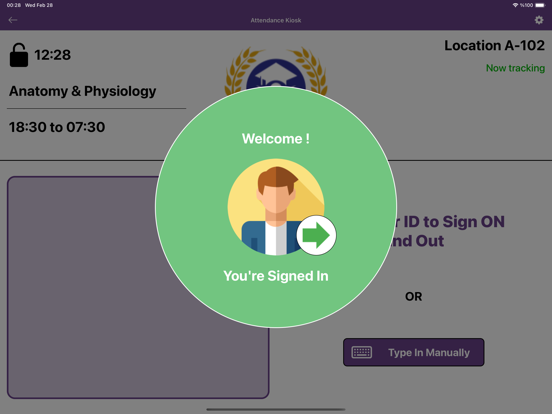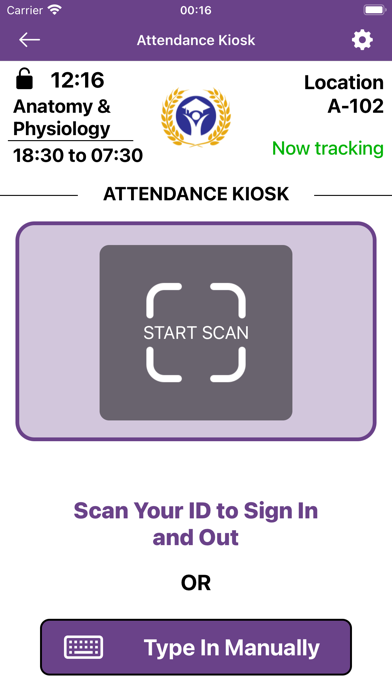AccuClass
無料
2.9.2for iPhone, iPad and more
9.1
217 Ratings
Engineerica Systems Inc.
Developer
35.8MB
Size
2024年03月17日
Update Date
Education
Category
4+
Age Rating
Age Rating
AccuClass スクリーンショット
About AccuClass
Need to track classroom attendance? We are glad you found AccuClass, the easy way to track classroom attendance. Instructors and students can use this app to:
Students:
• View your attendance status and history.
• Sign in to class by scanning a QR code.
• Sign in automatically by simply entering the classroom (if set up by your instructors).
• View your AccuClass profile and upload your avatar.
• Read announcements from your instructor.
Instructors:
• Call the roll with your Apple device . Simply mark the appropriate attendance status for each student: present, absent, tardy. Also add your own custom status.
• Track attendance by proximity. Students who are in the classroom will be signed in automatically.
• Allow students to sign in or out by showing them a class QR code.
• Use the back camera of the Apple device to read a QR barcode on the ID card to sign students in.
• Use the front camera of an iPad placed in a kiosk display stand to read a QR barcode and sign students in.
• Use a magnetic strip reader that attaches to the Apple device to swipe ID cards and sign students in.
• View the attendance status of your class.
• Send live polls to the students.
• Send notifications to the students.
• Sync with the AccuClass portal in the cloud.
AccuClass simplifies the attendance data management as it allows you to import and export your data in the cloud. Simply log in to the AccuClass portal site to import your students and class schedule. Sync the Apple device with the portal to transfer this data to the device and to transfer the attendance data from the device to the portal. Access your attendance reports online from anywhere at any time.
AccuClass can work for a single instructor / teacher tracking the attendance of their own classes, or for an institution tracking the attendance at several or all classes.
The AccuClass app is provided for free. An account for the AccuClass cloud-based portal is also required to use the system. A complimentary 30-day trial account is available via the AccuClass website at http://www.accuclass.com.
Students:
• View your attendance status and history.
• Sign in to class by scanning a QR code.
• Sign in automatically by simply entering the classroom (if set up by your instructors).
• View your AccuClass profile and upload your avatar.
• Read announcements from your instructor.
Instructors:
• Call the roll with your Apple device . Simply mark the appropriate attendance status for each student: present, absent, tardy. Also add your own custom status.
• Track attendance by proximity. Students who are in the classroom will be signed in automatically.
• Allow students to sign in or out by showing them a class QR code.
• Use the back camera of the Apple device to read a QR barcode on the ID card to sign students in.
• Use the front camera of an iPad placed in a kiosk display stand to read a QR barcode and sign students in.
• Use a magnetic strip reader that attaches to the Apple device to swipe ID cards and sign students in.
• View the attendance status of your class.
• Send live polls to the students.
• Send notifications to the students.
• Sync with the AccuClass portal in the cloud.
AccuClass simplifies the attendance data management as it allows you to import and export your data in the cloud. Simply log in to the AccuClass portal site to import your students and class schedule. Sync the Apple device with the portal to transfer this data to the device and to transfer the attendance data from the device to the portal. Access your attendance reports online from anywhere at any time.
AccuClass can work for a single instructor / teacher tracking the attendance of their own classes, or for an institution tracking the attendance at several or all classes.
The AccuClass app is provided for free. An account for the AccuClass cloud-based portal is also required to use the system. A complimentary 30-day trial account is available via the AccuClass website at http://www.accuclass.com.
Show More
最新バージョン 2.9.2 の更新情報
Last updated on 2024年03月17日
旧バージョン
Bugfix and Improvements
Show More
Version History
2.9.2
2024年03月17日
Bugfix and Improvements
2.9.1
2024年03月14日
Bugfix and improvements
2.9.0
2024年02月28日
New Features & Improvements:
AccuClass Time Clock: Transform your iPad into a dedicated, self-running Time Clock with our latest feature. Designed for permanent installation in a classroom, it enables students to effortlessly sign in and out of classes. With flexible student sign in options and a comprehensive handling of unknown IDs, our set-and-forget AccuClass Time Clock makes student attendance tracking seamless.
Background Data Sync: Enjoy uninterrupted app usage as data synchronization now occurs in the background. In addition, any data changes to Semesters, Users, Sessions, and Enrollment now trigger an automatic sync.
Centralized Sign-In Configuration- Introducing centralized control for sign-in methods on the AccuClass Kiosk. Admins can now configure QR code scanning and dynamic QR code display options across all devices via the web portal, eliminating the need for manual, individual device setup.
AccuClass Kiosk Mode Mobile View: We have redesigned the AccuClass Kiosk Mode user interface to optimize the experience for smaller mobile device screens
AccuClass Time Clock: Transform your iPad into a dedicated, self-running Time Clock with our latest feature. Designed for permanent installation in a classroom, it enables students to effortlessly sign in and out of classes. With flexible student sign in options and a comprehensive handling of unknown IDs, our set-and-forget AccuClass Time Clock makes student attendance tracking seamless.
Background Data Sync: Enjoy uninterrupted app usage as data synchronization now occurs in the background. In addition, any data changes to Semesters, Users, Sessions, and Enrollment now trigger an automatic sync.
Centralized Sign-In Configuration- Introducing centralized control for sign-in methods on the AccuClass Kiosk. Admins can now configure QR code scanning and dynamic QR code display options across all devices via the web portal, eliminating the need for manual, individual device setup.
AccuClass Kiosk Mode Mobile View: We have redesigned the AccuClass Kiosk Mode user interface to optimize the experience for smaller mobile device screens
2.8.0
2020年06月11日
- Administration Tools added
2.7.2
2019年10月23日
- Dark mode compatibility issues.
2.7.1
2019年10月13日
- Push notifications fix.
2.7.0
2019年03月17日
- You will find a new summary by status at the top of the attendance list.
2.6.1
2018年11月24日
- Poll fixes.
2.6.0
2018年11月17日
- Ability to send live poll to the students
- Ability to send notifications to the students
- Ability to send notifications to the students
2.5.0
2018年10月29日
- UI improvements.
- Bug fixes.
- Student ability of setting a preferred name.
- Student ability of recording their name pronunciation.
- Bug fixes.
- Student ability of setting a preferred name.
- Student ability of recording their name pronunciation.
2.4.3
2018年10月22日
- Roll call by status fix.
- General fixes.
- General fixes.
2.4.2
2018年10月17日
The app is now available for students too. They will be able to:
- View their attendance.
- Sign in or out easily.
And more features:
- New easier login flow.
- Login via link (without credentials).
- Get announcements.
- Password recovery.
- Profile screen.
- View their attendance.
- Sign in or out easily.
And more features:
- New easier login flow.
- Login via link (without credentials).
- Get announcements.
- Password recovery.
- Profile screen.
2.3.1
2018年07月11日
- New UI design.
- General improvements.
- General improvements.
2.2.1
2018年06月26日
- Roll call by status fix.
2.2.0
2018年06月21日
- Secure connection (SSL)
2.1.0
2016年10月31日
- Sync improvements.
2.0.0
2016年09月26日
- New app design!
- Attendance sheet is now available with charts.
- Landscape orientation support.
- iPad support.
- Attendance sheet is now available with charts.
- Landscape orientation support.
- iPad support.
1.1.1
2016年07月22日
- Bug fixes
1.1.0
2016年07月21日
- Ability to resolve swipe's type (IN/OUT) via server in real-time.
1.0.8
2016年07月19日
- Automatic sign-in station
- Bug fixes
- Bug fixes
1.0.7
2015年11月19日
- Bug fix when downloading profile images.
1.0.6
2015年03月10日
-Sync data processing performance was tuned.
-The screen does not go black when synching.
-Other performance fixes.
-The screen does not go black when synching.
-Other performance fixes.
1.0.5
2014年11月17日
Administrators can now lock the app in the swipes tracking screen. They have to provide the valid code to unlock it and go to the main menu and other screens.
1.0.4
2014年09月22日
- New screen to manually track students sign-in / out.
- iOS 7 look & feel.
- Other minor improvements.
- iOS 7 look & feel.
- Other minor improvements.
1.0.3
2013年08月07日
-You can now view the profile pictures of every student in the system.
-You can also add notes to any record in the Roll Call mode.
-You can also add notes to any record in the Roll Call mode.
AccuClass FAQ
ここをクリック!地理的に制限されているアプリのダウンロード方法をご参考ください。
次のリストをチェックして、AccuClassの最低システム要件をご確認ください。
iPhone
iOS 11.0以降が必要です。
iPad
iPadOS 11.0以降が必要です。
iPod touch
iOS 11.0以降が必要です。
AccuClassは次の言語がサポートされています。 英語