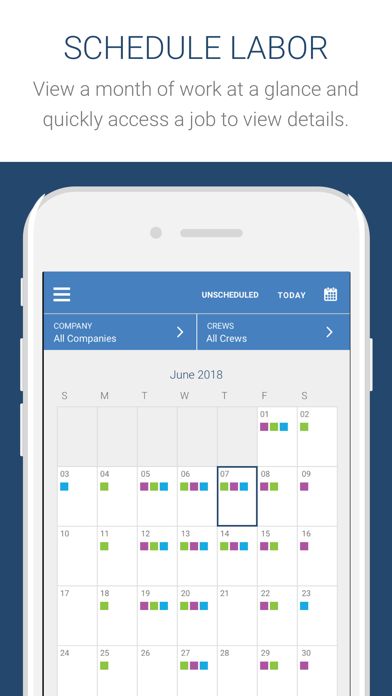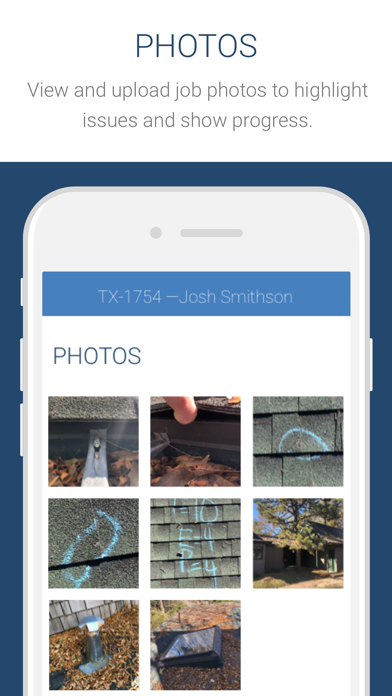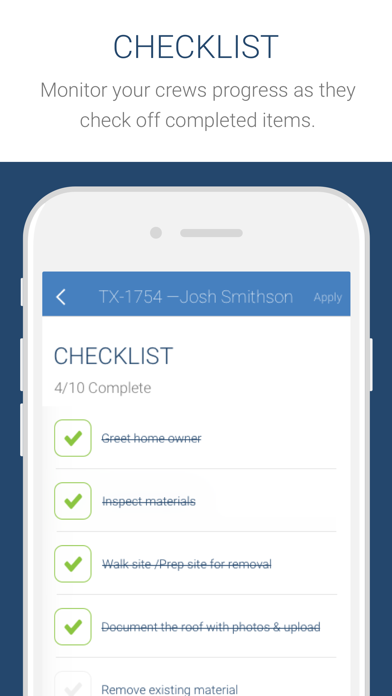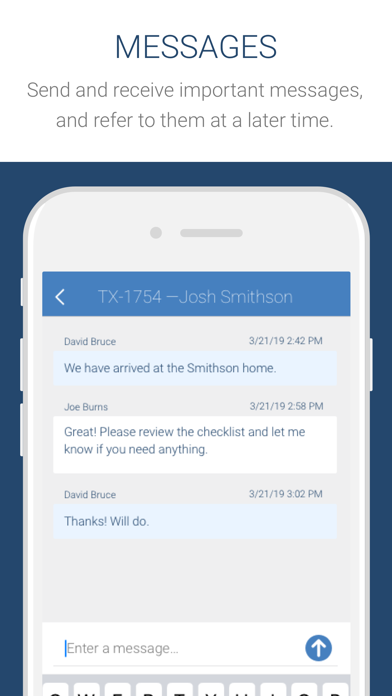AccuLynx Crew
Free
2.0.6for iPhone, iPod touch
Age Rating
AccuLynx Crew スクリーンショット
About AccuLynx Crew
The mobile Crew App by AccuLynx is a user-friendly mobile application that reduces work planning overhead and helps make your subcontractors and labor crews more productive on the job. By connecting your back office with your labor teams in the field, it’s the easiest, most convenient way to coordinate work, communicate with crews and ensure they have everything they need to get the job done right.
How it Works:
The mobile Crew App allows roofing companies the ability to share data with their subcontractors and crews in a controllable way, while also giving app users the ability to contribute information that is stored to the AccuLynx Job File.
Labor Orders in AccuLynx are shared to the app and displayed in a user-friendly view, providing access to important information including the job site address, scheduled start date/times, labor order details, instructions, and checklists.
Users of the app can check in/out of the job site, send photos of their progress, complete labor checklists, send messages, and upload documents back to AccuLynx.
Mobile Crew App Features:
Calendar and List View
The calendar view shows a quick snapshot of work scheduled for your crew(s). The list view displays the most important details of the jobs scheduled to your crew(s) such as the job number/name, the scheduled start time, the job site address, and crew assigned all at a quick glance. These views also allow you to filter the data to narrow down the results shown.
Labor Order Details, Documents, Photos, Messages, and Checklists
Everything your crew(s) need to complete their assigned work can be shared through the app, including:
• Location address with a link to your device map app
• Contact information with tap-to-call feature
• All labor order details and labor instructions
• Access to documents shared to the labor order like material orders, job permits, and measurement reports
• Access to shared photos with the ability to upload additional job progress and completed photos directly back to the AccuLynx job files
• Send and receive job messages with the AccuLynx user regarding the specific labor order - all communication within the app is then stored with the labor order
• Assigned Checklists can be completed in the app as progress is made at the jobsite, giving managers a real time update and ensuring all tasks are accounted for without actually having to be at the jobsite
Subcontractors
• Manage Crews: Users with Subcontractor permissions have the ability to create and manage their own crews in the mobile Crew App and can view labor orders assigned to ALL managed crews in the calendar and list views. Subcontractors can enter the preferred name of the crew and assign a crew color to help differentiate crews in the calendar and list views.
• Add Crew Lead Contacts: Subcontractors can add and assign Crew Lead contacts to crews to enable the tap-to-call feature in the app.
How it Works:
The mobile Crew App allows roofing companies the ability to share data with their subcontractors and crews in a controllable way, while also giving app users the ability to contribute information that is stored to the AccuLynx Job File.
Labor Orders in AccuLynx are shared to the app and displayed in a user-friendly view, providing access to important information including the job site address, scheduled start date/times, labor order details, instructions, and checklists.
Users of the app can check in/out of the job site, send photos of their progress, complete labor checklists, send messages, and upload documents back to AccuLynx.
Mobile Crew App Features:
Calendar and List View
The calendar view shows a quick snapshot of work scheduled for your crew(s). The list view displays the most important details of the jobs scheduled to your crew(s) such as the job number/name, the scheduled start time, the job site address, and crew assigned all at a quick glance. These views also allow you to filter the data to narrow down the results shown.
Labor Order Details, Documents, Photos, Messages, and Checklists
Everything your crew(s) need to complete their assigned work can be shared through the app, including:
• Location address with a link to your device map app
• Contact information with tap-to-call feature
• All labor order details and labor instructions
• Access to documents shared to the labor order like material orders, job permits, and measurement reports
• Access to shared photos with the ability to upload additional job progress and completed photos directly back to the AccuLynx job files
• Send and receive job messages with the AccuLynx user regarding the specific labor order - all communication within the app is then stored with the labor order
• Assigned Checklists can be completed in the app as progress is made at the jobsite, giving managers a real time update and ensuring all tasks are accounted for without actually having to be at the jobsite
Subcontractors
• Manage Crews: Users with Subcontractor permissions have the ability to create and manage their own crews in the mobile Crew App and can view labor orders assigned to ALL managed crews in the calendar and list views. Subcontractors can enter the preferred name of the crew and assign a crew color to help differentiate crews in the calendar and list views.
• Add Crew Lead Contacts: Subcontractors can add and assign Crew Lead contacts to crews to enable the tap-to-call feature in the app.
Show More
最新バージョン 2.0.6 の更新情報
Last updated on 2022年11月08日
旧バージョン
Bug Fixes
Show More
Version History
2.0.6
2022年11月08日
Bug Fixes
2.0.4
2022年08月23日
Enhancements and bug fixes
2.0.3
2022年05月22日
Bug fixes
2.0.2
2022年03月11日
Bug fixes
2.0.1
2022年02月13日
Bug fixes
2.0.0
2022年02月05日
The latest release includes bug fixes & performance improvements as well as some updated features. Here's what's new:
-Camera and Upload Preview - Updated camera tools and Upload Preview allow you to take photos and select from your camera roll before beginning to upload
-Upload Preview Save Draft - If you need to leave the app (for example to take a phone call), when you come back into the job any previous photos added to the Upload Preview will be saved for you to finish your upload
-File Uploads/Upload Progress - Added visibility to see photo and Business Document uploads that are currently in process as well as easily retry any failed uploads
-Updated layout for Quantity and Unit of Measure on the Labor Ticket
-Camera and Upload Preview - Updated camera tools and Upload Preview allow you to take photos and select from your camera roll before beginning to upload
-Upload Preview Save Draft - If you need to leave the app (for example to take a phone call), when you come back into the job any previous photos added to the Upload Preview will be saved for you to finish your upload
-File Uploads/Upload Progress - Added visibility to see photo and Business Document uploads that are currently in process as well as easily retry any failed uploads
-Updated layout for Quantity and Unit of Measure on the Labor Ticket
1.3.4
2020年06月10日
The latest release includes minor bug fixes and improvements.
1.3.3
2020年04月13日
Bug fixes
1.3.2
2020年02月27日
Bugfixes
1.3.1
2019年10月31日
Business Documents with Scanner
Upload pdf attachments saved on your device or scan paper documents with your mobile device and save. You can then send important business documents such as General Liability Insurance or a Contractor’s License directly to your AccuLynx labor manager via the Mobile Crew App.
Unshare Crew (Subcontractor Only)
Ability to bulk reassign scheduled jobs to another crew or crews when unsharing one of your crews who has future scheduled jobs in the calendar.
Upload pdf attachments saved on your device or scan paper documents with your mobile device and save. You can then send important business documents such as General Liability Insurance or a Contractor’s License directly to your AccuLynx labor manager via the Mobile Crew App.
Unshare Crew (Subcontractor Only)
Ability to bulk reassign scheduled jobs to another crew or crews when unsharing one of your crews who has future scheduled jobs in the calendar.
1.3.0
2019年08月21日
Bug fixes
1.2.7
2019年08月09日
Updates & Bug Fixes, Subcontractors can now reassign jobs to other crews they manage.
1.2.6
2019年07月09日
Updates
1.2.5
2019年07月02日
Updates for notifications
1.2.4
2019年06月28日
Updates for notifications
1.2.3
2019年06月12日
Thanks for using AccuLynx! We regularly release updates to the App Store. Get the newest features and bug fixes by updating to the latest version. We have some performance updates and bug fixes included in this build.
1.2.2
2019年06月05日
Updates for notifications
1.2.1
2019年05月15日
Updated information during first run of the app to let users know that they need to be invited by an AccuLynx user to successfully login.
Bug fixes
Bug fixes
1.2
2019年05月12日
AccuLynx Crew FAQ
ここをクリック!地理的に制限されているアプリのダウンロード方法をご参考ください。
次のリストをチェックして、AccuLynx Crewの最低システム要件をご確認ください。
iPhone
Requires iOS 14.1 or later.
iPod touch
Requires iOS 14.1 or later.
AccuLynx Crewは次の言語がサポートされています。 English, Spanish