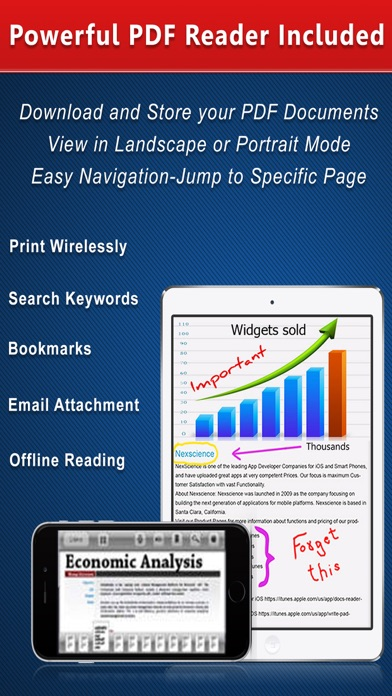1.9
4 Ratings
Mindspeak Software
Developer
10.6MB
Size
2016年01月05日
Update Date
Business
Category
17+
Age Rating
Age Rating
Annotate PDF, Sign and Fill PDF Forms スクリーンショット
About Annotate PDF, Sign and Fill PDF Forms
This app allows you to read and annotate your PDF documents, fill out and/or Sign PDF Forms, write comments and notes, highlight text and maintain both the annotated and original versions of your documents or eBooks.
You can get documents from any place you may need. PDF files from desktop computers, email attachments, documents on the Dropbox and even from other iPhone applications could be accessed with 'Open-in' feature.
The app maintains both the original and annotated versions of the app so that you can keep and share version of the document you want to.
With this app you can:
* Highlight text
Mark important points in documents, books, journals you want to review.
* Fill Forms
Fill out PDF Forms created in any app.
* Sign and Send PDF Forms
Sign Forms on your iPhone or iPad and email it. Very useful in situations when you have to fill out or sign a form but you do not have a printer, scanner or fax available.
* Add Comments or Notes
Add comments or notes to the text you read. Mark important points.
* Save Multiple Bookmarks
Bookmark pages in the PDF documents or books.
See all your bookmarks and easily jump to any one.
* Underline and Strike-Through words
Mark-up errors and emphasize important sentences.
* Print PDFs to Wireless Printers
Using this app, you can print PDF documents to any AirPrint capable wireless printer in your wifi network.
* Search Keywords
The app allows you to search keywords in the documents easily
* Thumbnail View and Easy Scrolling
The app includes a superior PDF viewer that shows a thumbnail view of pages and let you to easily scroll or jump to any page.
* Table of Contents
You can jump to any specific page from the table of content of the document
What you Can Do:
+ Read and Annotate PDF Documents and Books
One of the best PDF viewers on the iPhone.
It opens large files. Download and Read PDF documents and Books even when you are not connected to internet.
+ Copy Files From Mac or PC via Wi-Fi and USB
Use iTunes file sharing to transfer files directly to your iPhone via USB cable. Also you can connect to the iPhone running this app via Wi-Fi and operate it like a wireless flash drive. No additional software is required.
+ Save Email Attachments
Open attachments directly from the Mail app. Also, you can forward email with attachment
+ Share Files With Your Friends
Email files directly with all annotations preserved.
You can get documents from any place you may need. PDF files from desktop computers, email attachments, documents on the Dropbox and even from other iPhone applications could be accessed with 'Open-in' feature.
The app maintains both the original and annotated versions of the app so that you can keep and share version of the document you want to.
With this app you can:
* Highlight text
Mark important points in documents, books, journals you want to review.
* Fill Forms
Fill out PDF Forms created in any app.
* Sign and Send PDF Forms
Sign Forms on your iPhone or iPad and email it. Very useful in situations when you have to fill out or sign a form but you do not have a printer, scanner or fax available.
* Add Comments or Notes
Add comments or notes to the text you read. Mark important points.
* Save Multiple Bookmarks
Bookmark pages in the PDF documents or books.
See all your bookmarks and easily jump to any one.
* Underline and Strike-Through words
Mark-up errors and emphasize important sentences.
* Print PDFs to Wireless Printers
Using this app, you can print PDF documents to any AirPrint capable wireless printer in your wifi network.
* Search Keywords
The app allows you to search keywords in the documents easily
* Thumbnail View and Easy Scrolling
The app includes a superior PDF viewer that shows a thumbnail view of pages and let you to easily scroll or jump to any page.
* Table of Contents
You can jump to any specific page from the table of content of the document
What you Can Do:
+ Read and Annotate PDF Documents and Books
One of the best PDF viewers on the iPhone.
It opens large files. Download and Read PDF documents and Books even when you are not connected to internet.
+ Copy Files From Mac or PC via Wi-Fi and USB
Use iTunes file sharing to transfer files directly to your iPhone via USB cable. Also you can connect to the iPhone running this app via Wi-Fi and operate it like a wireless flash drive. No additional software is required.
+ Save Email Attachments
Open attachments directly from the Mail app. Also, you can forward email with attachment
+ Share Files With Your Friends
Email files directly with all annotations preserved.
Show More
最新バージョン 4.1 の更新情報
Last updated on 2016年01月05日
旧バージョン
This app has been updated by Apple to display the Apple Watch app icon.
*** PRICE REDUCED FOR TODAY ***
Enhanced user interface
*** PRICE REDUCED FOR TODAY ***
Enhanced user interface
Show More
Version History
4.1
2016年01月05日
This app has been updated by Apple to display the Apple Watch app icon.
*** PRICE REDUCED FOR TODAY ***
Enhanced user interface
*** PRICE REDUCED FOR TODAY ***
Enhanced user interface
3.6
2015年12月09日
Bug fixes
2.2
2013年03月11日
Enhanced user interface
2.1
2013年02月17日
Added new screenshots
1.0
2013年02月09日
Annotate PDF, Sign and Fill PDF Forms 価格
今日:
¥600
最低価格:
¥600
最高価格:
¥650
Annotate PDF, Sign and Fill PDF Forms FAQ
ここをクリック!地理的に制限されているアプリのダウンロード方法をご参考ください。
次のリストをチェックして、Annotate PDF, Sign and Fill PDF Formsの最低システム要件をご確認ください。
iPhone
iOS 6.0以降が必要です。
iPad
iPadOS 6.0以降が必要です。
iPod touch
iOS 6.0以降が必要です。
Annotate PDF, Sign and Fill PDF Formsは次の言語がサポートされています。 英語