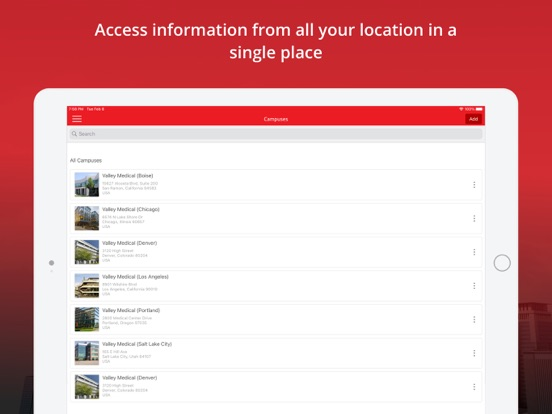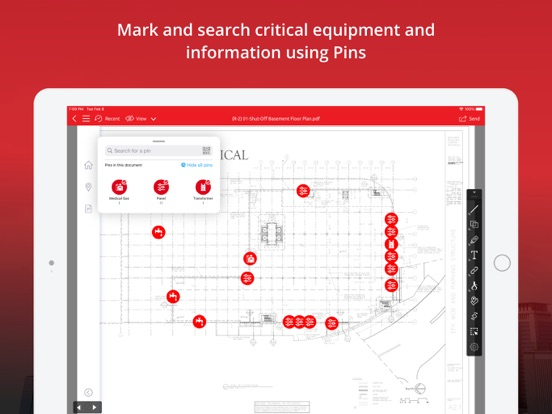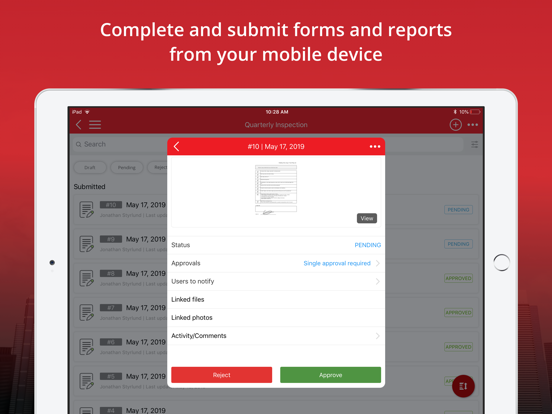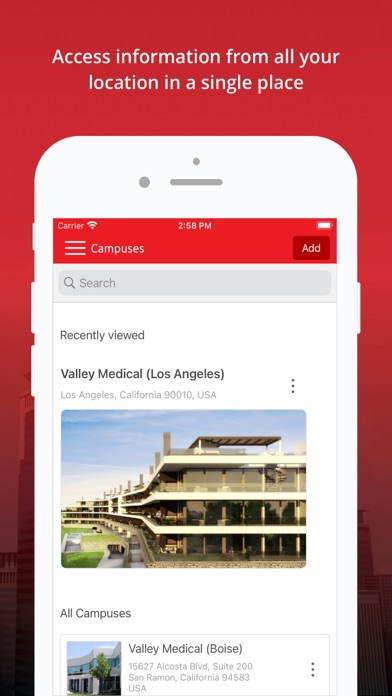ARC Facilities
Facility Management Software
無料
3.6.5for iPhone, iPad
9.3
33 Ratings
ARC Document Solutions, LLC
Developer
209.6MB
Size
2024年04月08日
Update Date
Business
Category
4+
Age Rating
Age Rating
ARC Facilities スクリーンショット
About ARC Facilities
The ARC Facilities app provides instant access to your critical facilities information right from your mobile device. Technicians can quickly access As-Builts, shutoffs, equipment locations, maintenance records, O&Ms, safety information, and other important documents with just a few taps. Mobile access from the field enables technicians to respond immediately to any situation and saves hours of lost productivity looking for information.
ARC Facilities modules which may be purchased individually or in any combination. Expansions to current modules or activation of additional modules are available at any time.
ARC Buildings
Quickly locate As-Builts or shutoffs with just a few taps. Visualize the relationship of As-Builts over time with our proprietary As-Builts Map View screen. A layered floorplan view makes it easy to determine which renovations or projects affected each room or space in the building. Simply tap a color-coordinated area to bring up the corresponding As-Built in seconds. Easily locate shutoffs for any building or floor with clickable maps.
ARC Equipment
While some other systems notify you what needs to be fixed, they doesn’t show you where the equipment is located or how to fix it. With ARC Equipment, teams can use a mobile app to work remotely and quickly locate equipment and the information required to maintain or repair it. Scanning a QR code instantly loads everything the technician needs including O&Ms, service records, pictures, training resources, shutoff procedures and more.
ARC Emergency
Emergency situations develop suddenly and escalate quickly. Instant access to critical building, life safety and equipment information can minimize damage and protect lives. Safely resolving emergency situations requires clear communication and coordinated actions. Use your phone or tablet to annotate maps and plans – highlighting the exact incident location. Share via text message or email to ensure everyone is working from the same data.
Features:
• Clickable maps quickly locate equipment
• Powerful search with custom tagging and filtering
• QR codes instantly locate equipment information
• Hyperlinked smart navigation of your documents
• Markup tools allow detailed, visual annotations
• Share marked-up files right from your mobile device
• Online & offline access ensures connection to critical documents, even without internet
• Cloud sync keeps all your devices and team members on the same page
• Secure, online document management in the cloud keeps your important information safe
What our users say:
“In the world of maintenance, I need to get as much work done–correctly, safely and as quickly as possible. If I can reduce the amount of time spent looking for information, I can achieve that.”
“Mobility is important because you need information at your fingertips. In an emergency, the last thing you want a technician doing is hunting for information. In critical situations it’s all about how fast you can respond and prevent damage.”
ARC Facilities modules which may be purchased individually or in any combination. Expansions to current modules or activation of additional modules are available at any time.
ARC Buildings
Quickly locate As-Builts or shutoffs with just a few taps. Visualize the relationship of As-Builts over time with our proprietary As-Builts Map View screen. A layered floorplan view makes it easy to determine which renovations or projects affected each room or space in the building. Simply tap a color-coordinated area to bring up the corresponding As-Built in seconds. Easily locate shutoffs for any building or floor with clickable maps.
ARC Equipment
While some other systems notify you what needs to be fixed, they doesn’t show you where the equipment is located or how to fix it. With ARC Equipment, teams can use a mobile app to work remotely and quickly locate equipment and the information required to maintain or repair it. Scanning a QR code instantly loads everything the technician needs including O&Ms, service records, pictures, training resources, shutoff procedures and more.
ARC Emergency
Emergency situations develop suddenly and escalate quickly. Instant access to critical building, life safety and equipment information can minimize damage and protect lives. Safely resolving emergency situations requires clear communication and coordinated actions. Use your phone or tablet to annotate maps and plans – highlighting the exact incident location. Share via text message or email to ensure everyone is working from the same data.
Features:
• Clickable maps quickly locate equipment
• Powerful search with custom tagging and filtering
• QR codes instantly locate equipment information
• Hyperlinked smart navigation of your documents
• Markup tools allow detailed, visual annotations
• Share marked-up files right from your mobile device
• Online & offline access ensures connection to critical documents, even without internet
• Cloud sync keeps all your devices and team members on the same page
• Secure, online document management in the cloud keeps your important information safe
What our users say:
“In the world of maintenance, I need to get as much work done–correctly, safely and as quickly as possible. If I can reduce the amount of time spent looking for information, I can achieve that.”
“Mobility is important because you need information at your fingertips. In an emergency, the last thing you want a technician doing is hunting for information. In critical situations it’s all about how fast you can respond and prevent damage.”
Show More
最新バージョン 3.6.5 の更新情報
Last updated on 2024年04月08日
旧バージョン
- Improvements to Campus Sync.
- Multi line display for longer Folder/files names.
- Bug fixes.
- Crash fixes.
- Multi line display for longer Folder/files names.
- Bug fixes.
- Crash fixes.
Show More
Version History
3.6.5
2024年04月08日
- Improvements to Campus Sync.
- Multi line display for longer Folder/files names.
- Bug fixes.
- Crash fixes.
- Multi line display for longer Folder/files names.
- Bug fixes.
- Crash fixes.
3.6
2024年02月12日
- Added ability to snooze future app updates.
- Added biometric login capability.
- Added QR code scan overlay.
- Bug fixes.
- Added biometric login capability.
- Added QR code scan overlay.
- Bug fixes.
3.5.2
2023年12月10日
- Bug fixes and performance improvements.
3.5.1
2023年11月26日
- Viewer update to enable PDF Bookmarks.
- New Filter for Recent Code Updates in Compliance.
- Bug Fixes & Performance Improvements.
- New Filter for Recent Code Updates in Compliance.
- Bug Fixes & Performance Improvements.
3.5.0
2023年11月25日
- Viewer update to enable PDF Bookmarks.
- New Filter for Recent Code Updates in Compliance.
- Bug Fixes & Performance Improvements.
- New Filter for Recent Code Updates in Compliance.
- Bug Fixes & Performance Improvements.
3.4.2
2023年10月16日
- Bug fixes and performance improvements.
3.4.1
2023年09月18日
- New Pin icons added.
- Added Send link to equipment location map.
- Bug fixes and performance improvements.
- Added Send link to equipment location map.
- Bug fixes and performance improvements.
3.4
2023年08月14日
- Significantly improved download performance for files and fillable forms.
- Added photo attachment option to Pin comments.
- New in-app support options.
- Improved Pin search workflow.
- Bug fixes.
- Added photo attachment option to Pin comments.
- New in-app support options.
- Improved Pin search workflow.
- Bug fixes.
3.3.8
2023年07月24日
- Bug fixes and performance improvements.
3.3.7
2023年07月01日
- Bug fixes and performance improvements.
3.3.6
2023年05月29日
- Pin tap detection zone adjusted to improve user experience.
- Bug fixes and performance improvements.
- Bug fixes and performance improvements.
3.3.5
2023年04月10日
- Bug fixes and performance improvements.
3.3.4
2023年04月05日
- Bug fixes and performance improvements.
3.3.3
2023年03月06日
- Bug fixes and performance improvements.
3.3.2
2023年02月21日
- Bug fixes and performance improvements.
3.3.1
2023年01月13日
- Bug fixes and performance improvements.
3.3
2022年12月20日
- New Pins display screen.
- Add QR Codes to Forms or Pins.
- Improved password reset workflow.
- Performance improvements & bug fixes.
- Add QR Codes to Forms or Pins.
- Improved password reset workflow.
- Performance improvements & bug fixes.
3.2.2
2022年12月09日
- Bug fixes and performance improvement.
3.2.1
2022年11月27日
- Bug fixes and performance improvement.
3.2.0
2022年08月29日
- In app G2 review.
- Performance improvements and bug fixes.
- Performance improvements and bug fixes.
3.1.1
2022年08月12日
- Bug fixes and performance improvements.
3.1.0
2022年06月25日
Summer enhancements including improvements to Pins, Search, Secure Sharing links, and Historical Inspections.
3.0.1
2022年04月18日
- Bug fixes and visual improvements.
3.0
2022年02月12日
- Global Search now includes Pin descriptions.
- Bug fixes and performance improvements.
- Bug fixes and performance improvements.
2.2.2
2021年08月03日
- Bug Fixes and Performance Improvements.
ARC Facilities FAQ
ここをクリック!地理的に制限されているアプリのダウンロード方法をご参考ください。
次のリストをチェックして、ARC Facilitiesの最低システム要件をご確認ください。
iPhone
iOS 16.0以降が必要です。
iPad
iPadOS 16.0以降が必要です。
ARC Facilitiesは次の言語がサポートされています。 英語