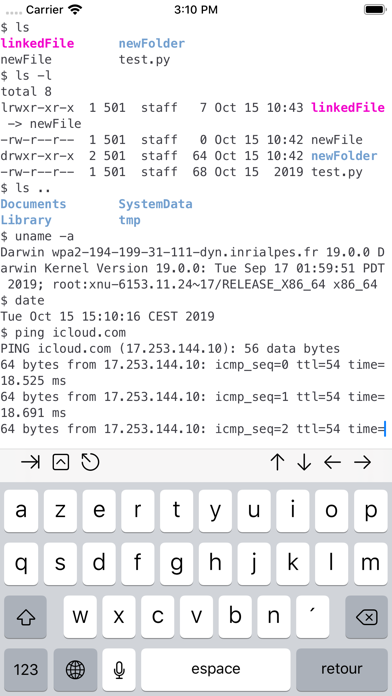a-Shell mini
Local Unix terminal (with ssh)
無料
1.14.0for iPhone, iPad and more
8.9
77 Ratings
Nicolas Holzschuch
Developer
366.4MB
Size
2024年04月19日
Update Date
#39
in Developer Tools
17+
Age Rating
Age Rating
a-Shell mini スクリーンショット
About a-Shell mini
a-Shell mini is a complete local terminal emulator, allowing to run most Unix commands on you iOS device. You can transfer files using scp and curl, edit them with vim and ed, process them using grep, awk and sed. Work with git repositories using lg2.
Most commands are compiled for iOS native Arm64 format, making them fast and well integrated with iOS underlying BSD Unix.
a-Shell mini includes Python, Lua, JavaScript and webAssembly for programming and scripting. It also includes native ffmpeg and convert for fast image and video conversion.
There are also multiple network utilities: nslookup, ping, whois, ifconfig... Type help for help, help -l to get the full list of commands.
a-Shell mini can be controlled from Shortcuts: run commands in order, process files in a-Shell, get the results as text or files, transfer files to other apps...
a-Shell mini uses iPadOS 13+ “multiple windows” ability, so you can run multiple shells at the same time, with different commands, in different directories. You can edit a file in one window with vim and process it in the other with python.
a-Shell mini is a minimalist terminal, designed to have a very small footprint (less than 250 MB). If you need more commands, please consider a-Shell, which has more Python packages, more JavaScript modules, Perl, make, a C and C++ compiler and TeX.
Most commands are compiled for iOS native Arm64 format, making them fast and well integrated with iOS underlying BSD Unix.
a-Shell mini includes Python, Lua, JavaScript and webAssembly for programming and scripting. It also includes native ffmpeg and convert for fast image and video conversion.
There are also multiple network utilities: nslookup, ping, whois, ifconfig... Type help for help, help -l to get the full list of commands.
a-Shell mini can be controlled from Shortcuts: run commands in order, process files in a-Shell, get the results as text or files, transfer files to other apps...
a-Shell mini uses iPadOS 13+ “multiple windows” ability, so you can run multiple shells at the same time, with different commands, in different directories. You can edit a file in one window with vim and process it in the other with python.
a-Shell mini is a minimalist terminal, designed to have a very small footprint (less than 250 MB). If you need more commands, please consider a-Shell, which has more Python packages, more JavaScript modules, Perl, make, a C and C++ compiler and TeX.
Show More
最新バージョン 1.14.0 の更新情報
Last updated on 2024年04月19日
旧バージョン
- no big changes, this version is mostly to keep the version in sync with a-Shell
- fixed an issue that prevented running more than 1278 commands in-extension, or more than 852 commands in-app.
- fixed an issue where the app would sometimes run through command history instead of scrolling vertically
- fixed an issue with cursor position in editors when using tabs or spaces
- added the option "--reset" to jsc
- fixed an issue that prevented running more than 1278 commands in-extension, or more than 852 commands in-app.
- fixed an issue where the app would sometimes run through command history instead of scrolling vertically
- fixed an issue with cursor position in editors when using tabs or spaces
- added the option "--reset" to jsc
Show More
Version History
1.14.0
2024年04月19日
- no big changes, this version is mostly to keep the version in sync with a-Shell
- fixed an issue that prevented running more than 1278 commands in-extension, or more than 852 commands in-app.
- fixed an issue where the app would sometimes run through command history instead of scrolling vertically
- fixed an issue with cursor position in editors when using tabs or spaces
- added the option "--reset" to jsc
- fixed an issue that prevented running more than 1278 commands in-extension, or more than 852 commands in-app.
- fixed an issue where the app would sometimes run through command history instead of scrolling vertically
- fixed an issue with cursor position in editors when using tabs or spaces
- added the option "--reset" to jsc
1.13.0
2024年03月12日
Although a-Shell is designed first to allow you to run commands locally on your phone, it also has the "ssh" command to let you connect to other computers.
Version 1.13 focuses on improvements for ssh:
- added the "ssh -J" option to connect through jump hosts.
- added "ssh-copy-id" command.
- added "ssh-agent" and "ssh-add" commands.
- upgraded the version of OpenSSL (1.1.1w) and libssh2 (1.11.0) for compatibility with other platforms.
Version 1.1.3.0 also adds the "isForeground" command, to run specific actions only if the app is in the foreground.
Version 1.13 focuses on improvements for ssh:
- added the "ssh -J" option to connect through jump hosts.
- added "ssh-copy-id" command.
- added "ssh-agent" and "ssh-add" commands.
- upgraded the version of OpenSSL (1.1.1w) and libssh2 (1.11.0) for compatibility with other platforms.
Version 1.1.3.0 also adds the "isForeground" command, to run specific actions only if the app is in the foreground.
1.12.9
2024年02月02日
Everything from version 1.12.6:
- the way a-Shell uses the window is now a user-defined Settings (great with StageManager)
- multiple bug fixes (dash, pico, env...)
- 3 new editors: Ace, Codemirror, Monaco (available with "pkg").
Plus bug fixes in the JavaScript interpreters (jsc and jsi), text selection is much improved, tlmgr, webAssembly execution and a cause of crash in subprocess removed.
- the way a-Shell uses the window is now a user-defined Settings (great with StageManager)
- multiple bug fixes (dash, pico, env...)
- 3 new editors: Ace, Codemirror, Monaco (available with "pkg").
Plus bug fixes in the JavaScript interpreters (jsc and jsi), text selection is much improved, tlmgr, webAssembly execution and a cause of crash in subprocess removed.
1.12.8
2024年01月29日
Everything from version 1.12.6:
- the way a-Shell uses the window is now a user-defined Settings (great with StageManager)
- multiple bug fixes (dash, pico, env...)
- 3 new editors: Ace, Codemirror, Monaco (available with "pkg").
Plus bug fixes in the JavaScript interpreters (jsc and jsi), text selection is much improved, and a cause of crash in subprocess removed.
- the way a-Shell uses the window is now a user-defined Settings (great with StageManager)
- multiple bug fixes (dash, pico, env...)
- 3 new editors: Ace, Codemirror, Monaco (available with "pkg").
Plus bug fixes in the JavaScript interpreters (jsc and jsi), text selection is much improved, and a cause of crash in subprocess removed.
1.12.7
2024年01月24日
Everything from version 1.12.6:
- the way a-Shell uses the window is now a user-defined Settings (great with StageManager)
- multiple bug fixes (dash, pico, env...)
- 3 new editors: Ace, Codemirror, Monaco (available with "pkg").
Plus fixing a bug in "jsc" and "jsi".
- the way a-Shell uses the window is now a user-defined Settings (great with StageManager)
- multiple bug fixes (dash, pico, env...)
- 3 new editors: Ace, Codemirror, Monaco (available with "pkg").
Plus fixing a bug in "jsc" and "jsi".
1.12.6
2024年01月18日
- the way a-Shell uses the window is now a user-defined Settings (great with StageManager)
- multiple bug fixes (dash, pico, env...)
- 3 new editors: Ace, Codemirror, Monaco (available with "pkg").
- multiple bug fixes (dash, pico, env...)
- 3 new editors: Ace, Codemirror, Monaco (available with "pkg").
1.12.5
2023年12月21日
- several fixes so the app also works on Arm Macs
- multiple bug fixes to the internalbrowser
- added IPv6 to ifconfig
- the webAssembly engine will restart itself after an error
- improved JavaScript engine.
- multiple bug fixes to the internalbrowser
- added IPv6 to ifconfig
- the webAssembly engine will restart itself after an error
- improved JavaScript engine.
1.12.4
2023年12月06日
- fixed an issue with yt-dlp
- improved the internalbrowser command (keyboard control comes back, better explanation (using Tips) on iOS 17)
- a-Shell uses more screen space at the bottom
- fixes ctags/readtags
- JavaScript files can be commands if they start with "#! jsc"
- bug fixes: fixed an issue with font encoding in Python, fixed an issue in jsc.writeFile(), fixed an issue with WebAssembly execution and ^D.
- improved the internalbrowser command (keyboard control comes back, better explanation (using Tips) on iOS 17)
- a-Shell uses more screen space at the bottom
- fixes ctags/readtags
- JavaScript files can be commands if they start with "#! jsc"
- bug fixes: fixed an issue with font encoding in Python, fixed an issue in jsc.writeFile(), fixed an issue with WebAssembly execution and ^D.
1.12.3
2023年12月05日
- improved the internalbrowser command (keyboard control comes back, better explanation (using Tips) on iOS 17)
- a-Shell uses more screen space at the bottom
- fixes ctags/readtags
- JavaScript files can be commands if they start with "#! jsc"
- bug fixes: fixed an issue with font encoding in Python, fixed an issue in jsc.writeFile(), fixed an issue with WebAssembly execution and ^D.
- a-Shell uses more screen space at the bottom
- fixes ctags/readtags
- JavaScript files can be commands if they start with "#! jsc"
- bug fixes: fixed an issue with font encoding in Python, fixed an issue in jsc.writeFile(), fixed an issue with WebAssembly execution and ^D.
1.12.2
2023年10月20日
- new "internal" web browser for when you need to run a web server locally (command: "internalbrowser")
- updated Python modules
- updated Curl to version 8.1.2
- fixed an issue with font picker on iOS 17
- "Put file" action in Shortcuts can now handle multiple files
- lg2 reports success or failure for pull and merge actions
- fixed an issue with "sh -c" and WebAssembly commands
- updated Python modules
- updated Curl to version 8.1.2
- fixed an issue with font picker on iOS 17
- "Put file" action in Shortcuts can now handle multiple files
- lg2 reports success or failure for pull and merge actions
- fixed an issue with "sh -c" and WebAssembly commands
1.12.0
2023年05月23日
- a lot of bug fixes.
1.11.3
2023年04月19日
- fixes a bug with Shortcuts introduced in version 1.11.1
- fixes a bug where a-Shell is unresponsive the first time you open the app
- added helper functions for jsc (both inside the app and for in-extension Shortcuts)
- fixes a bug where a-Shell is unresponsive the first time you open the app
- added helper functions for jsc (both inside the app and for in-extension Shortcuts)
1.11.2
2023年04月17日
- fixed the issue with StageManager (finally!)
- customizable keyboard, toolbar and topbar color.
- new URL scheme, "ashellmini://", in addition to "ashell://"
- customizable keyboard, toolbar and topbar color.
- new URL scheme, "ashellmini://", in addition to "ashell://"
1.11.1
2023年04月02日
- fixed an issue with Shortcuts and iOS 16.4
- fixed an issue introduced by version 1.11.0 with Vim and WebAssembly commands (including ctags)
- fixed an issue with ffmpeg and "pipe:" input/output
- fixed an issue introduced by version 1.11.0 with Vim and WebAssembly commands (including ctags)
- fixed an issue with ffmpeg and "pipe:" input/output
1.11.0
2023年03月25日
- activates ligatures in fonts that have them, like Fira Code (can be turned off with "config -l")
- you can now pipe WebAssembly commands into each other
- lg2 config now stores key position using "~", so it remains valid when the app is updated
- for files that begin with "#! command", the command can now be a webAssembly command (so "#! gawk" works).
- new commands: id, stty
- updated awk to version 20200816 (the same as OSX)
- fixed lots of issues with dash, pipes and awk.
- you can now pipe WebAssembly commands into each other
- lg2 config now stores key position using "~", so it remains valid when the app is updated
- for files that begin with "#! command", the command can now be a webAssembly command (so "#! gawk" works).
- new commands: id, stty
- updated awk to version 20200816 (the same as OSX)
- fixed lots of issues with dash, pipes and awk.
1.10.7
2023年02月14日
- multiple bug fixes, including three introduced by version 1.10.4.
- everything that was already there in 1.10.4:
- ffmpeg updated to version 5.1.2
- new commands: "call" and "text" to start a phone call or a text message.
- improved autocomplete: includes suggestions from history, uses most frequently used directories for "cd"
- new command: "z", will change directories using fuzzy matching and most frequently used directories. "z D/vi" will change to "~/Documents/.vim". It also works with auto-complete.
- \u in prompt definition will also take the environment variable $USERNAME.
- everything that was already there in 1.10.4:
- ffmpeg updated to version 5.1.2
- new commands: "call" and "text" to start a phone call or a text message.
- improved autocomplete: includes suggestions from history, uses most frequently used directories for "cd"
- new command: "z", will change directories using fuzzy matching and most frequently used directories. "z D/vi" will change to "~/Documents/.vim". It also works with auto-complete.
- \u in prompt definition will also take the environment variable $USERNAME.
1.10.6
2023年02月10日
- multiple bug fixes, including two introduced by version 1.10.4.
- everything that was already there in 1.10.4:
- ffmpeg updated to version 5.1.2
- new commands: "call" and "text" to start a phone call or a text message.
- improved autocomplete: includes suggestions from history, uses most frequently used directories for "cd"
- new command: "z", will change directories using fuzzy matching and most frequently used directories. "z D/vi" will change to "~/Documents/.vim". It also works with auto-complete.
- \u in prompt definition will also take the environment variable $USERNAME.
- everything that was already there in 1.10.4:
- ffmpeg updated to version 5.1.2
- new commands: "call" and "text" to start a phone call or a text message.
- improved autocomplete: includes suggestions from history, uses most frequently used directories for "cd"
- new command: "z", will change directories using fuzzy matching and most frequently used directories. "z D/vi" will change to "~/Documents/.vim". It also works with auto-complete.
- \u in prompt definition will also take the environment variable $USERNAME.
1.10.5
2023年02月08日
- multiple bug fixes, including one from 1.10.4.
- everything that was already there in 1.10.4:
- ffmpeg updated to version 5.1.2
- new commands: "call" and "text" to start a phone call or a text message.
- improved autocomplete: includes suggestions from history, uses most frequently used directories for "cd"
- new command: "z", will change directories using fuzzy matching and most frequently used directories. "z D/vi" will change to "~/Documents/.vim". It also works with auto-complete.
- \u in prompt definition will also take the environment variable $USERNAME.
- everything that was already there in 1.10.4:
- ffmpeg updated to version 5.1.2
- new commands: "call" and "text" to start a phone call or a text message.
- improved autocomplete: includes suggestions from history, uses most frequently used directories for "cd"
- new command: "z", will change directories using fuzzy matching and most frequently used directories. "z D/vi" will change to "~/Documents/.vim". It also works with auto-complete.
- \u in prompt definition will also take the environment variable $USERNAME.
1.10.4
2023年02月07日
- multiple bug fixes
- ffmpeg updated to version 5.1.2
- new commands: "call" and "text" to start a phone call or a text message.
- improved autocomplete: includes suggestions from history, uses most frequently used directories for "cd"
- new command: "z", will change directories using fuzzy matching and most frequently used directories. "z D/vi" will change to "~/Documents/.vim". It also works with auto-complete.
- \u in prompt definition will also take the environment variable $USERNAME.
- ffmpeg updated to version 5.1.2
- new commands: "call" and "text" to start a phone call or a text message.
- improved autocomplete: includes suggestions from history, uses most frequently used directories for "cd"
- new command: "z", will change directories using fuzzy matching and most frequently used directories. "z D/vi" will change to "~/Documents/.vim". It also works with auto-complete.
- \u in prompt definition will also take the environment variable $USERNAME.
1.10.3
2023年01月20日
- auto-repeat on external keyboards, compatible with accented letters.
- new commands: sha1 and sha256
- customizable toolbar: type "config -t" and follow instructions
- full emoji support
- dash can be kept running across sessions
- new commands: sha1 and sha256
- customizable toolbar: type "config -t" and follow instructions
- full emoji support
- dash can be kept running across sessions
1.10.2
2023年01月11日
- customizable toolbar: type "config -t" and follow instructions
- full emoji support
- Multiple bug fixes, including password entering in lg2, password entering in ssh, preventing changes of font size with StageManager...
- dash can be kept running across sessions
- full emoji support
- Multiple bug fixes, including password entering in lg2, password entering in ssh, preventing changes of font size with StageManager...
- dash can be kept running across sessions
1.10.1
2022年12月11日
- Everything from 1.10.0, plus fixing a bug in the interactive version of dash:
- new toolbar option for iPads, using iOS styling (you can switch to it using Settings).
- updated Python to version 3.11, Vim to version 8.2, Lua to version 5.4.4
- a-Shell (including Vim) now works with Scribble (character recognition using Apple pencil)
- options to customize cursor shape (config -k)
- new command: multimarkdown, to convert Markdown files to other formats (including TeX)
- keyboard commands to change the font size: command +, command - (and control + / control - too)
- new option (in Settings) to not restore windows content when the app restarts.
- many bug fixes: long scrolling does not reset to the beginning randomly, font size remains the same when going to the background, the app keeps keyboard focus, Vim plugins can execute dash commands...
- new toolbar option for iPads, using iOS styling (you can switch to it using Settings).
- updated Python to version 3.11, Vim to version 8.2, Lua to version 5.4.4
- a-Shell (including Vim) now works with Scribble (character recognition using Apple pencil)
- options to customize cursor shape (config -k)
- new command: multimarkdown, to convert Markdown files to other formats (including TeX)
- keyboard commands to change the font size: command +, command - (and control + / control - too)
- new option (in Settings) to not restore windows content when the app restarts.
- many bug fixes: long scrolling does not reset to the beginning randomly, font size remains the same when going to the background, the app keeps keyboard focus, Vim plugins can execute dash commands...
1.10.0
2022年12月10日
- new toolbar option for iPads, using iOS styling (you can switch to it using Settings).
- updated Python to version 3.11, Vim to version 8.2
- a-Shell (including Vim) now works with Scribble (character recognition using Apple pencil)
- options to customize cursor shape (config -k)
- new command: multimarkdown, to convert Markdown files to other formats (including TeX)
- keyboard commands to change the font size: command +, command - (and control + / control - too)
- new option (in Settings) to not restore windows content when the app restarts.
- many bug fixes: long scrolling does not reset to the beginning randomly, font size remains the same when going to the background, the app keeps keyboard focus, Vim plugins can execute dash commands...
- updated Python to version 3.11, Vim to version 8.2
- a-Shell (including Vim) now works with Scribble (character recognition using Apple pencil)
- options to customize cursor shape (config -k)
- new command: multimarkdown, to convert Markdown files to other formats (including TeX)
- keyboard commands to change the font size: command +, command - (and control + / control - too)
- new option (in Settings) to not restore windows content when the app restarts.
- many bug fixes: long scrolling does not reset to the beginning randomly, font size remains the same when going to the background, the app keeps keyboard focus, Vim plugins can execute dash commands...
1.9.9
2022年10月05日
Fixes the "crash immediately after the first command" issue experienced on iOS 14 and 15.
1.9.8
2022年09月26日
- fixes an issue with touch-based scrolling.
a-Shell mini FAQ
a-Shell miniは、以下の国または地域では利用できません。
Russia
a-Shell miniは次の言語がサポートされています。 日本語, スペイン語, ドイツ語, フランス語, 簡体字中国語, 英語, 韓国語
ここをクリック!地理的に制限されているアプリのダウンロード方法をご参考ください。
次のリストをチェックして、a-Shell miniの最低システム要件をご確認ください。
iPhone
iOS 14.0以降が必要です。
iPad
iPadOS 14.0以降が必要です。
iPod touch
iOS 14.0以降が必要です。