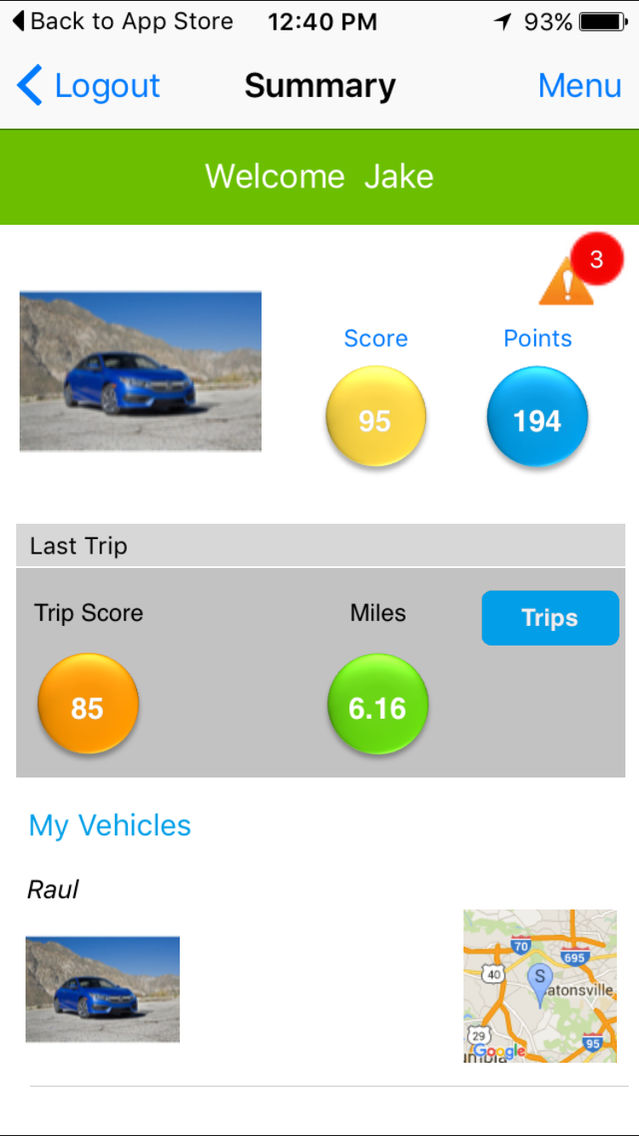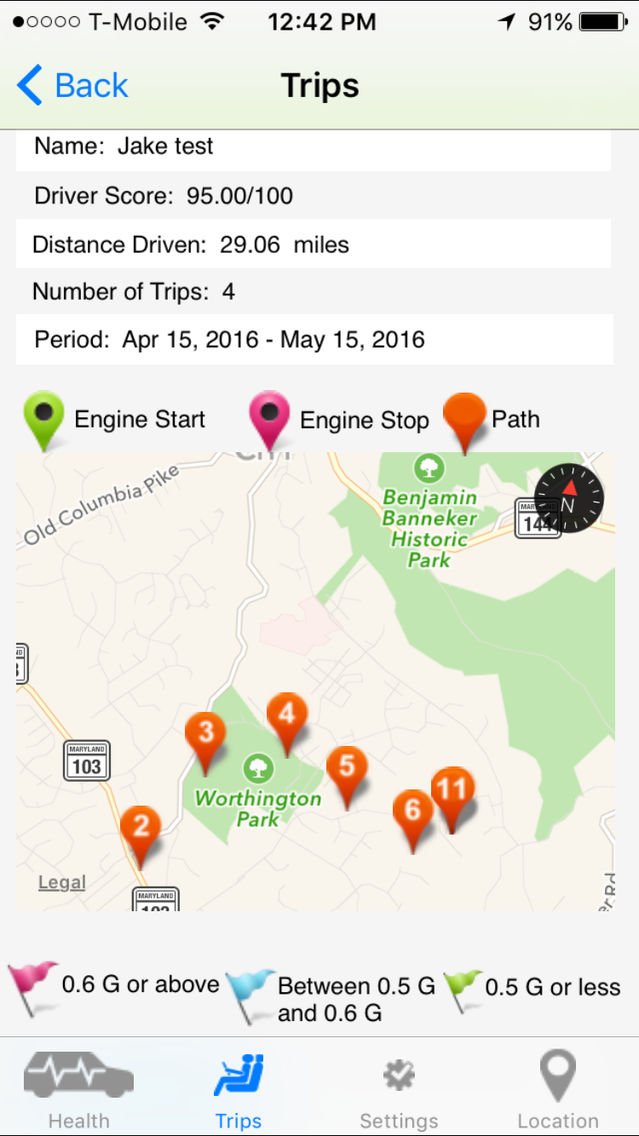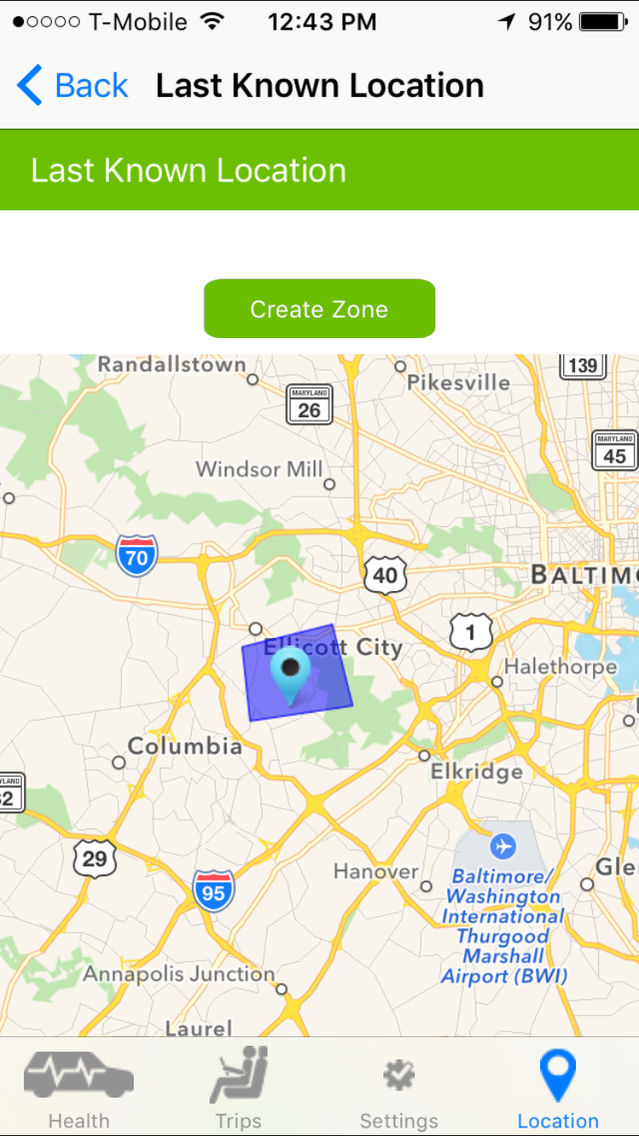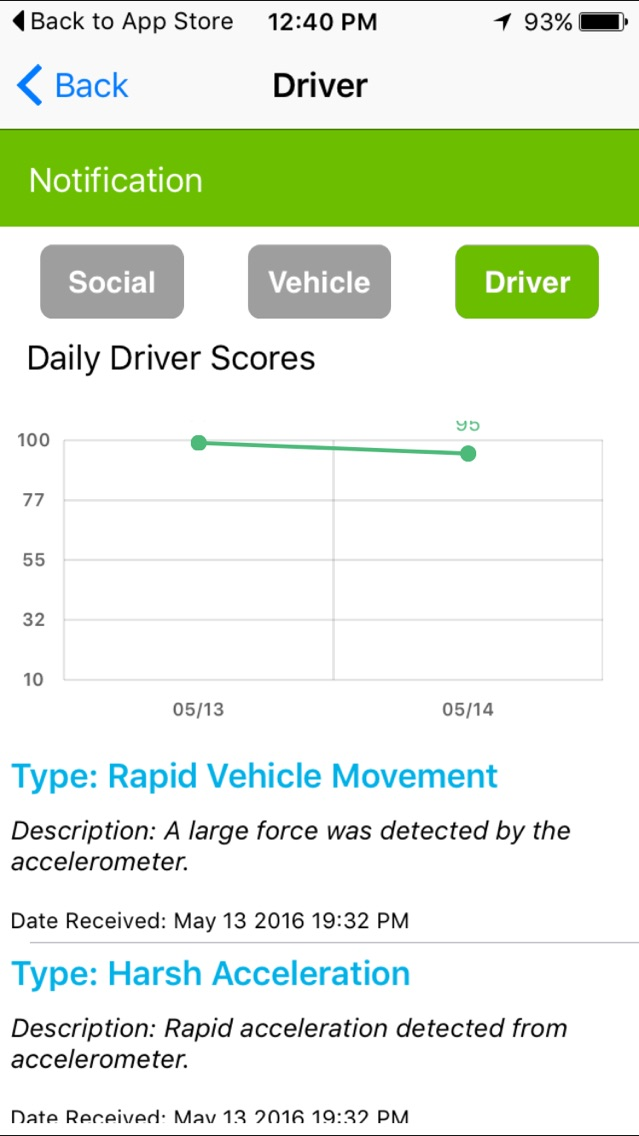Automatic Mileage GPS Tracker
Free
1.5for iPhone
Age Rating
Automatic Mileage GPS Tracker スクリーンショット
About Automatic Mileage GPS Tracker
MineFleetLite is a smartphone-based powerful fleet telematics solution. It allows you to track the vehicles in your fleet and a lot more using just smartphones. All you need is a smartphone in the vehicle. Everything is pretty much automated after you install the app in the phone and sign-in once. The phone can be used as usual. The app runs in the background and analyzes the phones sensor data for automatically tracking the trips and analyzing driver behavior. Get the app.
It makes use of the sensors (for example, GPS, accelerometer, magnetometer) of your smartphone and offers a powerful telematics solution for monitoring the vehicles in your fleet in a completely automated manner. You can track vehicles, detect driving events, create location-based zone alerts, log trips, score drivers, get vehicle maintenance reminders, get recall notifications, create reward program and do many more things with MineFleetLite™. You can use the free app to collect and view data for one vehicle. You can use the Fleet Manger Web Portal to view data from all vehicles in your fleet for a small fee. Try the Fleet Manager Web Portal for free.
MineFleetLite is from Agnik, a well-known name in the world of deep data analytics for telematics, connected cars, and IoT.
MINEFLEETLITE FEATURES
1. Easy to use, no plug-in telematics device needed. Completely automated.
2. Fleet Manager Web Portal for monitoring all vehicles in your fleet.
3. Privacy protection for the app users so that trips are shared with the Fleet Managers only during the work schedule set by the app user in the app.
4. Minimal smartphone power consumption. Makes use of advanced artificial intelligence and signal processing algorithms.
5. Automatic start and stop trip detection.
6. Location-based zone alerts.
7. Accurate mileage detection and trip statistics.
8. Identify driving events such as harsh braking, speeding, and rapid acceleration events.
9. Driver scoring.
10. Create driver reward program.
11. Vehicle maintenance reminders for light duty vehicles. (Currently available only in US)
12. Recall notifications. (Currently available only in US)
13. Web-service-based integration of MineFleetLite™ Analytics with your application.
LINKING ALL YOUR VEHICLES WITH YOUR FLEET MANAGER WEB PORTAL
a. Sign up for the Fleet Manager Web Portal here. By signing up, you will receive an Organization ID that you will need to share with your drivers.
b. Instruct your drivers to download the MineFleetLite app in their respective phones; register for an account with the MineFleetLite app.
c. Have each of your drivers enter your Organization ID into their MineFleetLite app. There are two ways to do that:
i. If a driver has not yet signed up for an account, he or she can enter your Organization ID during the registration process
ii. If a driver already has an account, he or she can enter your Organization ID by visiting the Settings page in the app available from the menu button in the app.
d. Make sure your drivers sign into the app at least once, and the app will begin tracking their trips. If they reboot the phone, they need to sign in again.
e. View and manage all of your drivers by using through the Fleet Manager Web Portal.
NEWS SOCIAL
Facebook: https://www.facebook.com/minefleetlite/
Twitter: https://twitter.com/MineFleetLite
Pinterest: https://www.pinterest.com/minefleet/
Instagram: https://www.instagram.com/minefleetlite/
Disclaimer: Continued use of GPS running in the background can dramatically decrease battery life.
It makes use of the sensors (for example, GPS, accelerometer, magnetometer) of your smartphone and offers a powerful telematics solution for monitoring the vehicles in your fleet in a completely automated manner. You can track vehicles, detect driving events, create location-based zone alerts, log trips, score drivers, get vehicle maintenance reminders, get recall notifications, create reward program and do many more things with MineFleetLite™. You can use the free app to collect and view data for one vehicle. You can use the Fleet Manger Web Portal to view data from all vehicles in your fleet for a small fee. Try the Fleet Manager Web Portal for free.
MineFleetLite is from Agnik, a well-known name in the world of deep data analytics for telematics, connected cars, and IoT.
MINEFLEETLITE FEATURES
1. Easy to use, no plug-in telematics device needed. Completely automated.
2. Fleet Manager Web Portal for monitoring all vehicles in your fleet.
3. Privacy protection for the app users so that trips are shared with the Fleet Managers only during the work schedule set by the app user in the app.
4. Minimal smartphone power consumption. Makes use of advanced artificial intelligence and signal processing algorithms.
5. Automatic start and stop trip detection.
6. Location-based zone alerts.
7. Accurate mileage detection and trip statistics.
8. Identify driving events such as harsh braking, speeding, and rapid acceleration events.
9. Driver scoring.
10. Create driver reward program.
11. Vehicle maintenance reminders for light duty vehicles. (Currently available only in US)
12. Recall notifications. (Currently available only in US)
13. Web-service-based integration of MineFleetLite™ Analytics with your application.
LINKING ALL YOUR VEHICLES WITH YOUR FLEET MANAGER WEB PORTAL
a. Sign up for the Fleet Manager Web Portal here. By signing up, you will receive an Organization ID that you will need to share with your drivers.
b. Instruct your drivers to download the MineFleetLite app in their respective phones; register for an account with the MineFleetLite app.
c. Have each of your drivers enter your Organization ID into their MineFleetLite app. There are two ways to do that:
i. If a driver has not yet signed up for an account, he or she can enter your Organization ID during the registration process
ii. If a driver already has an account, he or she can enter your Organization ID by visiting the Settings page in the app available from the menu button in the app.
d. Make sure your drivers sign into the app at least once, and the app will begin tracking their trips. If they reboot the phone, they need to sign in again.
e. View and manage all of your drivers by using through the Fleet Manager Web Portal.
NEWS SOCIAL
Facebook: https://www.facebook.com/minefleetlite/
Twitter: https://twitter.com/MineFleetLite
Pinterest: https://www.pinterest.com/minefleet/
Instagram: https://www.instagram.com/minefleetlite/
Disclaimer: Continued use of GPS running in the background can dramatically decrease battery life.
Show More
最新バージョン 1.5 の更新情報
Last updated on 2016年06月27日
旧バージョン
Privacy Protection Features: Users will be able to share the trips with their Fleet Managers based on their work schedules.
Show More
Version History
1.5
2016年01月27日
Privacy Protection Features: Users will be able to share the trips with their Fleet Managers based on their work schedules.
Automatic Mileage GPS Tracker FAQ
ここをクリック!地理的に制限されているアプリのダウンロード方法をご参考ください。
次のリストをチェックして、Automatic Mileage GPS Trackerの最低システム要件をご確認ください。
iPhone
Automatic Mileage GPS Trackerは次の言語がサポートされています。 English