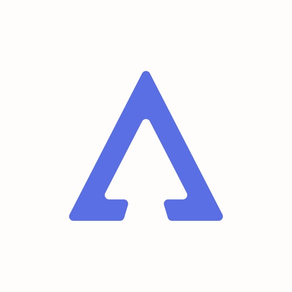
Avanplan: your task assistant
Project and task planning
無料Offers In-App Purchases
1.20.1for iPhone, iPad
Age Rating
Avanplan: your task assistant スクリーンショット
About Avanplan: your task assistant
Avanplan is your personal assistant that helps you relax and not worry about deadlines. It will help you get rid of routine tasks and save time for more important things.
Planner for work and for yourself
Keep all work and personal tasks in one place. Make a plan for the week, a plan for the day and keep everything under control.
Task Management
Add tasks easier. Keep track of them in a convenient format: a whiteboard or a task list. Always know your tasks for the day and keep your focus on the most important.
Achieving goals
Set realistic goals and achieve them. Break each goal into small steps and move towards the desired result.
Analytics
Track progress and manage plans using project performance indicators. Make the right decisions based on real data.
Collaboration
Invite a team and work on projects together. Increase the productivity and contribution of each participant.
Import from sources
Upload your projects from Trello, Jira, Gitlab, Redmine. Work with them in the usual mode.
Flexible settings
Organize the work as it is convenient for you. Choose modules in each project and use only those functions that you need.
Notifications
Save your time with notifications. Get reminders only about important events. Connect to the project when you really need it.
Focus on your goals! Avanplan will take care of everything else. The app is available for all platforms and devices.
---
An account is created automatically when using the "Sign in with Apple" or "Sign in with Google" function. You can delete it at any time by using the corresponding function in your profile.
Planner for work and for yourself
Keep all work and personal tasks in one place. Make a plan for the week, a plan for the day and keep everything under control.
Task Management
Add tasks easier. Keep track of them in a convenient format: a whiteboard or a task list. Always know your tasks for the day and keep your focus on the most important.
Achieving goals
Set realistic goals and achieve them. Break each goal into small steps and move towards the desired result.
Analytics
Track progress and manage plans using project performance indicators. Make the right decisions based on real data.
Collaboration
Invite a team and work on projects together. Increase the productivity and contribution of each participant.
Import from sources
Upload your projects from Trello, Jira, Gitlab, Redmine. Work with them in the usual mode.
Flexible settings
Organize the work as it is convenient for you. Choose modules in each project and use only those functions that you need.
Notifications
Save your time with notifications. Get reminders only about important events. Connect to the project when you really need it.
Focus on your goals! Avanplan will take care of everything else. The app is available for all platforms and devices.
---
An account is created automatically when using the "Sign in with Apple" or "Sign in with Google" function. You can delete it at any time by using the corresponding function in your profile.
Show More
最新バージョン 1.20.1 の更新情報
Last updated on 2024年03月10日
旧バージョン
– added the ability to transfer tasks and goals between different workspaces
– fixed the logic of saving statuses, assigned, comments and attachments when transferring tasks between projects
– fixed the logic of saving statuses, assigned, comments and attachments when transferring tasks between projects
Show More
Version History
1.20.1
2024年03月10日
– added the ability to transfer tasks and goals between different workspaces
– fixed the logic of saving statuses, assigned, comments and attachments when transferring tasks between projects
– fixed the logic of saving statuses, assigned, comments and attachments when transferring tasks between projects
1.20
2024年03月01日
It's easier to keep track of your tasks and create them faster in the new version of Avanplan:
– keep track of all your tasks on the main screen: assigned tasks from team projects and all tasks from personal
ones
– add tasks quickly and simply directly from the main screen
– Inbox – a new way to keep a list of tasks without the complexities of project management
– transfer tasks between projects: sort out inbox and manage the task structure
– keep track of all your tasks on the main screen: assigned tasks from team projects and all tasks from personal
ones
– add tasks quickly and simply directly from the main screen
– Inbox – a new way to keep a list of tasks without the complexities of project management
– transfer tasks between projects: sort out inbox and manage the task structure
1.19
2024年02月22日
More convenience and information in the new version of Avanplan:
- edit statuses and change the order in which they are displayed directly on the task board
- when choosing a tariff, know exactly how much you will pay, with information about additional expenses
- keep track of current expenses for the workspace
- stay up to date with updates: know about the new version of Avanplan when you log in to the app
- made it easier to complete a task, send a comment and an attachment
- if you can't log in to the app, write to us directly from the login screen
We also fixed errors with sending notifications and rescheduling tasks.
- edit statuses and change the order in which they are displayed directly on the task board
- when choosing a tariff, know exactly how much you will pay, with information about additional expenses
- keep track of current expenses for the workspace
- stay up to date with updates: know about the new version of Avanplan when you log in to the app
- made it easier to complete a task, send a comment and an attachment
- if you can't log in to the app, write to us directly from the login screen
We also fixed errors with sending notifications and rescheduling tasks.
1.18
2024年02月11日
Can't you describe it in words? Attach the file. In the new version of Avanplan, it is now possible to attach files to tasks
– add attachments to comments in the task
– choose the download source: from the gallery or from files
– see all attachments to the task in one place
– add attachments to comments in the task
– choose the download source: from the gallery or from files
– see all attachments to the task in one place
1.17
2024年02月01日
In the new version of Avanplan, we have updated the range of tariffs and expanded the storage capabilities for each user:
- now all tariffs include service packages: users, tasks and gigabytes
- the number of projects is now unlimited
- you will be able to exceed services beyond the terms of the tariff without restrictions and pay for them separately
- use notifications and letters to find out about the balance approaching zero and exceeding limits
We also fixed user invitation error and added link recognition in checklists
- now all tariffs include service packages: users, tasks and gigabytes
- the number of projects is now unlimited
- you will be able to exceed services beyond the terms of the tariff without restrictions and pay for them separately
- use notifications and letters to find out about the balance approaching zero and exceeding limits
We also fixed user invitation error and added link recognition in checklists
1.16.1
2024年01月10日
A small update with bug fixes and improvements to Avanplan:
- add tasks to the desired status immediately on the board, with a button in each column
- fixed errors when sending comments and connecting the board to the project
- made our service more secure
- add tasks to the desired status immediately on the board, with a button in each column
- fixed errors when sending comments and connecting the board to the project
- made our service more secure
1.16
2023年12月30日
Meet the New Year's gift from Avanplan: application design update
– updated the task screen: now all important information is collected on one screen
– the project and goal screen has also become simpler: the forecast of the deadline and tasks are visible immediately and do not require unnecessary switching
– working with the task board has become more convenient: the view has been updated, the column name has been added when scrolling
– updated the design for details of analytics and statistics
– for ease of navigation, added the ability to switch from a task to a parent goal, and from a goal to a project
– and also increased productivity to speed up your work
Hurry up to receive a gift and please yourself and us with an updated design!
– updated the task screen: now all important information is collected on one screen
– the project and goal screen has also become simpler: the forecast of the deadline and tasks are visible immediately and do not require unnecessary switching
– working with the task board has become more convenient: the view has been updated, the column name has been added when scrolling
– updated the design for details of analytics and statistics
– for ease of navigation, added the ability to switch from a task to a parent goal, and from a goal to a project
– and also increased productivity to speed up your work
Hurry up to receive a gift and please yourself and us with an updated design!
1.15
2023年12月12日
Don't know where to start? Try to start your path to success with templates in Avanplan:
– when creating a project, select the "From template" method
– select a project template with ready-made tasks and settings
The templates already have interesting ideas for you, and they will be updated later. Update the version and try them now
– when creating a project, select the "From template" method
– select a project template with ready-made tasks and settings
The templates already have interesting ideas for you, and they will be updated later. Update the version and try them now
1.14
2023年12月08日
It is easier to add similar tasks, goals and projects by copying:
– create a copy of the task and save the attached checklists
– copy the goals while saving all its open tasks
– duplicate entire projects with their structure, module and statuses settings
We also fixed bugs and made our service safer
– create a copy of the task and save the attached checklists
– copy the goals while saving all its open tasks
– duplicate entire projects with their structure, module and statuses settings
We also fixed bugs and made our service safer
1.13
2023年12月03日
Small steps for great success. Split tasks into steps using checklists:
– Add a checklist inside the task and divide it into simple steps
– Add checklist tasks by simply pressing Enter
– Delete checklist items by swiping to the left
– Add a checklist inside the task and divide it into simple steps
– Add checklist tasks by simply pressing Enter
– Delete checklist items by swiping to the left
1.12.1
2023年11月30日
Minor bug fixes
1.12
2023年11月25日
Keep up to date with all important events with the Avanplan. Meet new push notifications:
– Learn about new assigned tasks
– Read comments on your tasks directly in notifications
– Get started: get reminders about creating your first project and tasks for it
– Don't quit halfway: the notification will remind you to continue working with tasks after 7 days
We also fixed minor bugs and added the ability to switch from the notification immediately to the task or project
Connect notifications and learn only about the important things right now
– Learn about new assigned tasks
– Read comments on your tasks directly in notifications
– Get started: get reminders about creating your first project and tasks for it
– Don't quit halfway: the notification will remind you to continue working with tasks after 7 days
We also fixed minor bugs and added the ability to switch from the notification immediately to the task or project
Connect notifications and learn only about the important things right now
1.11
2023年11月10日
Customize the process as it suits you. The Avanplan now has the ability to edit statuses for each project:
– select the necessary statuses when creating a project
– add and change statuses in project details
– determine which statuses are considered completed for analytics
And now there is a vibration response in the application when performing basic actions
– select the necessary statuses when creating a project
– add and change statuses in project details
– determine which statuses are considered completed for analytics
And now there is a vibration response in the application when performing basic actions
1.10.1754
2023年11月01日
+ Added a mode for quickly adding tasks in the form of a checklist when creating a project or goal
+ Fixed errors, including when importing attachments with the same file names
+ Minor design improvements
+ Speeded up the backend
+ Fixed errors, including when importing attachments with the same file names
+ Minor design improvements
+ Speeded up the backend
1.9.1740
2023年10月29日
Little things have been fixed to make working with the Avanplan more pleasant and convenient:
– removed unnecessary screen blinks when creating goals and updating
– made empty screen states a little simpler and clearer
– if tasks are not assigned to you, the “My tasks” block will not appear on the main screen
– save descriptions and send comments more conveniently – now there is a button for this
– removed unnecessary screen blinks when creating goals and updating
– made empty screen states a little simpler and clearer
– if tasks are not assigned to you, the “My tasks” block will not appear on the main screen
– save descriptions and send comments more conveniently – now there is a button for this
1.9.1702
2023年10月20日
Your files will not be lost.
Avanplan will download projects from Jira and Trello and save your files. Now you can:
– view task attachments
– download files to work with them
Minor errors in design have also been fixed.
Avanplan will download projects from Jira and Trello and save your files. Now you can:
– view task attachments
– download files to work with them
Minor errors in design have also been fixed.
1.8.1682
2023年10月11日
No time to wait!
Now projects are loaded into Avanplan faster and more clearly:
– accelerated import of projects
– now import does not block work with the application: start downloading and monitor status updates in the list of projects
– fixed errors related to import
Now projects are loaded into Avanplan faster and more clearly:
– accelerated import of projects
– now import does not block work with the application: start downloading and monitor status updates in the list of projects
– fixed errors related to import
1.7.1651
2023年09月22日
Are you used to working in Trello and don’t want extra options? Set up work with the project as it suits you:
– now in each project you can configure modules and disable unnecessary functions
– creating projects has become easier: in a few steps, add only what you need, without unnecessary transitions between screens
– optimized work with the task structure – now you can add tasks directly to the project
– when importing from Trello, you can go straight to the task board
– the process of inviting participants has been improved: the roles are now clear, and unnecessary settings are not needed
– and to make working with the application visually more pleasant, we corrected the colors and updated the logo.
– now in each project you can configure modules and disable unnecessary functions
– creating projects has become easier: in a few steps, add only what you need, without unnecessary transitions between screens
– optimized work with the task structure – now you can add tasks directly to the project
– when importing from Trello, you can go straight to the task board
– the process of inviting participants has been improved: the roles are now clear, and unnecessary settings are not needed
– and to make working with the application visually more pleasant, we corrected the colors and updated the logo.
1.6.1564
2023年08月24日
Fixed bugs so that your work does not stop:
– fixed updating my tasks on the main
– project statuses are now correctly determined again and take into account goal statuses
– work with the keyboard in the application has become more correct
– fixed updating my tasks on the main
– project statuses are now correctly determined again and take into account goal statuses
– work with the keyboard in the application has become more correct
1.6.1527
2023年08月18日
- Updated free tariff: now work in a team of up to 3 person for free. Invite friends and colleagues
- We did a great job for you: we accelerated the loading and operation of the entire application. Make time for important tasks rather than wasting it waiting.
- And our unique prediction of the project end date has become more accurate and is updated much faster.
- We did a great job for you: we accelerated the loading and operation of the entire application. Make time for important tasks rather than wasting it waiting.
- And our unique prediction of the project end date has become more accurate and is updated much faster.
1.5.1466
2023年07月26日
Launch error hotfix
1.5.1464
2023年07月26日
In small steps we make the Avanplan better for you.
In our little update:
- Fixed authorization errors so that you can log into the application without problems
- Improved comments: now links are recognized in them, and it is immediately clear in the task how many comments have been added
- Minor changes have been made to make working with Avanplan more convenient and understandable
In our little update:
- Fixed authorization errors so that you can log into the application without problems
- Improved comments: now links are recognized in them, and it is immediately clear in the task how many comments have been added
- Minor changes have been made to make working with Avanplan more convenient and understandable
1.5.1450
2023年07月24日
In the new version of Avanplan, work more efficiently with the help of comments:
- Leave comments on tasks: communicate and improve communication
- Goal comments help you set consistent goals that are clear to all team members
- Upload tasks and projects along with comment history
Also fixed a couple of bugs so you don't run into them
- Leave comments on tasks: communicate and improve communication
- Goal comments help you set consistent goals that are clear to all team members
- Upload tasks and projects along with comment history
Also fixed a couple of bugs so you don't run into them
1.4.1441
2023年07月20日
- Improved planning - you can transfer a task to another goal
- Speed up loading and editing tasks
- Fixed minor bugs
- Speed up loading and editing tasks
- Fixed minor bugs
1.4.1435
2023年07月14日
You asked, we've added: download boards and cards from Trello and follow the predictions and progress for them.
Just add a Trello import source and select the boards you want.
Also improved work with the task tracker:
- Transferring tasks to a goal will simplify planning and help you focus on what is important
- Even if you have removed the link to the source, you can still return to the original project or task using the link
Just add a Trello import source and select the boards you want.
Also improved work with the task tracker:
- Transferring tasks to a goal will simplify planning and help you focus on what is important
- Even if you have removed the link to the source, you can still return to the original project or task using the link
Avanplan: your task assistant FAQ
ここをクリック!地理的に制限されているアプリのダウンロード方法をご参考ください。
次のリストをチェックして、Avanplan: your task assistantの最低システム要件をご確認ください。
iPhone
iOS 16.0以降が必要です。
iPad
iPadOS 16.0以降が必要です。
Avanplan: your task assistantは次の言語がサポートされています。 ロシア語, 英語
Avanplan: your task assistant二は内課金があります。課金要素と価格をご覧ください。
Balance replenishment 5000
$49.99
Balance replenishment 1000
$9.99
Balance replenishment 500
$6.99
Balance replenishment 300
$4.99






























