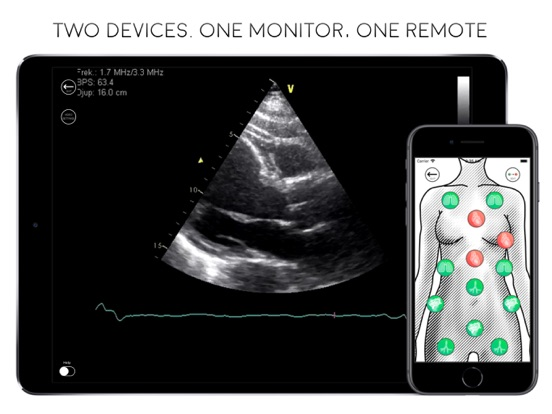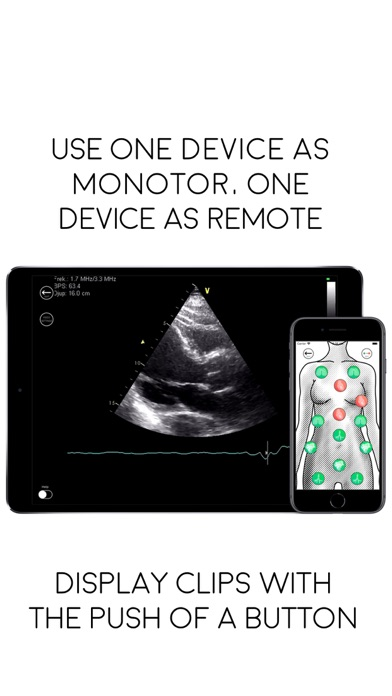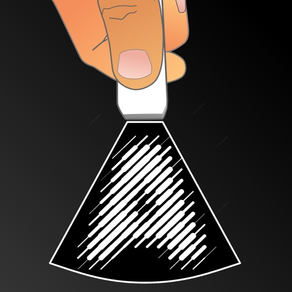
Age Rating
Awesome Ultrasound Simulator スクリーンショット
About Awesome Ultrasound Simulator
Use this App to incorporate a dynamic point of care ultrasound examination in your medical simulations. Suitable for training of both medical and surgical cases, cheaper than anything you'll ever buy for use in medical simulation.
Suitable in training of EMS, anesthesia, paramedics, trauma teams, HEMS, or anyone else that use ultrasound in their clinical work.
Connect two devices running the app over WiFi or Bluetooth, using one as a monitor and the other one as a remote held by the simulation observer. Clips are triggered by pushing and holding down a button on the remote in tandem with the simulated exam.
Simulate a full ultrasound examination of pleura, lung base, heart (PLAX, A4C and subcostal view), the three points of the FAST exam, the femoral veins and the aorta.
Make your own case by assigning different pathologies including: pneumothorax, pneumonia, B-lines, pleural effusion, high and low EF, LV & RV infarction, tamponade, endocarditis, cardiac arrest, LUCAS compressions, type A dissection, hydronefrosis, aortic aneurysm, DVT, and free abdominal fluid. Changes can be made on the fly, simulating dynamic course. Save and load cases later for quick changes during your scenario.
CPR mode lets you easily access clips of Compressions, Asystole, Vfib and Normal contractions for training in using ultrasound during CPR pulse checks.
Use the app when training with usual mannequins or even live actors! Can easily be used as an examination tool for basic P.O.C. ultrasound courses. Add a probe to the monitor for improved fidelity!
'Team Mode' enables multiple pairs of devices to stay connected without interference if used in close poximity of each other, 10 different groups can use the app at once.
It's truly an Awesome Ultrasound Simulator!
Used all around the globe, by the ATACC course in GB, Care Flight Australia and many others.
Suitable in training of EMS, anesthesia, paramedics, trauma teams, HEMS, or anyone else that use ultrasound in their clinical work.
Connect two devices running the app over WiFi or Bluetooth, using one as a monitor and the other one as a remote held by the simulation observer. Clips are triggered by pushing and holding down a button on the remote in tandem with the simulated exam.
Simulate a full ultrasound examination of pleura, lung base, heart (PLAX, A4C and subcostal view), the three points of the FAST exam, the femoral veins and the aorta.
Make your own case by assigning different pathologies including: pneumothorax, pneumonia, B-lines, pleural effusion, high and low EF, LV & RV infarction, tamponade, endocarditis, cardiac arrest, LUCAS compressions, type A dissection, hydronefrosis, aortic aneurysm, DVT, and free abdominal fluid. Changes can be made on the fly, simulating dynamic course. Save and load cases later for quick changes during your scenario.
CPR mode lets you easily access clips of Compressions, Asystole, Vfib and Normal contractions for training in using ultrasound during CPR pulse checks.
Use the app when training with usual mannequins or even live actors! Can easily be used as an examination tool for basic P.O.C. ultrasound courses. Add a probe to the monitor for improved fidelity!
'Team Mode' enables multiple pairs of devices to stay connected without interference if used in close poximity of each other, 10 different groups can use the app at once.
It's truly an Awesome Ultrasound Simulator!
Used all around the globe, by the ATACC course in GB, Care Flight Australia and many others.
Show More
最新バージョン 3.6.1 の更新情報
Last updated on 2020年10月07日
旧バージョン
Connection issues on iOS 14 resolved.
Please upgrade to this version asap if running iOS 14!
Please upgrade to this version asap if running iOS 14!
Show More
Version History
3.6.1
2020年10月07日
Connection issues on iOS 14 resolved.
Please upgrade to this version asap if running iOS 14!
Please upgrade to this version asap if running iOS 14!
3.6
2020年09月30日
-Compatibility with new devices
-Remastered some of the included clips
-Small improvements to the visual aspects of the 'monitor mode'
-Remastered some of the included clips
-Small improvements to the visual aspects of the 'monitor mode'
3.5
2019年12月10日
-Rotation enabled for monitor screen (requires the rotation lock to be disabled).
-Improved readability in the 'instructions/faq' section for users with dark mode system preference enabled.
-Improved readability in the 'instructions/faq' section for users with dark mode system preference enabled.
3.4
2019年10月12日
Minor changes to the code to comply with the recent iOS 13 update. New default transitions in iOS 13 made the app non functional on some devices, this is now fixed. Be sure to update to this (or newer) version on any device running iOS 13.x!
3.3.5
2018年12月12日
Squashed bug that prevented switching between midline images (ie PLAX / PSAX) if alternate clips for these views been added by the user. Switching now works regardless of standard library of clips or not.
Happy holidays everyone & happy simulations!
Happy holidays everyone & happy simulations!
3.3.1
2018年12月03日
Very, very minor adjustments to some graphics that were added in the last update.
3.3
2018年11月20日
-New and better subcostal video showing absence of contractions (Asystole). Previous image did indeed show the right condition, but the image quality was very bad and interpretation could be an issue. That is now fixed.
-Update to the monitor UI with guidance to when switching between views are possible. The feature of switching views haven't been obvious for the uninitiated (or the ones that haven't bothered to read the manual) in the past. Now, if the user is examining the patient in the midline, a message is shown to the right of the current image, that clearly communicates that an alternate image can be shown by touching the screen. This is the way to emulate a 90 degree turn of the probe, and this is how to switch from subcostal view to IVC, between PLAX and PSAX etc.
-Compatibility with newly introduced Apple hardware.
-Minor grammar corrections in the 'F.A.Q. and instructions' section.
-Update to the monitor UI with guidance to when switching between views are possible. The feature of switching views haven't been obvious for the uninitiated (or the ones that haven't bothered to read the manual) in the past. Now, if the user is examining the patient in the midline, a message is shown to the right of the current image, that clearly communicates that an alternate image can be shown by touching the screen. This is the way to emulate a 90 degree turn of the probe, and this is how to switch from subcostal view to IVC, between PLAX and PSAX etc.
-Compatibility with newly introduced Apple hardware.
-Minor grammar corrections in the 'F.A.Q. and instructions' section.
3.2
2018年09月20日
Autumn update.
-small fixes to how screen sizes are handled.
-small fixes to how screen sizes are handled.
3.1
2018年03月16日
-Added support to change between saved setups on the monitor from the remote.
Why is this important?
Lets say that you have videos showing progression of a pathology over time. You can import them to your monitor device and save the different setups sorting by severity. By opening 'Monitor Settings' from your remote, a list of what setups are saved on the monitor will show up. By selecting a setup, the monitor changes to this configuration in the background. By using this method, the progression of severity can be displayed for the participants without the need to make any change on their device, and that's great news!
'Monitor Settings' is accessed by a button on iPad, and like 'CPR mode' by a shaking gesture on iPhones.
-Made some changes to the Instructions & F.A.Q.
-Hopefully squashed a bug affecting users on iPhone 6s
Why is this important?
Lets say that you have videos showing progression of a pathology over time. You can import them to your monitor device and save the different setups sorting by severity. By opening 'Monitor Settings' from your remote, a list of what setups are saved on the monitor will show up. By selecting a setup, the monitor changes to this configuration in the background. By using this method, the progression of severity can be displayed for the participants without the need to make any change on their device, and that's great news!
'Monitor Settings' is accessed by a button on iPad, and like 'CPR mode' by a shaking gesture on iPhones.
-Made some changes to the Instructions & F.A.Q.
-Hopefully squashed a bug affecting users on iPhone 6s
3.0
2018年02月15日
-New design and new icon
-Improved pathology selection
-Expand the video library by adding your own clips!
-CPR mode with compressions, vfib, asystole or normal.
-Save & Load pathology setups
-New pathology: Pregnancy
-Improved pathology selection
-Expand the video library by adding your own clips!
-CPR mode with compressions, vfib, asystole or normal.
-Save & Load pathology setups
-New pathology: Pregnancy
2.1
2017年02月24日
Small bug fixes, general improvements and compatibility with the Apple TV version of the app.
Never again will there be nothing to watch on the TV!
Never again will there be nothing to watch on the TV!
2.0.3
2017年02月20日
-Fixed bug that caused positive FAST exams to not show properly in some cases.
-App can now be launched directly into Monitor, or Remote mode via 3D Touch quick actions menu from the app icon. This feature requires hardware support for 3D Touch to work.
Thanks for all support! Please consider giving the app a review or rating in the App Store if you have the time and feel like it. Real user engagement always trumps written feature lists!
-App can now be launched directly into Monitor, or Remote mode via 3D Touch quick actions menu from the app icon. This feature requires hardware support for 3D Touch to work.
Thanks for all support! Please consider giving the app a review or rating in the App Store if you have the time and feel like it. Real user engagement always trumps written feature lists!
2.0.2
2017年02月05日
Fixed a bug that made the app crash if "Use Device As Remote" was selected on iPad Pro 12" model.
2.0.1
2017年01月31日
Improved contrast in selection view to easier discern what pathology that´s currently selected. Also added underlining of the text that is associated with the current selection, which should improve the experience for color blind users.
Big thanks to @nielscastle of SimMon fame for giving me feedback and pointing me in the right direction!
Big thanks to @nielscastle of SimMon fame for giving me feedback and pointing me in the right direction!
2.0
2017年01月24日
Brand new everything! Almost.
New view: -Femoral veins. Are they compressible, or do they contain a thrombus?
Massive addition of pathologies to existing views:
-Heart view now include LV & RV-infarction, Type A dissection, Endocarditis, LUCAS compressions and cardiac arrest.
-Pneumothorax now sectioned into Small (same as old version) and Large (Lung point in lateral view).
-LUQ & RUQ now show 1 of 4 sets of clips (randomly selected) when positive FAST. Added Hydronefrosis to LUQ & RUQ.
What more?
-New startscreen!
-New graphic layout when designing the case.
-Colored background in 'Remote control view'.
-New, informative, video to explain how to use the program in the 'Help'-section.
-Link within the app to the Awesome Products page at ultrasoundsimulator.com
Big thanks to Niklas Jonsson (@DoctorNikko, @hemodynamik) for letting me use his pictures! Also big thanks to all who got in touch with suggestions for upgrades, bug fixes and general feedback.
Happy simulation everyone!
New view: -Femoral veins. Are they compressible, or do they contain a thrombus?
Massive addition of pathologies to existing views:
-Heart view now include LV & RV-infarction, Type A dissection, Endocarditis, LUCAS compressions and cardiac arrest.
-Pneumothorax now sectioned into Small (same as old version) and Large (Lung point in lateral view).
-LUQ & RUQ now show 1 of 4 sets of clips (randomly selected) when positive FAST. Added Hydronefrosis to LUQ & RUQ.
What more?
-New startscreen!
-New graphic layout when designing the case.
-Colored background in 'Remote control view'.
-New, informative, video to explain how to use the program in the 'Help'-section.
-Link within the app to the Awesome Products page at ultrasoundsimulator.com
Big thanks to Niklas Jonsson (@DoctorNikko, @hemodynamik) for letting me use his pictures! Also big thanks to all who got in touch with suggestions for upgrades, bug fixes and general feedback.
Happy simulation everyone!
1.5
2016年08月22日
Version 1.5, aka the 'C. Wurster asked for it' update!
I've gotten some feature requests and try to fulfil your wishes if possible. So, I hereby give you:
New view: Aorta !!!!
It's now possible to simulate examination of the aorta. For now, I've included sagittal and transverse images of normal vascular anatomy and an aneurysm. Will swap out current aneurysm for any larger or more thrombotised as soon as I can get my probe on one, as the current one not yet fulfils the requirements for operation and looks fairly benign (diameter ~5cm).
Social sharing
Marketing of this app has up until now only consisted of some Tweeting and some very rare demonstrations in person. I'm very happy for every mention, and extremely exited by the few pictures and videos of people actually using the app in their simulation scenarios! If you want, there is now the possibility to share on Twitter or Facebook directly from whit in the app. Unfortunately, Facebook won´t allow for pre-filled sharing sheets, so you will have to come up with something yourself or copy the text from the Twitter share sheet.
Thats it for now. Use the app, spread the word to others that teach ultrasound, simulation or in other ways can benefit from having the ability to simulate POCUS.
I've gotten some feature requests and try to fulfil your wishes if possible. So, I hereby give you:
New view: Aorta !!!!
It's now possible to simulate examination of the aorta. For now, I've included sagittal and transverse images of normal vascular anatomy and an aneurysm. Will swap out current aneurysm for any larger or more thrombotised as soon as I can get my probe on one, as the current one not yet fulfils the requirements for operation and looks fairly benign (diameter ~5cm).
Social sharing
Marketing of this app has up until now only consisted of some Tweeting and some very rare demonstrations in person. I'm very happy for every mention, and extremely exited by the few pictures and videos of people actually using the app in their simulation scenarios! If you want, there is now the possibility to share on Twitter or Facebook directly from whit in the app. Unfortunately, Facebook won´t allow for pre-filled sharing sheets, so you will have to come up with something yourself or copy the text from the Twitter share sheet.
Thats it for now. Use the app, spread the word to others that teach ultrasound, simulation or in other ways can benefit from having the ability to simulate POCUS.
1.4
2016年06月11日
- New and better clips of 'normal A4C' , 'normal lung' on both sides, and 'normal pelvic' views.
-'Help Me Mode'
If you haven't got a clue to what you are actually looking at, turning on 'Help' in monitor view will now provide you with a short description of what is beeing displayed on screen. Maybe this will help with the interpretation?
A bit rudimentary for now, descriptions and layout will be improved upon in coming updates to the app.
-Improvements to the 'Remote Controller' so that only one button can be activated at a given time. Noticed that this wasn't the case before as my kids broke the app by pressing several buttons at once, creating wierd behaviour on the 'monitor' side, and graphical bugs on the 'remote controller view'.
See y'all in Dublin at SMACC !!!
-'Help Me Mode'
If you haven't got a clue to what you are actually looking at, turning on 'Help' in monitor view will now provide you with a short description of what is beeing displayed on screen. Maybe this will help with the interpretation?
A bit rudimentary for now, descriptions and layout will be improved upon in coming updates to the app.
-Improvements to the 'Remote Controller' so that only one button can be activated at a given time. Noticed that this wasn't the case before as my kids broke the app by pressing several buttons at once, creating wierd behaviour on the 'monitor' side, and graphical bugs on the 'remote controller view'.
See y'all in Dublin at SMACC !!!
1.3
2016年05月20日
-Added new clips to 'Pleural Effusion' for more representative scans
-New pathology in LUQ: 'Gastric content'. Maybe you shold drain that ventricle before intubation?
-New pathology in LUQ: 'Gastric content'. Maybe you shold drain that ventricle before intubation?
1.2
2016年05月14日
-Team Mode
No more interference if multiple devices use the app simultaneously in close quarters. Activate 'Team Mode' from the start menu and select a team number for your devices. Your remote and monitor will now talk to each other on a separate channel, eliminating chances of other simulation facilitators triggering sequences that does not belong to your scenario.
With 'Team Mode' turned off, the app will work as earlier, requiering no more advanced setup than choosing which device should act as the 'Remote', and which one as the 'Monitor'. No more excuses for not incorporating POCUS into your simulation training, even if multiple groups train in parallel !!!
-UI improvements on screens bigger than 3.5"
Follow or contact 'Awesome Ultrasound Simulator' on Twitter @UltrasoundSim . All feedback appreciated!
No more interference if multiple devices use the app simultaneously in close quarters. Activate 'Team Mode' from the start menu and select a team number for your devices. Your remote and monitor will now talk to each other on a separate channel, eliminating chances of other simulation facilitators triggering sequences that does not belong to your scenario.
With 'Team Mode' turned off, the app will work as earlier, requiering no more advanced setup than choosing which device should act as the 'Remote', and which one as the 'Monitor'. No more excuses for not incorporating POCUS into your simulation training, even if multiple groups train in parallel !!!
-UI improvements on screens bigger than 3.5"
Follow or contact 'Awesome Ultrasound Simulator' on Twitter @UltrasoundSim . All feedback appreciated!
1.1
2016年03月16日
Awesome Logo Edition
-Believe it or not, but the app now actually displays its proper name and logo on the start screen! No more 'Select', as this is beyond intuitive.
-In remote mode, the statusbar now shows green or red color when pressing down button depending on the color of that same button. No more guessing as you continue to fat-finger those remotes, just look at that statusbar!
-Changed some clips to newer and better versions (RUQ-pos, Pelvic-pos, PNX)
Coming up: The 'Not so FAST edition' and video showing intended use of app in lo-fi simulation.
-Believe it or not, but the app now actually displays its proper name and logo on the start screen! No more 'Select', as this is beyond intuitive.
-In remote mode, the statusbar now shows green or red color when pressing down button depending on the color of that same button. No more guessing as you continue to fat-finger those remotes, just look at that statusbar!
-Changed some clips to newer and better versions (RUQ-pos, Pelvic-pos, PNX)
Coming up: The 'Not so FAST edition' and video showing intended use of app in lo-fi simulation.
1.0.1
2016年02月10日
-Fixed rotation lock on help screen.
-Fixed layout issues on 4 inch & 3.5 inch phone sizes
-Minor bugfixes
-Fixed layout issues on 4 inch & 3.5 inch phone sizes
-Minor bugfixes
0.9.1
2016年02月05日
Awesome Ultrasound Simulator 価格
今日:
¥2,200
最低価格:
¥2,200
最高価格:
¥2,400
Awesome Ultrasound Simulator FAQ
ここをクリック!地理的に制限されているアプリのダウンロード方法をご参考ください。
次のリストをチェックして、Awesome Ultrasound Simulatorの最低システム要件をご確認ください。
iPhone
iOS 12.0以降が必要です。
iPad
iPadOS 12.0以降が必要です。
Apple TV
tvOS 11.4以降が必要です。
iPod touch
iOS 12.0以降が必要です。
Awesome Ultrasound Simulatorは次の言語がサポートされています。 英語