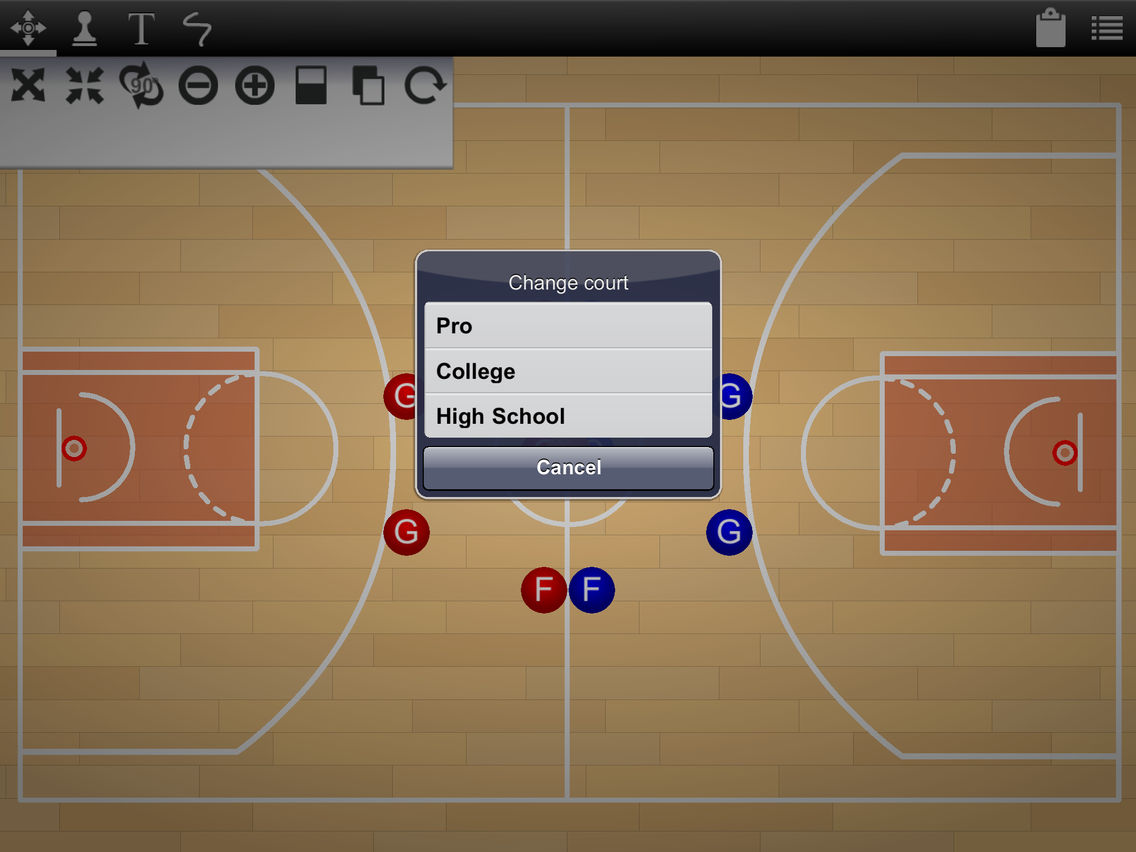Basketball Dood
Free
3.4.0for iPhone, iPad
Age Rating
Basketball Dood スクリーンショット
About Basketball Dood
Basketball Dood is a fully customizable coaches clipboard application allowing simple and intuitive play and drill creations. Multitouch the court into any desired position or zoom level. Add players, balls, refs, pylons to create pictures or play animations. Layer in doodles and text for even richer plays. Quickly save top formations for easy recall in game scenarios. Share via email the animation files with other users so they can open them in Basketball Dood, modify them and re-share them back. Plays created can be shared with other mobile users or made into a video file. There is also a free MAC / Windows video app located at www.sportsdood.com.
In-App Purchase Donation will remove the ads.
Sharing:
1. Create play (keyframe animations and doodles/text)
2. Select Menu - Share
3. Email it
4. Open email attachment (txt file)
5. Use 'Open In' capability from the text editor and select Basketball Dood icon
Video:
1. Ensure a play with 2 or more keyframes is open
2. Hit the video camera icon and select output format
3. Check Gallery app once done recording
Hint: Some devices record faster or slower. Please use the timer icon (beside the video camera) to increase or decrease the transition time to get the desired output.
In-App Purchase Donation will remove the ads.
Sharing:
1. Create play (keyframe animations and doodles/text)
2. Select Menu - Share
3. Email it
4. Open email attachment (txt file)
5. Use 'Open In' capability from the text editor and select Basketball Dood icon
Video:
1. Ensure a play with 2 or more keyframes is open
2. Hit the video camera icon and select output format
3. Check Gallery app once done recording
Hint: Some devices record faster or slower. Please use the timer icon (beside the video camera) to increase or decrease the transition time to get the desired output.
Show More
最新バージョン 3.4.0 の更新情報
Last updated on 2016年01月14日
旧バージョン
bug fixes
Show More
Version History
3.4.0
2013年04月04日
bug fixes
Basketball Dood FAQ
ここをクリック!地理的に制限されているアプリのダウンロード方法をご参考ください。
次のリストをチェックして、Basketball Doodの最低システム要件をご確認ください。
iPhone
iPad
Basketball Doodは次の言語がサポートされています。 English