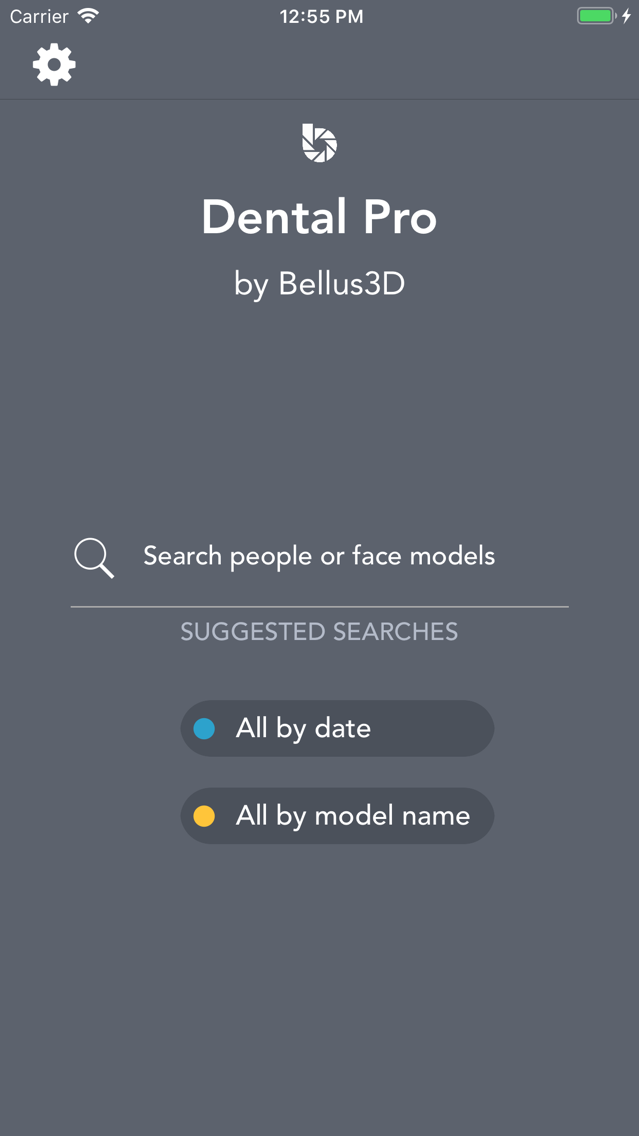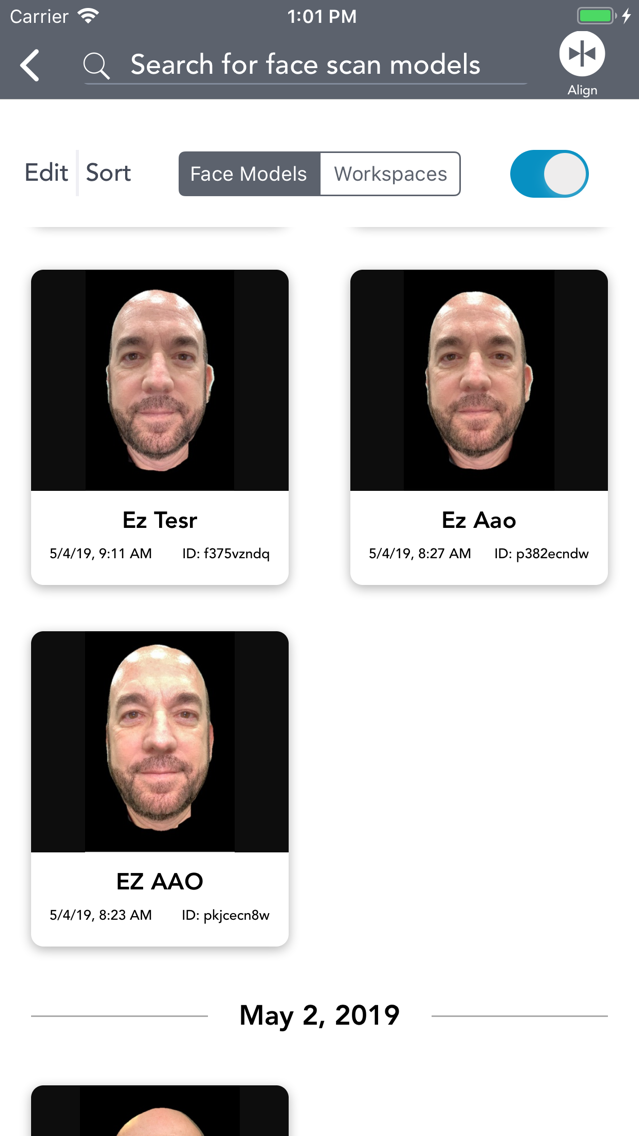Bellus3D Dental Pro
Free
2.5.4for iPhone, iPad
Age Rating
Bellus3D Dental Pro スクリーンショット
About Bellus3D Dental Pro
Important: You need an iPad Pro or iPhone that support FaceID to use Dental Pro. If your device has a finger print reader, Dental Pro will NOT work to scan faces. We use the 3D camera in the TrueDepth FaceID module to create a face scan. Dental Pro will not work with the new iPhone SE.
OVERVIEW
------------
Dental Pro captures and integrates 3D face scans into your digital dentistry workflow.
Simple, yet powerful tools are provided for capturing very high quality 3D face scans and aligning the face scan with dental surface scans.
Exceptionally accurate 3D face models and reference planes can be exported into dental software for dental technicians to create digital wax-ups and restorative design options.
Dental Pro provides a powerful visualization tool between clinicians and dental laboratories allowing for collaboration of prosthetically driven restorative outcomes.
Dental Pro is designed for easy operation for dental technicians, general dentists, prosthodontists, implantologists and surgical specialist who want to achieve superior aesthetic outcomes and predictable results.
FEATURES
-------------
- Very fast and precise 3D face scanning (14 seconds) using the built-in front-facing camera
- Interactive review of 3D face scan with rotation and zoom
- Edit of lip line cutout to enable viewing of dental scan files
- Import teeth models from cloud service providers or 3Shape Communicate
- Teeth library to allow easy display of new teeth into the face model
- Add second set teeth model for before and after visualization
- Visual Smile Aligner tool to precisely align 3D face scan with dental .ply or .stl scans
- One-click alignment of 3D face scan with CBCT scans in .stl format
- Opacity controls to adjust merged transparency views of face with dental surface scans
- Export guides to identify Midline, Interpupillary, Camper and Occlusal planes
- Share face models and Workspaces with other Dental Pro users (e.g. Dental Labs)
- Concealment to hide the face model eyes for privacy
- Export face models in ply, stl or obj formats
- Export 2D photos of face for digital dental records
- Set condyle points to better align the face model to a virtual articulator
- Mask Fitter: 3D print a personalized frame that goes over a face mask to improve the fit. The Mask Fitter is for personal, non-commercial and no resale, use. This is not a feature designed for health care professionals. It not been approved to reduce the transmission of airborne disease. There is an in-app purchase to download your personalized mask fitter frame.
Note: some features require the in-app purchase of a monthly, auto-renewing Advanced subscription. You can cancel your subscription in Settings -- Your Name -- Subscriptions.
Also some mask fitter frames require an in-app purchase each time you want to export a frame.
REQUIREMENTS
------------------------
3D face scanning requires an iOS device with integrated FaceID & TrueDepth front facing camera system such as any iPhone X or later family (11, 12 and onward) of products and late iPad that have FaceID for unlocking.
You can view our Terms of Use here: https://bellus3d.com/terms-and-conditions
OVERVIEW
------------
Dental Pro captures and integrates 3D face scans into your digital dentistry workflow.
Simple, yet powerful tools are provided for capturing very high quality 3D face scans and aligning the face scan with dental surface scans.
Exceptionally accurate 3D face models and reference planes can be exported into dental software for dental technicians to create digital wax-ups and restorative design options.
Dental Pro provides a powerful visualization tool between clinicians and dental laboratories allowing for collaboration of prosthetically driven restorative outcomes.
Dental Pro is designed for easy operation for dental technicians, general dentists, prosthodontists, implantologists and surgical specialist who want to achieve superior aesthetic outcomes and predictable results.
FEATURES
-------------
- Very fast and precise 3D face scanning (14 seconds) using the built-in front-facing camera
- Interactive review of 3D face scan with rotation and zoom
- Edit of lip line cutout to enable viewing of dental scan files
- Import teeth models from cloud service providers or 3Shape Communicate
- Teeth library to allow easy display of new teeth into the face model
- Add second set teeth model for before and after visualization
- Visual Smile Aligner tool to precisely align 3D face scan with dental .ply or .stl scans
- One-click alignment of 3D face scan with CBCT scans in .stl format
- Opacity controls to adjust merged transparency views of face with dental surface scans
- Export guides to identify Midline, Interpupillary, Camper and Occlusal planes
- Share face models and Workspaces with other Dental Pro users (e.g. Dental Labs)
- Concealment to hide the face model eyes for privacy
- Export face models in ply, stl or obj formats
- Export 2D photos of face for digital dental records
- Set condyle points to better align the face model to a virtual articulator
- Mask Fitter: 3D print a personalized frame that goes over a face mask to improve the fit. The Mask Fitter is for personal, non-commercial and no resale, use. This is not a feature designed for health care professionals. It not been approved to reduce the transmission of airborne disease. There is an in-app purchase to download your personalized mask fitter frame.
Note: some features require the in-app purchase of a monthly, auto-renewing Advanced subscription. You can cancel your subscription in Settings -- Your Name -- Subscriptions.
Also some mask fitter frames require an in-app purchase each time you want to export a frame.
REQUIREMENTS
------------------------
3D face scanning requires an iOS device with integrated FaceID & TrueDepth front facing camera system such as any iPhone X or later family (11, 12 and onward) of products and late iPad that have FaceID for unlocking.
You can view our Terms of Use here: https://bellus3d.com/terms-and-conditions
Show More
最新バージョン 2.5.4 の更新情報
Last updated on 2021年10月13日
旧バージョン
- Fix issue with clear button not showing in search field in both light and dark mode
Show More
Version History
2.5.4
2021年10月13日
- Fix issue with clear button not showing in search field in both light and dark mode
2.5.3
2021年10月11日
- Improvement to face models when using iPhone 13
- Wind down message
- Wind down message
2.5.2
2021年07月23日
- Bug fixes
2.3.0
2020年12月18日
- Fixed an issue where you are stuck on the Home Screen after being signed out of your account.
2.2.9
2020年12月17日
- Add moveable and exportable condyle point to camper plane
- Bug fixes
- Bug fixes
2.2.8
2020年12月03日
- Fix issue with not being able to see color in PLY teeth files
- Bug fixes
- Bug fixes
2.2.7
2020年10月21日
- Fix issue where you could not sign in to 3Shape from Settings on iPhone
- Fixed iOS 14 issues: full head rotation issue, PLY jaw color issue
- Bug fixes
- Fixed iOS 14 issues: full head rotation issue, PLY jaw color issue
- Bug fixes
2.2.6
2020年09月19日
- Bug fixes
- Update account creation process
- Update account creation process
2.2.5
2020年09月12日
- You can now upload the Guides to 3Shape Communicate
- Fixed issue with subscription price not showing on Upgrade to Advanced view
- Fixed issue with navigation bar turning white on iPhone
- Other bug fixes
- Fixed issue with subscription price not showing on Upgrade to Advanced view
- Fixed issue with navigation bar turning white on iPhone
- Other bug fixes
2.2.4
2020年08月22日
- Added promotional offers
- Bug fixes
- Bug fixes
2.2.3
2020年08月07日
- New feature to upload a face scan to a case in 3Shape Communicate
- Bug fixes
- Bug fixes
2.1.9
2020年07月23日
- Fixed an issue with signing in to your 3Shape account for jaw selection
2.1.7
2020年06月16日
- Added account management link in Settings
- Fix bug where scan name has a / and then you cannot export
- Other bug fixes
- Fix bug where scan name has a / and then you cannot export
- Other bug fixes
2.1.6
2020年06月10日
- Bug fixes
- Updated spinner
- Updated spinner
2.1.5
2020年06月05日
- Fixed issue with spinner dismissing too early when opening save workspace
- Bug fixes
- Bug fixes
2.1.3
2020年05月23日
- Bug fixes
2.1.2
2020年05月19日
- Bug fixes
2.1.1
2020年05月16日
- Bug fixes
2.1.0
2020年05月14日
- New in-app purchases for mask fitter frames
- Bug fixes
- Bug fixes
2.0.9
2020年05月06日
- Added unique ID to body of message when exporting mask fitter frame
- Bug fixes
- Bug fixes
2.0.8
2020年05月05日
- Updated mask fitter frame options
- Bug fixes
- Bug fixes
2.0.7
2020年05月01日
- Bug fixes
- Revised error dialogs
- Revised error dialogs
2.0.6
2020年04月08日
- Supporting App Store grace period to provide reminders when there are billing issues with auto-renewing subscription
2.0.5
2020年04月07日
- Change pivot point for mask viewer
- Bug fixes
- Bug fixes
2.0.4
2020年04月03日
- Bug fixes
2.0.3
2020年04月02日
- Access and align color PLY files from your 3Shape Communicate account
- Bug fixes
- Bug fixes
2.0.2
2020年03月17日
- Fix scanning issue with teeth smile
2.0.1
2020年03月13日
- Updates to views to show locks for advanced features
- Bug fixes
- Bug fixes
2.0.0
2020年02月28日
- New in-app, auto-renewing monthly subscription option for the Advanced features
- Optional, one month free trial of the Advanced subscription
- Upgrade to the Advanced subscription version and get a whole host of features as listed in the Settings feature comparison view
- New teeth library with 18 sets of teeth to add to your face model scans
- Bug fixes
- Optional, one month free trial of the Advanced subscription
- Upgrade to the Advanced subscription version and get a whole host of features as listed in the Settings feature comparison view
- New teeth library with 18 sets of teeth to add to your face model scans
- Bug fixes
1.8.3
2020年01月28日
- Bug fixes
1.8.2
2020年01月22日
- Support for importing jaw files that are packaged into a zip archive. This allows you to zip STL, PLY, or OBJ jaw files, store on Google Drive, for example, and import into Dental Pro when aligning a face model with jaw models
- Scanning improvements
- Bug fixes
- Scanning improvements
- Bug fixes
1.8.1
2020年01月17日
- New concealment feature that you can turn on as needed to cover the eyes of the face model for enhanced privacy
- Teeth library now available when selecting jaw files to align with
- Bug fixes
- Teeth library now available when selecting jaw files to align with
- Bug fixes
1.8.0
2019年12月19日
- New: model sharing and workspace sharing. Share face models and Workspaces with other Dental Pro users.
- Bug fixes
- Bug fixes
1.7.4
2019年11月21日
- Bug fixes
1.7.3
2019年11月12日
- Fix mirroring issue with some teeth models
- Updates to Guides
- Fix blue icons to be white on iPhone in iOS 13
- Bug fixes
- Updates to Guides
- Fix blue icons to be white on iPhone in iOS 13
- Bug fixes
1.7.2
2019年11月02日
- New Guides has moveable planes to mark the midline, interpupillary, camper and occlusal positions
- Now we create a unique name for each head model export
- Bug fixes
- Now we create a unique name for each head model export
- Bug fixes
1.7.1
2019年10月06日
- Support for iOS 13
- Bug fixes
- Bug fixes
1.7.0
2019年09月25日
- Updated manual alignment adjustment to include a profile picture
- New integration with 3Shape Communicate
- Added button to apply lip line changes in lip line editor so you can see the changes to the face model without leaving the editor
- Added rotation buttons when importing jaw models in case the jaw model rotation needs adjustment
- New photo background for face model preview image in Gallery rather than all black background. This works for new scans from this release forward.
- Bug fixes
- New integration with 3Shape Communicate
- Added button to apply lip line changes in lip line editor so you can see the changes to the face model without leaving the editor
- Added rotation buttons when importing jaw models in case the jaw model rotation needs adjustment
- New photo background for face model preview image in Gallery rather than all black background. This works for new scans from this release forward.
- Bug fixes
1.6.3
2019年09月04日
- Photos are now available in the Alignment view sidebar
- There is now a reset model rotation button in the Alignment view sidebar
- In Alignment, you can now switch between real teeth, original 3D and second 3D teeth models
- Bug fixes
- There is now a reset model rotation button in the Alignment view sidebar
- In Alignment, you can now switch between real teeth, original 3D and second 3D teeth models
- Bug fixes
1.6.0
2019年08月29日
- New lip line editor allows custom cropping of the mouth with lip contours for realistic presentation
- Ability to add a second set of 3D .ply or .stl teeth models for visualizing before/after of treatment planning within 3D face scan
- New photo background option shows 3D face model within the original background of the scan
- Bug fixes
- Ability to add a second set of 3D .ply or .stl teeth models for visualizing before/after of treatment planning within 3D face scan
- New photo background option shows 3D face model within the original background of the scan
- Bug fixes
1.5.6
2019年08月02日
- New Photo Viewer. View the photos used to create your 3D face model
- Single opacity slider to make it easier to control opacity across all layers in alignment views
- New orthographic projection view on the model viewer
- Changed the manual translation adjustment in jaw alignment to move 0.2 mm rather than 0.5 mm per tap
- Updated the UI in the alignment creation view
- Updated the app infrastructure to use less memory during scanning and processing
- Adjusted the lighting on the models
- You can hide and show teeth now in the jaw manual adjustment view
- Bug fixes
- Single opacity slider to make it easier to control opacity across all layers in alignment views
- New orthographic projection view on the model viewer
- Changed the manual translation adjustment in jaw alignment to move 0.2 mm rather than 0.5 mm per tap
- Updated the UI in the alignment creation view
- Updated the app infrastructure to use less memory during scanning and processing
- Adjusted the lighting on the models
- You can hide and show teeth now in the jaw manual adjustment view
- Bug fixes
1.5.2
2019年07月11日
- New sample tissue and bone scan models
- Fixed a bug with two face alignment not working
- New button in Workspace creation to Select Model
- Cache name and reference ID for saving scans so you can re-use if scanning the same person
- Hide keyboard in model picker with a tap
- Now you can load a face model by model ID if that has been shared with you
- Made Reference ID editable in Model Info
- Changed default lighting position in Alignment
- Fixed a few layout issues
- Fixed a few bugs
- Fixed a bug with two face alignment not working
- New button in Workspace creation to Select Model
- Cache name and reference ID for saving scans so you can re-use if scanning the same person
- Hide keyboard in model picker with a tap
- Now you can load a face model by model ID if that has been shared with you
- Made Reference ID editable in Model Info
- Changed default lighting position in Alignment
- Fixed a few layout issues
- Fixed a few bugs
1.4.2
2019年06月29日
- Fixes issues where aligned face models are not exporting into the correct coordinate space of teeth and CBCT models
- Improvements in automatic rotation of a jaw models into the same orientation and alignment as the face model
- Adjust some defaults in the Tools and Adjust tap of Alignment
- Fixed a bug where opacity was not working correctly when rotating models in the CBCT alignment
- Bug fixes
- Improvements in automatic rotation of a jaw models into the same orientation and alignment as the face model
- Adjust some defaults in the Tools and Adjust tap of Alignment
- Fixed a bug where opacity was not working correctly when rotating models in the CBCT alignment
- Bug fixes
1.3.0
2019年06月19日
- A new six-axis 3D teeth aligner allows you to visually fine tune the automatic alignment in in 0.5mm and 0.5 degree increments to accurately align the patient's 3D teeth model to the patients existing teeth.
- Sign In with Face ID now supported
- You can now edit the model name
- You mark a face model to allow it to be viewed or downloaded by a developer that has access to our cloud APIs
- Bug fixes
- Sign In with Face ID now supported
- You can now edit the model name
- You mark a face model to allow it to be viewed or downloaded by a developer that has access to our cloud APIs
- Bug fixes
1.2.0
2019年06月07日
- Sign In with password auto fill is now supported
- Saving of face models and workspaces are now done in the background
- Now you need to verify your email before you are able to sign in after creating an account
- Remove some loading indicators around the Gallery
- Implemented improvements to Editing
- You can now change your password in Settings
- Fixed head not facing forward in Alignment
- Date and time of scan now shows in Model Info in the Model Viewer
- Fixed an issue with not being able to move the lighting icon in the Model Viewer
- Fixed issue with not being able to access the lighting button in Model Viewer on the iPhone
- Improvements to face model caching
- Bug fixes
- Saving of face models and workspaces are now done in the background
- Now you need to verify your email before you are able to sign in after creating an account
- Remove some loading indicators around the Gallery
- Implemented improvements to Editing
- You can now change your password in Settings
- Fixed head not facing forward in Alignment
- Date and time of scan now shows in Model Info in the Model Viewer
- Fixed an issue with not being able to move the lighting icon in the Model Viewer
- Fixed issue with not being able to access the lighting button in Model Viewer on the iPhone
- Improvements to face model caching
- Bug fixes
1.1.0
2019年05月25日
- Fixed a bug that didn't allow a face model thumbnail to viewed in the Gallery or displayed in the model viewer. You would see an error message that the model didn't download.
- Enabled background upload with saving a face model
- Implemented verify email when creating a new account
- Added editing of face model texture
- Various face model scanning improvements
- Lower teeth are now optional in jaw alignment
- Fixed bug that required you to sign in (in some cases) after the app was inactive after 2 hours
- Added a button to load a sample face model in the three alignment modes
- Various other bug fixes
- Enabled background upload with saving a face model
- Implemented verify email when creating a new account
- Added editing of face model texture
- Various face model scanning improvements
- Lower teeth are now optional in jaw alignment
- Fixed bug that required you to sign in (in some cases) after the app was inactive after 2 hours
- Added a button to load a sample face model in the three alignment modes
- Various other bug fixes
1.0
2019年05月10日
Bellus3D Dental Pro FAQ
ここをクリック!地理的に制限されているアプリのダウンロード方法をご参考ください。
次のリストをチェックして、Bellus3D Dental Proの最低システム要件をご確認ください。
iPhone
iPad