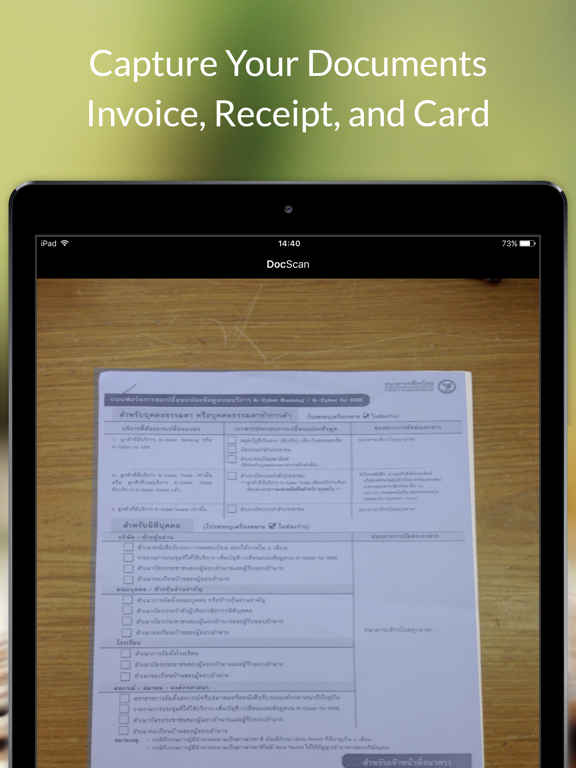Best OCR - How to scan PDF with Image Recognition
無料
1.0for iPhone, iPad and more
Age Rating
Best OCR - How to scan PDF with Image Recognition スクリーンショット
About Best OCR - How to scan PDF with Image Recognition
Capture document and detect border. Make your life simply with OCR Image Reader
Increase Productivity. Scan documents and Business Card
Feature :
-Easy to use
-Clean Design
-Detect Border
-Crop Image
-Change Color
-Share to Social
-Save Photo
-OCR
-Support iOS 10
-Support iPad
Increase Productivity. Scan documents and Business Card
Feature :
-Easy to use
-Clean Design
-Detect Border
-Crop Image
-Change Color
-Share to Social
-Save Photo
-OCR
-Support iOS 10
-Support iPad
Show More
最新バージョン 1.0 の更新情報
Last updated on 2016年10月02日
旧バージョン
This app has been updated by Apple to display the Apple Watch app icon.
Show More
Version History
1.0
2016年10月02日
This app has been updated by Apple to display the Apple Watch app icon.
Best OCR - How to scan PDF with Image Recognition FAQ
ここをクリック!地理的に制限されているアプリのダウンロード方法をご参考ください。
次のリストをチェックして、Best OCR - How to scan PDF with Image Recognitionの最低システム要件をご確認ください。
iPhone
iOS 8.0以降が必要です。
iPad
iPadOS 8.0以降が必要です。
iPod touch
iOS 8.0以降が必要です。
Best OCR - How to scan PDF with Image Recognitionは次の言語がサポートされています。 英語