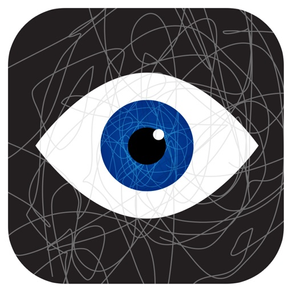
Blind Contour Drawing
無料
1.0for iPhone, iPad and more
Age Rating
Blind Contour Drawing スクリーンショット
About Blind Contour Drawing
The pencil is an extension of your eye. In order to strengthen this connection, to help you grow as an artist, there is a technique known as blind contour drawing. Here is how it works...
Pick an object to draw. It should be something in your view, not something imaginary. Look at the object and select a point on the object where you want to begin your drawing.
Place your pencil (or finger) to the screen ad let your eye trace the details of object. As your eye moves, move your hand. Do not lift your pencil, instead make a single continuous line that wanders around responding to the details your eyes stumble across.
The urge will be almost irresistible to look back and forth from the object to the paper. This habit leads you to judge your drawing to quickly and breaks the link between your eye and your hand. That is why this app hides your drawing except for a faint line.
After your eyes have touched all the edges, the contours of the object you are drawing, you are finished. Lift your pencil, tap the eye icon in the upper left and your drawing will appear.
Now comes the hardest part of blind contour drawing. When you see your drawing for the first time there will be a voice in your head telling you it isn't good. Don't listen. It is perfect. You are looking at a direct recording of your observation, the documentation of the connection between your eye and your hand.
Finally, tap the save icon to save it to your camera roll then share it with friends. Then clear your canvas and try again.
Pick an object to draw. It should be something in your view, not something imaginary. Look at the object and select a point on the object where you want to begin your drawing.
Place your pencil (or finger) to the screen ad let your eye trace the details of object. As your eye moves, move your hand. Do not lift your pencil, instead make a single continuous line that wanders around responding to the details your eyes stumble across.
The urge will be almost irresistible to look back and forth from the object to the paper. This habit leads you to judge your drawing to quickly and breaks the link between your eye and your hand. That is why this app hides your drawing except for a faint line.
After your eyes have touched all the edges, the contours of the object you are drawing, you are finished. Lift your pencil, tap the eye icon in the upper left and your drawing will appear.
Now comes the hardest part of blind contour drawing. When you see your drawing for the first time there will be a voice in your head telling you it isn't good. Don't listen. It is perfect. You are looking at a direct recording of your observation, the documentation of the connection between your eye and your hand.
Finally, tap the save icon to save it to your camera roll then share it with friends. Then clear your canvas and try again.
Show More
最新バージョン 1.0 の更新情報
Last updated on 2017年02月23日
旧バージョン
This app has been updated by Apple to display the Apple Watch app icon.
Show More
Version History
1.0
2017年02月22日
This app has been updated by Apple to display the Apple Watch app icon.
Blind Contour Drawing FAQ
ここをクリック!地理的に制限されているアプリのダウンロード方法をご参考ください。
次のリストをチェックして、Blind Contour Drawingの最低システム要件をご確認ください。
iPhone
iOS 8.4以降が必要です。
iPad
iPadOS 8.4以降が必要です。
iPod touch
iOS 8.4以降が必要です。
Blind Contour Drawingは次の言語がサポートされています。 英語


























