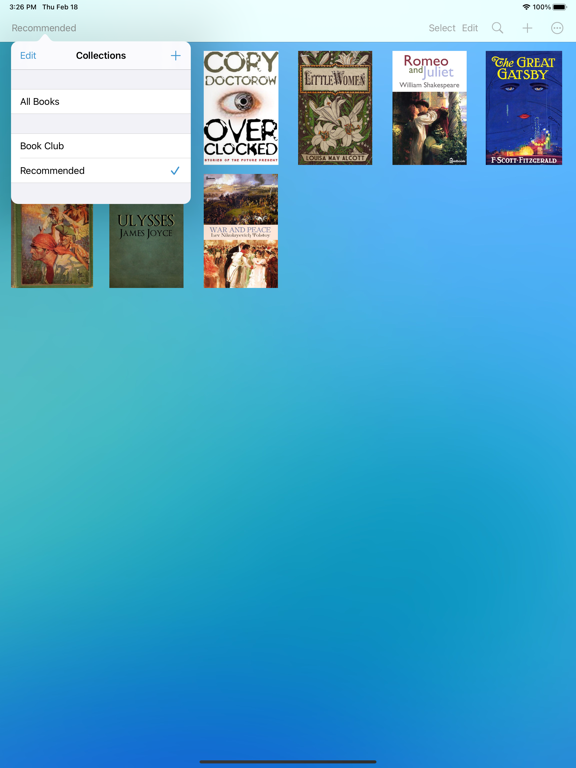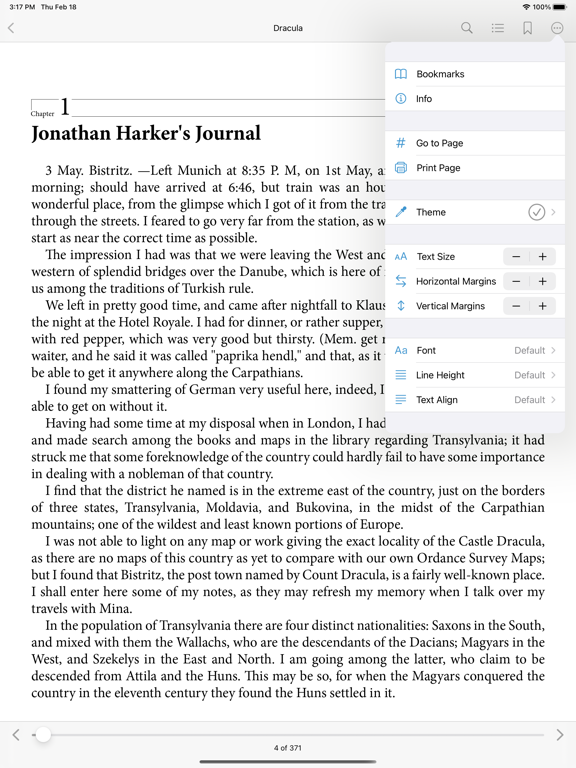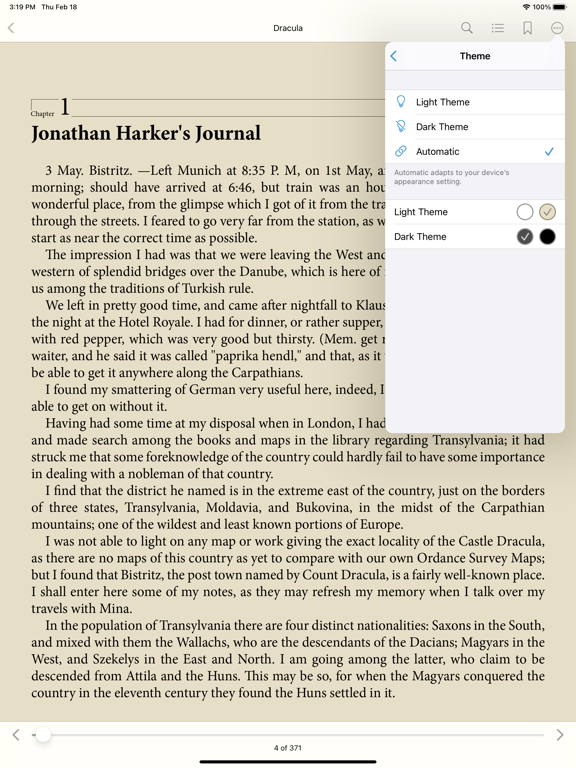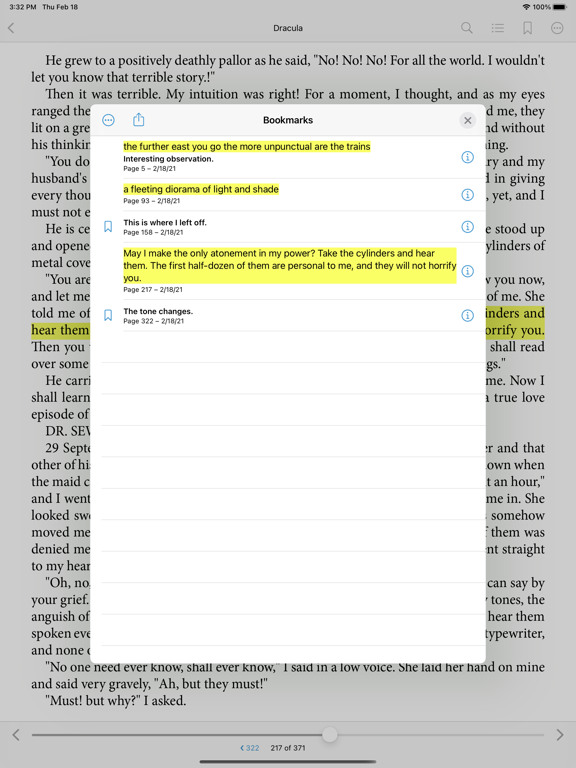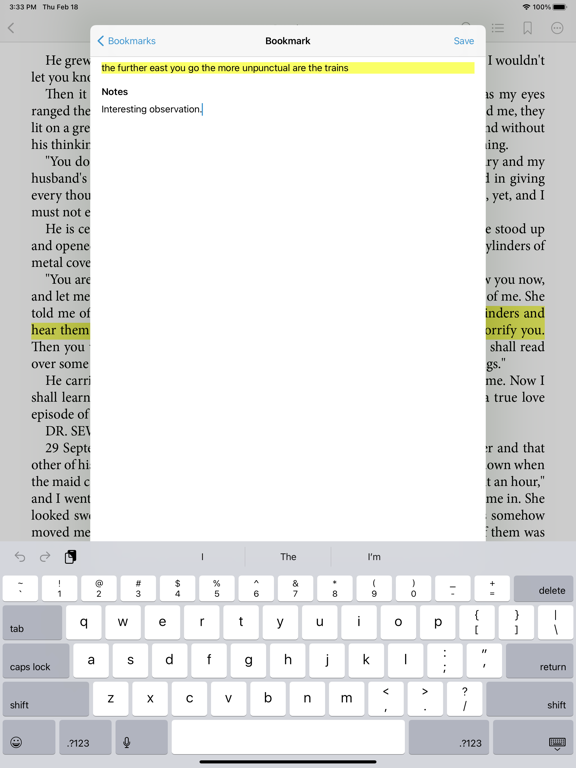Age Rating
Bluefire Reader スクリーンショット
About Bluefire Reader
Bluefire Reader is the best way to read Adobe® Content Server protected ebooks on your iPhone or iPad. With Bluefire Reader you can read EPUB and PDF ebooks from many retailers, publishers and libraries.
This full featured ereader app includes bookmarking, notes, search, collections, batch import and export, and settings for fully customizing your reading experience
Bookstores, libraries and schools around the world tap Bluefire to design and develop their mission critical apps. Try Bluefire Reader today and see why.
This full featured ereader app includes bookmarking, notes, search, collections, batch import and export, and settings for fully customizing your reading experience
Bookstores, libraries and schools around the world tap Bluefire to design and develop their mission critical apps. Try Bluefire Reader today and see why.
Show More
最新バージョン 4.0.6 の更新情報
Last updated on 2021年07月31日
旧バージョン
Better book download experience.
Show More
Version History
4.0.6
2021年07月31日
Better book download experience.
4.0.5
2021年06月08日
Faster page turn
Improved Authorize App workflow
New citation format feature
Misc Bug fixes and UI enhancements
Improved Authorize App workflow
New citation format feature
Misc Bug fixes and UI enhancements
4.0.4
2021年04月01日
Now Reading button returns, fixed issue with returning to same screen location in EPUB3 files, misc bug fixes.
4.0.3
2021年02月26日
• Add another way to return a loaned book.
• Improve the quality of PDF drawings.
• Fix an issue with PDFs having pages of different dimensions.
• Improve accessibility of the PDF drawing navigation bar.
New in Version 4:
• Improved Swipe for Brightness and Themes.
• Support for EPUB3 file format including audio, video, interactivity, animation, fixed layout, and more.
• Greatly Improved accessibility via Voice Over and Dynamic Type.
• Support for iOS Dark Mode.
• New Print Page feature.
• Copy text with citation.
• iOS Share workflow for Highlights, Bookmarks, and Notes.
• Ebook batch import and export via Apple Files.
• Now based on Adobe's RMSDK12.5 (this SDK no longer supports system fonts in EPUB2 or image zoom).
• Improve the quality of PDF drawings.
• Fix an issue with PDFs having pages of different dimensions.
• Improve accessibility of the PDF drawing navigation bar.
New in Version 4:
• Improved Swipe for Brightness and Themes.
• Support for EPUB3 file format including audio, video, interactivity, animation, fixed layout, and more.
• Greatly Improved accessibility via Voice Over and Dynamic Type.
• Support for iOS Dark Mode.
• New Print Page feature.
• Copy text with citation.
• iOS Share workflow for Highlights, Bookmarks, and Notes.
• Ebook batch import and export via Apple Files.
• Now based on Adobe's RMSDK12.5 (this SDK no longer supports system fonts in EPUB2 or image zoom).
4.0.2
2021年02月25日
• Improved Swipe for Brightness and Themes
• Support for EPUB3 file format including audio, video, interactivity, animation, fixed layout, and more
• Greatly Improved accessibility via Voice Over and Dynamic Type
• Support for iOS Dark Mode
• New Print Page feature
• Copy text with citation
• iOS Share workflow for Highlights, Bookmarks, and Notes
• Ebook batch import and export via Apple Files
• Now based on Adobe's RMSDK12.5 (this SDK no longer supports system fonts in EPUB2 or image zoom)
• Support for EPUB3 file format including audio, video, interactivity, animation, fixed layout, and more
• Greatly Improved accessibility via Voice Over and Dynamic Type
• Support for iOS Dark Mode
• New Print Page feature
• Copy text with citation
• iOS Share workflow for Highlights, Bookmarks, and Notes
• Ebook batch import and export via Apple Files
• Now based on Adobe's RMSDK12.5 (this SDK no longer supports system fonts in EPUB2 or image zoom)
4.0.1
2021年02月22日
• Fix for "Share to" workflow
• Greatly improved accessibility via Voice Over and Dynamic Type
• Support for EPUB3 file format including audio, video, interactivity, animation, fixed layout, and more
• Now based on Adobe's RMSDK12.5 to add the EPUB3 support. However, this SDK no longer supports system fonts or image zoom in EPUB2.
• Support for iOS Dark Mode (custom themes and swipe for brightness coming back soon...)
• New Print Page feature
• Copy text with citation
• iOS "Share" workflow support for Highlights and Notes
• Ebook batch import and export via Apple Files interface
• Greatly improved accessibility via Voice Over and Dynamic Type
• Support for EPUB3 file format including audio, video, interactivity, animation, fixed layout, and more
• Now based on Adobe's RMSDK12.5 to add the EPUB3 support. However, this SDK no longer supports system fonts or image zoom in EPUB2.
• Support for iOS Dark Mode (custom themes and swipe for brightness coming back soon...)
• New Print Page feature
• Copy text with citation
• iOS "Share" workflow support for Highlights and Notes
• Ebook batch import and export via Apple Files interface
4.0
2021年02月19日
• Support for EPUB3 file format including audio, video, interactivity and fixed layout
• Improved accessibility via Voice Over and Dynamic Type
• Support for Dark Mode
• New Print Page feature
• Copy text with citation
• Share Bookmarks and Notes
• Improve ebook batch import and export
• Now based on Adobe's RMSDK12.5 as required by Adobe (this SDK no longer supports system fonts in EPUB2 or image zoom)
• Improved accessibility via Voice Over and Dynamic Type
• Support for Dark Mode
• New Print Page feature
• Copy text with citation
• Share Bookmarks and Notes
• Improve ebook batch import and export
• Now based on Adobe's RMSDK12.5 as required by Adobe (this SDK no longer supports system fonts in EPUB2 or image zoom)
3.1.1
2020年07月27日
iTunes file sharing support
Files App access to ebook files in Library (useful for importing and backing up ebooks)
Batch import via Files interface
Updated User Guide
Files App access to ebook files in Library (useful for importing and backing up ebooks)
Batch import via Files interface
Updated User Guide
3.1
2020年05月05日
New Feature: Import ePub, PDF and ACSM files.
New Feature: Export eBooks from your Library.
New Feature: Export eBooks from your Library.
3.0.1
2019年10月05日
Fixes bug in draw on PDF feature.
3.0
2019年10月03日
What's New:
Improved compatibility with iOS13
Files in your library are now backed up when you back up your device.
Improved compatibility with iOS13
Files in your library are now backed up when you back up your device.
2.9
2018年01月06日
Fixes issue with iPhone X Notch obscuring some EPUB content.
2.8
2017年11月27日
Fixes to Dropbox integration.
2.7
2017年10月16日
Updates and fixes for iOS 11
2.6
2017年05月15日
Adds PDF Drawing Tool
Fixes Special Char Bug for iOS 10.3.1
Fixes Special Char Bug for iOS 10.3.1
2.5
2016年01月11日
-Enhanced support for multitasking on iOS 9, including Slide Over and Split View
-Miscellaneous bug fixes
-Miscellaneous bug fixes
2.4.2
2015年11月03日
- iOS 9 optimizations
- Miscellaneous bug fixes
- Miscellaneous bug fixes
2.4.1
2015年07月09日
Miscellaneous bug fixes.
2.4
2015年03月02日
Optimized for iPhone 6 and 6+
Support for 64-bit rendering
Miscellaneous bug fixes
Support for 64-bit rendering
Miscellaneous bug fixes
2.3
2014年09月23日
Contains optimizations for iOS8.
2.1
2014年07月01日
Dropbox integration – Download books stored in your Dropbox account without leaving Bluefire Reader! Just tap Library in the top nav bar and choose Dropbox from from the menu.
Integration of the Open Dyslexic font, created to help readers with Dyslexia
Updated themes, including support for sepia mode for PDF files
Integration of RMSDK 10 and the latest OpenSSL library code
Please remember to update your reviews. We appreciate your support!
Integration of the Open Dyslexic font, created to help readers with Dyslexia
Updated themes, including support for sepia mode for PDF files
Integration of RMSDK 10 and the latest OpenSSL library code
Please remember to update your reviews. We appreciate your support!
2.0.3
2014年01月28日
Miscellaneous bugfixes and enhancements
2.0.2
2013年11月06日
Fixes bugs and crashing behaviors.
Bluefire Reader has been completely redesigned for iOS 7. The all-new app fully integrates Apple’s iOS 7 design conventions. Bluefire Reader is cleaner and easier to use than ever!
New features in this release include:
• Reading location synchronization across your devices (user configurable)
• Library Search (by Title, Author, Publisher, and file type)
• Streamlined Collections workflow
• Cover view for iPhone and iPod touch
• Native support for Facebook, Twitter and other iOS sharing options
Bluefire Reader has been completely redesigned for iOS 7. The all-new app fully integrates Apple’s iOS 7 design conventions. Bluefire Reader is cleaner and easier to use than ever!
New features in this release include:
• Reading location synchronization across your devices (user configurable)
• Library Search (by Title, Author, Publisher, and file type)
• Streamlined Collections workflow
• Cover view for iPhone and iPod touch
• Native support for Facebook, Twitter and other iOS sharing options
2.0.1
2013年10月18日
-fixes bug in Orientation Lock setting in Reading View
Bluefire Reader has been completely redesigned for iOS 7. The all-new app fully integrates Apple’s iOS 7 design conventions. Bluefire Reader is cleaner and easier to use than ever!
New features in this release include:
• Reading location synchronization across your devices (user configurable)
• Library Search (by Title, Author, Publisher, and file type)
• Streamlined Collections workflow
• Cover view for iPhone and iPod touch
• Native support for Facebook, Twitter and other iOS sharing options
Bluefire Reader has been completely redesigned for iOS 7. The all-new app fully integrates Apple’s iOS 7 design conventions. Bluefire Reader is cleaner and easier to use than ever!
New features in this release include:
• Reading location synchronization across your devices (user configurable)
• Library Search (by Title, Author, Publisher, and file type)
• Streamlined Collections workflow
• Cover view for iPhone and iPod touch
• Native support for Facebook, Twitter and other iOS sharing options
2.0
2013年10月15日
Bluefire Reader has been completely redesigned for iOS 7. The all-new app fully integrates Apple’s iOS 7 design conventions. Bluefire Reader is cleaner and easier to use than ever!
New features in this release include:
• Reading location synchronization across your devices (user configurable)
• Library Search (by Title, Author, Publisher, and file type)
• Streamlined Collections workflow
• Cover view for iPhone and iPod touch
• Native support for Facebook, Twitter and other iOS sharing options
New features in this release include:
• Reading location synchronization across your devices (user configurable)
• Library Search (by Title, Author, Publisher, and file type)
• Streamlined Collections workflow
• Cover view for iPhone and iPod touch
• Native support for Facebook, Twitter and other iOS sharing options
Bluefire Reader 価格
今日:
¥700
最低価格:
¥700
最高価格:
¥800
Bluefire Reader FAQ
Bluefire Readerは、以下の国または地域では利用できません。
China
Bluefire Readerは次の言語がサポートされています。 日本語, イタリア語, オランダ語, スペイン語, デンマーク語, ドイツ語, ノルウェー語 (ブークモール), フィンランド語, フランス語, ポルトガル語, 簡体字中国語, 繁体字中国語, 英語
ここをクリック!地理的に制限されているアプリのダウンロード方法をご参考ください。
次のリストをチェックして、Bluefire Readerの最低システム要件をご確認ください。
iPhone
iOS 13.0以降が必要です。
iPad
iPadOS 13.0以降が必要です。
iPod touch
iOS 13.0以降が必要です。