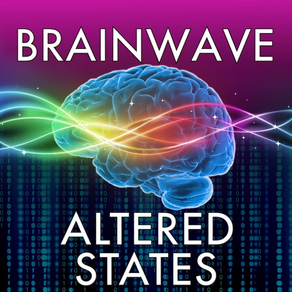
Age Rating
Brain Wave - Altered States ™ スクリーンショット
About Brain Wave - Altered States ™
さわやかなネイチャーサウンド、アンビエント音楽、お手持ちのiTunes Music(iTunesプレイリスト作成機能内蔵)、またはSpotifyやオーディオブックなどのアプリからのオーディオと組み合わせて、マインドコントロールに役立つバイノーラルシーケンスを作成します。* 明晰夢、マインドフル瞑想、夢見心地な眠り、幽体離脱、禅の瞑想などの強力なバイノーラルプログラム!* iPad、iPhone / iPod Touch用のUIを内蔵したユニバーサルアプリ。* 精神状態は直接再生しても聞こえない特定の脳波の周波数に関連付けられています。この周波数を左右の耳それぞれに対して2つの異なるトーンを間接的に再生することで、脳に不可聴周波数として認識させ、ターゲットの周波数の脳波を誘導することができます。聞くにつれて、自分の脳波がこの不可聴ビートと歩調を合わせるようになり、数分後にはターゲットの脳波周波数とシンクロします。
Brain Wave Altered Stateは、最先端のマルチステージバイノーラルシーケンスを使用しており、リラックスしたアンビエント背景サウンド、他のオーディオアプリ、またはお手持ちのiTunes Musicからサウンドを選択できる柔軟性を持ち合わせています。これは、連続脳波同調と呼ばれる独自のプロセスを使用して実現します。
*** 連続脳波同調 ***
連続脳波同調アルゴリズムは、周波数の層とキャリア信号が組み合わさった正確なシーケンスを使用して、独自の体験を作り出します。各プログラムは、より自然な周波数の進行によって、あなたの脳波周波数をやさしく望ましい状態に導きます。
***高度な機能***
- 異なるシチュエーションとお望みの精神状態別にそれぞれ特化して設計された22種類の脳波プログラム
- 21種類から選べるアンビエント背景サウンド
- 個別に調節できるアンビエントサウンド音量
- ビジュアルタイマーのカウントダウンインジケーター
- お好みの脳波プログラムとアンビエント背景サウンドの自動保存
- カスタムのプログラム時間を設定可能
*** 含まれるプログラム ***
- チャクラ瞑想:一連のバランスのとれた瞑想的な脳波プログラム。異なる、より深い瞑想状態にあなたを誘導し、穏やかな究極の瞑想状態で終わります。
- 幸福な満足感:究極の脳波プログラム。気分を上げて、至福の状態にさせる穏やかなシーケンス。このプログラムは本当にあなたの気分を盛り上げます。
- 明快なベータ夢:このプログラムは、瞑想的で夢を見る周波数の要素を組み合わせて、白昼夢を体験して真の離脱ができる状態を作ります。白昼夢は、自分が夢を見ていることに気づきながら、夢の中に入ったり出たりする非常にユニークな意識の状態です。
- 静かな思考:単純にリラックスするように設計されたこのプログラムは、深いリラックス状態に心を徐々に誘導して、ストレスを解消し、ストレスを軽減します。
- インスパイアされた創造性:集中力、集中を高め、瞑想へ誘導する周波数の一連を組み合わせることで、創造性の高い状態を作ります。心を開いて新しいアイデアが浮かび、創造性を高めるのに役立ちます。
・浮遊:ユニークな瞑想的プログラムは、瞑想を促すより低い周波数のシーケンスとより高い周波数の明晰夢のプログラムを組み合わせて、リラックスしながらも、意識が高められた状態を作ります。
・静かな心:心をクリアし、頭を空にして、深くリラックスした心の状態にするために設計されています。
・その他のプログラム:
・朝の座禅
・ナチュラルハイ
・目覚めた心
・深い内省
・幽体離脱
・禅の瞑想
・意識的な瞑想
・高ベータ夢
・意識の高揚
・ベータ瞑想
・ガンマ瞑想
・高シータ瞑想
・フルシータスペクトラム
これらのプログラムは強力で即効性のある効果をもたらします。運転中や機械の操作中には決して使用しないでください。
Brain Wave Altered Stateは、最先端のマルチステージバイノーラルシーケンスを使用しており、リラックスしたアンビエント背景サウンド、他のオーディオアプリ、またはお手持ちのiTunes Musicからサウンドを選択できる柔軟性を持ち合わせています。これは、連続脳波同調と呼ばれる独自のプロセスを使用して実現します。
*** 連続脳波同調 ***
連続脳波同調アルゴリズムは、周波数の層とキャリア信号が組み合わさった正確なシーケンスを使用して、独自の体験を作り出します。各プログラムは、より自然な周波数の進行によって、あなたの脳波周波数をやさしく望ましい状態に導きます。
***高度な機能***
- 異なるシチュエーションとお望みの精神状態別にそれぞれ特化して設計された22種類の脳波プログラム
- 21種類から選べるアンビエント背景サウンド
- 個別に調節できるアンビエントサウンド音量
- ビジュアルタイマーのカウントダウンインジケーター
- お好みの脳波プログラムとアンビエント背景サウンドの自動保存
- カスタムのプログラム時間を設定可能
*** 含まれるプログラム ***
- チャクラ瞑想:一連のバランスのとれた瞑想的な脳波プログラム。異なる、より深い瞑想状態にあなたを誘導し、穏やかな究極の瞑想状態で終わります。
- 幸福な満足感:究極の脳波プログラム。気分を上げて、至福の状態にさせる穏やかなシーケンス。このプログラムは本当にあなたの気分を盛り上げます。
- 明快なベータ夢:このプログラムは、瞑想的で夢を見る周波数の要素を組み合わせて、白昼夢を体験して真の離脱ができる状態を作ります。白昼夢は、自分が夢を見ていることに気づきながら、夢の中に入ったり出たりする非常にユニークな意識の状態です。
- 静かな思考:単純にリラックスするように設計されたこのプログラムは、深いリラックス状態に心を徐々に誘導して、ストレスを解消し、ストレスを軽減します。
- インスパイアされた創造性:集中力、集中を高め、瞑想へ誘導する周波数の一連を組み合わせることで、創造性の高い状態を作ります。心を開いて新しいアイデアが浮かび、創造性を高めるのに役立ちます。
・浮遊:ユニークな瞑想的プログラムは、瞑想を促すより低い周波数のシーケンスとより高い周波数の明晰夢のプログラムを組み合わせて、リラックスしながらも、意識が高められた状態を作ります。
・静かな心:心をクリアし、頭を空にして、深くリラックスした心の状態にするために設計されています。
・その他のプログラム:
・朝の座禅
・ナチュラルハイ
・目覚めた心
・深い内省
・幽体離脱
・禅の瞑想
・意識的な瞑想
・高ベータ夢
・意識の高揚
・ベータ瞑想
・ガンマ瞑想
・高シータ瞑想
・フルシータスペクトラム
これらのプログラムは強力で即効性のある効果をもたらします。運転中や機械の操作中には決して使用しないでください。
Show More
最新バージョン 10.0.3 の更新情報
Last updated on 2023年10月14日
旧バージョン
* このアップデートにはいくつかの新しい設定が含まれます *
- 波形振幅ブースト(2つのオプション)- バイノーラルキャリア波の振幅を固定量増加させて、音量をさらに上げるオプション。このオプションはオン/オフトグル設定として提供されます。
- 他のアプリのボリュームを減らす - このアプリが再生中に他のアプリのボリュームを50%減らすようiOSに指示するオーディオダッキングを有効にするオプション。iOSはボリューム削減のカスタマイズを許可していません。
- キャリア信号(2つのオプション)- デフォルトの低周波バイノーラルキャリア波と約250Hzの中間キャリア波との間で切り替えるオプション。これはバイノーラルトーンの周波数を変更しません。例:低周波キャリアで1Hzの音調は左で121Hz、右で120Hzを使用しますが、中間キャリアでは左で221Hz、右で220Hzを使用します。
- Apple Healthアプリにリラクゼーションと瞑想プログラムのリスニング時間を「瞑想の分」(Mindful Minutes)としてエクスポートするオプション。
* 新しい背景 *
- エネルギーフロー
- ソーラーウェーブ
- 波形振幅ブースト(2つのオプション)- バイノーラルキャリア波の振幅を固定量増加させて、音量をさらに上げるオプション。このオプションはオン/オフトグル設定として提供されます。
- 他のアプリのボリュームを減らす - このアプリが再生中に他のアプリのボリュームを50%減らすようiOSに指示するオーディオダッキングを有効にするオプション。iOSはボリューム削減のカスタマイズを許可していません。
- キャリア信号(2つのオプション)- デフォルトの低周波バイノーラルキャリア波と約250Hzの中間キャリア波との間で切り替えるオプション。これはバイノーラルトーンの周波数を変更しません。例:低周波キャリアで1Hzの音調は左で121Hz、右で120Hzを使用しますが、中間キャリアでは左で221Hz、右で220Hzを使用します。
- Apple Healthアプリにリラクゼーションと瞑想プログラムのリスニング時間を「瞑想の分」(Mindful Minutes)としてエクスポートするオプション。
* 新しい背景 *
- エネルギーフロー
- ソーラーウェーブ
Show More
Version History
10.0.3
2023年10月14日
* このアップデートにはいくつかの新しい設定が含まれます *
- 波形振幅ブースト(2つのオプション)- バイノーラルキャリア波の振幅を固定量増加させて、音量をさらに上げるオプション。このオプションはオン/オフトグル設定として提供されます。
- 他のアプリのボリュームを減らす - このアプリが再生中に他のアプリのボリュームを50%減らすようiOSに指示するオーディオダッキングを有効にするオプション。iOSはボリューム削減のカスタマイズを許可していません。
- キャリア信号(2つのオプション)- デフォルトの低周波バイノーラルキャリア波と約250Hzの中間キャリア波との間で切り替えるオプション。これはバイノーラルトーンの周波数を変更しません。例:低周波キャリアで1Hzの音調は左で121Hz、右で120Hzを使用しますが、中間キャリアでは左で221Hz、右で220Hzを使用します。
- Apple Healthアプリにリラクゼーションと瞑想プログラムのリスニング時間を「瞑想の分」(Mindful Minutes)としてエクスポートするオプション。
* 新しい背景 *
- エネルギーフロー
- ソーラーウェーブ
- 波形振幅ブースト(2つのオプション)- バイノーラルキャリア波の振幅を固定量増加させて、音量をさらに上げるオプション。このオプションはオン/オフトグル設定として提供されます。
- 他のアプリのボリュームを減らす - このアプリが再生中に他のアプリのボリュームを50%減らすようiOSに指示するオーディオダッキングを有効にするオプション。iOSはボリューム削減のカスタマイズを許可していません。
- キャリア信号(2つのオプション)- デフォルトの低周波バイノーラルキャリア波と約250Hzの中間キャリア波との間で切り替えるオプション。これはバイノーラルトーンの周波数を変更しません。例:低周波キャリアで1Hzの音調は左で121Hz、右で120Hzを使用しますが、中間キャリアでは左で221Hz、右で220Hzを使用します。
- Apple Healthアプリにリラクゼーションと瞑想プログラムのリスニング時間を「瞑想の分」(Mindful Minutes)としてエクスポートするオプション。
* 新しい背景 *
- エネルギーフロー
- ソーラーウェーブ
10.0.2
2023年09月30日
* このアップデートにはいくつかの新しい設定が含まれます *
- 波形振幅ブースト(2つのオプション)- バイノーラルキャリア波の振幅を固定量増加させて、音量をさらに上げるオプション。このオプションはオン/オフトグル設定として提供されます。
- 他のアプリのボリュームを減らす - このアプリが再生中に他のアプリのボリュームを50%減らすようiOSに指示するオーディオダッキングを有効にするオプション。iOSはボリューム削減のカスタマイズを許可していません。
- キャリア信号(2つのオプション)- デフォルトの低周波バイノーラルキャリア波と約250Hzの中間キャリア波との間で切り替えるオプション。これはバイノーラルトーンの周波数を変更しません。例:低周波キャリアで1Hzの音調は左で121Hz、右で120Hzを使用しますが、中間キャリアでは左で221Hz、右で220Hzを使用します。
- Apple Healthアプリにリラクゼーションと瞑想プログラムのリスニング時間を「瞑想の分」(Mindful Minutes)としてエクスポートするオプション。
* 新しい背景 *
- エネルギーフロー
- ソーラーウェーブ
- 波形振幅ブースト(2つのオプション)- バイノーラルキャリア波の振幅を固定量増加させて、音量をさらに上げるオプション。このオプションはオン/オフトグル設定として提供されます。
- 他のアプリのボリュームを減らす - このアプリが再生中に他のアプリのボリュームを50%減らすようiOSに指示するオーディオダッキングを有効にするオプション。iOSはボリューム削減のカスタマイズを許可していません。
- キャリア信号(2つのオプション)- デフォルトの低周波バイノーラルキャリア波と約250Hzの中間キャリア波との間で切り替えるオプション。これはバイノーラルトーンの周波数を変更しません。例:低周波キャリアで1Hzの音調は左で121Hz、右で120Hzを使用しますが、中間キャリアでは左で221Hz、右で220Hzを使用します。
- Apple Healthアプリにリラクゼーションと瞑想プログラムのリスニング時間を「瞑想の分」(Mindful Minutes)としてエクスポートするオプション。
* 新しい背景 *
- エネルギーフロー
- ソーラーウェーブ
10.0.1
2023年09月28日
* このアップデートにはいくつかの新しい設定が含まれます *
- 波形振幅ブースト(2つのオプション)- バイノーラルキャリア波の振幅を固定量増加させて、音量をさらに上げるオプション。このオプションはオン/オフトグル設定として提供されます。
- 他のアプリのボリュームを減らす - このアプリが再生中に他のアプリのボリュームを50%減らすようiOSに指示するオーディオダッキングを有効にするオプション。iOSはボリューム削減のカスタマイズを許可していません。
- キャリア信号(2つのオプション)- デフォルトの低周波バイノーラルキャリア波と約250Hzの中間キャリア波との間で切り替えるオプション。これはバイノーラルトーンの周波数を変更しません。例:低周波キャリアで1Hzの音調は左で121Hz、右で120Hzを使用しますが、中間キャリアでは左で221Hz、右で220Hzを使用します。
- Apple Healthアプリにリラクゼーションと瞑想プログラムのリスニング時間を「瞑想の分」(Mindful Minutes)としてエクスポートするオプション。
* 新しい背景 *
- エネルギーフロー
- ソーラーウェーブ
- 波形振幅ブースト(2つのオプション)- バイノーラルキャリア波の振幅を固定量増加させて、音量をさらに上げるオプション。このオプションはオン/オフトグル設定として提供されます。
- 他のアプリのボリュームを減らす - このアプリが再生中に他のアプリのボリュームを50%減らすようiOSに指示するオーディオダッキングを有効にするオプション。iOSはボリューム削減のカスタマイズを許可していません。
- キャリア信号(2つのオプション)- デフォルトの低周波バイノーラルキャリア波と約250Hzの中間キャリア波との間で切り替えるオプション。これはバイノーラルトーンの周波数を変更しません。例:低周波キャリアで1Hzの音調は左で121Hz、右で120Hzを使用しますが、中間キャリアでは左で221Hz、右で220Hzを使用します。
- Apple Healthアプリにリラクゼーションと瞑想プログラムのリスニング時間を「瞑想の分」(Mindful Minutes)としてエクスポートするオプション。
* 新しい背景 *
- エネルギーフロー
- ソーラーウェーブ
10.0
2023年09月19日
* このアップデートにはいくつかの新しい設定が含まれます *
- 波形振幅ブースト(2つのオプション)- バイノーラルキャリア波の振幅を固定量増加させて、音量をさらに上げるオプション。このオプションはオン/オフトグル設定として提供されます。
- 他のアプリのボリュームを減らす - このアプリが再生中に他のアプリのボリュームを50%減らすようiOSに指示するオーディオダッキングを有効にするオプション。iOSはボリューム削減のカスタマイズを許可していません。
- キャリア信号(2つのオプション)- デフォルトの低周波バイノーラルキャリア波と約250Hzの中間キャリア波との間で切り替えるオプション。これはバイノーラルトーンの周波数を変更しません。例:低周波キャリアで1Hzの音調は左で121Hz、右で120Hzを使用しますが、中間キャリアでは左で221Hz、右で220Hzを使用します。
- Apple Healthアプリにリラクゼーションと瞑想プログラムのリスニング時間を「瞑想の分」(Mindful Minutes)としてエクスポートするオプション。
* 新しい背景 *
- エネルギーフロー
- ソーラーウェーブ
- 波形振幅ブースト(2つのオプション)- バイノーラルキャリア波の振幅を固定量増加させて、音量をさらに上げるオプション。このオプションはオン/オフトグル設定として提供されます。
- 他のアプリのボリュームを減らす - このアプリが再生中に他のアプリのボリュームを50%減らすようiOSに指示するオーディオダッキングを有効にするオプション。iOSはボリューム削減のカスタマイズを許可していません。
- キャリア信号(2つのオプション)- デフォルトの低周波バイノーラルキャリア波と約250Hzの中間キャリア波との間で切り替えるオプション。これはバイノーラルトーンの周波数を変更しません。例:低周波キャリアで1Hzの音調は左で121Hz、右で120Hzを使用しますが、中間キャリアでは左で221Hz、右で220Hzを使用します。
- Apple Healthアプリにリラクゼーションと瞑想プログラムのリスニング時間を「瞑想の分」(Mindful Minutes)としてエクスポートするオプション。
* 新しい背景 *
- エネルギーフロー
- ソーラーウェーブ
9.4.1
2022年09月07日
言語サポート:英語、日本語、簡体字中国語
サポート言語を切り替える機能 (アプリの再起動が必要)
* Use in English or Japanese. To switch languages tap the globe button in the bottom right corner to bring up the language selector. Then select the language of choice. Then restart the app:
1) Double-tap the device home button to bring up the list of current apps (or swipe up-then right on X series).
2) Swipe up on this app to shut it down
3) Start the app again.
* This update improves background mode usability.
* Headphones/Earbuds must be worn for Binaural Tones to be Effective.
* To use Brainwaves + Ambience + Audio from Another App use the 5th Background Source option, "Ambience + Other App" on the Background Settings screen. To use Brainwave + Audio from Another App use the "No Background" option for Background Source.
* If you have issues with the audio stopping when the app is backgrounded please restart the device with a full shutdown as this is the result of low RAM memory which causes iOS to suspend background audio.
* Updated UI for iPhone X/XS, XR, and XS Max.
* Added support for remote controls when using Brainwaves with the included Ambience. When using iTunes Music or another app as the background audio the remote controls will only affect the other app.
サポート言語を切り替える機能 (アプリの再起動が必要)
* Use in English or Japanese. To switch languages tap the globe button in the bottom right corner to bring up the language selector. Then select the language of choice. Then restart the app:
1) Double-tap the device home button to bring up the list of current apps (or swipe up-then right on X series).
2) Swipe up on this app to shut it down
3) Start the app again.
* This update improves background mode usability.
* Headphones/Earbuds must be worn for Binaural Tones to be Effective.
* To use Brainwaves + Ambience + Audio from Another App use the 5th Background Source option, "Ambience + Other App" on the Background Settings screen. To use Brainwave + Audio from Another App use the "No Background" option for Background Source.
* If you have issues with the audio stopping when the app is backgrounded please restart the device with a full shutdown as this is the result of low RAM memory which causes iOS to suspend background audio.
* Updated UI for iPhone X/XS, XR, and XS Max.
* Added support for remote controls when using Brainwaves with the included Ambience. When using iTunes Music or another app as the background audio the remote controls will only affect the other app.
9.4
2022年08月25日
言語サポート:英語、日本語、簡体字中国語
サポート言語を切り替える機能 (アプリの再起動が必要)
* Use in English or Japanese. To switch languages tap the globe button in the bottom right corner to bring up the language selector. Then select the language of choice. Then restart the app:
1) Double-tap the device home button to bring up the list of current apps (or swipe up-then right on X series).
2) Swipe up on this app to shut it down
3) Start the app again.
* This update improves background mode usability.
* Headphones/Earbuds must be worn for Binaural Tones to be Effective.
* To use Brainwaves + Ambience + Audio from Another App use the 5th Background Source option, "Ambience + Other App" on the Background Settings screen. To use Brainwave + Audio from Another App use the "No Background" option for Background Source.
* If you have issues with the audio stopping when the app is backgrounded please restart the device with a full shutdown as this is the result of low RAM memory which causes iOS to suspend background audio.
* Updated UI for iPhone X/XS, XR, and XS Max.
* Added support for remote controls when using Brainwaves with the included Ambience. When using iTunes Music or another app as the background audio the remote controls will only affect the other app.
サポート言語を切り替える機能 (アプリの再起動が必要)
* Use in English or Japanese. To switch languages tap the globe button in the bottom right corner to bring up the language selector. Then select the language of choice. Then restart the app:
1) Double-tap the device home button to bring up the list of current apps (or swipe up-then right on X series).
2) Swipe up on this app to shut it down
3) Start the app again.
* This update improves background mode usability.
* Headphones/Earbuds must be worn for Binaural Tones to be Effective.
* To use Brainwaves + Ambience + Audio from Another App use the 5th Background Source option, "Ambience + Other App" on the Background Settings screen. To use Brainwave + Audio from Another App use the "No Background" option for Background Source.
* If you have issues with the audio stopping when the app is backgrounded please restart the device with a full shutdown as this is the result of low RAM memory which causes iOS to suspend background audio.
* Updated UI for iPhone X/XS, XR, and XS Max.
* Added support for remote controls when using Brainwaves with the included Ambience. When using iTunes Music or another app as the background audio the remote controls will only affect the other app.
9.3
2022年01月14日
言語サポート:英語、日本語、簡体字中国語
サポート言語を切り替える機能 (アプリの再起動が必要)
* Use in English or Japanese. To switch languages tap the globe button in the bottom right corner to bring up the language selector. Then select the language of choice. Then restart the app:
1) Double-tap the device home button to bring up the list of current apps (or swipe up-then right on X series).
2) Swipe up on this app to shut it down
3) Start the app again.
* This update improves background mode usability.
* Headphones/Earbuds must be worn for Binaural Tones to be Effective.
* To use Brainwaves + Ambience + Audio from Another App use the 5th Background Source option, "Ambience + Other App" on the Background Settings screen. To use Brainwave + Audio from Another App use the "No Background" option for Background Source.
* If you have issues with the audio stopping when the app is backgrounded please restart the device with a full shutdown as this is the result of low RAM memory which causes iOS to suspend background audio.
* Updated UI for iPhone X/XS, XR, and XS Max.
* Added support for remote controls when using Brainwaves with the included Ambience. When using iTunes Music or another app as the background audio the remote controls will only affect the other app.
サポート言語を切り替える機能 (アプリの再起動が必要)
* Use in English or Japanese. To switch languages tap the globe button in the bottom right corner to bring up the language selector. Then select the language of choice. Then restart the app:
1) Double-tap the device home button to bring up the list of current apps (or swipe up-then right on X series).
2) Swipe up on this app to shut it down
3) Start the app again.
* This update improves background mode usability.
* Headphones/Earbuds must be worn for Binaural Tones to be Effective.
* To use Brainwaves + Ambience + Audio from Another App use the 5th Background Source option, "Ambience + Other App" on the Background Settings screen. To use Brainwave + Audio from Another App use the "No Background" option for Background Source.
* If you have issues with the audio stopping when the app is backgrounded please restart the device with a full shutdown as this is the result of low RAM memory which causes iOS to suspend background audio.
* Updated UI for iPhone X/XS, XR, and XS Max.
* Added support for remote controls when using Brainwaves with the included Ambience. When using iTunes Music or another app as the background audio the remote controls will only affect the other app.
9.2
2021年11月24日
言語サポート:英語、日本語、簡体字中国語
サポート言語を切り替える機能 (アプリの再起動が必要)
* Use in English or Japanese. To switch languages tap the globe button in the bottom right corner to bring up the language selector. Then select the language of choice. Then restart the app:
1) Double-tap the device home button to bring up the list of current apps (or swipe up-then right on X series).
2) Swipe up on this app to shut it down
3) Start the app again.
* This update improves background mode usability.
* Headphones/Earbuds must be worn for Binaural Tones to be Effective.
* To use Brainwaves + Ambience + Audio from Another App use the 5th Background Source option, "Ambience + Other App" on the Background Settings screen. To use Brainwave + Audio from Another App use the "No Background" option for Background Source.
* If you have issues with the audio stopping when the app is backgrounded please restart the device with a full shutdown as this is the result of low RAM memory which causes iOS to suspend background audio.
* Updated UI for iPhone X/XS, XR, and XS Max.
* Added support for remote controls when using Brainwaves with the included Ambience. When using iTunes Music or another app as the background audio the remote controls will only affect the other app.
サポート言語を切り替える機能 (アプリの再起動が必要)
* Use in English or Japanese. To switch languages tap the globe button in the bottom right corner to bring up the language selector. Then select the language of choice. Then restart the app:
1) Double-tap the device home button to bring up the list of current apps (or swipe up-then right on X series).
2) Swipe up on this app to shut it down
3) Start the app again.
* This update improves background mode usability.
* Headphones/Earbuds must be worn for Binaural Tones to be Effective.
* To use Brainwaves + Ambience + Audio from Another App use the 5th Background Source option, "Ambience + Other App" on the Background Settings screen. To use Brainwave + Audio from Another App use the "No Background" option for Background Source.
* If you have issues with the audio stopping when the app is backgrounded please restart the device with a full shutdown as this is the result of low RAM memory which causes iOS to suspend background audio.
* Updated UI for iPhone X/XS, XR, and XS Max.
* Added support for remote controls when using Brainwaves with the included Ambience. When using iTunes Music or another app as the background audio the remote controls will only affect the other app.
9.1
2021年05月26日
言語サポート:英語、日本語、簡体字中国語
サポート言語を切り替える機能 (アプリの再起動が必要)
* Use in English or Japanese. To switch languages tap the globe button in the bottom right corner to bring up the language selector. Then select the language of choice. Then restart the app:
1) Double-tap the device home button to bring up the list of current apps (or swipe up-then right on X series).
2) Swipe up on this app to shut it down
3) Start the app again.
* This update improves background mode usability.
* Headphones/Earbuds must be worn for Binaural Tones to be Effective.
* To use Brainwaves + Ambience + Audio from Another App use the 5th Background Source option, "Ambience + Other App" on the Background Settings screen. To use Brainwave + Audio from Another App use the "No Background" option for Background Source.
* If you have issues with the audio stopping when the app is backgrounded please restart the device with a full shutdown as this is the result of low RAM memory which causes iOS to suspend background audio.
* Updated UI for iPhone X/XS, XR, and XS Max.
* Added support for remote controls when using Brainwaves with the included Ambience. When using iTunes Music or another app as the background audio the remote controls will only affect the other app.
サポート言語を切り替える機能 (アプリの再起動が必要)
* Use in English or Japanese. To switch languages tap the globe button in the bottom right corner to bring up the language selector. Then select the language of choice. Then restart the app:
1) Double-tap the device home button to bring up the list of current apps (or swipe up-then right on X series).
2) Swipe up on this app to shut it down
3) Start the app again.
* This update improves background mode usability.
* Headphones/Earbuds must be worn for Binaural Tones to be Effective.
* To use Brainwaves + Ambience + Audio from Another App use the 5th Background Source option, "Ambience + Other App" on the Background Settings screen. To use Brainwave + Audio from Another App use the "No Background" option for Background Source.
* If you have issues with the audio stopping when the app is backgrounded please restart the device with a full shutdown as this is the result of low RAM memory which causes iOS to suspend background audio.
* Updated UI for iPhone X/XS, XR, and XS Max.
* Added support for remote controls when using Brainwaves with the included Ambience. When using iTunes Music or another app as the background audio the remote controls will only affect the other app.
9.0
2020年06月22日
言語サポート:英語、日本語、簡体字中国語
サポート言語を切り替える機能 (アプリの再起動が必要)
* Use in English or Japanese. To switch languages tap the globe button in the bottom right corner to bring up the language selector. Then select the language of choice. Then restart the app:
1) Double-tap the device home button to bring up the list of current apps (or swipe up-then right on X series).
2) Swipe up on this app to shut it down
3) Start the app again.
* This update improves background mode usability.
* Headphones/Earbuds must be worn for Binaural Tones to be Effective.
* To use Brainwaves + Ambience + Audio from Another App use the 5th Background Source option, "Ambience + Other App" on the Background Settings screen. To use Brainwave + Audio from Another App use the "No Background" option for Background Source.
* If you have issues with the audio stopping when the app is backgrounded please restart the device with a full shutdown as this is the result of low RAM memory which causes iOS to suspend background audio.
* Updated UI for iPhone X/XS, XR, and XS Max.
* Added support for remote controls when using Brainwaves with the included Ambience. When using iTunes Music or another app as the background audio the remote controls will only affect the other app.
サポート言語を切り替える機能 (アプリの再起動が必要)
* Use in English or Japanese. To switch languages tap the globe button in the bottom right corner to bring up the language selector. Then select the language of choice. Then restart the app:
1) Double-tap the device home button to bring up the list of current apps (or swipe up-then right on X series).
2) Swipe up on this app to shut it down
3) Start the app again.
* This update improves background mode usability.
* Headphones/Earbuds must be worn for Binaural Tones to be Effective.
* To use Brainwaves + Ambience + Audio from Another App use the 5th Background Source option, "Ambience + Other App" on the Background Settings screen. To use Brainwave + Audio from Another App use the "No Background" option for Background Source.
* If you have issues with the audio stopping when the app is backgrounded please restart the device with a full shutdown as this is the result of low RAM memory which causes iOS to suspend background audio.
* Updated UI for iPhone X/XS, XR, and XS Max.
* Added support for remote controls when using Brainwaves with the included Ambience. When using iTunes Music or another app as the background audio the remote controls will only affect the other app.
8.1.4
2020年03月18日
言語サポート:英語、日本語、簡体字中国語
サポート言語を切り替える機能 (アプリの再起動が必要)
* Use in English or Japanese. To switch languages tap the globe button in the bottom right corner to bring up the language selector. Then select the language of choice. Then restart the app:
1) Double-tap the device home button to bring up the list of current apps (or swipe up-then right on X series).
2) Swipe up on this app to shut it down
3) Start the app again.
* This update improves background mode usability.
* Headphones/Earbuds must be worn for Binaural Tones to be Effective.
* To use Brainwaves + Ambience + Audio from Another App use the 5th Background Source option, "Ambience + Other App" on the Background Settings screen. To use Brainwave + Audio from Another App use the "No Background" option for Background Source.
* If you have issues with the audio stopping when the app is backgrounded please restart the device with a full shutdown as this is the result of low RAM memory which causes iOS to suspend background audio.
* Updated UI for iPhone X/XS, XR, and XS Max.
* Added support for remote controls when using Brainwaves with the included Ambience. When using iTunes Music or another app as the background audio the remote controls will only affect the other app.
サポート言語を切り替える機能 (アプリの再起動が必要)
* Use in English or Japanese. To switch languages tap the globe button in the bottom right corner to bring up the language selector. Then select the language of choice. Then restart the app:
1) Double-tap the device home button to bring up the list of current apps (or swipe up-then right on X series).
2) Swipe up on this app to shut it down
3) Start the app again.
* This update improves background mode usability.
* Headphones/Earbuds must be worn for Binaural Tones to be Effective.
* To use Brainwaves + Ambience + Audio from Another App use the 5th Background Source option, "Ambience + Other App" on the Background Settings screen. To use Brainwave + Audio from Another App use the "No Background" option for Background Source.
* If you have issues with the audio stopping when the app is backgrounded please restart the device with a full shutdown as this is the result of low RAM memory which causes iOS to suspend background audio.
* Updated UI for iPhone X/XS, XR, and XS Max.
* Added support for remote controls when using Brainwaves with the included Ambience. When using iTunes Music or another app as the background audio the remote controls will only affect the other app.
8.1.3
2019年10月04日
* To use Brainwaves + Ambience + Audio from Another App use the 5th Background Source option, "Ambience + Other App" on the Background Settings screen. To use Brainwave + Audio from Another App use the "No Background" option for Background Source.
* If you have issues with the audio stopping when the app is backgrounded please restart the device with a full shutdown as this is the result of low RAM memory which causes iOS to suspend background audio.
* Use in English or Japanese. To switch languages tap the globe button in the bottom right corner to bring up the language selector. Then select the language of choice. Then restart the app:
1) Double-tap the device home button to bring up the list of current apps (or swipe up-then right on X series).
2) Swipe up on this app to shut it down
3) Start the app again.
* Updated UI for iPhone X/XS, XR, and XS Max.
* Added support for remote controls when using Brainwaves with the included Ambience. When using iTunes Music or another app as the background audio the remote controls will only affect the other app.
* If you have issues with the audio stopping when the app is backgrounded please restart the device with a full shutdown as this is the result of low RAM memory which causes iOS to suspend background audio.
* Use in English or Japanese. To switch languages tap the globe button in the bottom right corner to bring up the language selector. Then select the language of choice. Then restart the app:
1) Double-tap the device home button to bring up the list of current apps (or swipe up-then right on X series).
2) Swipe up on this app to shut it down
3) Start the app again.
* Updated UI for iPhone X/XS, XR, and XS Max.
* Added support for remote controls when using Brainwaves with the included Ambience. When using iTunes Music or another app as the background audio the remote controls will only affect the other app.
8.1.2
2019年09月18日
* This update is required for iOS 13 compatibility and also improves iPad performance.
* To use Brainwaves + Ambience + Audio from Another App use the 5th Background Source option, "Ambience + Other App" on the Background Settings screen. To use Brainwave + Audio from Another App use the "No Background" option for Background Source.
* If you have issues with the audio stopping when the app is backgrounded please restart the device with a full shutdown as this is the result of low RAM memory which causes iOS to suspend background audio.
* Use in English or Japanese. To switch languages tap the globe button in the bottom right corner to bring up the language selector. Then select the language of choice. Then restart the app:
1) Double-tap the device home button to bring up the list of current apps (or swipe up-then right on X series).
2) Swipe up on this app to shut it down
3) Start the app again.
* Updated UI for iPhone X/XS, XR, and XS Max.
* Added support for remote controls when using Brainwaves with the included Ambience. When using iTunes Music or another app as the background audio the remote controls will only affect the other app.
* To use Brainwaves + Ambience + Audio from Another App use the 5th Background Source option, "Ambience + Other App" on the Background Settings screen. To use Brainwave + Audio from Another App use the "No Background" option for Background Source.
* If you have issues with the audio stopping when the app is backgrounded please restart the device with a full shutdown as this is the result of low RAM memory which causes iOS to suspend background audio.
* Use in English or Japanese. To switch languages tap the globe button in the bottom right corner to bring up the language selector. Then select the language of choice. Then restart the app:
1) Double-tap the device home button to bring up the list of current apps (or swipe up-then right on X series).
2) Swipe up on this app to shut it down
3) Start the app again.
* Updated UI for iPhone X/XS, XR, and XS Max.
* Added support for remote controls when using Brainwaves with the included Ambience. When using iTunes Music or another app as the background audio the remote controls will only affect the other app.
8.1.1
2019年09月06日
* This update is required for iOS 13 compatibility and also improves iPad performance.
* To use Brainwaves + Ambience + Audio from Another App use the 5th Background Source option, "Ambience + Other App" on the Background Settings screen. To use Brainwave + Audio from Another App use the "No Background" option for Background Source.
* If you have issues with the audio stopping when the app is backgrounded please restart the device with a full shutdown as this is the result of low RAM memory which causes iOS to suspend background audio.
* Use in English or Japanese. To switch languages tap the globe button in the bottom right corner to bring up the language selector. Then select the language of choice. Then restart the app:
1) Double-tap the device home button to bring up the list of current apps (or swipe up-then right on X series).
2) Swipe up on this app to shut it down
3) Start the app again.
* Updated UI for iPhone X/XS, XR, and XS Max.
* Added support for remote controls when using Brainwaves with the included Ambience. When using iTunes Music or another app as the background audio the remote controls will only affect the other app.
* To use Brainwaves + Ambience + Audio from Another App use the 5th Background Source option, "Ambience + Other App" on the Background Settings screen. To use Brainwave + Audio from Another App use the "No Background" option for Background Source.
* If you have issues with the audio stopping when the app is backgrounded please restart the device with a full shutdown as this is the result of low RAM memory which causes iOS to suspend background audio.
* Use in English or Japanese. To switch languages tap the globe button in the bottom right corner to bring up the language selector. Then select the language of choice. Then restart the app:
1) Double-tap the device home button to bring up the list of current apps (or swipe up-then right on X series).
2) Swipe up on this app to shut it down
3) Start the app again.
* Updated UI for iPhone X/XS, XR, and XS Max.
* Added support for remote controls when using Brainwaves with the included Ambience. When using iTunes Music or another app as the background audio the remote controls will only affect the other app.
8.1
2019年09月05日
* This update is required for iOS 13 compatibility.
* If you have issues with the audio stopping when the app is backgrounded please restart the device with a full shutdown as this is the result of low RAM memory which causes iOS to suspend background audio.
* Use in English or Japanese. To switch languages tap the globe button in the bottom right corner to bring up the language selector. Then select the language of choice. Then restart the app:
1) Double-tap the device home button to bring up the list of current apps (or swipe up-then right on X series).
2) Swipe up on this app to shut it down
3) Start the app again.
New in this Version:
* Updated UI for iPhone X, XS, XR, XS Max
* Added ability to play and pause audio using Remote Controls when using Brainwaves with the included Ambience. In modes that allow other audio apps or iTunes Music to be playing these controls will only affect iTunes or the other app. This is because when our app allows other audio to play that other app becomes the "Now Playing" app--and there can be only one "Now Playing" app. Now Playing and Control Center can also be used.
* This release includes several minor bug fixes, as well as improvements to our VoiceOver support.
* If you have issues with the audio stopping when the app is backgrounded please restart the device with a full shutdown as this is the result of low RAM memory which causes iOS to suspend background audio.
* Use in English or Japanese. To switch languages tap the globe button in the bottom right corner to bring up the language selector. Then select the language of choice. Then restart the app:
1) Double-tap the device home button to bring up the list of current apps (or swipe up-then right on X series).
2) Swipe up on this app to shut it down
3) Start the app again.
New in this Version:
* Updated UI for iPhone X, XS, XR, XS Max
* Added ability to play and pause audio using Remote Controls when using Brainwaves with the included Ambience. In modes that allow other audio apps or iTunes Music to be playing these controls will only affect iTunes or the other app. This is because when our app allows other audio to play that other app becomes the "Now Playing" app--and there can be only one "Now Playing" app. Now Playing and Control Center can also be used.
* This release includes several minor bug fixes, as well as improvements to our VoiceOver support.
8.0
2019年09月02日
* This update is required for iOS 13 compatibility.
Use in English or Japanese. To switch languages tap the globe button in the bottom right corner to bring up the language selector. Then select the language of choice. Then restart the app:
1) Double-tap the device home button to bring up the list of current apps (or swipe up-then right on X series).
2) Swipe up on this app to shut it down
3) Start the app again.
New in this Version:
* Updated UI for iPhone X, XS, XR, XS Max
* Added ability to play and pause audio using Remote Controls when using Brainwaves with the included Ambience. In modes that allow other audio apps or iTunes Music to be playing these controls will only affect iTunes or the other app. This is because when our app allows other audio to play that other app becomes the "Now Playing" app--and there can be only one "Now Playing" app. Now Playing and Control Center can also be used.
* This release includes several minor bug fixes, as well as improvements to our VoiceOver support.
Use in English or Japanese. To switch languages tap the globe button in the bottom right corner to bring up the language selector. Then select the language of choice. Then restart the app:
1) Double-tap the device home button to bring up the list of current apps (or swipe up-then right on X series).
2) Swipe up on this app to shut it down
3) Start the app again.
New in this Version:
* Updated UI for iPhone X, XS, XR, XS Max
* Added ability to play and pause audio using Remote Controls when using Brainwaves with the included Ambience. In modes that allow other audio apps or iTunes Music to be playing these controls will only affect iTunes or the other app. This is because when our app allows other audio to play that other app becomes the "Now Playing" app--and there can be only one "Now Playing" app. Now Playing and Control Center can also be used.
* This release includes several minor bug fixes, as well as improvements to our VoiceOver support.
7.8.1
2018年09月06日
おかげさまでBrainWaveはApp Storeで8年連続脳波エントレインメントのトップセラーとなることができました。本バージョンには簡体字中国語と日本語の翻訳が含まれます。
7.8
2018年09月04日
おかげさまでBrainWaveはApp Storeで8年連続脳波エントレインメントのトップセラーとなることができました。本バージョンには簡体字中国語と日本語の翻訳が含まれます。
7.7
2017年11月14日
Minor update
7.6
2017年09月22日
Fixed audio interference issue
7.5
2017年09月08日
Minor update
7.4
2015年09月05日
Improved iTunes music playback performance during brainwave programs.
7.3
2014年10月15日
The main focus of this update is the Landscape UI for iPad * Note: Headphones/Earbuds are Required for Binaural Tones to be Effective as the Left Ear and Right Ear Audio must be isolated for the Brain to perceive the inaudible low-frequency difference between the two sides.
7.0
2014年09月08日
* Headphones/Earbuds are Required for Binaural Tones to be Effective as the Left Ear and Right Ear Audio must be isolated for the Brain to perceive the inaudible low-frequency difference between the two sides. ** Changes to Orientation Support: With the upcoming arrival of several new devices with new screen-sizes and aspect ratios, iOS 8 required a re-write of our iPhone and iPad UI to support these devices, and as part of that, we have returned the app to a Portrait-only view for now. Once we know what these future screen dimensions and Aspect Ratios are, and have time to work with the real devices, we can implement a new Landscape UI for the iPad.
* New Features: Three New Atmospheric Music backgrounds, One new Natural Beach Surf Background, 4 new Gentle Alarm Sounds. A new Shuffle/Repeat feature for iTunes Music Backgrounds and updated, larger Retina buttons.
* New Features: Three New Atmospheric Music backgrounds, One new Natural Beach Surf Background, 4 new Gentle Alarm Sounds. A new Shuffle/Repeat feature for iTunes Music Backgrounds and updated, larger Retina buttons.
6.0
2013年10月09日
* Supports iOS 5.0 and higher * Thanks for making Brain Wave Altered States a Top Seller for 4 years! This update include a ton of new features, including the ability to use your iTunes Music as the background and Alarm Audio, support for running another audio app simultaneously, such as a web or ebook reader, and UI updates for iOS 7.
- Updated UI for iOS 7
- Added the ability to create a playlist of your own iTunes library music and use it as the background. The behavior of the app when iTunes music is used instead of the included ambience is slightly different so please review the help. Notably, unlike our included ambience which can be played at a volume below the device volume, iTunes music can only be played at the device volume. So when playing iTunes music the Ambience volume slider disappears.
- Added the ability to toggle whether the Stop and Pause buttons should fade down the audio or stop it immediately.
- Enabled the use of your own iTunes Music for the Alarm Audio.
- Added a new Save Preferences feature that allows you to Save, Load, or Restore to Default, the preferences for each program. This saves duration, alarm, background preferences, and even a separate playlist for each program.
- Added a toggle to the Custom Duration Menu that allows you to set the custom duration by duration or time.
- Improved Fade-Down/Fade-Up between stages.
- Users with Hypnosis, Meditation and Affirmation audio in their iTunes library have asked in the past that they be able to combine that audio with our Binaural Tones and Ambience, so we've enabled that as well. Be sure to review the help to understand all the ways the app can be combined with other audio.
Thanks,
Team Banzai
- Updated UI for iOS 7
- Added the ability to create a playlist of your own iTunes library music and use it as the background. The behavior of the app when iTunes music is used instead of the included ambience is slightly different so please review the help. Notably, unlike our included ambience which can be played at a volume below the device volume, iTunes music can only be played at the device volume. So when playing iTunes music the Ambience volume slider disappears.
- Added the ability to toggle whether the Stop and Pause buttons should fade down the audio or stop it immediately.
- Enabled the use of your own iTunes Music for the Alarm Audio.
- Added a new Save Preferences feature that allows you to Save, Load, or Restore to Default, the preferences for each program. This saves duration, alarm, background preferences, and even a separate playlist for each program.
- Added a toggle to the Custom Duration Menu that allows you to set the custom duration by duration or time.
- Improved Fade-Down/Fade-Up between stages.
- Users with Hypnosis, Meditation and Affirmation audio in their iTunes library have asked in the past that they be able to combine that audio with our Binaural Tones and Ambience, so we've enabled that as well. Be sure to review the help to understand all the ways the app can be combined with other audio.
Thanks,
Team Banzai
Brain Wave - Altered States ™ 価格
今日:
¥700
最低価格:
¥700
最高価格:
¥800
Brain Wave - Altered States ™ FAQ
ここをクリック!地理的に制限されているアプリのダウンロード方法をご参考ください。
次のリストをチェックして、Brain Wave - Altered States ™の最低システム要件をご確認ください。
iPhone
iOS 10.0以降が必要です。
iPad
iPadOS 10.0以降が必要です。
iPod touch
iOS 10.0以降が必要です。
Brain Wave - Altered States ™は次の言語がサポートされています。 日本語, 簡体字中国語, 英語
関連動画
Latest introduction video of Brain Wave - Altered States ™ on iPhone






































