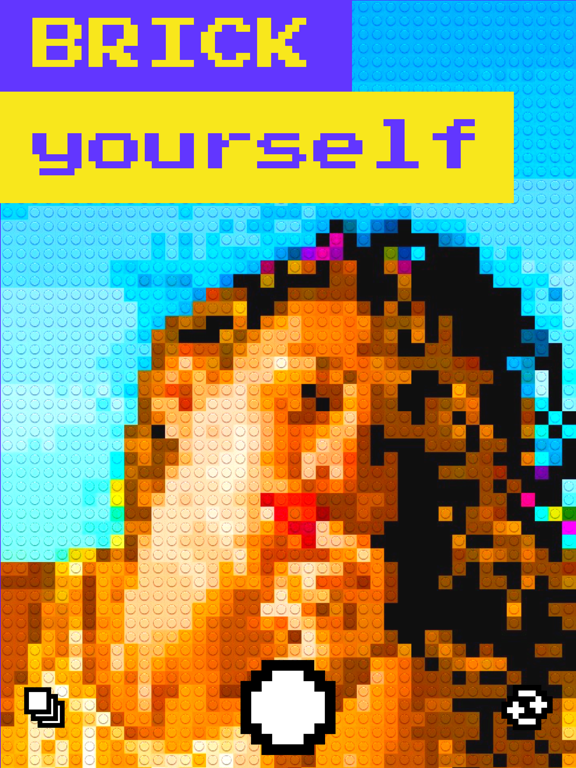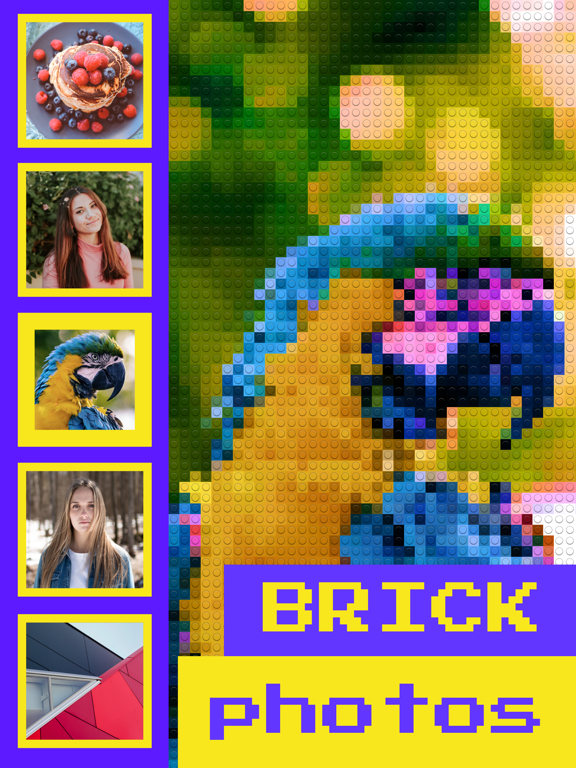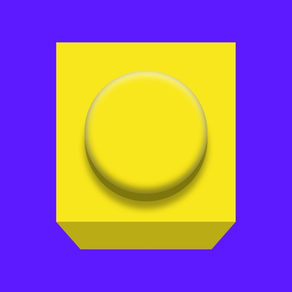
Bricks Camera
Capture your moments in bricks
無料Offers In-App Purchases
2.4for iPhone, iPad and more
8.7
928 Ratings
Horizon Video Technologies
Developer
2.3MB
Size
2022年05月22日
Update Date
Photo & Video
Category
4+
Age Rating
Age Rating
Bricks Camera スクリーンショット
About Bricks Camera
Capture your favorite moments in brick mode!
With Bricks you can take selfies and GIFs in brick mode, change the brick size, apply filters and share your creations with everyone!
It's that easy!
- Change the brick size by swiping to match your style.
- Tap anywhere to change filter.
- Tap the record button for photos or tap and hold it for videos and GIFs.
- Switch cameras by double tapping even while recording.
- Brick your Photo Library photos!
- Get an instruction booklet on how to build your photo in real life!
- Change the brick size or filter even after capturing a photo or GIF!
- Shoot both vertical and horizontal photos and GIFs!
- Share them with everyone with just one tap!
- Save your creations to the Camera Roll!
Feel free to contact us at bricks@horizon.camera ;)
With Bricks you can take selfies and GIFs in brick mode, change the brick size, apply filters and share your creations with everyone!
It's that easy!
- Change the brick size by swiping to match your style.
- Tap anywhere to change filter.
- Tap the record button for photos or tap and hold it for videos and GIFs.
- Switch cameras by double tapping even while recording.
- Brick your Photo Library photos!
- Get an instruction booklet on how to build your photo in real life!
- Change the brick size or filter even after capturing a photo or GIF!
- Shoot both vertical and horizontal photos and GIFs!
- Share them with everyone with just one tap!
- Save your creations to the Camera Roll!
Feel free to contact us at bricks@horizon.camera ;)
Show More
最新バージョン 2.4 の更新情報
Last updated on 2022年05月22日
旧バージョン
- New filters! Tap to explore different brick modes!
- Bricks now remembers the filter you have selected so it will be available next time you launch the app.
- Settings now reveal the access level that Bricks has on your photo library, allowing you to change it if you want.
- Bug fixes and performance improvements.
- Bricks now remembers the filter you have selected so it will be available next time you launch the app.
- Settings now reveal the access level that Bricks has on your photo library, allowing you to change it if you want.
- Bug fixes and performance improvements.
Show More
Version History
2.4
2022年05月22日
- New filters! Tap to explore different brick modes!
- Bricks now remembers the filter you have selected so it will be available next time you launch the app.
- Settings now reveal the access level that Bricks has on your photo library, allowing you to change it if you want.
- Bug fixes and performance improvements.
- Bricks now remembers the filter you have selected so it will be available next time you launch the app.
- Settings now reveal the access level that Bricks has on your photo library, allowing you to change it if you want.
- Bug fixes and performance improvements.
2.3
2021年10月11日
* Grayscale mode
Tap before or after taking a photo or a video to switch to grayscale mode.
* Updated tutorials
Tutorials have been updated, simplified and they now autorotate.
* Improved settings view
The settings view has been improved and it now autorotates!
Tap before or after taking a photo or a video to switch to grayscale mode.
* Updated tutorials
Tutorials have been updated, simplified and they now autorotate.
* Improved settings view
The settings view has been improved and it now autorotates!
2.2
2021年10月06日
* Booklet addon
Generate building instructions for your Brick creations!
* Camera selector
Switch easily from wide to telephoto and to ultra-wide lenses!
* Support button
Send us an email with your feedback and ideas!
Generate building instructions for your Brick creations!
* Camera selector
Switch easily from wide to telephoto and to ultra-wide lenses!
* Support button
Send us an email with your feedback and ideas!
2.1
2021年10月06日
* Booklet addon
Generate building instructions for your Brick creations!
* Camera selector
Switch easily from wide to telephoto and to ultra-wide lenses!
* Support button
Send us an email with your feedback and ideas!
Generate building instructions for your Brick creations!
* Camera selector
Switch easily from wide to telephoto and to ultra-wide lenses!
* Support button
Send us an email with your feedback and ideas!
2.0
2021年10月05日
* Booklet addonGenerate building instructions for your Brick creations!
* Camera selector
Switch easily from wide to telephoto and to ultra-wide lenses!
* Performance improvements and bug fixes
* Camera selector
Switch easily from wide to telephoto and to ultra-wide lenses!
* Performance improvements and bug fixes
1.9
2021年02月18日
Tired of switching cameras every time you launch the app?
Bricks now remembers which camera you have previously used!
Bricks now remembers which camera you have previously used!
1.8.2
2021年02月12日
Time to BRICK your live photos!
Select any of your already captured live photos from the library (yup, those that have the new icon) and turn them into animated bricks with just one tap!
You can always switch to the non-animated version, but come on, we already know which version is better!
Changelog
---
* Fixes crash when library was being updated.
* Fixes crash when a live photo was converted into its bricks version.
Select any of your already captured live photos from the library (yup, those that have the new icon) and turn them into animated bricks with just one tap!
You can always switch to the non-animated version, but come on, we already know which version is better!
Changelog
---
* Fixes crash when library was being updated.
* Fixes crash when a live photo was converted into its bricks version.
1.8.1
2021年02月11日
Time to BRICK your live photos!
Select any of your already captured live photos from your library (yup, those that have the new icon) and turn them into animated bricks with just one tap!
You can always switch to the non-animated version, but come on, we already know which version is better!
Changelog
---
* This update fixes an issue that prevented videos from being shared.
Select any of your already captured live photos from your library (yup, those that have the new icon) and turn them into animated bricks with just one tap!
You can always switch to the non-animated version, but come on, we already know which version is better!
Changelog
---
* This update fixes an issue that prevented videos from being shared.
1.8
2021年02月10日
Time to BRICK your live photos!
Select any of your already captured live photos from your library (yup, those that have the new icon) and turn them into animated bricks with just one tap!
You can always switch to the non-animated version, but come on, we already know which version is better!
Here are some changes that this update also brings:
* Sharing picks the correct animated version based on the selected export setting (GIF or movie).
* Animated versions are now rendered faster.
* Library updates more efficiently when a photo is added / removed / updated.
* Minor improvements in the settings view.
* Fixes crashing issue when trying to share a bricked photo or video on iPad.
Select any of your already captured live photos from your library (yup, those that have the new icon) and turn them into animated bricks with just one tap!
You can always switch to the non-animated version, but come on, we already know which version is better!
Here are some changes that this update also brings:
* Sharing picks the correct animated version based on the selected export setting (GIF or movie).
* Animated versions are now rendered faster.
* Library updates more efficiently when a photo is added / removed / updated.
* Minor improvements in the settings view.
* Fixes crashing issue when trying to share a bricked photo or video on iPad.
1.7
2021年01月31日
Thank you for using BRICKS!
This is a long-awaited update, but stay tuned, more stuff are coming soon!
Changelog:
* Photos can now be downloaded from iCloud, if not available locally. A loading indicator is shown when downloading the asset!
* Improved UI animations.
* Labels added in Settings.
This is a long-awaited update, but stay tuned, more stuff are coming soon!
Changelog:
* Photos can now be downloaded from iCloud, if not available locally. A loading indicator is shown when downloading the asset!
* Improved UI animations.
* Labels added in Settings.
1.6
2017年12月01日
The preview now takes over the whole screen on your iPhone X!
It truly feels like a window into the Brick world! :)
It truly feels like a window into the Brick world! :)
1.5
2017年11月21日
* Improved the brick quality on different sizes
* Better bricked images on the iPad
* Introducing Settings!
* You can now select between exporting your videos in either GIF or MOV (iOS 11 only)
* ...and you can also disable the watermark!
Keep up brickin'! :)
* Better bricked images on the iPad
* Introducing Settings!
* You can now select between exporting your videos in either GIF or MOV (iOS 11 only)
* ...and you can also disable the watermark!
Keep up brickin'! :)
1.4
2017年09月20日
Bricks is now ready for iPhone X!
1.3
2017年08月21日
* iPad version!
* Bricks is now iOS 11 ready: Your GIFs are now saved in the Photo Library under the 'Animated' album.
* Bug fixes and performance optimizations
* Bricks is now iOS 11 ready: Your GIFs are now saved in the Photo Library under the 'Animated' album.
* Bug fixes and performance optimizations
1.2
2017年07月26日
* Improved transitions
* Bug fixes
* Bug fixes
1.1
2017年07月25日
Thank you for downloading Bricks! ^_^
Here's what it new:
* You can now brick photos from your Photo Library!
* You can also switch cameras while recording!
* You can change the brick size of your photos and GIFs even after capturing them!
* Improved the overall recording experience
* Fixed crashing issues
* You guessed it and it's here: Bug fixes and performance optimizations!
Here's what it new:
* You can now brick photos from your Photo Library!
* You can also switch cameras while recording!
* You can change the brick size of your photos and GIFs even after capturing them!
* Improved the overall recording experience
* Fixed crashing issues
* You guessed it and it's here: Bug fixes and performance optimizations!
1.0
2017年07月19日
Bricks Camera FAQ
ここをクリック!地理的に制限されているアプリのダウンロード方法をご参考ください。
次のリストをチェックして、Bricks Cameraの最低システム要件をご確認ください。
iPhone
iOS 12.0以降が必要です。
iPad
iPadOS 12.0以降が必要です。
iPod touch
iOS 12.0以降が必要です。
Bricks Cameraは次の言語がサポートされています。 英語
Bricks Camera二は内課金があります。課金要素と価格をご覧ください。
Remove Watermark
¥400
Tip Jar
¥100
Booklet Addon
¥300