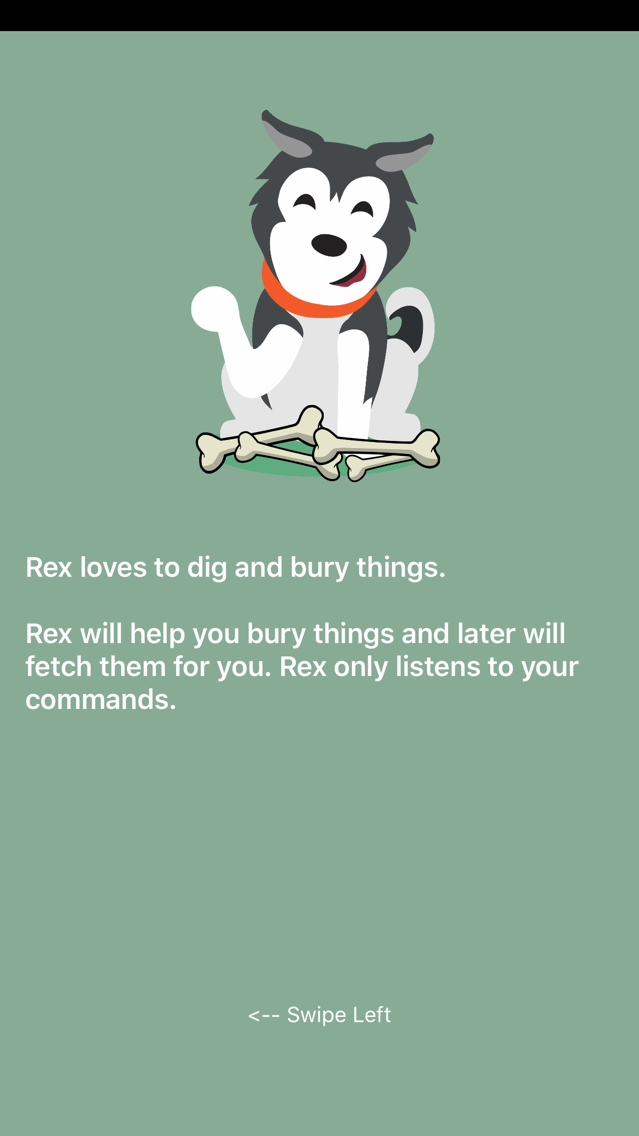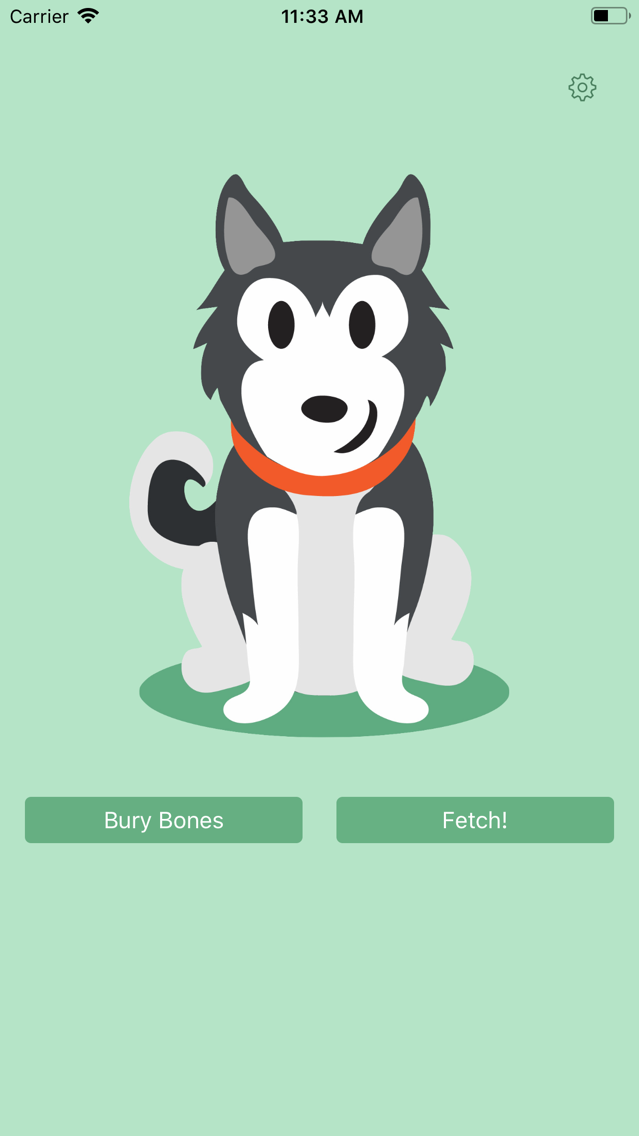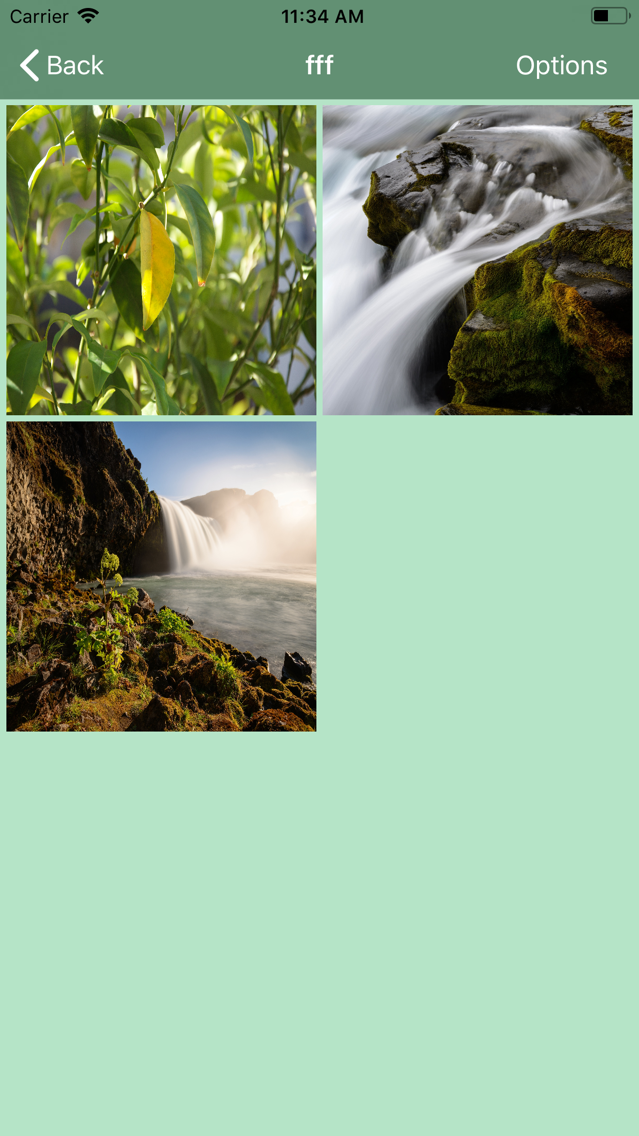Buried Bone: Image Vault
Free
1.11for iPhone
Age Rating
Buried Bone: Image Vault スクリーンショット
About Buried Bone: Image Vault
Let Rex bury your files for you. Simply give Rex some files and a fetch command and he will bury them for you. Later you can tell Rex to dig them up and he will find them for you.
This is great if you want to keep your photos private and have different access codes for different albums. If your phone is borrowed by a friend, don't worry, Rex won't fetch anything without the right command and will only fetch the album for the given command.
What makes this app different is that you can open the app and show anyone it without them seeing your stored albums. Only with the right fetch command will Rex return your album. This makes it impossible for other people to get Rex to return your private bone piles.
Let Rex keep it safe!
This is great if you want to keep your photos private and have different access codes for different albums. If your phone is borrowed by a friend, don't worry, Rex won't fetch anything without the right command and will only fetch the album for the given command.
What makes this app different is that you can open the app and show anyone it without them seeing your stored albums. Only with the right fetch command will Rex return your album. This makes it impossible for other people to get Rex to return your private bone piles.
Let Rex keep it safe!
Show More
最新バージョン 1.11 の更新情報
Last updated on 2020年02月20日
旧バージョン
Bug fixes.
Show More
Version History
1.11
2020年02月20日
Bug fixes.
1.9
2019年11月27日
Minor performance improvements.
1.8
2019年10月05日
Bug fixes and Drag to reorder in photo pile view
1.7
2019年09月11日
Fixed crash due to memory pressure when importing a lot of high file size images. Fixed importing videos captured by the camera
1.6
2019年08月06日
Performance improvements to scrolling
Patched crash related to importing a lot of image data
Patched crash related to importing a lot of image data
1.5
2019年07月29日
Fixes for crashes
1.4
2019年07月16日
Mov and MPG support added. This is a new and difficult feature. Please provide any feedback you can to buriedbone.heeduser.com
Decoy mode. In Decoy mode you simply enter your master password 1 digit off. So if your code is 1234, if you enter 1238, then it will enable decoy mode. In decoy mode, fetching piles will always fail even for a correct code. This is good for users who are bad at picking good passwords.
Decoy mode. In Decoy mode you simply enter your master password 1 digit off. So if your code is 1234, if you enter 1238, then it will enable decoy mode. In decoy mode, fetching piles will always fail even for a correct code. This is good for users who are bad at picking good passwords.
1.3
2019年06月29日
Added Gif support. You can now import gifs and bury them!
1.2
2019年04月16日
Better crash tracking, fixed a crash, better image placement for piles.
1.1
2019年03月30日
Ability to change the quality of stored images to save space.
Piles are saved as unburied and can be found from the home screen. To bury them and hide them you can do this from the options menu.
1.0
2019年03月29日
Buried Bone: Image Vault FAQ
ここをクリック!地理的に制限されているアプリのダウンロード方法をご参考ください。
次のリストをチェックして、Buried Bone: Image Vaultの最低システム要件をご確認ください。
iPhone
Buried Bone: Image Vaultは次の言語がサポートされています。 English