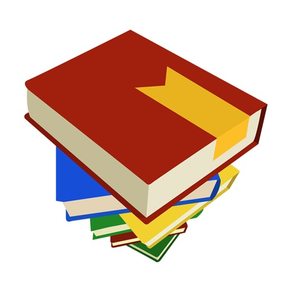
Calibre Companion
無料Offers In-App Purchases
2.0.15for iPhone, iPad and more
6.1
294 Ratings
Gold Tree Consulting LLC
Developer
117.6MB
Size
2020年10月09日
Update Date
Books
Category
4+
Age Rating
Age Rating
Calibre Companion スクリーンショット
About Calibre Companion
Calibre Companion (CC), recommended by calibre developers, is three applications in one:
- a superb device-based calibre library organiser
- a high-performance WiFi-based calibre device emulator
- a calibre content server and cloud provider client (Dropbox and Microsoft OneDrive)
1) CC is a device-based calibre library organiser. Once you put books on your device using one of the connection methods described below you can:
- view a book's metadata (author, tags, series, rating, dates, etc.).
- sort and group books by their metadata.
- see book lists by cover or by list.
- mark books read and sync this information with calibre.
- launch your book reader application to read a book
2) CC can connect to calibre over WiFi and be detected by calibre as a device. Once connected, you use calibre to move books to and from your device. Calibre automatically updates all the book metadata stored by CC to match the latest in your library.
3) CC can connect to calibre’s content server or to your cloud provider to browse your library and download books to your device. Supports Dropbox and Microsoft OneDrive.
For more information see our FAQ (http://cc_faq.multipie.co.uk/)
Privacy Policy: http://faq.calibrecompanion.co/index.php?solution_id=1077
Terms of Service: https://calibrecompanion.co/terms-of-service/
Notes: CC is not a reader app. You must install and use one of the many excellent reader apps available. You must also already use calibre to manage your library of ebooks.
- a superb device-based calibre library organiser
- a high-performance WiFi-based calibre device emulator
- a calibre content server and cloud provider client (Dropbox and Microsoft OneDrive)
1) CC is a device-based calibre library organiser. Once you put books on your device using one of the connection methods described below you can:
- view a book's metadata (author, tags, series, rating, dates, etc.).
- sort and group books by their metadata.
- see book lists by cover or by list.
- mark books read and sync this information with calibre.
- launch your book reader application to read a book
2) CC can connect to calibre over WiFi and be detected by calibre as a device. Once connected, you use calibre to move books to and from your device. Calibre automatically updates all the book metadata stored by CC to match the latest in your library.
3) CC can connect to calibre’s content server or to your cloud provider to browse your library and download books to your device. Supports Dropbox and Microsoft OneDrive.
For more information see our FAQ (http://cc_faq.multipie.co.uk/)
Privacy Policy: http://faq.calibrecompanion.co/index.php?solution_id=1077
Terms of Service: https://calibrecompanion.co/terms-of-service/
Notes: CC is not a reader app. You must install and use one of the many excellent reader apps available. You must also already use calibre to manage your library of ebooks.
Show More
最新バージョン 2.0.15 の更新情報
Last updated on 2020年10月09日
旧バージョン
-Fixed content server book issue
-Fixed custom port issue
-Fixed custom port issue
Show More
Version History
2.0.15
2020年10月09日
-Fixed content server book issue
-Fixed custom port issue
-Fixed custom port issue
2.0.14
2020年10月06日
-bug fixes and improvements
2.0.13
2020年09月01日
-Google Drive Cloud Connection available now
-Removed subscription screen showing every time
-Bug fixes
-Removed subscription screen showing every time
-Bug fixes
2.0.8
2020年07月04日
1. Pushing quick fix in new version
Old release notes:
1. New on-boarding flow for getting started
2. iPad grouping and sorting UI/UX spacing improved
3. Getting started guide in top right of app home page
4. Series tag shows on sorting
5. Bug fixes
Old release notes:
1. New on-boarding flow for getting started
2. iPad grouping and sorting UI/UX spacing improved
3. Getting started guide in top right of app home page
4. Series tag shows on sorting
5. Bug fixes
2.0.7
2020年07月01日
1. Pushing quick fix in new version
Old release notes:
1. New on-boarding flow for getting started
2. iPad grouping and sorting UI/UX spacing improved
3. Getting started guide in top right of app home page
4. Series tag shows on sorting
5. Bug fixes
Old release notes:
1. New on-boarding flow for getting started
2. iPad grouping and sorting UI/UX spacing improved
3. Getting started guide in top right of app home page
4. Series tag shows on sorting
5. Bug fixes
2.0.6
2020年06月30日
1. New on-boarding flow for getting started
2. iPad grouping and sorting UI/UX spacing improved
3. Getting started guide in top right of app home page
4. Series tag shows on sorting
5. Bug fixes
2. iPad grouping and sorting UI/UX spacing improved
3. Getting started guide in top right of app home page
4. Series tag shows on sorting
5. Bug fixes
2.0.5
2020年05月22日
Some small fixes across the app to make the experience better!
1. Global Search Function on home screen fixed
2. Content Server download prompt on book detail screen
3. Meta-data showing on sorting books on home screen (ex: Date Added Calibre)
1. Global Search Function on home screen fixed
2. Content Server download prompt on book detail screen
3. Meta-data showing on sorting books on home screen (ex: Date Added Calibre)
2.0.4
2020年05月12日
-Redesign to make CC better on iPad
-Introducing Ads to non-subscribed users
-Introducing Ads to non-subscribed users
2.0.3
2020年04月27日
-Gaining access to the app without wifi or cellular bug
-Fixed bug related to sorting by Date (Date published, Date updated, Date added to Calibre, Date added to Calibre Companion)
-Bug fixes across the app
-Fixed bug related to sorting by Date (Date published, Date updated, Date added to Calibre, Date added to Calibre Companion)
-Bug fixes across the app
2.0.2
2020年03月16日
-Re-design of user interface
-Bug fixes (Content Server Password & more!)
-App stability
-Subscription Model to support Calibre Companion Development
-Quick fix for minor bugs
Thank you for your patience CC users! If you have immediate feedback on this release, please send it to CCfeedback@goldtreeway.com.
-Bug fixes (Content Server Password & more!)
-App stability
-Subscription Model to support Calibre Companion Development
-Quick fix for minor bugs
Thank you for your patience CC users! If you have immediate feedback on this release, please send it to CCfeedback@goldtreeway.com.
2.0.1
2020年03月13日
-Re-design of user interface
-Bug fixes (Content Server Password & more!)
-App stability
-Subscription Model to support Calibre Companion Development .
Thank you for your patience CC users! If you have immediate feedback on this release, please send it to CCfeedback@goldtreeway.com.
-Bug fixes (Content Server Password & more!)
-App stability
-Subscription Model to support Calibre Companion Development .
Thank you for your patience CC users! If you have immediate feedback on this release, please send it to CCfeedback@goldtreeway.com.
2.0.0
2019年09月18日
- Various UI improvements
- Subscription Model
- Swift Upgrade, the program is 2.4x faster
- Subscription Model
- Swift Upgrade, the program is 2.4x faster
v1.3.2
2017年11月06日
This version lets you see more books on the main list of books, and fixes the shortcut for opening a book from that list by long pressing on it.
v1.3.1
2017年10月05日
This update fixes a bug, making it compatible with iOS 11! You can now open books easily again.
v1.3.0
2017年07月06日
Main bug fix is to ensure books are still marked as on-device after changing their read status.
v1.2.0
2017年05月02日
It's now easier to download books from the content server; you can now start multiple downloads at once, rather than having to wait for each download to complete before being able to choose another book.
v1.1.1
2017年02月12日
More bug fixes in the Wireless Device connection process.
v1.1.0
2017年01月09日
This update (v1.1.0) brings some bug fixes for when synchronising the read and date read columns with calibre. Next up are some niceties like remembering your previous settings for grouping by first letters in the grouping drawer and sorting on the main list/grid screens. It also now displays the series number for books marked as book 0 in a series.
Finally, this version has changed a lot behind the scenes as it now uses Swift 3, the latest version of Apple's programming language. Please let me know on the support forum if something no longer works as expected.
Finally, this version has changed a lot behind the scenes as it now uses Swift 3, the latest version of Apple's programming language. Please let me know on the support forum if something no longer works as expected.
v1.0.5
2016年12月13日
I've just added support for Calibre's custom columns with comma separated values. CC now also cleans up the grouping/filtering drawer to remove empty options for custom columns.
v1.0.4
2016年11月30日
This update fixes the bug where only the latest book downloaded from the content server would be available.
v1.0.3
2016年11月16日
This version fixes the bug introduced in v1.0.2 that meant book covers were no longer downloaded from the Content Server. Sorry!
This version also adds the series name and number to the main list of books.
This version also adds the series name and number to the main list of books.
v1.0.2
2016年11月14日
I've fixed the issue with series numbers not appearing or being used when sorting. Also a bug fix towards helping CC manage very large libraries (10,000 or more books).
1.0.1
2016年11月10日
We've fixed some typos and minor issues on the Cloud Connection system.
1.0.0
2016年11月07日
Calibre Companion FAQ
ここをクリック!地理的に制限されているアプリのダウンロード方法をご参考ください。
次のリストをチェックして、Calibre Companionの最低システム要件をご確認ください。
iPhone
iOS 11.0以降が必要です。
iPad
iPadOS 11.0以降が必要です。
iPod touch
iOS 11.0以降が必要です。
Calibre Companionは次の言語がサポートされています。 英語
Calibre Companion二は内課金があります。課金要素と価格をご覧ください。
Calibre Companion
¥200
Monthly Subscription
¥200
Calibre Companion
¥1,600
Yearly Subscription
¥1,600
Monthly Subscription
¥200
Yearly Subscription
¥1,600


























