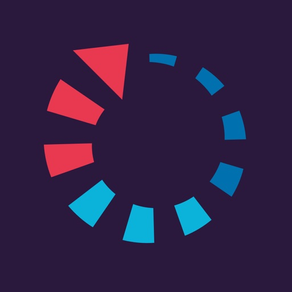
Perform Capgemini
無料
1.22for iPhone, iPod touch
Age Rating
Perform Capgemini スクリーンショット
About Perform Capgemini
Explore, share, boost, engage and simplify with Perform, your new Experience platform!
Access your Perform environment: set development objectives, easily request and give feedback to anyone in the organization (including clients), clarify assignment objectives and get quick assessments by your manager, request Check Ins with your People Manager and get notified of People Reviews.
Access your Learning environment: discover internal and external learning content, curate and share learning playlists, link learning assets to your objectives, receive recommended learning from your Manager
Access your Profile: receive instant notifications and personalized content (news,…)
And much more new features to come!
Access your Perform environment: set development objectives, easily request and give feedback to anyone in the organization (including clients), clarify assignment objectives and get quick assessments by your manager, request Check Ins with your People Manager and get notified of People Reviews.
Access your Learning environment: discover internal and external learning content, curate and share learning playlists, link learning assets to your objectives, receive recommended learning from your Manager
Access your Profile: receive instant notifications and personalized content (news,…)
And much more new features to come!
Show More
最新バージョン 1.22 の更新情報
Last updated on 2022年03月29日
旧バージョン
Bug Fixes
Show More
Version History
1.22
2022年03月29日
Bug Fixes
1.21
2021年06月23日
bug fixes.
1.20
2021年04月28日
minor bug fixes
1.19
2021年01月14日
minor bug fixes
1.18
2020年12月09日
New features and minor bug fixes
1.17
2020年10月24日
minor improvements and bug fixes.
1.16
2020年08月26日
bug fixes. feature enhancements
1.15
2020年07月01日
bug fixes and new features
1.14
2020年06月02日
features and minor bug fixes
1.13.2
2020年04月09日
News :
Progression bar added for you to follow your progression on your Development objectives
Progression bar added for you to follow your progression on your Development objectives
1.12.2
2020年04月02日
New section check In in development section to see historic of request, accepted, declined and expired. User can ask check In in this new section too.
Request feedback has been improve on mobile version : now you can choose if you display once message or not.
Disclaimer message is still available on pop-up
Dark mode has been improved
On detail objective : tab document has been removed
Request feedback has been improve on mobile version : now you can choose if you display once message or not.
Disclaimer message is still available on pop-up
Dark mode has been improved
On detail objective : tab document has been removed
1.12.1
2020年04月01日
New section check In in development section to see historic of request, accepted, declined and expired. User can ask check In in this new section too.
Request feedback has been improve on mobile version : now you can choose if you display once message or not.
Disclaimer message is still available on pop-up
Dark mode has been improved
On detail objective : tab document has been removed
Request feedback has been improve on mobile version : now you can choose if you display once message or not.
Disclaimer message is still available on pop-up
Dark mode has been improved
On detail objective : tab document has been removed
1.11.1
2020年03月31日
New section check In in development section to see historic of request, accepted, declined and expired. User can ask check In in this new section too.
Request feedback has been improve on mobile version : now you can choose if you display once message or not.
Disclaimer message is still available on pop-up
Dark mode has been improved
On detail objective : tab document has been removed
Request feedback has been improve on mobile version : now you can choose if you display once message or not.
Disclaimer message is still available on pop-up
Dark mode has been improved
On detail objective : tab document has been removed
1.11
2020年03月18日
New section check In in development section to see historic of request, accepted, declined and expired. User can ask check In in this new section too.
Request feedback has been improve on mobile version : now you can choose if you display once message or not.
Disclaimer message is still available on pop-up
Dark mode has been improved
On detail objective : tab document has been removed
Request feedback has been improve on mobile version : now you can choose if you display once message or not.
Disclaimer message is still available on pop-up
Dark mode has been improved
On detail objective : tab document has been removed
1.10
2020年03月06日
Capgenie has now become Perform (new name, new logo).
Learning and Saved section have been deactivated.
You can now receive email notifications.
You can cancel a Check In request
External feedback is now available
Learning and Saved section have been deactivated.
You can now receive email notifications.
You can cancel a Check In request
External feedback is now available
1.9.1
2020年02月05日
News :
The login experience has been enhanced : FaceID and TouchID are now available. Also, your username is remembered and number keyboard is displayed when entering PIN code for a better user experience.
Your Check In and Feedback requests will now expire after 14 days.
The login experience has been enhanced : FaceID and TouchID are now available. Also, your username is remembered and number keyboard is displayed when entering PIN code for a better user experience.
Your Check In and Feedback requests will now expire after 14 days.
1.9
2020年02月04日
News :
The login experience has been enhanced : FaceID and TouchID are now available. Also, your username is remembered and number keyboard is displayed when entering PIN code for a better user experience.
Your Check In and Feedback requests will now expire after 14 days.
The login experience has been enhanced : FaceID and TouchID are now available. Also, your username is remembered and number keyboard is displayed when entering PIN code for a better user experience.
Your Check In and Feedback requests will now expire after 14 days.
1.8
2020年01月16日
Bug fixes
1.7
2019年12月20日
News :
You can now edit a finished project and take action on it.
Display optimizations have also been made.
You can now edit a finished project and take action on it.
Display optimizations have also been made.
1.6
2019年12月04日
News :
Some bugs preventing Value Assessment were fixed. Also, you will now receive a notification when your HR recommends a playlist to you (linked to your grade and/or role).
Maintenance page : when CapGenie is down for technical reasons, you will now see a maintenance page giving you more information on what is happening.
Some bugs preventing Value Assessment were fixed. Also, you will now receive a notification when your HR recommends a playlist to you (linked to your grade and/or role).
Maintenance page : when CapGenie is down for technical reasons, you will now see a maintenance page giving you more information on what is happening.
1.5
2019年11月13日
News :
You can see notification when your managers recommend to you a content who will can help you in your progression.
You can find all this contents recommend by your managers in special tab in saved document part
You can see notification when your managers recommend to you a content who will can help you in your progression.
You can find all this contents recommend by your managers in special tab in saved document part
1.4.2
2019年10月22日
News:
You can see your picture and photos of your colleagues.
If you didn't see her, please contact your keyuser.
Design regarding mute mode has been improve.
Now, you can able to find playlists from user in search engine.
You can see your picture and photos of your colleagues.
If you didn't see her, please contact your keyuser.
Design regarding mute mode has been improve.
Now, you can able to find playlists from user in search engine.
1.4.1
2019年10月18日
News:
You can see your picture and photos of your colleagues.
If you didn't see her, please contact your keyuser.
Design regarding mute mode has been improve.
Now, you can able to find playlists from user in search engine.
You can see your picture and photos of your colleagues.
If you didn't see her, please contact your keyuser.
Design regarding mute mode has been improve.
Now, you can able to find playlists from user in search engine.
1.4
2019年10月17日
News:
You can see your picture and photos of your colleagues.
If you didn't see her, please contact your keyuser.
Design regarding mute mode has been improve.
Now, you can able to find playlists from user in search engine.
You can see your picture and photos of your colleagues.
If you didn't see her, please contact your keyuser.
Design regarding mute mode has been improve.
Now, you can able to find playlists from user in search engine.
1.3
2019年10月01日
- Bug fixes
- Performances improvment
- Performances improvment
Perform Capgemini FAQ
ここをクリック!地理的に制限されているアプリのダウンロード方法をご参考ください。
次のリストをチェックして、Perform Capgeminiの最低システム要件をご確認ください。
iPhone
iOS 11.1以降が必要です。
iPod touch
iOS 11.1以降が必要です。































