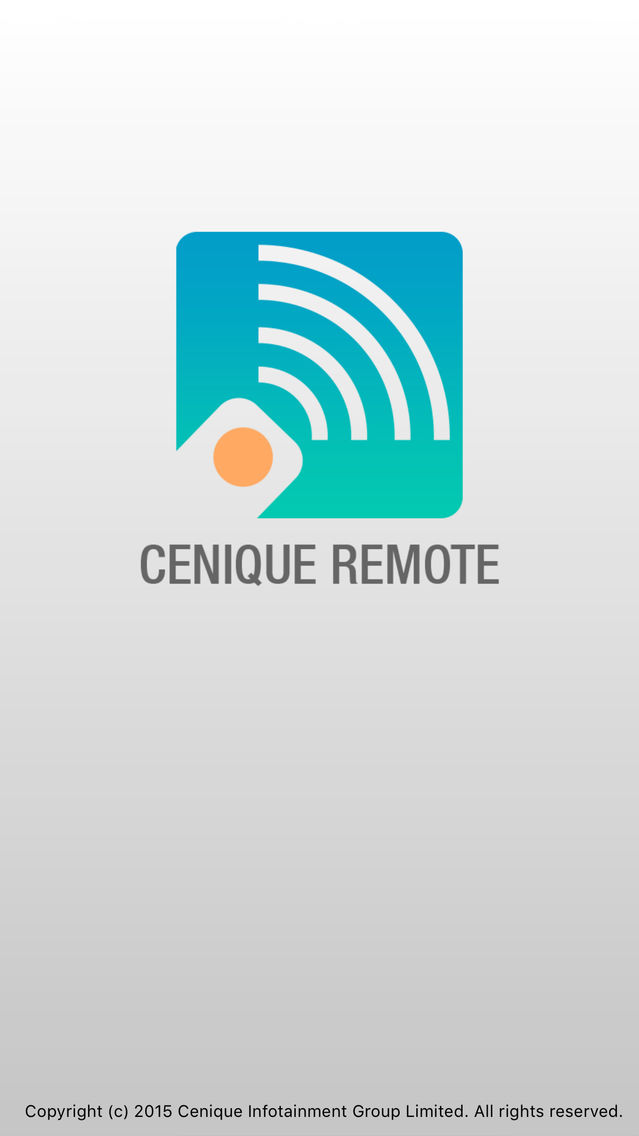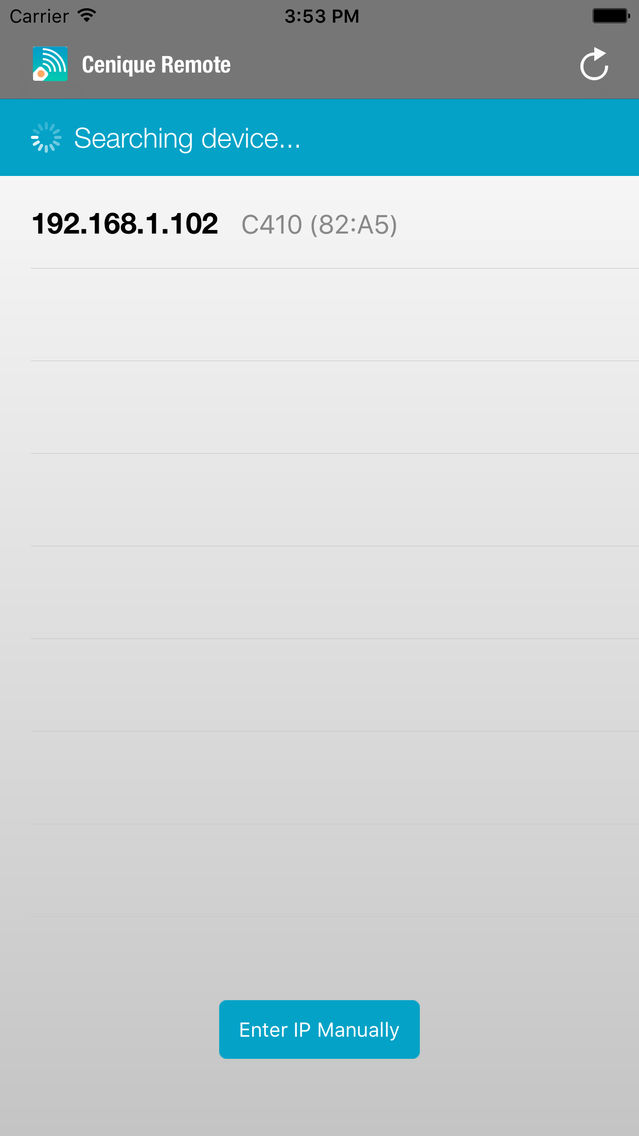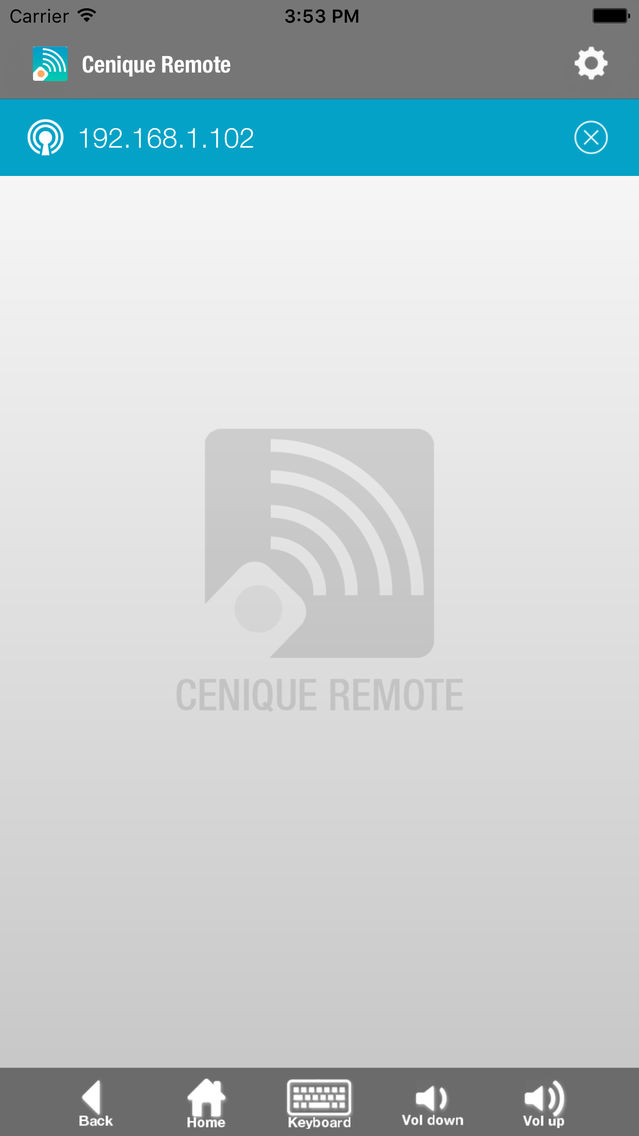Cenique Remote
Free
1.0for iPhone
Age Rating
Cenique Remote スクリーンショット
About Cenique Remote
With the Cenique Remote App you can use your iOS Devices to interact and control the Cenique Media Players. It turns your iPhone or iPad as a wireless remote control which can control the mouse and keyboard, also control the volume of Cenique Media Player.
Cenique Media Players are intelligent media players which can be used for Digital Signage and other commercial applications.
Key Features:
1. Mouse
2. Keyboard
3. Volume Control
4. Home and Back
Instructions on how to get started :
1. Download the App to your iOS Device
2. Connect your phone to the same local area network (LAN) with your Cenique media players.
3. Start the 'Cenique Remote' App and click 'Player' to search and connect; or manually enter the IP address.
4. The mouse cursor will be displayed on the media player screen, and is controlled by the phone touch screen.
5. In the menu select ‘Keyboard’ to display the on-screen keyboard.
6. Use the ‘Back’ menu item to return to the previous screen.
7. Click on the ‘Player’ menu item to connect your phone to the Cenique media player.
Cenique Media Players are intelligent media players which can be used for Digital Signage and other commercial applications.
Key Features:
1. Mouse
2. Keyboard
3. Volume Control
4. Home and Back
Instructions on how to get started :
1. Download the App to your iOS Device
2. Connect your phone to the same local area network (LAN) with your Cenique media players.
3. Start the 'Cenique Remote' App and click 'Player' to search and connect; or manually enter the IP address.
4. The mouse cursor will be displayed on the media player screen, and is controlled by the phone touch screen.
5. In the menu select ‘Keyboard’ to display the on-screen keyboard.
6. Use the ‘Back’ menu item to return to the previous screen.
7. Click on the ‘Player’ menu item to connect your phone to the Cenique media player.
Show More
最新バージョン 1.0 の更新情報
Last updated on 2016年01月07日
旧バージョン
This update is signed with Apple’s latest signing certificate. No new features are included.
Show More
Version History
1.0
2016年01月07日
This update is signed with Apple’s latest signing certificate. No new features are included.
Cenique Remote FAQ
ここをクリック!地理的に制限されているアプリのダウンロード方法をご参考ください。
次のリストをチェックして、Cenique Remoteの最低システム要件をご確認ください。
iPhone
Cenique Remoteは次の言語がサポートされています。 English